Windows Central Verdict
dBrand skins are far from your average sticker. They are thick, cut-quality vinyl that offers both style and protection to my gadgets. With some patience and sparing use of a hairdryer, I've transformed my laptop and Steam Deck from mundane thumbprint magnets to Instagram-worthy. I'm officially a convert to the dBrand sticker cult.
Pros
- +
Allows personalization of your devices
- +
Durable and precision cut
- +
Easy to apply, allows for mistakes
Cons
- -
Steep price for stickers
- -
Potential for wireless impact with some designs (but not for me)
- -
Need heat to adhere
Why you can trust Windows Central
I've always been particular about the appearance of my devices. Standard black and white colorways never satisfied me—I gravitate towards bright colors and often splurge on 'limited edition' versions. I admit it, I'm fickle. I even waited three weeks longer than necessary to get my latest smartphone in red. Needless to say, I was outraged that the limited edition smoky translucent Steam Deck OLED was only available in the U.S. and Canada, while I live in the UK.
Because of my preferences, I've made some questionable decisions. I've taken apart my Steam Deck and broken it in an attempt to make it Atomic Purple. Back in the 2000s, I was the girl who stuck tacky gems on her Motorola Razr. But what if there's a better way to make your devices stand out without damaging them or resorting to tacky decorations? There is, and the answer is dBrand.
Disclaimer
Part of this review was made possible with a review sample provided by dBrand (Steam Deck stickers), and part was purchased by myself (Razer Blade sticker). The company did not see the contents of the review before publishing.
dBrand Skins: Price and availability
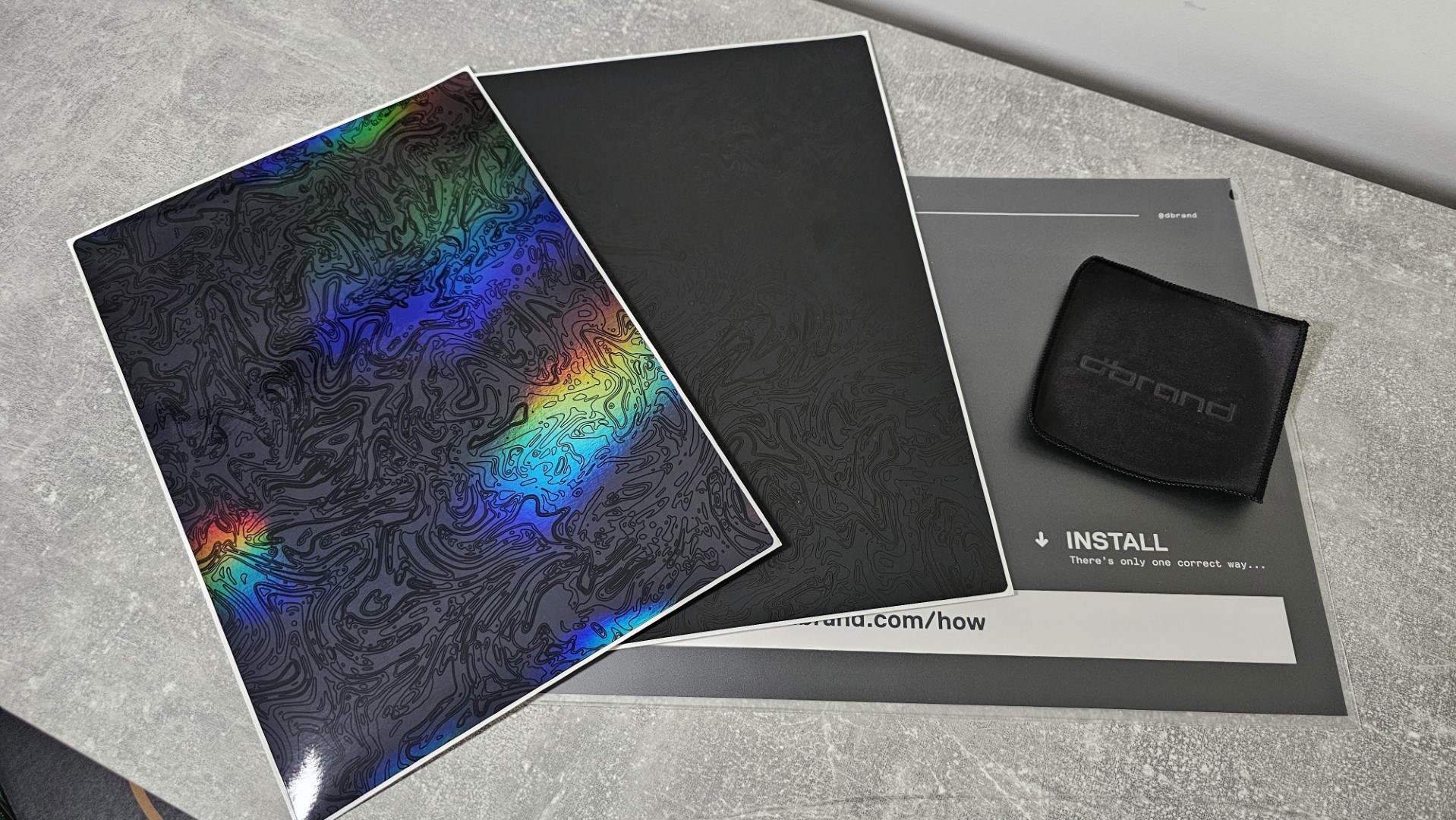
If you order a skin with a metallic effect, you'll also receive a free 'triple black' version

The Dbrand packaging is suitably funky

There are a multitude of options for the Steam Deck and other handhelds
dBrand specializes in device customization, offering skins for everything from laptops and phones to handhelds and Xbox consoles. You can find a suitable skin for almost any device on their website. They also offer accessories like tempered glass screen protectors, the Killswitch case, and improved side plates for the PS5. Their marketing is known for its playful, cheeky, and sometimes borderline offensive tone. For example, they describe the Killswitch case as "THIN. Unlike you." Regardless of what you think of their website and social media dialogue, dBrand undeniably stands out as a brand.
dBrand's products are available exclusively through their website, but they ship internationally and quickly. When I ordered my Razer Blade 14 skin, it arrived in just three days. Prices vary depending on the accessory; for example, Razer Blade 14 skins start from $24.99, and the Obsidian design I chose cost $63.90. However, I snagged it for $31.95 during a sale. Steam Deck skins range from $19.95 to $49.95, depending on the design.
These prices might seem high for what are essentially... stickers, but that didn't stop me from buying one, and I don't regret it. These high-quality vinyl stickers exceeded my expectations.
dBrand vinyl skins
For the ultimate fusion of style and protection for your devices, dBrand offers a huge selection of vinyl skins. Whether you want metallic tie-dye or leatherbound texture, you'll probably find something to your taste amongst its range.
Razer | Surface | Steam Deck | Rog Ally | Xbox
dBrand Skins: What you'll like

I was drawn to dBrand after the unfortunate loss of my Razer Book Quartz (RIP). While my new Razer Blade 14 offers a significant spec upgrade, its black, fingerprint-prone design doesn't really inspire me. Admittedly, the price of dBrand’s skins had always made me hesitant, but since Razer upgraded my laptop under warranty at no cost, I felt I could justify the expense.
The website, with its quips and subtle digs, certainly makes for a more interesting browsing experience as you search through the skins. I was naturally drawn to the metallic designs like Obsidian and Gold Rush, ultimately settling on Obsidian.
Metallic skins, such as Obsidian, Warzone, and Acid, come with an additional non-metallic variant called Triple Black. This is because the metallic additive used to create the holographic effect in these skins can potentially impact cellular and Wi-Fi signals. For this reason, I wouldn’t recommend wrapping the entire device in these skins. In my case, I only purchased a skin for the laptop lid and not the keyboard area, and I’ve had no signal issues since fitting it.
Straight out of the packaging I could see that this was more than just a sticker, in fact it was a reasonably thick piece of quality vinyl, with a backing of adhesive to bond it to my device.
The process of fitting the skin is very simple. Instead of being packed with instructions, dBrand directs you to a YouTube tutorial. If you've ever struggled to fit a screen protector on a mobile phone, you'll know the nerve-wracking process well. Now, imagine that with a $35 sticker. Thankfully, due to the thickness of the skin and the need for heat to adhere it, you can make mistakes and start again. The skin was easy to lift off if I didn’t get the positioning right at first. Once I was satisfied, I applied heat to the corners to seal it down.

The skin has totally changed the look of my dull Razerblade

Obsidian appears black until light hits creating an oil spill effect

For Razer you can choose to have the insignia cut out or skinned over, I went with the latter.
You can get a version with the Razer logo laser-cut, but I didn't want the extra stress of aligning it perfectly. What I couldn't capture in photos is how great the logo looks as an indentation in the design. I'm very pleased with the result, and no more fingerprints!
It was time to try it on something else, and thankfully, dBrand was kind enough to send me their Steam Deck Killswitch case, which included some of the skins to choose from. My colleague Rebecca did a full review of the Killswitch case for ROG Ally here. After much deliberation, I went for the 'Toxic Waste' green variant. Not least because I am so very hyped for the upcoming Diablo 4 Vessel of Hatred expansion which is set in a brand-new jungle region, this skin gives me more jungle vibes than 'toxic'.

The Steam Deck skin has more cut outs to navigate for the buttons and vents

The Toxic Waste skin gives me more jungle/rainforest vibes which I why I chose it

My Steam Deck is looking the part for the Vessel of Hatred expansion

A well timed color co-ordinated loading screen in Diablo 4
The 'Toxic Waste' skin for the Steam Deck was quite different from the metallic Obsidian I used on the Razer Blade 14. It has a rough texture that gives a 3D effect to the design, making the Steam Deck more pleasant to hold. If you purchase an individual Steam Deck skin from dBrand, you also get covers for the trackpads, and you can opt for a top strip and back skin. However, since I was also using the Killswitch case, these weren't necessary, and I'm not a fan of covering the trackpads anyway.
The application was slightly more fiddly due to navigating around the buttons and vents, but I managed without any errors. Once again, I used a hairdryer to secure the corners. Overall, I’m very happy with the result.
Can I remove a Dbrand skin without damaging my device?
Yes. Removing a dBrand skin is a straightforward process, similar to applying it. You’ll need to use a bit of heat from a hairdryer to loosen the adhesive. The skin should peel off easily if you go slowly. Any leftover residue can be removed with rubbing alcohol. Your device should be shiny and new underneath, with no scratches.
dBrand Skins: What you won't like

Using vinyl stickers like dBrand skins comes with a clear trade-off: they require heat for proper adhesion. While this makes removal easy, it also means you’ll need to apply heat to your expensive devices during application, which can be nerve-wracking for some.
I understand those nerves—I’ve been there before. In my experience, I’ve successfully applied these skins without damaging my devices, unlike a previous attempt at a shell swap where the hairdryer caused a disaster. The key is to be cautious and avoid exposing the device to heat for too long. Instead of using the hairdryer on the entire skin, focus on the edges that need stretching around tricky corners. A sparing approach worked well for me.
While the skins are of excellent quality, and I’m extremely happy with the results on both my laptop and Steam Deck, it can't be denied that they are quite pricey. Spending over $50 on stickers might seem crazy, so I recommend researching thoroughly before making a purchase. Look for Google Images of the designs on actual devices to ensure you’re satisfied with your choice before placing an order.
dBrand Skins: Competition

There are a handful of other sites that offer device skins, such as Skinit, which, rather than just offering patterns, has Disney and anime offerings as well as offering the option of custom-made skins, with prices starting from $15.99. There's also Gadgetshieldz, who even do headphone and credit card skins if you want to go wild. My favorite alternative would be XtremeSkins who I believe are only based in the UK, but have some more tasteful designs and are worth a mention if you happen to be reading from UK shores.
dBrand Skins: Should you buy it?

You should buy this if ...
✅ You want to customize your device and choose from a wide range of designs, textures and colors
✅ You want to protect your device from scratches, smudges and minor impacts without compromising the device's slim profile
✅ You want to keep your device in excellent condition and maintain resell value
You should not buy this if ...
❌ You think the Dbrand options are too pricey
❌ The heat-aided application process is not a risk you want to take
dBrand offers a wealth of other skins for different devices than what I've mentioned here, in fact our Managing Editor Jez Corden leathered up his Xbox Series X — so the possibilities are practically endless if you want to customize your items. After years of browsing the website without making a purchase, I finally took the plunge and now consider myself a full-fledged dBrand convert. I'm even considering some of their mobile skins. If the prices seem steep, keep an eye out for sales, as I did with my Obsidian skin, and you can often snag a great deal. I don't regret my purchase at all—it’s far more than just a sticker.

dBrand skins are precision-cut vinyl wraps designed to enhance and protect your devices. With a variety of textures, colors, and designs, they offer customization while safeguarding against scratches and smudges. Whether you’re styling up your phone, laptop, or gaming console, dBrand will have a design for you.
Jen is a News Writer for Windows Central, focused on all things gaming and Microsoft. Anything slaying monsters with magical weapons will get a thumbs up such as Dark Souls, Dragon Age, Diablo, and Monster Hunter. When not playing games, she'll be watching a horror or trash reality TV show, she hasn't decided which of those categories the Kardashians fit into. You can follow Jen on Twitter @Jenbox360 for more Diablo fangirling and general moaning about British weather.




