Windows Central Verdict
With its compact shape, excellent 4K clarity and great color capture the EOPS S6 is an ideal webcam for virtual meetings and even streaming. The physical shutter dial allows for more peace of mind when it comes to privacy and a small white light appears whenever the camera is on so you know if it's in use. Thanks to the compact shape and the included hard shell carrying case, this webcam is also the perfect choice for travel.
Pros
- +
Clear picture and excellent color quality
- +
Physical shutter
- +
USB-A or USB-C cable plug-and-play
- +
Carrying case included
Cons
- -
Expensive
- -
Mount clip doesn't open very wide
- -
Dual noise cancellation microphones aren't completely effective
Why you can trust Windows Central
Each week, I attend several virtual meetings with both colleagues and professionals from other companies. With this being the case, it's important to me that I have a good webcam that can display me with good picture quality. Thankfully, when it comes to choosing the best webcam for PC and laptop, we really aren't starved for options. But there are also so many choices that it can be hard to know which ones to go with.
I've spent the last week using the EPOS S6 4K webcam and in that time I've found that while it isn't perfect it does offer several perks that make it a great option for most people.
EPOS S6: Price and specs

Price: $199
Resolution: Up to 4K (2160p)
FoV: 90°, 78°, 60°
Connectivity: USB-A 3.0 | USB-C 3.0 cable
Dimensions: 58.4 x 42.5 x 29.4 mm
System: PC, Mac OSX
The EPOS S6 has an MSRP of $199 and can be purchased at both Amazon and the EPOS website. It's still a relatively new product to the market, so it hasn't seen any serious sales or discounts thus far, but that could change as time goes on. 4K webcams typically range from $60 to $300+ depending on the features and conveniences they offer. As such, the EPOS S6 is relatively expensive when compared to other 4K webcams, but it also functions more reliably than cheaper options.
As a company, EPOS is best known for its audio devices — specifically gaming headsets. So seeing it produce a 4K webcam is a little bit of a change of tack from what is usual. However, the company has a good reputation and produces quality devices, so seeing it expand its products doesn't give me pause. If anything, a webcam makes sense as a stepping out point since it still utilizes audio features.
EPOS S6 4K Webcam | See at Amazon
Thanks to its compact size, great picture quality, and included carrying case the EPOS S6 is a great webcam. It's ready to go regardless of if you need to use it solely on your computer monitor or on the go with your laptop.
EPOS S6: Design

Something I love about the EPOS S6 is that it looks professional and doesn't look strange or distracting like some other webcams out there. Rather than being wide and squat, it has more of a compact cube shape, and the large lens almost gives it the look of a tiny projector.
It conveniently comes with both a USB-A to USB-C cable and a USB-A 3.0 to USB-C cable, making it work with a wider variety of devices. The thing I was surprised to find in the box was the hard shell carrying case. It is padded inside to securely hold the EPOS S6 without damaging it. Plus, there is a mesh pocket that's large enough to hold the cable necessary for plugging it into a laptop or PC tower.
Physical privacy shutters are a must for me, when it comes to webcam peace of mind, so I was happy to find that the EPOS S6 has a dial on top that opens or closes the shutter over the lens depending on which way I turn it. Additionally, a simple white light turns on to the left of the lens whenever the camera is capturing video, so I can easily tell if I might be in someone's view.
The EPOS S6 has a dial on top that opens or closes the shutter over the lens depending on which way I turn it.
I didn't have to prep anything before using the EPOS S6, since set up is as simple as plug-and-play, with no software or divers needed for functionality. There are two means by which to mount the webcam. It features a built-in adjustable clip that allows it to be placed on top of a monitor and adjusted based on the angle of the mount.
Additionally, a 1/4-inch mounting thread on the bottom makes it compatible with most mounting arm screws. My only problem with this setup was that I was in the middle of testing a monitor when I received the EPOS S6. It fit on the flat monitor well enough, but when I swapped to an ultrawide curved monitor, I found that the EPOS S6's mounting clamp couldn't open wide enough to hold itself up on the top middle of the thick display casing. Fortunately, I was able to get around this centering issue thanks to EPOS' free software, which I'll discuss in the next section.
EPOS S6: Picture quality

The EPOS S6 4K webcam offers great picture quality with crisp details and good color. It automatically adjusts lighting when it detects dark imagery to show me off better. Additionally, everything is shown in correct proportions with no fisheye or other distortions.
However, as with most webcams, if it gets too dark, there isn't much that the EPOS S6 can do to help the situation. In dimmer lighting, it was very easy to see motion blur and even trails following my motions. But in order to get the best picture quality of any webcam, you really ought to be in a well-lit area anyway.
You'll recall that I said earlier that I couldn't get the EPOS S6 to hold itself on the top middle of my 49-inch ultrawide curved monitor. In fact, I had to place it five inches in from the end of the monitor, which initially put me at a skewed angle. However, by downloading the free companion software, EPOS Connect, I was able to zoom in and adjust the focus of the capture so that the camera showed me as centered.
EPOS Connect | Download free at EPOS
This free app allows you to easily customize and adjust the EPOS S6 settings. Zoom in exactly where you want the webcam to focus and make sure the picture quality it optimized the way you want it to be.
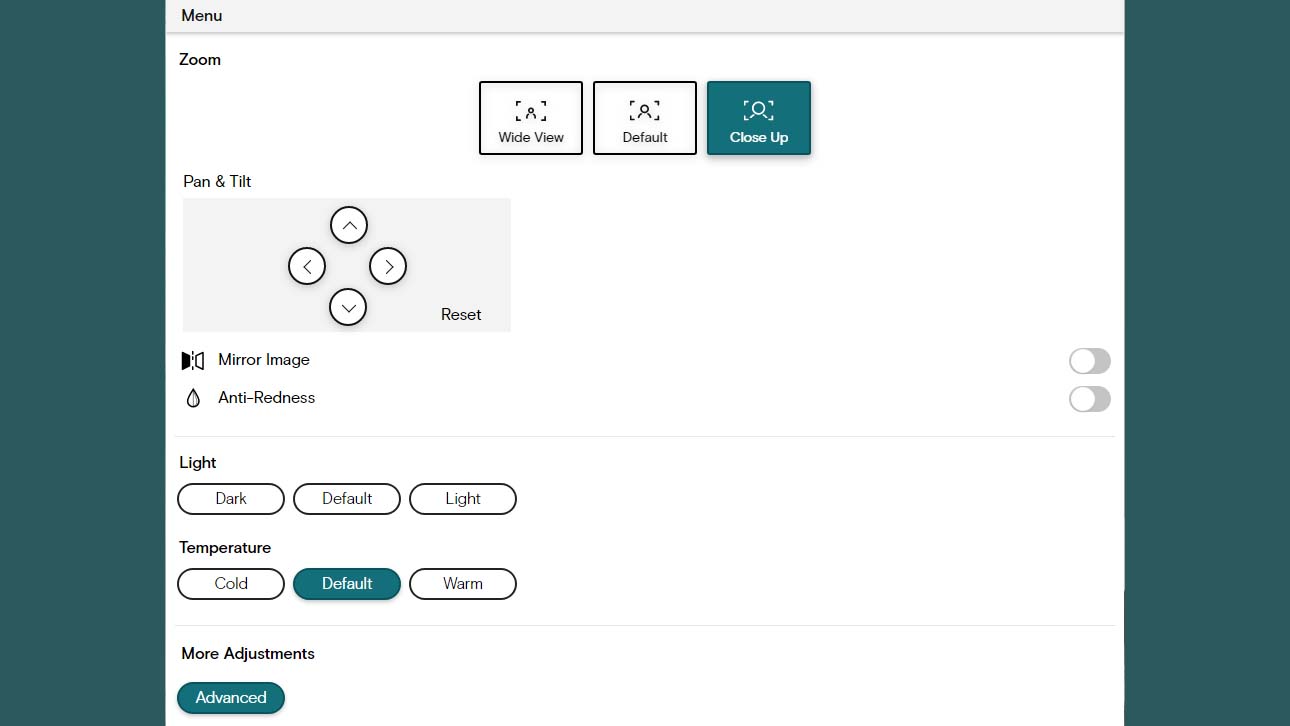

This helpful program has three default zoom options Wide View, Default, or Close Up and in each of these options, I can use the Pan & Tilt buttons to adjust exactly where the camera focuses. EPOS Connect also has a few other simple settings for adjusting lighting and the temperature of captures, but the Advanced settings area gives more manual control for adjusting brightness, contrast, hue, saturation, sharpness, exposure, white balance, and zoom. From here, I can even choose whether Anti Flicker is disabled, at 50 Hz or at 60 Hz.
It's not the most sophisticated program, but EPOS Connect easily allows me to make enough adjustments to improve how I look on camera.
EPOS S6: Microphone
There are two microphones, one on either side of the EPOS S6 lens. I tested out how well these dual mics capture sound by getting feedback from virtual meeting attendees and by recording my voice and listening to how it sounded. As I'd expect from a gaming headset manufacturer, the microphones are really good as long as they are somewhat close to my face. However, when the camera is situated on top of my monitor (about a foot from my face) there is a distinct echo from my voice bouncing around the room. So, ideally, it's best to use the microphone close up, but that's might not be conducive to all monitor or laptop setups.
Since these are noise-canceling microphones, I specifically made it so my robot vacuum was running in my office while recording myself and then listened to the audio. However, the microphone either did not block out any of the distracting noises, or at least didn't do enough to improve the situation.
Of course, webcam microphones are meant to be more utilitarian rather than being the optimal audio solution. If you want your voice to be carried to others in the best way possible, then you'll want to purchase one of the best microphones for PC and use it as a companion to your webcam.
EPOS S6: Competition

As Zac Bowden stated in his Logitech BRIO 4K webcam review, this camera supports a crisp and clear image. It's by no means a new product, but it's still a great choice for anyone wanting a 4K webcam with HDR technology. The built-in mount clip opens wider than the EPOS S6's and can thus work with more monitors and laptops. Plus, this webcam comes with a tripod, USB-C to USB-A cable, and a carrying bag for easy toting. When brand new it had an MSRP of $229, but since it's no longer the latest product it can often be found selling for around $150 on Amazon.
Now if you're specifically looking for a good streaming webcam then why not go with Elgato, the company that's known for its capture cards. As Miles Dompier said in our Elgato FaceCam Pro review, this webcam's "robust resolution options with 60fps support make this a fantastic pick for rookie and professional content creators alike." It is very expensive, however, and will set you back $299.99 at Elgato's website.
EPOS S6: Should you buy it?

You should buy it if...
You want a webcam you can travel with
With its included hard shell carrying case that has fitted padding for the EPOS S6 as well as a mesh pocket for the cable, this webcam is ready to be taken on the go.
You're looking for a 4K webcam with excellent picture quality
The EPOS S6 captures crisp and clear imagery and matches it with great color for excellent picture quality overall.
You'd like a webcam with a built-in privacy shutter
A white light appears whenever the camera is on, and you can physically close the shutter by turning the dial on top.
You should not buy it if...
The monitor you want to use a webcam with is relatively thick
Unfortunately, the EPOS S6's built-in mount doesn't open super wide, and so it won't be able to hold itself up on thicker monitor casings.
You don't want to spend this much on a webcam
There are dozens of 4K webcams on the market, and they typically range from $60 to $300. With the EPOS S6, you're getting a quality product, but there are definitely cheaper options out there.
You want an 8K webcam
If you need the very best clarity that webcams can offer today, then you might need to go with an 8K webcam rather than a 4K one.
Anyone who frequently attends virtual meetings will appreciate the excellent picture quality of the EPOS S6. Colors display accurately, details come through crisply, there is no fisheye distortion, and the webcam automatically reduces background noise. What's more, you can have more control over how you are displayed via the free EPOS Connect app, which provides quick and advanced settings options. As an added perk, anyone who regularly travels but still needs to attend virtual calls will appreciate the secure carrying case which features a hard shell, mesh pocket for the cable, and form-fitting padding for the camera.
Really, the only reasons for pause are the webcam's somewhat high pricing and the limited adjustability of the built-in mount. There are definitely less expensive options out there, but this is reliable and will work well. However, if your monitor casing is thicker than usual, then you might not be able to get the camera to sit where you want it.

With its ability to capture crisp details and great color, the EPOS S6 is a reliable webcam for your home computer or traveling laptop. Plus, the compact shape and included hard shell case make it very easy to tote around on the go.

Self-professed gaming geek Rebecca Spear is one of Windows Central's editors and reviewers with a focus on gaming handhelds, mini PCs, PC gaming, and laptops. When she isn't checking out the latest games on Xbox Game Pass, PC, ROG Ally, or Steam Deck; she can be found digital drawing with a Wacom tablet. She's written thousands of articles with everything from editorials, reviews, previews, features, previews, and hardware reviews over the last few years. If you need information about anything gaming-related, her articles can help you out. She also loves testing game accessories and any new tech on the market. You can follow her @rrspear on X (formerly Twitter).




