Windows Central Verdict
AnkerWork's foray into the personal video space is the all-in-one B600 webcam that delivers solid video quality, great customizable lighting, built-in speakers, and noise-canceling microphones powered by smart A.I.-driven software.
Pros
- +
Solid image quality
- +
Integrated design helps save space and cable clutter
- +
Works with Windows PCs and Macs
- +
Plenty of settings and controls through software
- +
2K image quality is better than most HD cameras on laptops
Cons
- -
Requires separate USB cable for power
- -
Zoom is achieved through digital cropping
- -
Microphone capture could use some finessing
- -
No 4K option
Why you can trust Windows Central
Designed to help business professionals shine during their virtual meetings, Anker’s AnkerWork B600 Video Bar is an integrated video conferencing solution that incorporates a high-resolution camera sensor coupled witha. flip-up light bar, speakers, and microphone. Anker is bringing the light and the camera to the B600, which means that all that is left for you is to bring the action to your video conference.
If you’re on a work team, standardizing on the AnkerWork B600 Video Bar will elevate your video experience with better image quality that's bolstered by good lighting, solid speakers for you to hear other participants, and a noise-canceling microphone array that will help reduce any distracting background noise on your end. And having a built-in light bar up top eliminates the need to buy separate, costly, and bulky lighting solutions.
AnkerWork B600 Video Bar: Specifications

Though AnkerWork B600 delivers on its promise of delivering better audio and visual quality to video conferences and streams, mobile users should evaluate their needs carefully before purchasing this device.
For starters, the $220 B600 costs more than standard webcams, and at that price, you're competing with cameras with higher resolution sensors. Additionally, you'll also run into the problem with bulk. The B600 adds a bit of weight and heft to a travel bag, given that it's around the size of a compact portable Bluetooth speaker. If you can live with these trade-offs, you'll be rewarded with all the capabilities of the B600.
| Camera resolution | 2K |
| FPS | Up to 30fps |
| Sensor size | 1/2.8 inches |
| Auto exposure | Smart AE |
| Auto white balance | Smart Color Enhance |
| Auto focus | Smart Auto Focus |
| Microphone | 4-mic array (AGC, AEC, ANC) |
| Speakers | 2 x 2W |
| USB | 2 x USB-C |
| Field of view | 65, 78, and 95 degrees |
| Video codec | H264, MJPEG YUV |
| Light | Auto and manual controls for brightness and color temperature |
| Dimensions | 7.09 x 1.81 x 1.5 inches |
| Weight | 10.6 ounces |
If you're working at a stationary desktop, the B600's size and weight won't matter as much.
AnkerWork B600 Video Bar: Design

As a relatively late-comer to the enterprise webcam market, Anker found a niche for the AnkerWork B600 Video Bar by studying what rival Poly – formerly known as Polycom, a company that’s been synonymous with enterprise communication solutions, and now a part of HP – has done and carving a space out for itself.
Rather than hopping on the 4K trend with premium webcams, the B600 is a contrarian product. On one hand, it bucks the premium norm by sticking to a 2K, rather than 4K, image sensor, but on the other hand, its all-in-one design makes it a compelling business solution, delivering solid image quality, including a sensible light bar, producing good sound output, and equipping microphones with software A.I. that can cancel distracting background audio.
Both solutions have Video Bar in their names, and for good reason – both Anker’s and Poly’s solution is based on a bar-shaped design that places the webcam at the center and is flanked on either side by speakers and microphones. Naming similarities and inspired design aside, the similarities largely end here.

Anker’s design comes with a flip-up lid at the front, which serves two purposes. If you’re a frequent traveler and need to take the AnkerWork B600 with you, the lid serves as a lens cover and physical privacy shield for your webcam. And when flipped up, it gives you a video light that can be used to add illumination to your face when you’re taking calls in darkened rooms. The integrated light bar should help mitigate the need for standalone lighting solutions, like Logi’s Litra Beam.
Once the cover is up, you’ll find the star of the show in the center of the video bar: Anker’s large webcam with a 2K 1/2.8-inch image sensor. Surrounding the camera lens, you’ll find plastic with aperture blades that mimic what you’d find on a DSLR if you stared down the lens barrel. Sadly, though, these “blades” are just design flourishes and don’t play any functional part in the camera’s operation.

And inside the fabric sheath that surrounds the speaker bar are a four-array microphone and dual 2W speakers. The speakers are aimed out toward the sides and not the front, so audio quality isn’t as rich or loud as I’d have liked. Bass is lacking, so you likely won't want to use the B600's integrated speakers for dedicated music listening.
The biggest downside with Anker integrating all the components of a video conferencing system that’s designed to snap onto the lid of a laptop is that it is very heavy. At 10.6 ounces, the top-heavy design means that you’ll need to play around with the dual-stage mounting bracket to get the proper angle without either topping your laptop backward or inadvertently shutting your lid, especially if you have a lighter notebook.

The mounting bracket comes with two hinges for getting the right adjustments, and it also allows for swiveling. Additionally, you can also mount the B600 onto a tripod.
At 7.09 x 1.81 x 1.5 inches, the B600 is definitely not the most compact webcam that’s come across our desk. Though the B600 can be used on notebooks for travel, the design seems more well suited for stationary use on top of a monitor. If you’re transporting the B600, just be careful to keep it away from sharp objects in a bag to not damage the fabric covering on the speakers.

Adding to the complexity of the B600 for travel is that this device requires two cables for your PC. One wire will connect the B600 to your PC for data, allowing the B600 to receive audio output from your laptop and also send video and captured audio from the microphone to the PC, while a second wire will be used to power the B600.

Anker provides a USB-C cord in the box for data and a USB-C cable with a multi-country adapter for power, though I opted to use two USB-C cables and connected the B600 to my laptop for both power and data. This setup worked for me, but owners of older laptops with a limited number of USB-C ports, Surface Pro 8 and Surface Pro 9 users, and creatives who max out the ports on their laptops with additional peripherals may need to rely on a USB-C hub to connect the B600.
AnkerWork B600 Video Light Bar: Performance

With its robust list of features, Anker offers plenty of controls for the B600. You’ll be able to adjust the basic settings – like muting the microphone and turning on and off the lightbar – through touch-sensitive buttons on the body of the B600 Video Bar, but you’ll need to dive into Anker’s free downloadable desktop software to make more granular adjustments.
Like most other advanced webcams on the market, you’ll be able to make fine adjustments to the image settings in Anker’s software by tuning the color temperature and contrast. The software also has a tab that allows you to adjust the light intensity and take the color temperature of the light for a cool glow or a warm hue. If you don’t want to make the adjustments yourself, there is a software control that will call on A.I. to tune the lighting based on conditions around you.
And finally, you’ll be able to adjust both the field-of-view and the zoom levels in the software.
With a 2K sensor, the AnkerWork B600 Video Bar is able to get crisp shots, albeit capped at just 30 frames per second.

So just how well does the B600 perform?
In darkened environments, the light bar works extremely well. In my pitch-black dining room, even the lowest light setting gave me enough illumination to not look like a muddled mess, which was how I appeared with the built-in webcam on the Lenovo ThinkPad Z13 and the Apple MacBook Pro 16-inch with M1 processor. Increasing the light intensity added even more details to my mugshot, and at the highest brightness setting, my face was properly illuminated to show well-rounded details.
Adjusting the color temperature helps with showing more natural skin tone.
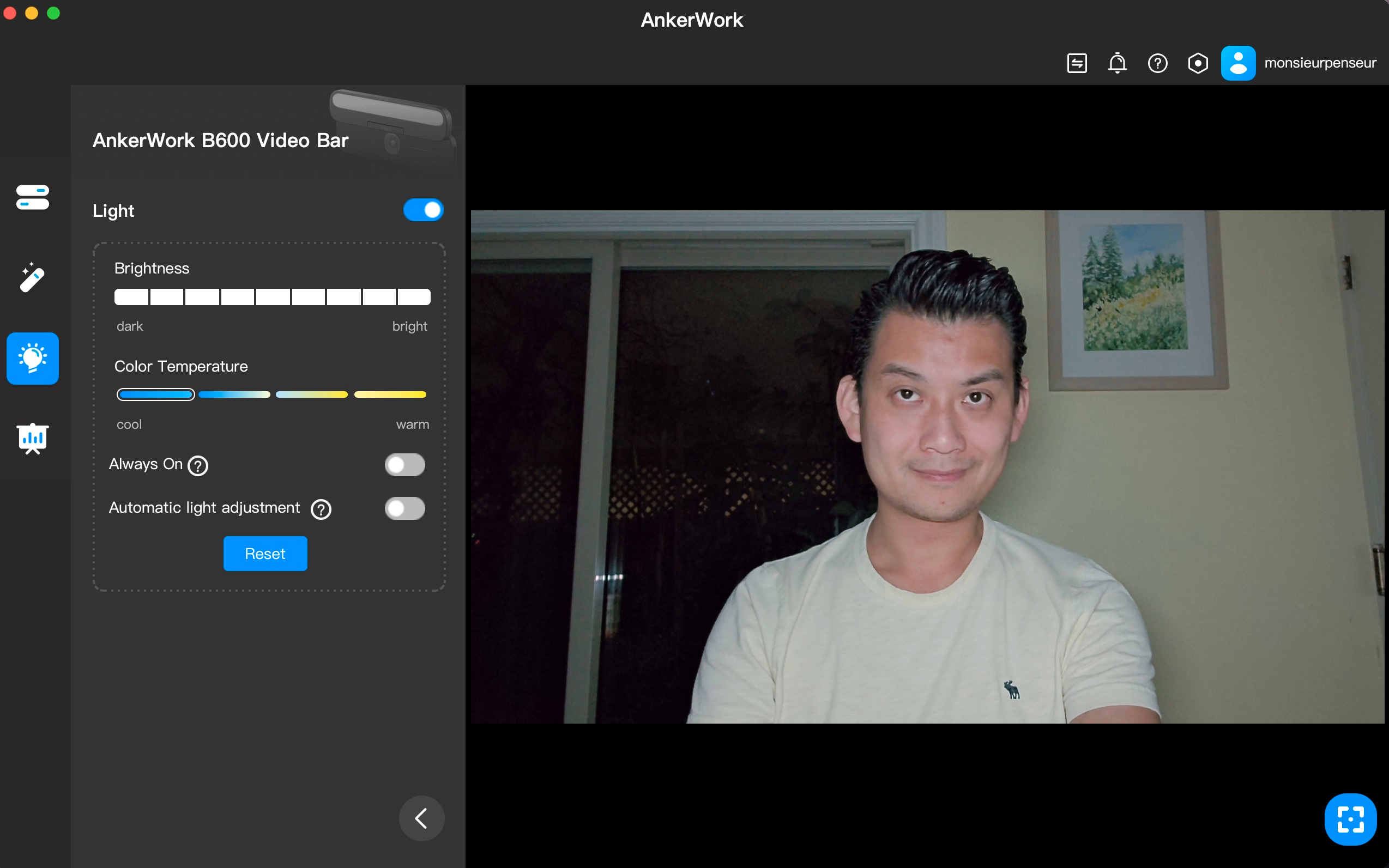
Full brightness, cold color temperature
Full brightness, cold color temperature
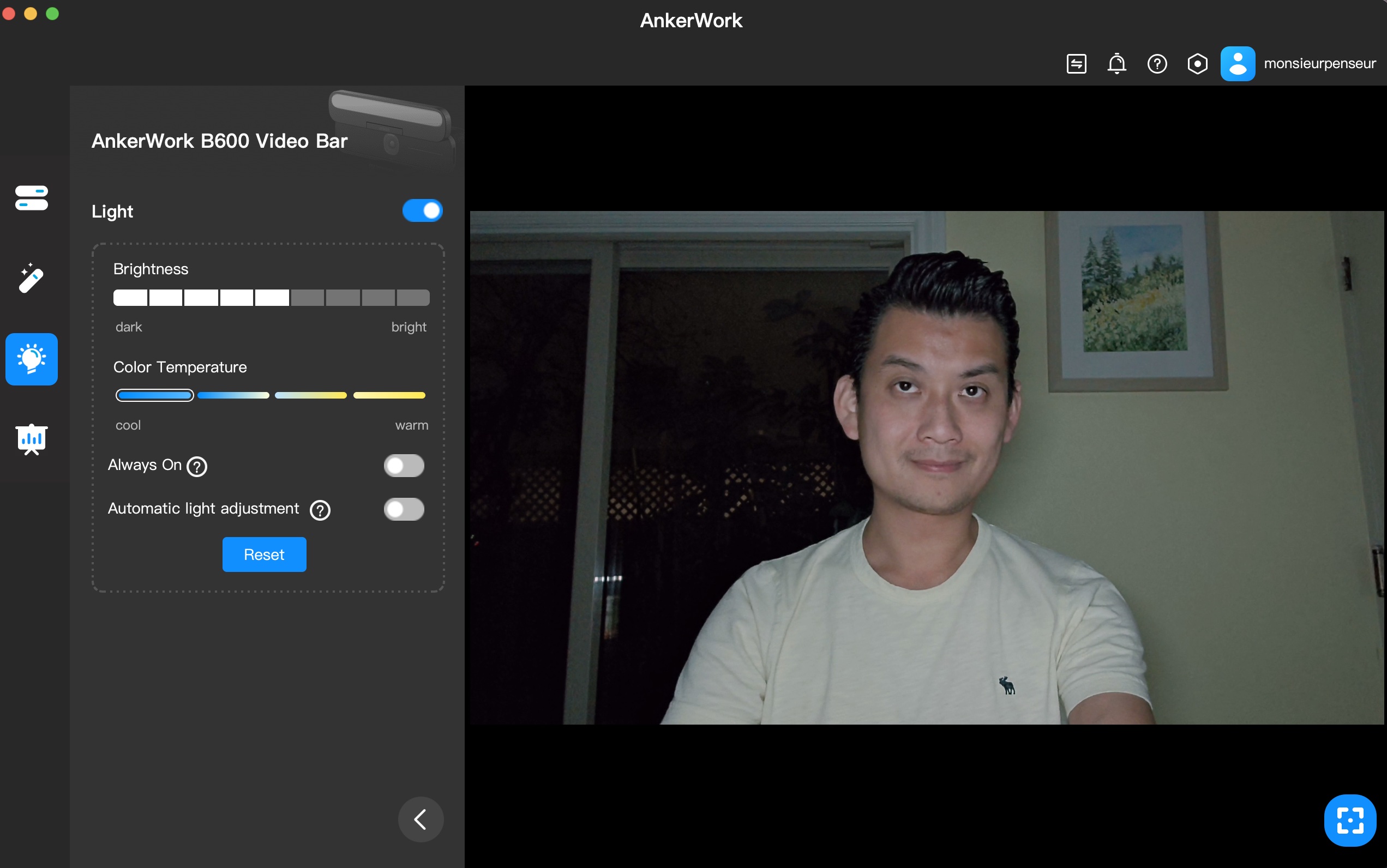
Medium brightness, cold color temperature
Medium brightness, cold color temperature
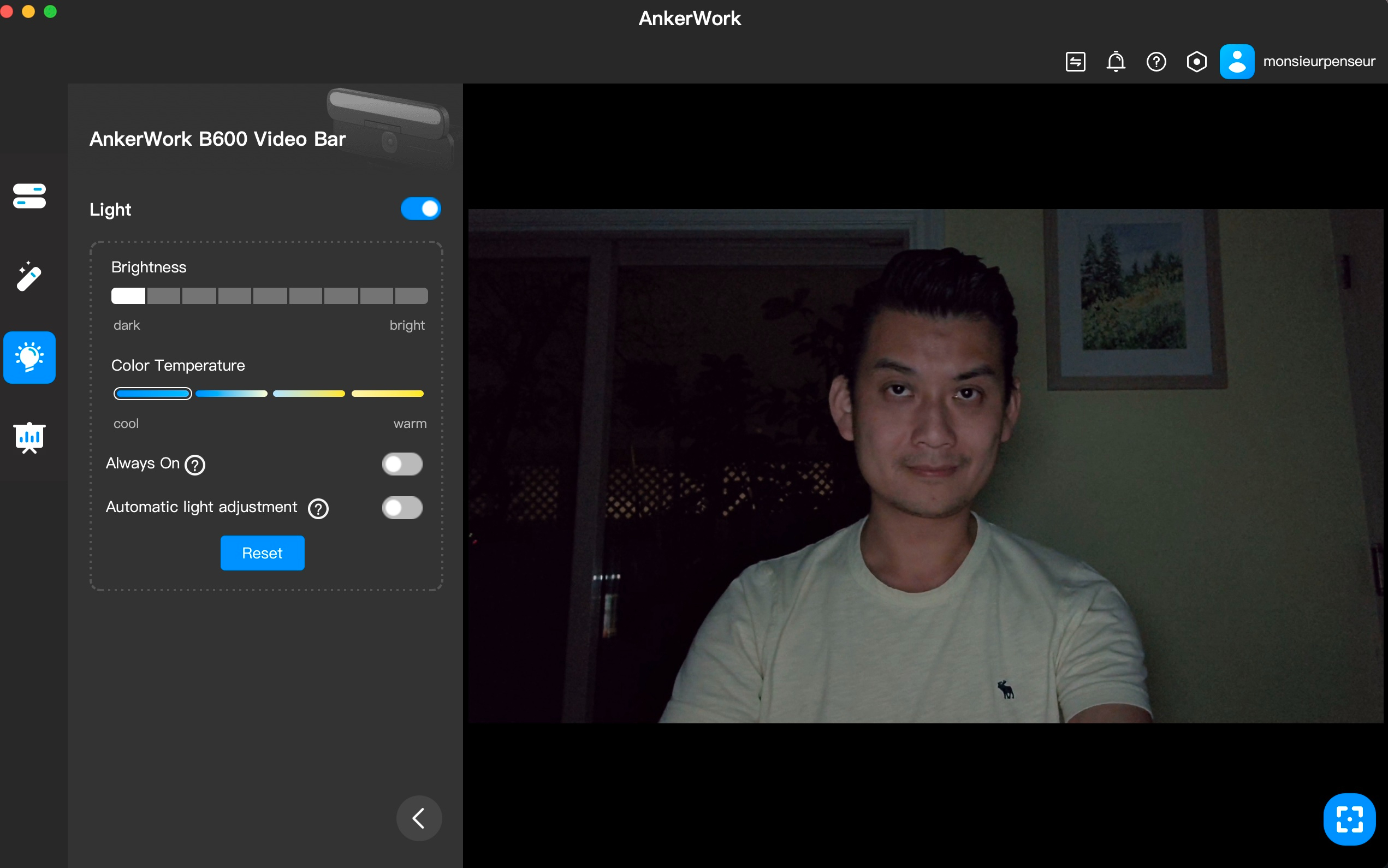
Low brightness, cold color temperature
Low brightness, cold color temperature
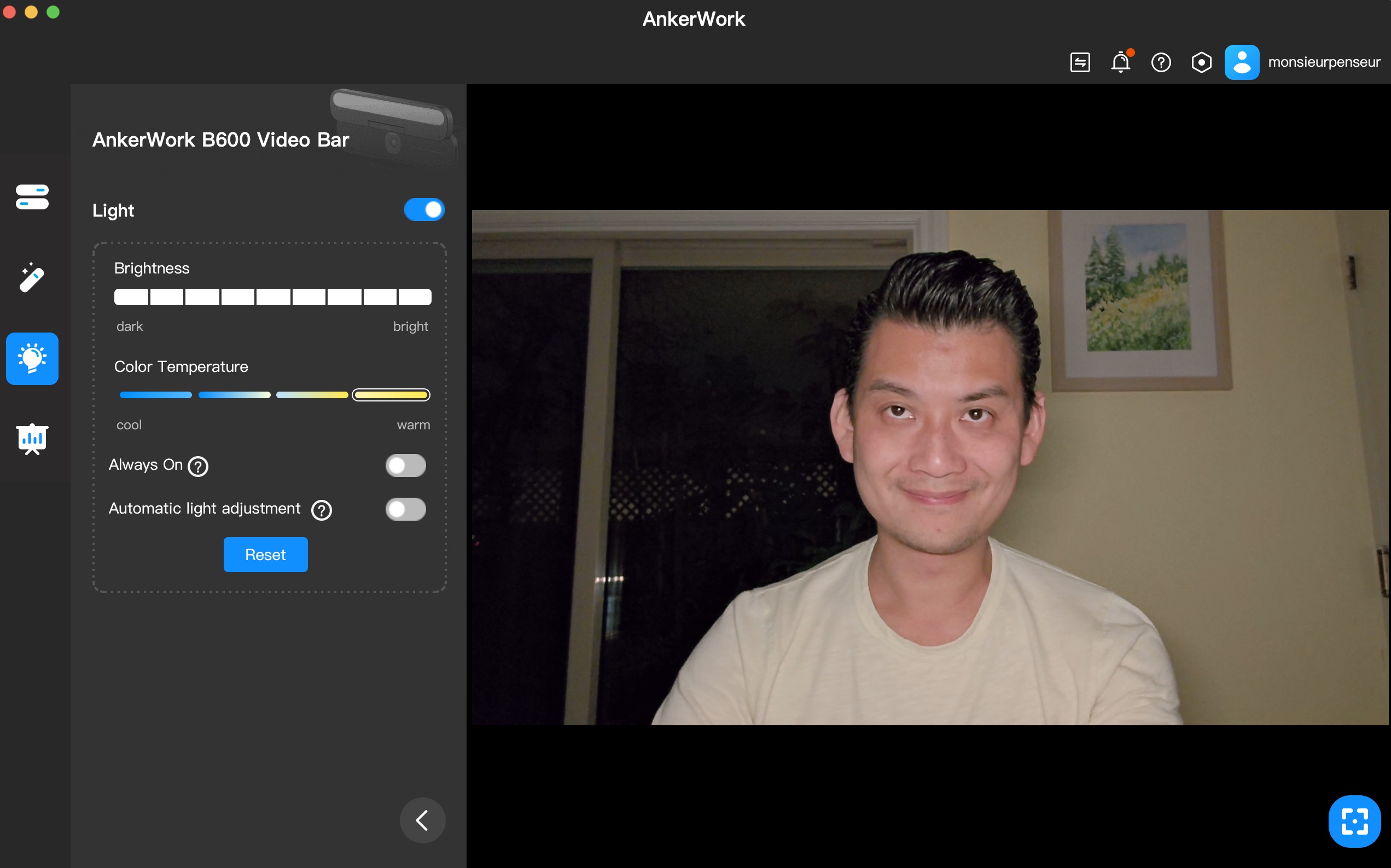
Maximum brightness, warm color temperature
Maximum brightness, warm color temperature
Even in bright environments, the light bar was a surprisingly good feature. Sure, you won’t notice any difference in how illuminated your face is if you use the light bar under sunny skies outside, but when I was backlit sitting in front of a bright window in my office, having the light on – at full brightness – added a bit of details to my face and softened some of the harsher shadows. The same is true if I was front-lit indoor facing the window, as the light bar, but you’ll need to turn up the lighting intensity to maximum to get any perceivable results.
For professional meetings, virtual job interviews, and digital presentations, I found the feature extremely useful. Streamers, YouTubers, and beauty influencers will likely appreciate how compact the entire solution is, especially since you won’t need to carry around a separate light bar or ring light, and the result really is great.
Image quality with the B600 is good, but could be better. In typical use – if you’re not using the 4x zoom – the 2K image sensor does a great job. And sized at 1/2.8 inches, it’s not as big as some recent competitors in the space, like Insta360’s superb Link webcam with a 0.5-inch sensor size or that company's 1-inch sensor on the One RS, but it doesn’t need to be.
Given that the Link’s large image sensor was designed to capture more light, making it useful in darker environments, Anker’s approach to poor lighting isn’t to compensate with a larger sensor but to fix the lighting with a light bar. In general, even in semi-dark rooms, I found the sensor to be adequate, and with the light bar enabled, I can’t find anything to complain about with image noise or quality. In many ways, fixing poor ambient lighting by adding in artificial light is a better fix than having a larger sensor.

Where things get tricky with the B600 is with zooming. At 2K resolution, recording at the standard field of view is fine and provides plenty of clarity and details, but if you use the digital zoom to crop in on the picture, you’ll notice that you’ll quickly approach FHD 1080p webcam quality. Competing 4K webcams, like the Insta360 Link and Lumina 4K A.I. Webcam, suffer less of an image degradation with their digital zoom, resulting in better overall details in the zoomed shot. Unfortunately, none of the standard webcams on the market come with optical zoom, and you’ll have to resort to using a DSLR if this is your preference or Apple’s Continuity Camera feature that leverages the iPhone’s rear cameras as webcams for the Mac.
Still, even if we’re approaching 1080p resolution at more zoomed in shots, I found the image quality in general to be better than the standard webcam that ships on most laptops today. But at $220, expectations are much higher for the B600.
If you don’t want to fiddle with the zoom controls, you can choose from any one of four pre-set fields of view in software, which would give you a similar result to digital zoom.
Thanks to software, Anker also claims some advanced A.I. processing, like a lot of its premium competitors. Subject tracking and autofocus works well, but unlike gimbal-based solutions like the Insta360 Link and Obsbot Tiny 4K, the tracking range is a lot more limited. If you’re moving your head or shifting your body in a relatively narrow space, the B600 should be able to follow you. If you’re pacing around a lot and giving a presentation, a PTZ camera will be a better option.
The B600 also relies on A.I. to help suppress background noise, and I found that it works well for reducing echoes in calls as well as canceling out the sound from my keyboard when I am typing and taking notes during a meeting.
AnkerWork B600 Video Light Bar: The competition

Even though the AnkerWork B600 checks off a lot of boxes for what a solid webcam should offer, there is plenty of competition in this space. Some, like Dell's UltraSharp Webcam, offer better 4K resolution, while others, like Razer's Kiyo camera matches the AnkerWork B600's integrated lighting feature at a lower price point that will appeal to budget-oriented streamers.

Still, none of these solutions come with the smarts and other integrated hardware components that Anker has managed to squeeze into the AnkerWork B600's boxy body. These include smart software that can track you to pan and zoom into your face while you're moving around in the frame, better speakers than what' available on the average laptop, and a noise-canceling microphone array that helps to reduce distracting background noise to keep your audience focused on the content that you're presenting.

To get these features, you'll need to step up into the professional segment, but cameras like Poly's P15 Personal Video Bar are much more expensive and that particular model doesn't come with an integrated light source.
And depending on your needs, more niche solutions, like the gimbal-mounted Insta360 Link, may be a better fit. The Insta360 Link's sole focus is on the camera experience, eliminating some of the bells and whistles of AnkerWork's all-in-one design in favor of a larger, more detailed 4K image sensor, a gimbal mount that can rotate and pan more freely to capture your presence on a wider stage without requiring as much digital zoom, and a more compact design for travel.
AnkerWork B600 Video Light Bar: Should you buy it?
You should buy this if ...
- You're a streamer or YouTube creator and need a webcam with a solid integrated light source.
- You are a professional taking a lot of virtual calls and video meetings.
- You are a hybrid or remote worker who needs to look your best all the time for virtual meetings.
- You need better microphones and/or speakers for your video calls.
You shouldn't buy this if ...
- You need a simple webcam solution without all the bells and whistles, bulk, and cost.
- You don't care about having an integrated light solution with your webcam.
- You don't need resolution over 1080p (FHD) for your webcam.
On paper, the specs of the B600 are on the mid-range of the premium segment – other than the light bar, nothing really stands out as best-in-class – but the results show that the sum of the parts are greater than any individual component. We would have loved to see Anker release a follow-up to the B600 with better components, including an upgraded camera with either a larger sensor or more resolution, better microphones, and speakers with greater fidelity.
But at $220, it’s roughly half the cost of its closest competitor, the professional Poly P15 Personal Video Bar. And despite its rather large heft, the AnkerWork B600 is still more compact than adding the individual integrated components to your mobile or desktop setup. The more affordable price of the B600 compared to professional solutions and the integrated light bar are stand out features of this webcam if you need a more professional camera setup.

AnkerWork's B600 Video Light Bar manages to squeeze in the best features from streaming and professional webcams in an all-in-one design. Blending in a strong combination of hardware and A.I.-driven software smarts, the AnkerWork B600 delivers on its promise of solid image quality with excellent lighting controls, noise-canceling microphones, and good speaker quality.
Chuong's passion for gadgets began with the humble PDA. Since then, he has covered a range of consumer and enterprise devices, raning from smartphones to tablets, laptops to desktops and everything in between for publications like Pocketnow, Digital Trends, Wareable, Paste Magazine, and TechRadar in the past before joining the awesome team at Windows Central. Based in the San Francisco Bay Area, when not working, he likes exploring the diverse and eclectic food scene, taking short jaunts to wine country, soaking in the sun along California's coast, consuming news, and finding new hiking trails.



