Windows Central Verdict
The BenQ ideaCam S1 Pro is a unique webcam with a modular design aimed squarely at presenters. While the webcam itself is average in quality, the extra features help justify the price for those who can use them. Unfortunately, those extra features come with compromised experiences of their own right now.
Pros
- +
Unique, modular design with four distinct "modes" for different use cases
- +
The Enspire software is good when it works, giving plenty of control (including remotely with the Control Puck)
- +
Great for presenters with the Control Puck, auto orientation-change, and different modes
Cons
- -
Image quality is pretty average, unless you're in a very brightly lit environment
- -
The single mic sounds decent, but there are still better alternatives
- -
The Control Puck and Enspire software are finnicky and inconsistent, making them frustrating to use
Why you can trust Windows Central
BenQ, most known for projectors and monitors, is breaking into a new category with its unique, presenter-focused webcam for Windows PC and macOS. The ideaCam S1 Pro is a relatively pricey peripheral that boasts a modular design, making it more versatile than almost any other webcam on the market. It's an interesting idea, and it's been my webcam of choice for the last couple of weeks.
Unfortunately, BenQ's execution of its ideas makes the ideaCam S1 Pro a little difficult to freely recommend to many people, when there are more straightforward and efficient alternatives on the market. That doesn't mean there isn't greatness here, but issues need to be ironed out before that price tag can be readily swallowed — or you need to value those extra features a lot. Here's my full review of the BenQ ideaCam S1 Pro, so you can know if this is the webcam for you (or if you should look elsewhere).
Disclaimer: This review was made possible by a review unit provided by BenQ. The company did not see the contents of the review before publishing.
ideaCam S1 Pro review: Pricing and specifications

Pricing highlights
- The BenQ ideaCam S1 Pro retails for $199.99, while the Plus variant retails for $169.99.
- The only difference between them is the inclusion of the remote Control Puck, which comes with the Pro model.
- In terms of webcam quality, other options far outperform this price... But you're paying for the versatile design and extra accessories.
- Camera hardware: Sony 8MP CMOS sensor, 10cm minimum focal length, f/2.2 aperture, 72.9-degress field-of-view (FOV)
- Camera resolution: 3264 x 2448 @ 30 FPS (4:3), 3264x1836 @ 30 FPS (16:9)
- Camera features: Auto focus, auto exposure, auto white balance, MJPEG video compression, 6-LED ring light
- Microphone: Single digital microphone, AI noise reduction
- Dimensions: 107 x 83.5 x 57mm (webcam w/ stand), 73 x 73 x 39mm (Control Puck)
- Weight: 307g (webcam w/ stand), 157g (Control Puck)
- Other details: Magnetic 15x magnifying lens attachment, magnetic lens cover attachment, BenQ Enspire software
Nowadays, you can pretty easily find a solid webcam for sub-$100, with mid-range options ranging up to $200 and ultra-premium webcams reaching prices as high as $300. The BenQ ideaCam S1 Pro rests firmly in the middle, with a $199.99 retail price that's nothing to scoff at if you're in the market for a webcam. For your money, you're getting a versatile webcam with an 8MP Sony CMOS sensor, which boasts a 3K resolution (between QHD and UHD), and is locked to 30 FPS.
It supports autofocus, exposure, and white balance, features an LED ring light, and comes with some additional accessories in the box. You get the ideaCam S1 Pro, the detachable webcam stand (compatible with most modern monitors 10-75mm in thickness), the magnetic lens cover, the magnetic 15x macro magnifying lens cover, the remote Control Puck (with two AAA batteries), and the compact USB Type-A wireless dongle.
If you want to save some cash, you can also find the BenQ ideaCam S1 Plus, which is an identical camera but drops the optional Control Puck to save you $30. Overall, the ideaCam S1 Pro doesn't feel like a great value to anyone but those that can make full use of its versatile design. The webcam quality is solid (more on that below), but cheaper webcams still look better. Of course, the ideaCam S1 Pro is aimed squarely at regular presenters, so paying for those extra accessories and design may be worth it if you fall into that category.
BenQ ideaCam S1 Pro
The S1 Pro and S1 Plus webcams boast a unique, modular design that makes them particularly effective for hardcore presenters. If you fall into that category or can simply make use of this webcam's unique features, it may be worth paying the premium for it.
Buy at: Amazon
ideaCam S1 Pro review: Build quality and design

Design highlights
- The ideaCam S1 Pro is well-built at its core, with a unique, modular design.
- The webcam itself is a metallic cylinder with a ring LED light (with a power button), a Freeze button, and an undetachable cable.
- Elsewhere, you get the lens cover, macro lens, and Control Puck, which all make heavy use of too-weak magnets.
The BenQ ideaCam S1 Pro is all about that design. After all, anyone can make a webcam with great image quality nowadays, right? BenQ is differentiating its product with a modular design. The webcam mount is compatible with a wide variety of monitors (and supports standard 1/4 inch tripods), while the webcam itself simply perches on top of the mount via a short plastic insert. It's easy to detach the webcam whenever you want and use it as a handheld camera.
The webcam, when on the mount, can also pivot to point directly at your desk, and will automatically rotate the orientation when you do so (as long as you're using the Enspire software). Unfortunately, one perplexing miss here is that you can swivel the webcam from side to side. Finally, you can magnetically attach a 15x magnifying lens to the ideaCam S1 Pro for a detailed, macro image. This core design all works well and is easy to wrap your mind around. The mount is easy to set up, and the webcam is a simple plug-and-play affair that doesn't require much work or technical know-how.
For the most part, this webcam is also built quite well. The webcam and each accessory feel nicely constructed and look premium, but I do have one complaint — these magnets are far too weak. The magnets used to attach the lens cover to the webcam? So weak mild shaking can dislodge it. The magnets used for the battery bay door on the Control Puck? So weak that it sometimes falls off simply from picking the remote up. The magnets used to attach the magnifying lens? Marginally better, but only just (and still not good enough).
ideaCam S1 Pro review: Camera and mic quality

Camera & mic highlights
- The image quality for the ideaCam S1 Pro is solid, but there are better-looking webcams that cost less.
- It does well with colors, white balance, and exposure, but struggles to maintain detail in anything but optimal lighting conditions.
- The single microphone does a fair job filtering out background noise, but recordings sound distant and compressed.
As a webcam, the ideaCam S1 Pro's primary job is to be... a webcam. That means (hopefully) packing a great camera, as should be expected at this price point. However, BenQ's debut camera doesn't quite live up to the competition here, even if in a vacuum this webcam is actually decent and bests practically anything you'll find on a laptop.
It supports autofocus, exposure, and white balance, attempting to maintain image quality no matter what's going on. With a 3K sensor and a solid feature set, it's reasonable to expect great image quality. In optimal lighting conditions, this webcam does look pretty great. It does an excellent job reproducing colors. Unfortunately, detail rapidly takes a drastic downturn in anything less than optimal lighting (undoing any benefits the high-resolution sensor may provide), and dynamic range isn't the greatest. Autofocus is also often slow and occasionally fails to lock on properly.

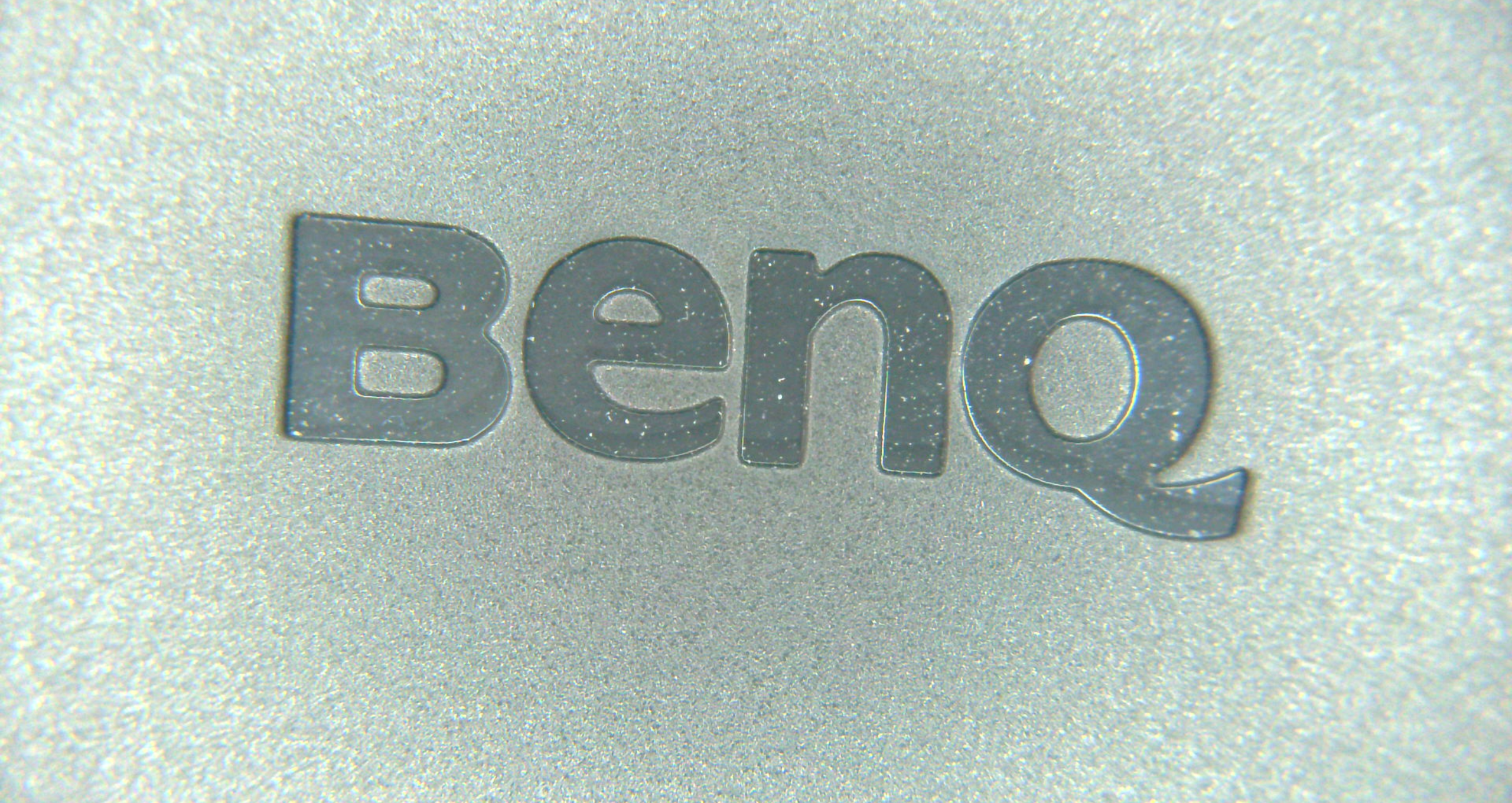

For most people, this would be an excellent webcam, though. Unfortunately, those same people could also save a decent bit of cash and buy a competing webcam that offers the same, if not better, image quality. Even the fantastic Logitech BRIO 4K with Windows Hello facial recognition support can be found for less than this webcam, and you'll get all around better image quality.
ideaCam S1 Pro mic quality
The ideaCam S1 Pro boasts a digital microphone with AI-powered background noise cancellation, and it's... Better than I expected for a webcam? The mic is good enough for most people to use for video conferences and meetings, but it's not up to snuff when it comes to content creation or any settings where sound quality is of utmost important. It captures your voice with decent detail and filters out background noise, but you will always sound distant and lack a little in clarity.
ideaCam S1 Pro review: Software and other features

Other features highlights
- The ideaCam S1 Pro is very easy to set up and use, but a lot of its extra features require the optional BenQ Enspire software.
- The Control Puck and auto orientation in particular don't work without Enspire, which is finnicky and inconsistent.
- You can't use the ideaCam S1 Pro as a normal webcam in popular video conferencing apps like Google Meet or Zoom, and instead have to share your screen.
Extra features are where the BenQ ideaCam S1 Pro is supposed to shine. A high-quality webcam most of the time, but it automatically orientates itself when you point it at your desk for presentation. It's easy to detach from the mount to show off anything. It can provide incredible levels of detail with a macro lens. The Control Puck gives you common controls that can be used remotely. And the Enspire software is what ties all this together, with some of these features simply not working at all if Enspire isn't open.
Unfortunately, Enspire itself is a bit of a mixed bag. The software works fine, most of the time, but it's needlessly finicky and inconsistent to use. If you want to enable any of the ideaCam S1 Pro's extra features beyond being a webcam, you'll need to do so through Enspire. However, Enspire doesn't work with other apps or services, you have to rely on that service allowing you to share your screen. Use Google Meet for work? I do, and I have to have Enspire open in a separate tab and then share that tab through Google Meet to make full use of the ideaCam S1 Pro. Since it's through the web, though, image quality takes a hit and footage becomes choppy. Awesome.
Oh, and if you like to use artificial backgrounds in Google Meet or other apps (I do, the area directly behind my desk is covered in boxes from my job), you can't do that and use Enspire.

Want to use the Windows app? Yeah, it's there (and not full-featured) and performs better, but I simply couldn't get it to work with the web versions of video conferencing services like Google Meet (sharing my screen just showed a black window, even if Enspire was working on my end). Never mind that Enspire features easy controls for annotations, orientation flips and changes, rulers and measurements, and common camera controls... It's not helpful if I can't use Enspire quickly and easily with the apps that actually matter, and it was a frustrating process trying to get it to work (and when it did, it didn't work well).
The Control Puck lets you change the zoom level, take a screenshot, mute your mic (but only if your mic is active through Enspire, of course), freeze the frame, and force focus, but it's useless if Enspire isn't open. Also, its wireless range is pitifully small. If I move three feet or more away from the dongle, the Control Puck starts becoming unresponsive. When these features work, they're great to have, especially if you do present a lot. Unfortunately, these features often don't work, or at least don't work well.
ideaCam S1 Pro review: Competition

When it comes to finding a great webcam, you have no shortage of options. Especially if you don't plan on presenting with your webcam and want a great value. You can check out our list of the best webcams for Windows PC, but I'll give you some solid direct options, too. Want to go cheaper? The Razer Kiyo line of webcams are all solid, ranging from the Razer Kiyo X at considerably less than $100 to the crazy Razer Kiyo Ultra for an astounding $300 (the regular Kiyo and Kiyo Pro tend to fetch $100 and $120, respectively).
The Logitech BRIO is always a fantastic option and is significantly more affordable than the ideaCam S1 Pro, although it is lower resolution. The Logitech BRIO 4K comfortably solves that problem, though, with fantastic image quality and Windows Hello facial recognition — and it's still cheaper than the ideaCam S1 Pro. At the same price, the AnkerWork B600 Video Bar includes a solid webcam, integrated speakers, and noise-cancelling microphones for $199.99.
For those that want to splurge, the Elgato Facecam Pro is hard to pass up. It's crisp and smoother with 4K at 60 FPS, and it captures beautiful footage suitable even for content creators. One key similarity between all of these webcams, though, is that none offer the versatility of the ideaCam S1 Pro, which is something to keep in mind. You can save money and get a higher-quality image, but you may lose out on the extra features (and that may not be worth it, even if those features can be frustrating at times).
ideaCam S1 Pro review: Final thoughts

You should buy this if ...
✅You do a lot of presenting online
The camera quality isn't fantastic, but that can easily be forgiven if you're a presenter, such as a teacher, and can make use of this versatile design to seamlessly switch between your normal webcam, a desktop view, a free camera, and a macro camera.
✅You see real value in Enspire's features
BenQ's Enspire software is finicky and needs a lot of work, but its usefulness is undeniable. If you want an all-in-one software that will let you control your webcam (even with a remote puck), annotate and organize your presentation, and even manage multiple webcams simultaneously, Enspire can do that.
You should not buy this if ...
❌You're looking for the highest quality camera possible
The ideaCam S1 Pro isn't a bad webcam, but you can certainly find much nicer ones elsewhere. 4K resolution, 60 FPS, better lowlight performance, more stable autofocus, and more are all obtainable in some of the best webcams on the market.
❌You're looking for the best possible value
Unless you are a presenter that can make use of this full feature set, you may be better off paying less to get an equally-as-good (if not better) webcam. If you just need a good webcam, this probably isn't worth paying extra for.
The BenQ ideaCam S1 Pro has actually been a pretty solid webcam for me these past few weeks. It's easy to set up, easy to use, and its image quality is good enough for my video conferences and meetings. I commend BenQ for the versatile design here, too, which genuinely feels like a useful evolution over standard webcams. However, the value of that design and its optional accessories won't be apparent to everyone, and even those who are interested may be frustrated by the execution at times.
Without BenQ's Enspire software, this is just a regular webcam, but one that costs far more than it should considering its imaging capabilities and quality. With Enspire, it's a powerful presentation tool... Except Enspire is really finnicky to successfully use, and both it and the Control Puck are inconsistent. When it all comes together, the ideaCam S1 Pro is an awesome product, and even with its flaws may still be worth it for some. If all you need is a good, old-fashioned regular webcam, though, there may be better options.

BenQ's debut webcam combines a lot of fascinating ideas that are wonderful when they work, making this a great product for those who present a lot and want more than what a regular, singular webcam can easily do. Those ideas aren't flawlessly executed, though, and they raise the price on what is quality-wise a less expensive camera.

Zachary Boddy (They / Them) is a Staff Writer for Windows Central, primarily focused on covering the latest news in tech and gaming, the best Xbox and PC games, and the most interesting Windows and Xbox hardware. They have been gaming and writing for most of their life starting with the original Xbox, and started out as a freelancer for Windows Central and its sister sites in 2019. Now a full-fledged Staff Writer, Zachary has expanded from only writing about all things Minecraft to covering practically everything on which Windows Central is an expert, especially when it comes to Microsoft. You can find Zachary on Twitter @BoddyZachary.


