Windows Central Verdict
The MOD 007S v2 combines a sturdy chassis with an elegant design and plenty of customizability. Akko nailed the gasket-mounted design, and the bundled accessories elevate the tying experience to a noticeable degree. The south-facing LEDs ensure they provide vibrant backlighting, and for $169, you are getting a great overall value.
Pros
- +
Outstanding build quality
- +
Plenty of bundled accessories
- +
Gasket-mount design is great in daily use
- +
South-facing LEDs
- +
Good value
Cons
- -
Doesn't work with VIA
- -
Availability might be an issue
Why you can trust Windows Central
There's a lot of excitement in the mechanical keyboard category these days. With an exhaustive selection of switches, layouts, materials, and accessories available, there is limitless choice if you want to customize a keyboard to your liking.
This increase in options has led to more and more brands rolling out DIY keyboards — barebones models that come without switches or keycaps. As I pointed out in my Glorious GMMK Pro review, a lot of users prefer to go this route as it allows them greater freedom in selecting switches based on their preferences.
Akko is an emerging Chinese brand that caters to this category, and while it sells fully assembled keyboards, it is best-known for its DIY boards in the MOD series. The MOD 007S v2 is a new variant of the MOD 007 that debuted a few years ago, and the key differentiator is that it has south-facing LEDs, which allows RGB lighting to diffuse a lot better.
The MOD 007S v2 retails for the same $169 as Glorious's GMMK Pro. It is also sold as a barebones model, so you will need to furnish your own switches and keys. Akko has its own switches, and the brand sent out a kit of its latest V3 switches along with the board, and I will talk about what they're like to use further below.

Let's kick things off with the design. The MOD 007S v2 is made entirely out of aluminum, with two halves joining together to create the board. The build quality is incredible, and coming in at 3.1 lb (1.45kg), it is an absolute unit. There's a level of rigidity to the chassis that you just don't get with most gaming keyboards, and even from a first glance, it's evident that the keyboard is built to last.
The keyboard is available in a slate of colors, and I'm using the Very Peri variant. If you want a bit more flair, it is available in red, midnight blue, and white color options. The overall design is minimalist; there isn't any overt branding or RGB lighting on the sides, and that gives the MOD 007S v2 a little more elegance. The keyboard has a high profile, so you will need to use a wrist rest.






Like most custom keyboards these days, the MOD 007S v2 uses a 75% layout that includes 82 keys in total. You get the function row and arrow keys, but the nav keys have been trimmed to just four. It's easy to see why this layout has taken off; you don't miss out on any of the essentials, and it is considerably shorter than a TKL design.
All the latest news, reviews, and guides for Windows and Xbox diehards.
Another trend that's taking off is a rotary volume knob, and you'll find one on the MOD 007S v2 as well. It has a clickable action, but the knob itself isn't knurled — it has a smooth finish instead. That said, there are no issues with tolerances — unlike the GMMK Pro — and it doesn't feel fiddly in daily use.

The MOD 007S v2 doesn't come pre-assembled out of the box; you get the two halves of the chassis, and a host of accessories to set up the board to your tastes. It takes under 20 minutes to put the board together, and I like the direction Akko took here; assembling the board gives you a lot more flexibility in setting it up the way you want.
On that note, you get a lot of accessories in the box, including poron gaskets, case foam, a coiled cable, and silicone switch pad. An aluminum plate is pre-installed out of the box, but there's a polycarbonate plate in the box as well.
Most DIY boards use a gasket-mount design that allows for greater flexibility while typing; this works by using a gasket material that isolates the PCB and the plate from the chassis. The MOD 007S v2 comes with silicone gaskets as standard, and you can switch these out to the poron gaskets that are bundled in the box.
I didn't like the feel of my first gasket-mounted keyboard, the GMMK Pro, but things went much better with the MOD 007S v2. Akko did a great job in this area, and there was a bounciness to the keys that made using the MOD 007S v2 thoroughly enjoyable. It definitely makes a difference in daily use, and I can't believe I waited this long to switch to a gasket-mounted keyboard.
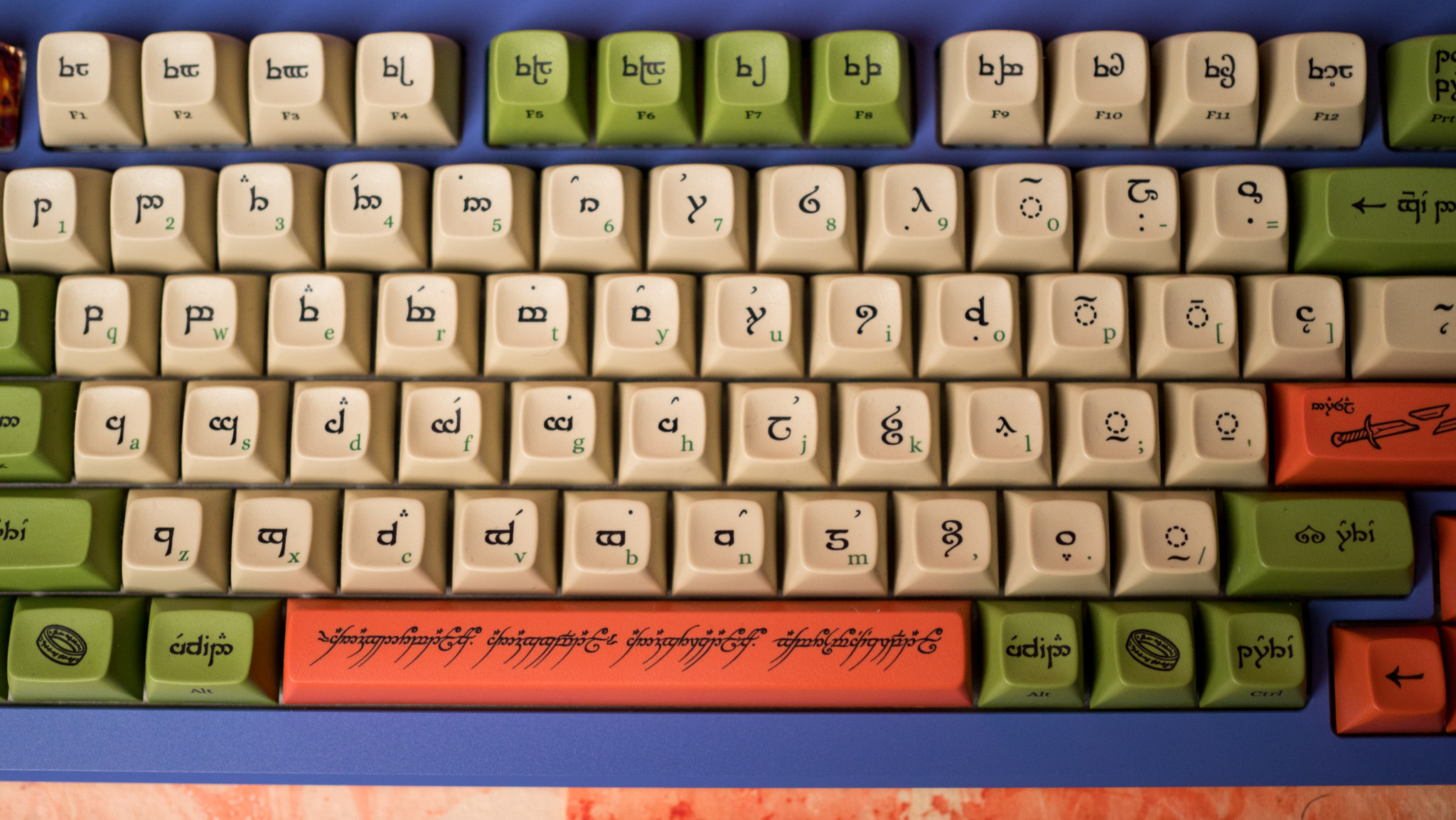
I prefer tactile switches, so I switched out the pre-installed aluminum plate to the polycarbonate option that's included with the package, and it made for a fabulous pairing. That said, the aluminum plate has a stiffer feel that goes well with most linear switches. On that note, Akko has its own set of switches, and its latest V3 series has a lot going for it.
I used the V3 Cream Blue for a bulk of the testing, and the tactile switch has an actuating force of 38gf with a 2.0mm pre-travel and total travel of 3.5mm. It is a good alternative to Cherry and Gateron's tactile switches, and the best part is the affordability — a set of 45 switches will set you back by just $17, so you'll need to shell out $34 to fill the MOD 007S v2.

Although I haven't used many linear switches, I liked V3 Cream Yellow quite a bit. The switch has a high actuation point of 50gf, with a 1.9mm pre-travel and 3.5mm total travel, and is great in daily use. The V3 switches have a clear housing that allows RGB lighting to diffuse well, and the affordability makes these switches a good option.
There aren't any shortcomings as such with the MOD 007S. The keyboard isn't compatible with VIA, but Akko's own Cloud Driver does a decent enough job in its own right, and it is straightforward to customize macros and tweak lighting effects.
The only other drawback is availability; if you're interested in getting the keyboard in a vibrant color, you're looking at a lengthy wait.

Glorious's GMMK Pro is the closest rival to the MOD 007S v2, and both boards get a lot right. The GMMK Pro is a little easier to get started off with as it comes pre-assembled, but you get a lot more accessories with the MOD 007S v2. There isn't much differentiating the two, but for my use case, I prefer the MOD 007S v2 as it has a slightly better typing experience and is more customizable out of the box.
The Keychron Q1 is a viable option too, particularly for value-conscious or first-time buyers looking to get a mechanical keyboard. The Q1 also retails for $169, but that's for a fully assembled keyboard with switches and keys, so you don't need to buy anything extra to get started. That is arguably a great value, so if you aren't looking for extensive customization and just want a gasket-mounted keyboard, you may want to consider the Q1.

If you want a DIY keyboard that gives you extensive customization options right out of the box, the MOD 007S v2 would be my recommendation. Akko did a brilliant job with the build quality here, and the keyboard feels amazing to use.
You get a lot of accessories in the box, allowing you to customize the keyboard to your tastes. The gasket-mounted design is a delight to use, and you get very satisfying feedback with both linear and tactile switches.
Overall, this is one of the best DIY boards for under $200, and a great starting point if you're just kicking off your mechanical keyboard journey.

Harish Jonnalagadda is a Senior Editor overseeing Asia for Android Central, Windows Central's sister site. When not reviewing phones, he's testing PC hardware, including video cards, motherboards, gaming accessories, and keyboards.


