Anycubic launches Kobra Go DIY 3D Printer
Automatic bed levelling and a Flex plate for under $200, sign us up!
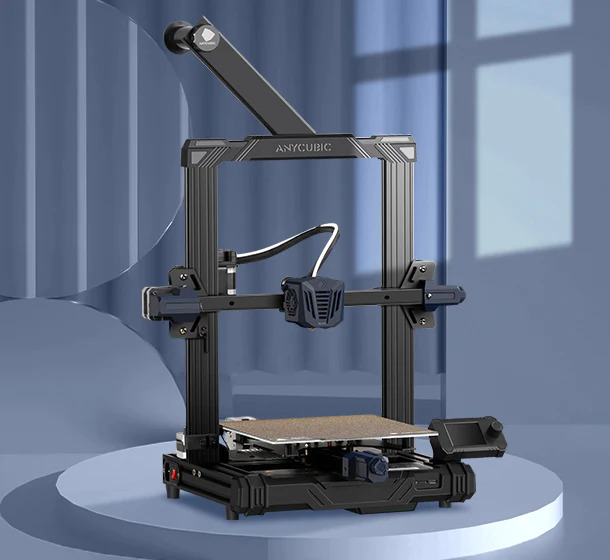
What you need to know
- First 1000 Orders of Kobra Go get it for $189 instead of $219
- 220x220x250 build volume
- PEI flex plate as standard
- Rigid mounted bed with automatic levelling
In its seemingly never-ending endeavour of releasing a 3D Printer at every price point, Anycubic is back with the new Kobra Go, an inexpensive 3D Printer that actually has some features you might want to take a look at, such as the removable magnetic flex plate, the LevIQ bed levelling sensor and the return of the click wheel and non-touch LCD.
Starting with the build volume, Anycubic has stuck with the standard "ender 3" build volume of 220x220x250mm here, which is fine, however, I would have thought with the word "Go" in the name, this would be positioned as a more portable printer, in which something a bit smaller, like 180x180x180mm, would have been chosen, and also allowed them to reduce the price even more. Unlike traditional Ender 3 beds though, there are no springs and retention screws holding the bed down for you to manually tram, instead the bed is rigidly screwed to the bed carriage and all the rest is done in software, something that we as a community have been asking for for a while.

Anycubic has also taken the initiative to place a powder coated PEI spring steel sheet as the bed. Most inexpensive 3D printers use thin, floppy fridge magnet like beds, or rigid pieces of glass with a coating on top. The flex plate allows you to remove the bed from the printer without worrying about damaging either the bed, the printer or the 3D print itself, and as the name implies you can flex the sheet to aid in the print removal, it also happens to be very satisfying.
The rest of the printer is a very simple machine in the best way possible, there is a standard single gear extruder connected to the hotend via a PTFE tube, the hole spacing of the hotend and the extruder are standard sizes, meaning upgrades like an E3D Revo CR hotend or a Bondtech BMG extruder are simple to do if you wanted, And the screen is a small colour LCD with a rotary encoder instead of a touchscreen, harking back to the older days of 3D Printing, but something I actually prefer to touchscreens in many circumstances.
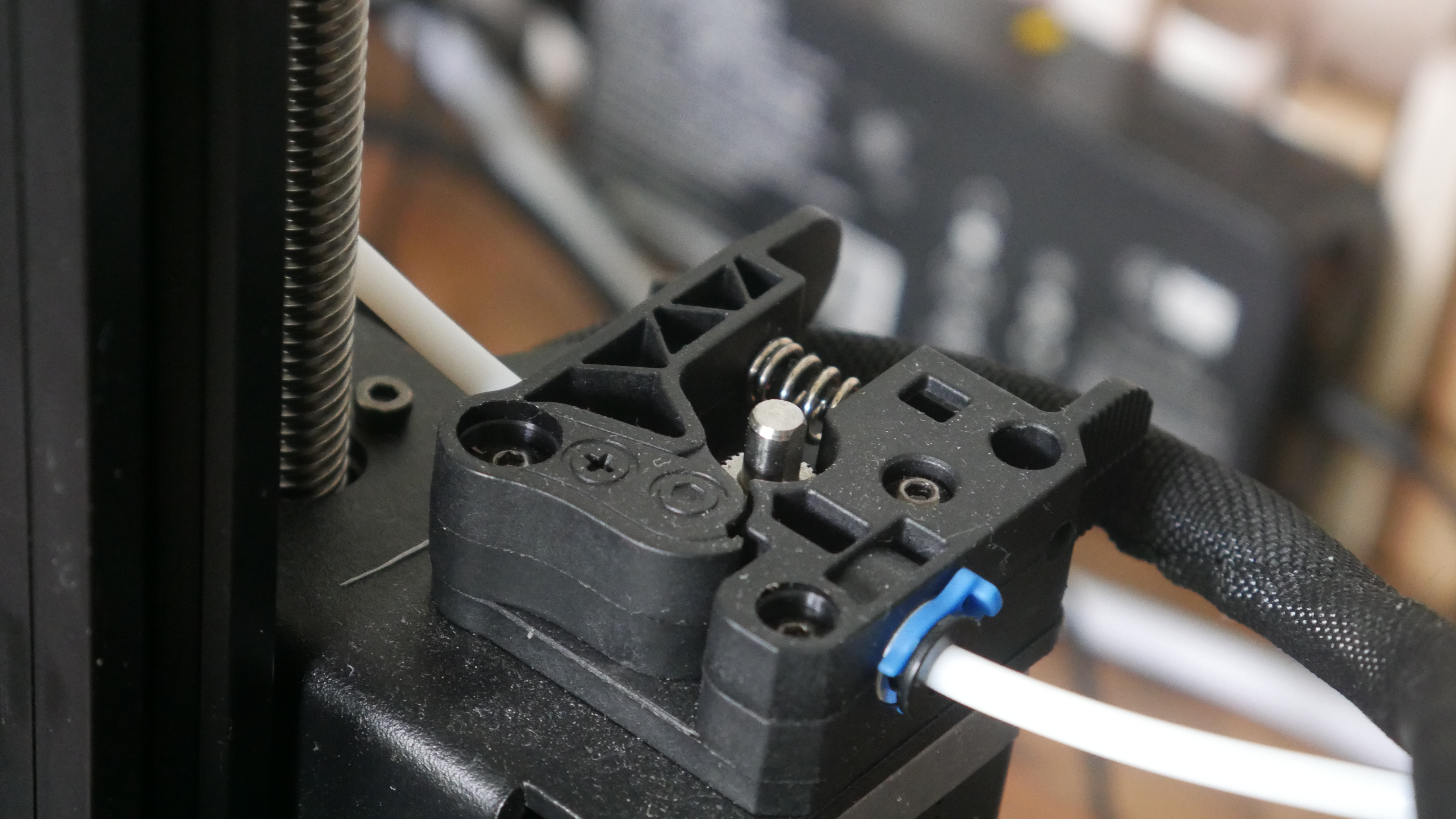
So how is Anycubic able to offer a rigid mount bed, a textured PEI flex plate, automatic bed levelling and custom injection moulded parts for less than the cost of a Creality Ender 3 V2? quite simply it comes less assembled than its competitors, and I think that is a great trade-off.
Instead of coming in 2 parts that you attach together with 4 screws in the base that will take 15 minutes to assemble fully. The Kobra Go comes in many more pieces, you will need to make the X-axis gantry, as well as the Z-axis support. All in all the Kobra Go will take about an hour to put together if you take your time and read the instructions.

For some, this might be daunting and not worth it, they may want to spend the $299 for the reality Ender 3 V2 Neo, a printer with the same build volume, a flex plate, automatic bed levelling and a larger screen, but comes mostly assembled. However, the Kobra Go strategy of giving the user more features, but having them do more assembly is one that I think will work in Anycubic's favour.
Get the Windows Central Newsletter
All the latest news, reviews, and guides for Windows and Xbox diehards.
As of today, you can buy the Kobra Go from Anycubic's site for $189, but only the first 1000 orders get it for that price, after the early bird price the Kobra go becomes $219, which is still an incredibly good price for this printer.

