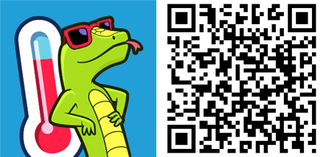With a game title like 94 degrees (94-degrees.com), you'd think we're talking about another weather app. Instead, we are playing a hot new game for Windows Phone that has been popular on iOS and Android devices.
94 degrees is an addicting game that's very easy to learn. You are tasked to find a certain item or area within an image. The closer you get, the hotter you get. Want to see it in action? Watch our gameplay video with the Lumia 1520.
Each level provides an image with a caption on top with the target. A couple examples are maps that require you to find certain countries or ropes asking you to find the half point. Tap the area where you think the answer is and a crosshair appears. Tap the green button at the lower right corner to confirm. If you get it right, you go to the next level. If you get it wrong, check the thermometer at the bottom to see how hot or cold you are. If you see the thermometer gets colder than your previous guess, go towards the opposite direction.
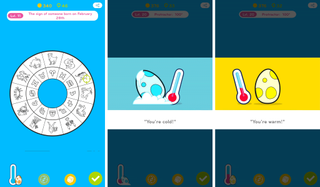
Players have a limited amount of pins to use. Watch the green pin number on top to see how much you have left. Next to the pin number are the amounts of coins. You earn coins when you guess right. You can use these coins for perks, which are also known as dice.
One perk turns the image into a multiple-choice test. Guess from one of the pins placed on the image. Another perk shows the direction of the correct answer in addition to how warm or cold you are.
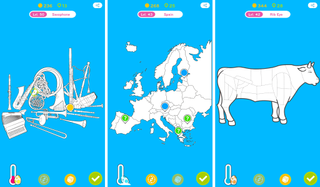
94 degrees is a free download from the Windows Phone Store with in-app purchases. The premium in-app option seems to be available for free right now. It adds exact temperature, gives you extra pins on correct answer at first try, removes ads, and more.
We're having a lot of fun with 94 degrees and we think you will like it. Go download it now and leave some feedback in the comments!
Get the Windows Central Newsletter
All the latest news, reviews, and guides for Windows and Xbox diehards.