8-Rotate, a Windows Phone 8 app to help get the tilt out of your photos

8-Rotate is a handy Windows Phone 8 app that will help straighten out slanted photos. We all take crooked photos from time to time and 8-Rotate will not only help you straighten things out but also will let you crop the corrected images.
There isn’t much to 8 Rotate and while the app can come in handy to adjust those tilted photos, the photography app could use a little fine-tuning.
When you first launch 8-Rotate a how-to guide will appear to give you a clue on how the app works. Four button controls are positioned along the side of the screen that will let you pull up the About Screen, Save an edited image, Undo the edit, and Open an image file to edit.
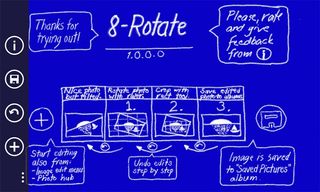
Once you open up an image, your first task is to draw a snap line that will serve as a gauge to straighten the image by. Once straightened the next step is to crop the image. Just tap/drag your finger on the screen to pull up the crop box. As you crop your image, sizing information appears in the upper left corner. Stretch the crop box accordingly, lift your finger and the image is cropped. All that is left is to save the edited image.

I like the concept and simplicity of 8-Rotate but with a little fine-tuning, it could be better. Most notably with how the crop box is applied. Lifting your finger off the screen should set the crop box I don't like that it is automatically applied. I think it would be better if you could make slight adjustments to the crop before the image is trimmed. 8-Rotate would be a lot better if you could set the crop, then tap a confirmation button to apply it.
I also would not mind seeing the button bar hidden until you need it. As is, it encroaches on to the edge of the photo making it difficult to see if your crop and leveling were done just right.
Still, the app has potential and can come in handy if you have a photo that needs straightening. 8-Rotate is a free app available for Windows Phone 8 devices and you can find your copy here in the Windows Phone Store. Please note, 8-Rotate does not have 1080p support for the Nokia Lumia 1520.
Get the Windows Central Newsletter
All the latest news, reviews, and guides for Windows and Xbox diehards.
Thanks, Fhaarkas, for the tip!

George is the Reviews Editor at Windows Central, concentrating on Windows 10 PC and Mobile apps. He's been a supporter of the platform since the days of Windows CE and uses his current Windows 10 Mobile phone daily to keep up with life and enjoy a game during down time.
