
A VPN is a useful tool that helps keep you secure while you're online by providing an encrypted tunnel for your internet traffic. If you've already decided that you need a VPN in this time of waning privacy (and that's probably a wise decision), we've collected eight considerations to take into account before making a final decision on a specific VPN provider.
These are the best VPN services available now

Advertisement
How many servers does it have, and where is it located?

One of your first considerations should be how many servers the VPN runs and where they're located. The best VPNs will have hundreds, and often thousands, of servers spread out all over the world.
A wide variety of servers allows you to receive a fast connection to your VPN provider, no matter where you are in the world, which is especially important for anyone who travels a lot.
Where is it based?
VPNs are powerful tools when it comes to avoiding oppressive governments and their restrictive internet rules. If you're choosing a VPN to outwit officials who don't want you getting the real story about what's happening or to avoid punishment for doing so, you want to ensure the VPN provider is not primarily based in a country that is good friends with the one you're trying to avoid.
You also generally do not want to use a VPN that is based in your own country. It's much more difficult to get information about a particular user when there are neutral (or even hostile) borders involved.
Get the Windows Central Newsletter
All the latest news, reviews, and guides for Windows and Xbox diehards.
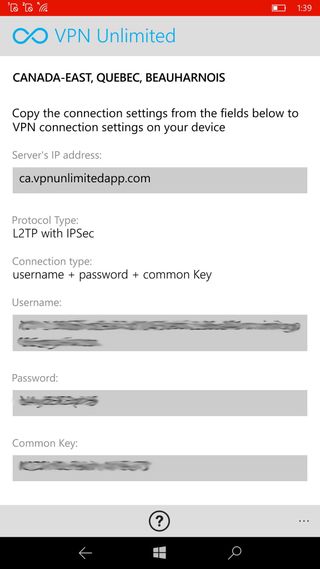
Does it support OpenVPN?
All VPNs use some sort of protocol to connect and encrypt your information, but they are not all created equally. OpenVPN is the current standard when it comes to VPN protocols, beating out the aging, vulnerable PPTP and the slower L2TP/IPsec.
A VPN provider that lets you choose the protocol you want to use is best, but just make sure that OpenVPN is on the list.
Note that Windows 10 Mobile does not have OpenVPN support, but it does use L2TP/IPsec. It's a compromise, but you're still under the cloak of a VPN.

Advertisement
How many devices can you use at once?
Keeping internet traffic on your PC private is one thing, but what about your tablet, phone, and Xbox? A good provider should allow you to use a VPN simultaneously on a number of devices with the option to remove old devices and add more if needed.
Look for a provider that allows up to five devices, to start. That might seem like a lot now, but you'll be glad you went with this plan when a new device arrives at your house. Having a mobile app that's compatible with your most-used device is also something you want to look out for because connecting with a single button is much more convenient than configuring everything manually.
How to set up a VPN on Windows 10 Mobile
Does it log your information?
This is a big one. The whole point of a VPN is to provide privacy and protection from prying eyes while you use the internet. If your VPN provider is keeping logs that can be stolen or subpoenaed, what's the point of using a VPN at all?
When shopping, you want a provider that explicitly states in its policy that it keeps no logs of what you've visited or are currently visiting. For example, ExpressVPN states clearly that it keeps no logs.
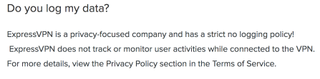
Do you have to use a credit card?
There are a lot of free VPN services out there, but keep in mind that they have to make money somewhere and, in many cases, they should not be trusted. The reality is you'll most likely have to pay to use a trustworthy VPN.

If you're in a situation where you have to (or want to) remain completely anonymous, look out for VPNs that let you pay with untraceable methods. Bitcoin is a popular way to pay for a VPN, but not everyone can deal in cryptocurrency. Plenty of VPN providers also let you use popular gift cards from sources such as Walmart, The Home Depot, and Subway to anonymously pay for subscriptions.
Does it throttle bandwidth or have a bandwidth cap?
A VPN is a great way to get around annoying bandwidth throttling by your ISP, so you definitely do not want to buy into a VPN that will throttle you. You should go with a provider that promises to give you unrestrained internet usage.
On the same note, it's a good idea to ensure you won't hit any data caps while connected to the VPN. Shop for options with no restrictions, and you'll be much happier in the long run.
Does it have a 'kill switch?'
This ominous term is actually a tool that's quite important when it comes to using a VPN. If your connection to a VPN server happens to fail, your device will likely attempt to reconnect to the same content on the open internet. And that defeats the whole purpose.
To safeguard against this sort of unprotected error, you should go with a VPN that employs a "kill switch" to effectively shut down your connection when it senses there's a problem with a server.

Advertisement
More VPN resources
Not convinced that you need to use a VPN? Check out these reasons why you might want one, along with information on the difference is between a VPN and a proxy, a roundup of the best VPN services available now, and finally a bunch of great deals on VPNs.
- 6 good reasons why you really should use a VPN
- The difference between a VPN and a proxy
- The best VPN services
- Best VPN Deals
We test and review VPN services in the context of legal recreational uses. For example:
1. Accessing a service from another country (subject to the terms and conditions of that service).
2. Protecting your online security and strengthening your online privacy when abroad.
We do not support or condone the illegal or malicious use of VPN services. Consuming pirated content that is paid-for is neither endorsed nor approved by Future Publishing.

Cale Hunt brings to Windows Central more than eight years of experience writing about laptops, PCs, accessories, games, and beyond. If it runs Windows or in some way complements the hardware, there’s a good chance he knows about it, has written about it, or is already busy testing it.