
If you're a Surface Pro 3 owner, you're probably tempted to get the newer Surface Pro 4. However, as Dan mentioned in the Surface Pro 4 review, the gains are probably not worth the cost if you're a Surface Pro 3 user. You can still upgrade your experience by buying the Surface Pro 4 Type Cover for your Surface Pro 3. It's fully compatible. We'll give you 7 reasons to get the new Type Cover.
1. Larger trackpad. The Surface Pro 4 Type Cover's trackpad is 40% larger than in the previous Type Cover. This means more room for scrolling, or dragging and dropping items.

2. Smoother trackpad. The trackpad is now made of very smooth glass. It feels much better to swipe than the previous Type Cover.

3. Buttons are more spaced out. The increased separation between the keys makes it easier and faster to type without looking down. The buttons are slightly smaller, but not enough to be an issue.

4. Longer key travel. When you type, the buttons go down a little further than the ones found on the previous Type Cover. Typing feels softer, too.

5. There's now a PrtScn button. Instead of pressing three buttons, Windows key + Fn + Space bar to take a screenshot of your desktop, you can now do it with two buttons. With the Surface Pro 4 Type Cover, you can press Windows key + PrtScn.

6. Optional Fingerprint scanner. The Surface Pro 3 doesn't have a Windows Hello-compatible camera, but the new Type Cover with Fingerprint ID lets you sign in to your machine by placing your finger on the scanner.
Get the Windows Central Newsletter
All the latest news, reviews, and guides for Windows and Xbox diehards.
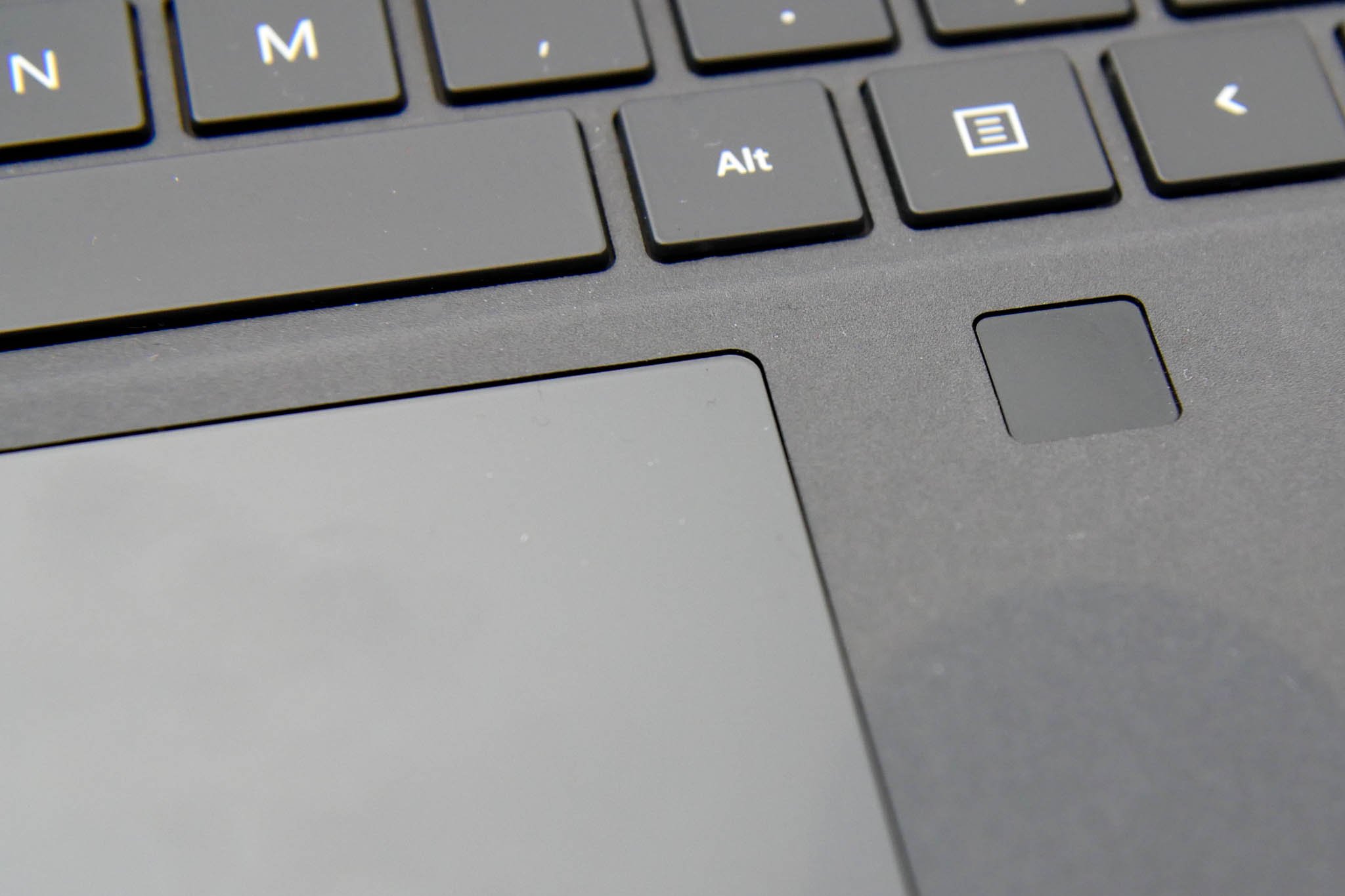
7. There's now a dedicated contextual menu. I thought this was useless at first, but there's a contextual menu button on the new Type Cover. It lets you right-click on items when you don't want to use the mouse or trackpad.

I did not have many complaints about the Type Cover on the Surface Pro 3, but the latest version greatly improves my experience. It almost feels like having a new Surface. Are these reasons good enough to buy the new Type Cover for your Surface Pro 3? Let us know in the comments!

