
Rudy Huyn has been hard at work on 6tag, his Instagram client designed after his Vine client 6sec. The latest update brings a handful of new features to 6tag. It’s a fairly big change log for a 1.1 update, so let’s check it out after the break.
The last update to 6tag came last Friday and brought with it new security measures and the ability to open Instagram links in the app. Here’s what you get when you update to 1.1 of 6tag:
- Manage video hashtag security, other users can now see your videos when search tags
- Post entire photos on Instagram and select background color: white or black, no need to crop your picture anymore
- Reply to comments
- More filter borders (now includes all the iOS borders)
- Better video encoding quality
- Load low definition pictures when possible to improve performance (save data plan, improved performance for low-spec devices)
- New keyboard to quickly access # and @
- Keep in memory your 40 last hashtags (in keyboard suggestions)
- Add a remove internet cache button
- Use less battery (a lot of optimization has been made)
- Improved lux feature
- Many other little changes to improve the app
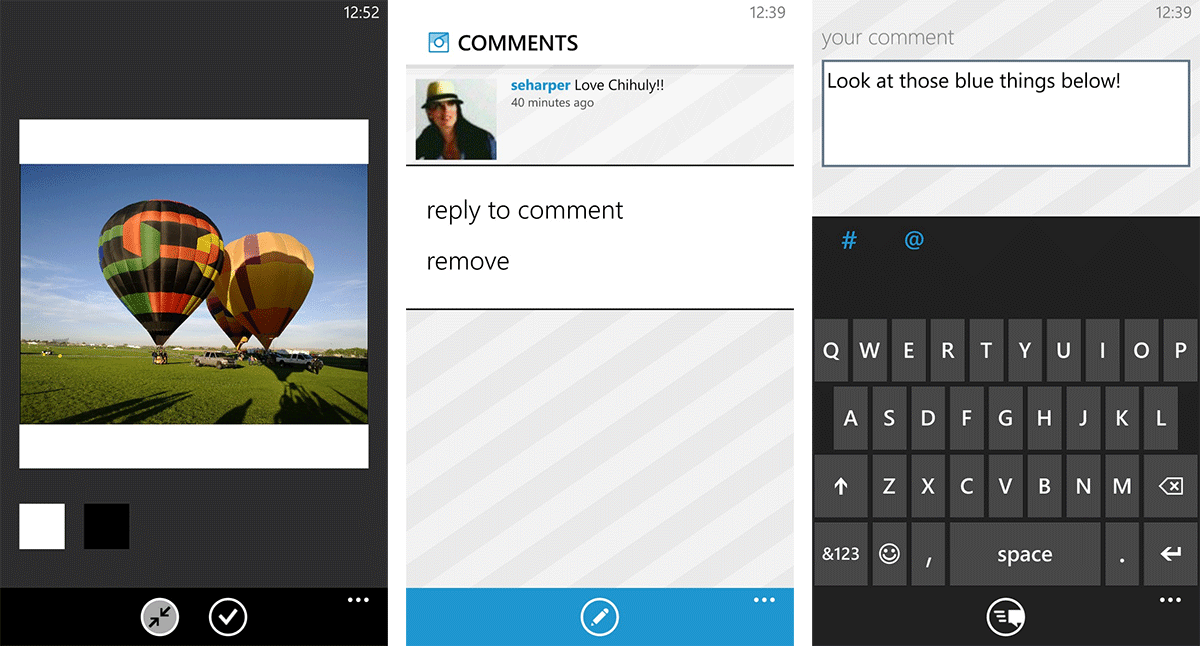
This updates includes the ability for videos with hashtags to appear in Instagram’s search results. A feature a few of you in the community have been looking forward to. Full photos can be uploaded now. Instagram typically features photos in a 1:1 crop, leaving a lot of the sides out. The ability to post “entire photos” to Instagram means that 6tag will basically letterbox the photo and include either a black or white background.
Power user will appreciate the ability to quickly access the at sign and number hashtag sign. You can also long press a comment to quickly reply to that individual (or you can delete the comment if it’s on your photo).
The rest of the changes to v1.1 of 6tag center around various optimizations to the app. Go take it for a spin and tell us what you think.
6tag is available for Windows Phone 8 devices. It’s free and ad-supported. You can use in-app purchases to remove those advertisements and another to enable video uploads. Grab it here in the Store, use the QR code below, or swipe to the right in our app.
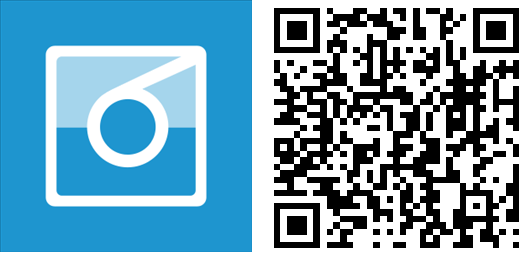
Get the Windows Central Newsletter
All the latest news, reviews, and guides for Windows and Xbox diehards.

