6tag Instagram client gets speedy update for security and secret ability to open IE links

Earlier this week we saw the release of the highly anticipated Instagram client for Windows Phone called 6tag. Developed by Rudy Huyn in just a few weeks’ time, the app has skyrocketed to the top of the Windows Phone Store. While the app is not official or endorsed by Instagram, the company signed off on the name as not conflicting with their brand, in addition to looking the other way on the usage of their API.
Now, version 1.0.1.0 has landed in the Store and while it doesn’t bring any new features per se, it does address some security concerns that were raised in an alarmist article. Plus, we can share with you a new trick that will allow you to open 6tag from Internet Explorer 10.
So what are those changes?
6tag version 1.0.1.0
- Encoding using HTTPS
- Videos removed from servers after publication
- General bug fixes
- Privacy Policy
Now some of those aren’t in the app itself but are rather how data is handled. For example, previously uploaded videos to Instagram were first transcoded on Huyn’s servers, then processed back for posting to Instagram. At the time, those video (unmarked with no ID), were held on the server for 48 hours before being automatically deleted. Now, those videos are deleted as soon as you publish (and 48 hours if you don’t).
The HTTPS refers to how cookies are used. On Instagram, their API calls for certain functions to use cookies, or little bits of device ID information, to process certain requests. Those cookies are sent via HTTP to Instagram and that’s how 6tag handled them as well. Now, in version 1.0.1.0 they are encrypted using HTTPS. It’s a minor detail that basically means 6tag is now more secure for information transmission (an oauth token was sent so there was some risk there).
Finally, under the About section there is now a link to the 6tag privacy policy.
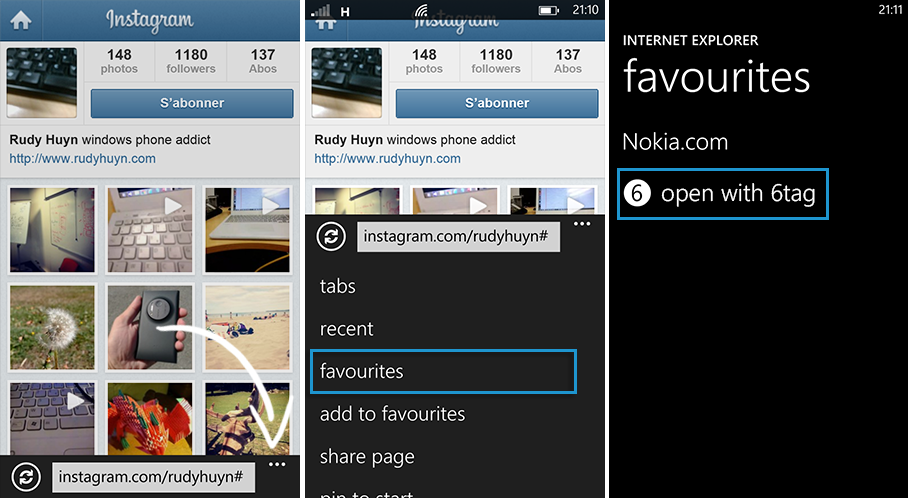
Exclusive - Open 6tag from Instagram’s website
Windows Phone Central is proud to exclusively announce a new feature that Huyn has developed to make 6tag even better. By following this trick when you are browsing in Internet Explorer 10 (on Windows Phone), you will be able to open Instagram links with 6tag.
Get the Windows Central Newsletter
All the latest news, reviews, and guides for Windows and Xbox diehards.
To enable this function, simply open the following site on your Windows Phone and follow the directions: http://huynapps.com/openwith6tag/
The process will only take a moment and while not mind blowing, it will certainly add a unique ability to the Instagram experience on Windows Phone.
Pick up 6tag version 1.0.1.0 here in the Windows Phone Store. Windows Phone 8 only.
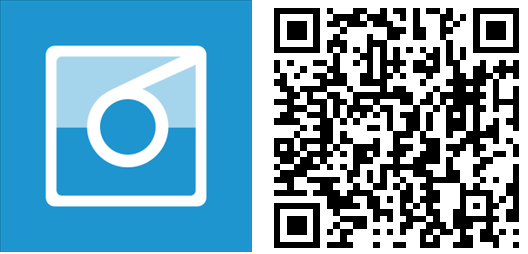

Daniel Rubino is the Editor-in-chief of Windows Central. He is also the head reviewer, podcast co-host, and analyst. He has been covering Microsoft since 2007 when this site was called WMExperts (and later Windows Phone Central). His interests include Windows, laptops, next-gen computing, and wearable tech. He has reviewed laptops for over 10 years and is particularly fond of 2-in-1 convertibles, Arm64 processors, new form factors, and thin-and-light PCs. Before all this tech stuff, he worked on a Ph.D. in linguistics, performed polysomnographs in NYC, and was a motion-picture operator for 17 years.
