5 Windows 10 apps you should try: Zune up your music, give your calendar Hope, and roll your way into madness
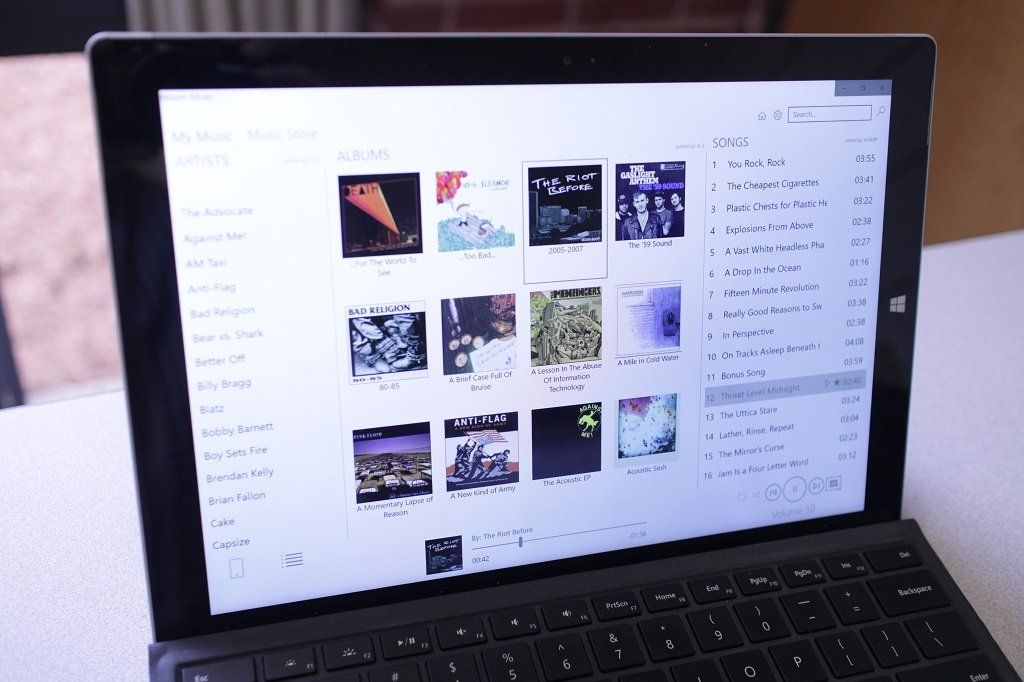
With the ever-growing number of apps and games in the Windows Store, it is becoming increasingly difficult to keep up with what's out there.
For that reason, every Friday we showcase some apps that have piqued our interest. They may have been in the news recently, they may be new to the Windows Store, or they could simply be old apps that we just stumbled upon.
These are the 5 Intriguing Apps of the Week.
Bloom Music Player

Bloom Music Player is an alternative to Windows 10's Groove Music on PC. Modeled after the original Zune music player from the days of yore, Bloom brings back the old interface that we know and love.
Like the app that inspired it, Bloom lets you choose from a light or dark theme. Even better, the "now playing" screen creates visuals with the artist name and album art, just like Zune did.
But Bloom is more than just a face from the past: it also lets you organize your music collection with its built-in tag editor and create playlists. In addition, you can quickly search for files by typing right on the main screen.
Bloom also gives you access to the Groove Music Store, allowing you to search, browse, and purchase music. However, when purchasing, the app will open the transaction in your browser or whatever app you have specified.
Get the Windows Central Newsletter
All the latest news, reviews, and guides for Windows and Xbox diehards.
The best feature, by far, is Bloom Music Player's ability to transfer files between your PC and your Windows phone. This provides a convenient way to tag and organize your music, create playlists, and move your files between devices, all from a single interface.
Overall, Bloom Music Player is pretty solid Groove replacement, especially if you are nostalgic for the days of Zune.
Available for Windows 10 PC.
Download Bloom Music Player for Windows 10
Hope Calendar
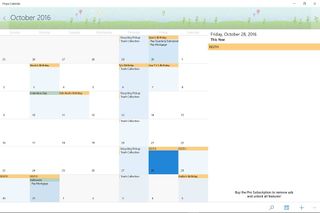
Earlier this week, Hope Calendar was bumped up to version 3.0 for Windows 10 PC and Mobile.
If you aren't familiar, Hope Calendar is a powerful app that lets you hook into Outlook, Exchange, Office 365, Google, Yahoo, and iCloud while offering a beautiful interface and lots of features.
Switch between month, week, and daily agenda views, or check the Heat Map to get an instant snapshot of your free and busy time. You can also hide any calendar entries and bring them up whenever you need them.
Live Tiles give you a glimpse of your upcoming appointments, with the largest tile displaying up to five appointments at once.
You can also personalize your experience by switching between light and dark themes and changing the display color of each calendar.
Hope Calendar is free to use, but you can pay for an annual subscription that unlocks all features and removes ads for a year. If you're looking to move away from Windows 10's native calendar app, you really need to check out Hope Calendar.
Available for Windows 10 PC and Mobile.

Download Hope Calendar for Windows 10
Flipagram

Windows Central featured Flipagram's Windows 10 app as one of our Hidden Gems back in March.
Flipagram is a social media platform where users spin photos, music, and videos into slideshows that each tell a short story. Like any other social media site, members of the community can connect as friends, as well as like and comment on slideshows.
You can browse different channels, search by hashtags, and check out the editors' top picks.
What's cool about app is that, even if you aren't an avid Flipagram participant, you can use it to make slideshows for yourself or to share on other platforms. Flipagram allows you to share to Facebook, Instagram, Twitter, and more.
And creating a slideshow is really easy: just select the photos and videos that you wan to use from your camera roll, albums, or even Facebook. You can then add music and set it in time to your slideshow.
Flipagram for Windows 10 also leverages many of the unique features of the operating system. For example, you can use Cortana to search, use Windows inking to modify your profile photo, and pin Live Tiles for a peek at your account activity.
Available for Windows 10 PC and Mobile.

Download Flipagram for Windows 10
GPX Viewer and Recorder
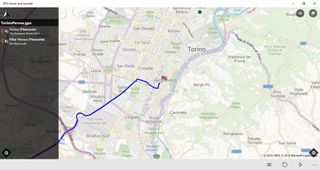
GPX Viewer and Recorder is a handy tool that lets you create and view routes to use with your device's GPS.
Let's say you are visiting a state park and want to go exploring on the trails. GPX Viewer and Recorder will allow you to record your route so you can easily find your way back.
And if you happen to particularly love the route and want to repeat it in the future, you can save it as a file on your device so you can access it whenever you want. Or if you'd like, you can even share the file with a friend so they can experience the same exact trip as you.
There are also other ways to use GPX Viewer and Recorder in addition to its primary function. For example, the app has a simple compass function that can be used in conjunction with your current position on the map. The map also rotates as you do.
If you want to explore an area around a plotted course, you can have the app track your route, but not save over the one that you have loaded on the map. That way, you can follow the original path back to the starting point.
GPX Viewer and Recorder can also be used to review your previous trips at home, displaying detailed information about your course, speed, altitude, etc.
If you are a hiker, city explorer, or frequent traveler, GPX Viewer and Recorder is a useful tool and a fun way to share your travels with your friends.
Available for Windows 10 PC and Mobile.

Download GPX viewer and recorder for Windows 10
Poly and the Marble Maze

Poly and the Marble Maze is a three-dimensional puzzle game that has you guiding a marble (that looks a lot like a 20-sided die from Dungeons & Dragons) through a series of ramps and platforms to get to the flag at the end.
Along the way you can collect gems that you need to pass through to the next level, unless you own the premium version of the game.
The controls are pretty straight-forward, using the touchscreen, mouse, or keyboard to move around and a single tap, click, or button to jump.
That may be enough to get you moving, but you'll need finesse and timing to actually survive. There are plenty of sharp turns, moving platforms, and teleportation pads to make your journey treacherous. And things only get more difficult as you progress through the sixty levels.
Much like the old school arcade game Marble Madness, this game will have you cursing out loud, but coming back for more.
If you would like a more in-depth look at Poly and the Marble Maze, be sure to check out our full review.
Available for Windows 10 PC and Mobile.

Download Poly and the Marble Maze for Windows 10
Be sure to check out our other selections from previous weeks. Have a great weekend!
Do you have an app you want us to highlight? Drop us an email at tips@windowscentral.com with "5 Intriguing Apps" in the subject line.
