5 ways Microsoft could unify and improve its consumer apps and services
With so many teams within Microsoft, some apps and services aren't keeping up. Here are some baselines that all consumer services should meet.


Microsoft has a stable of well-known apps and services and continues to roll out more each year. While many of these are great, quite a few of them seem to be missing features or design elements that should be standard across all consumer services from Microsoft.
Microsoft needs to create a baseline standard that all apps and services that come out of Redmond should meet. If each product that shipped to consumers had a core set of features and design choices, it would unify the experience on Windows 10 and encourage more developers to meet the same standard.
Be available through the Microsoft Store
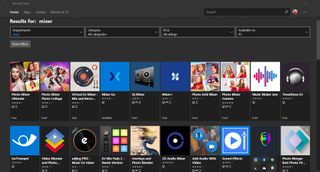
It's a bit odd that this has to be a point at all. Microsoft needs to roll out all of its consumer services through the Microsoft Store. Not only would this get services onto Windows devices, but it would show that Microsoft is committed to the Microsoft Store and that it is their go-to place for distributing apps.
At the moment, Mixer doesn't even have an official app on Windows 10. Microsoft has integrated some of the streaming features into the operating system, but viewing content requires a browser or a third-party app like Mixer Go.
As Microsoft acquires services like Mixer, it's important that they quickly create a high-quality app for Microsoft's operating system.
In a perfect world, each of Microsoft's services would have appropriate natively-built UWP apps that are downloadable through the Microsoft Store, but I'll settle for PWAs that are put into the store as long as the user experience is good.
Use Windows 10's design language
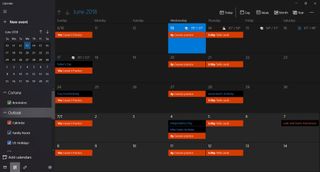
Some of the best-looking apps on Windows 10 are made by Microsoft, such as Groove Music, but that doesn't mean that every Microsoft apps looks good and meets the current design language.
Get the Windows Central Newsletter
All the latest news, reviews, and guides for Windows and Xbox diehards.
Microsoft is reportedly bringing Fluent Design elements to Microsoft Office. This is a great sign for things to come and hopefully is evidence of a trend at Microsoft.
It's important that all of Microsoft's consumer services receive the same treatment that Office is getting. Some services are still left at older design, such as the current OneDrive app which has a dark theme but doesn't have reveal effects or transparency.
Other apps just seem inconsistent when compared to their Microsoft-made siblings. Microsoft To-Do uses a different settings icon than the rest of Windows 10 and most of Microsoft's apps. That app also has some other design difference that makes it stick out like a sore thumb.
Little things can make a big difference when it comes to design. For example, if an app has a custom toolbar, it can't work with Sets in Insider builds of Windows 10. If this is going to remain a limitation of Sets, then no Microsoft-made app can have a custom toolbar, or it hurts the viability of a major upcoming feature.
A look at Microsoft's progress bringing Fluent Design to Windows 10
Take advantage of Windows 10 features

One of my biggest pet peeves is when an app doesn't have Actionable Notifications. I'd love to respond to some of my Outlook emails directly within the notifications center or respond to a message from one of Microsoft's many messages services in the same way. Windows 10 has some great APIs to increase app's usability, and all Microsoft consumer services need to take advantage of these.
Other features that need to be present in apps include Compact Overlay mode for any app with video, Live Tile support, Cortana integration, the ability to back up data through OneDrive, and Timeline support.
Many third-party apps incorporate as many of these features as possible and it makes a huge difference. Microsoft cannot lag behind third-party developers when it comes to using Windows 10 features.
Universal dismiss
Moving slightly away from operating system specific features, Microsoft needs all of its consumer services to support universal assist. I don't mean this on an OS level, but on a cloud level. People use services across different types of devices, and after they've viewed all of their emails and notifications on one device, they shouldn't have to clear away notifications for the same emails on another device.
Some of Microsoft's services can already do this, such as Skype, but it needs to be a standard feature across all services on each platform.
Have apps on all major platforms

Outside of readers of this site, it's not likely that many people are exclusively on Windows-powered hardware, so Microsoft needs to bring all of its consumer services to the major operating systems and keep them up to date.
Two glaring examples are Microsoft's Movies and TV and Photos apps which remain exclusive to Windows 10. To some, not having a presence on Android or iOS makes these unusable and to many others, it's a least an inconvenience. If Microsoft expects people to use these and other services, they need to be available on any popular device.
Overall thoughts
Microsoft is a massive company with various teams that work on different projects. I understand that these take time to update and unify, but I still think Microsoft needs to do a better job of setting a bar that each consumer app and service needs to clear.
What do you think Microsoft needs to do to improve their consumer services? Let us know in the comments below.

Sean Endicott is a tech journalist at Windows Central, specializing in Windows, Microsoft software, AI, and PCs. He's covered major launches, from Windows 10 and 11 to the rise of AI tools like ChatGPT. Sean's journey began with the Lumia 740, leading to strong ties with app developers. Outside writing, he coaches American football, utilizing Microsoft services to manage his team. He studied broadcast journalism at Nottingham Trent University and is active on X @SeanEndicott_ and Threads @sean_endicott_.