5 things we love about the Windows 10 Creators Update
The Creators Update is finally here — these are our top 5 favorite things included in the update!
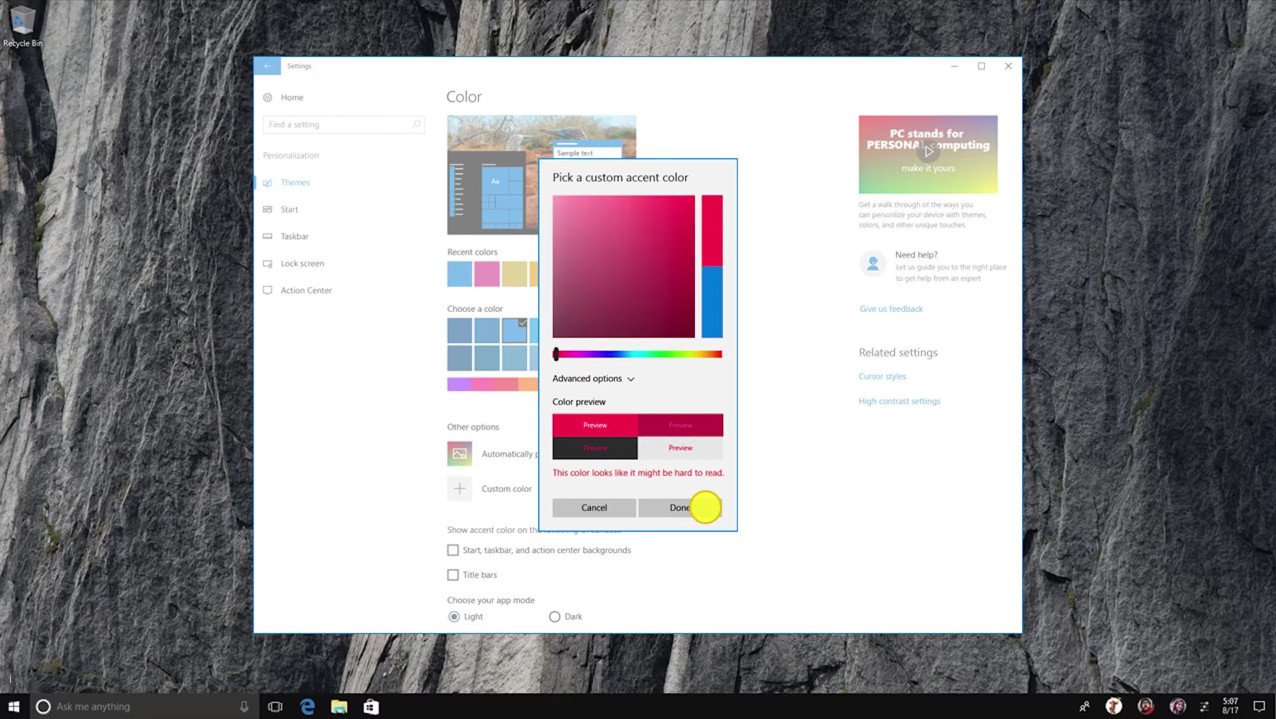
The Windows 10 Creators Update is here, and it's packing a number of new features that we're super excited to see included with Windows 10! Although not everything is great, here are our top 5 things we love about the Creators Update.
Personalization
With the Creators Update, you now have several more personalization options over previous versions of Windows. For starters, you can now set any color as your accent color, which can be applied to window titlebars, the taskbar, Start menu, Action Center and live tiles. No longer are you limited to the 48 colors that Microsoft provided before, although they are still there.
What's more, there's now a new Themes area in the Settings app that makes it easy to customize not only your accent color, but wallpaper, cursors and sounds too. You can even head to the Windows Store and buy/download new themes as well, meaning you don't even need to put any effort into creating your own personalized desktop experience. Just download one!
Another neat customization option that's available in the Creators Update is the ability to remove the apps list on the Start Menu, allowing you to make your menu look much more like a Windows Phone's Start Screen. Removing the Apps List from the Start Menu is one of the first things I do on the Creators Update, as it helps make my Windows 10 mine.
Night light
One of the things we're really excited to see in the Creators Update is the inclusion of a blue-light filter. No longer do I need to head to the web and download a 3rd party program to enable a blue light reduction filter, as Windows 10 now has one built in.

Just head to Settings, and enable Night Light. This feature will give your screen a warm tint in the evenings to help with eyestrain, and as a result will make it easier to get to sleep at night if you're someone who ends up looking at computer screens late at night.
Admittedly, it's not very customizable, but what it offers right now does the job. You can set it up to automatically come online when the sun sets outside, so you don't even have to worry about it.
Get the Windows Central Newsletter
All the latest news, reviews, and guides for Windows and Xbox diehards.
Windows Update
If Windows 10 is known for anything, it's incredibly annoying updates. Luckily, with the Creators Update, Microsoft has made Windows Update somewhat less annoying. Admittedly, you still can't disable updates entirely (which I'd argue is a good thing) but you can now postpone updates much more and even schedule them so they don't interrupt you during PowerPoint presentation or streaming session.
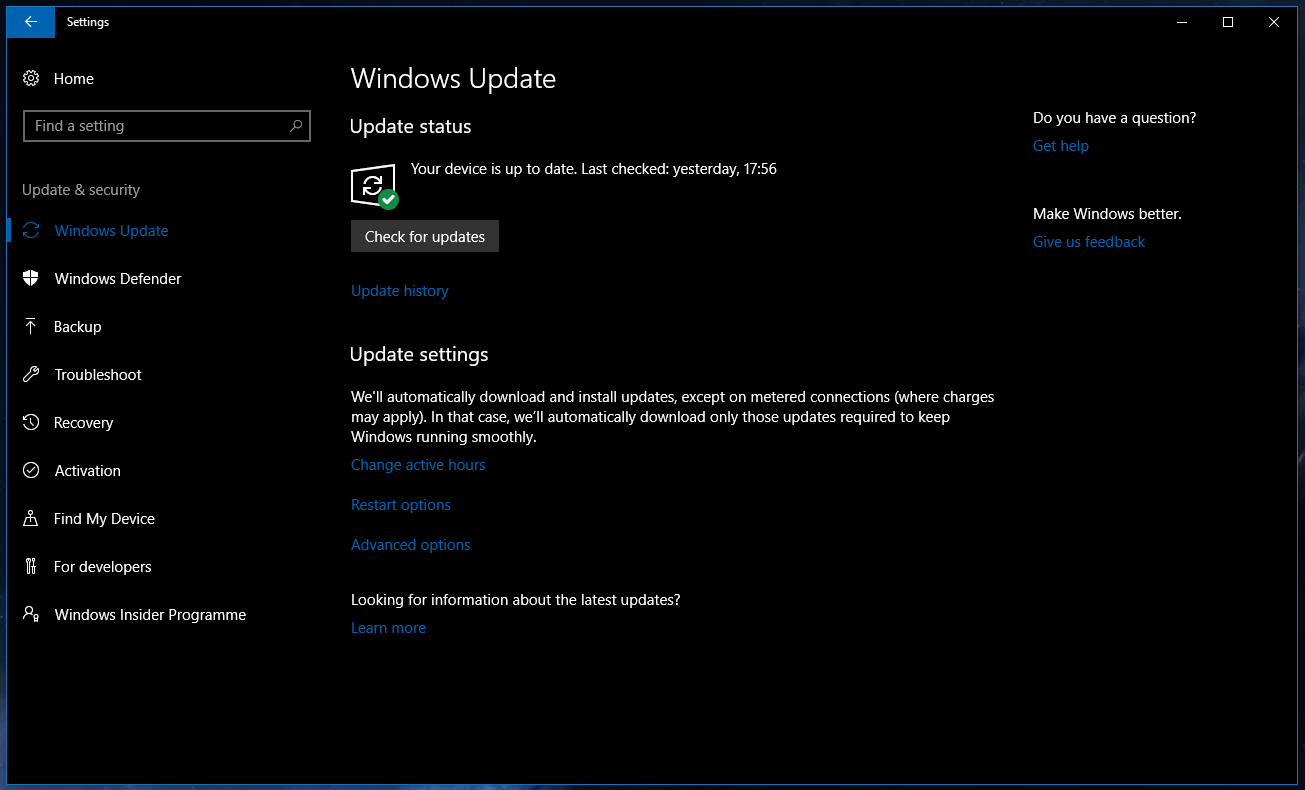
There's a new "snooze" function, which you can hit if Windows Update is requesting a restart at an inconvenient time. You can also schedule Windows to install updates at a specific time if you know you won't be using your PC at that time. Furthermore, you can now set your Active Hours to span up to 18 hours, telling Windows when it simply isn't allowed to force install updates.
Also, behind the scenes Microsoft has made several improvements that make feature updates much smaller when downloaded. No longer will you have to download a 3GB update every time a new feature update is available, as Microsoft's new "Unified Update Platform" shrinks those downloads by up to 30%.
Pick up where I left off
With the Creators Update, Cortana is slowly starting to work for you. One of the new features is the ability for it to show you apps and documents that you had open earlier and on other PCs, allowing you to quickly pick up where you left off and get right back to what you were doing.
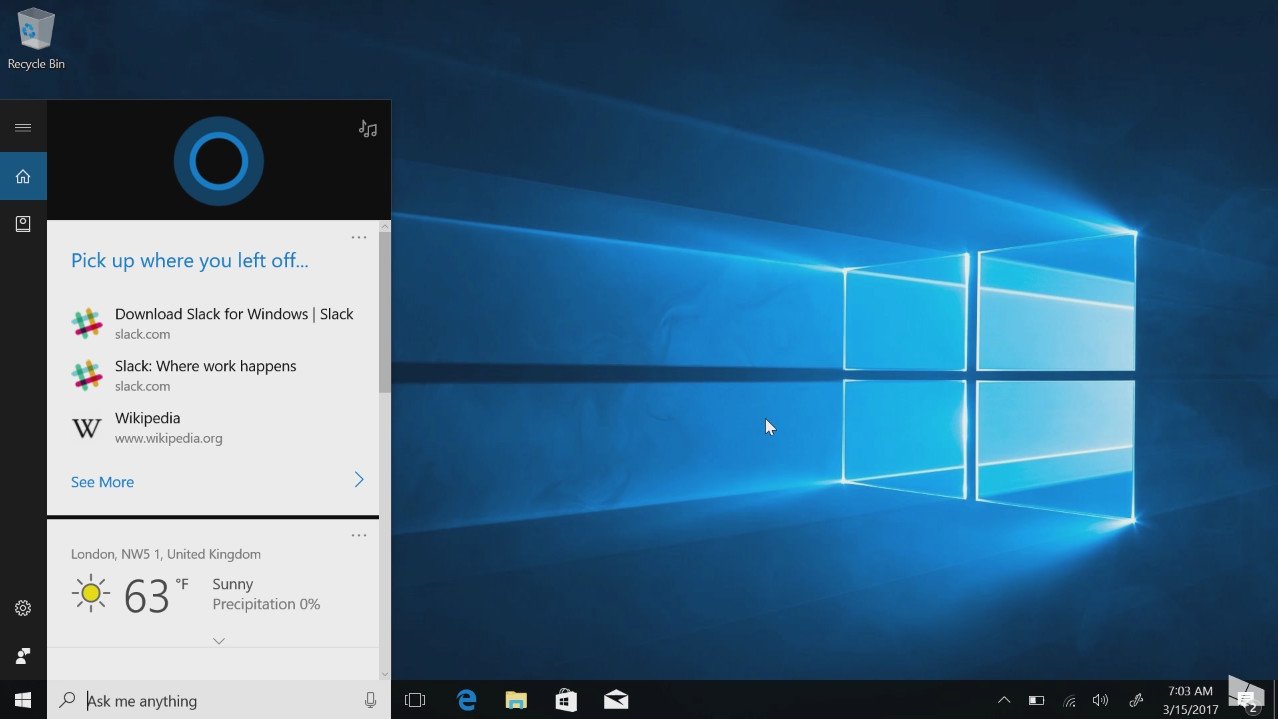
Cortana will also automatically set reminders for you when you make them in emails, another nice addition. Unfortunately, Cortana is still not yet available in all markets, so these features aren't available to everyone.
Security enhancements
Between the newly updated Windows Defender, speed enhancements to Windows Hello, and locking app installs to the Windows Store and Dynamic Lock, the Creators Update includes several new security enhancements that make this version of Windows 10 the most secure yet.
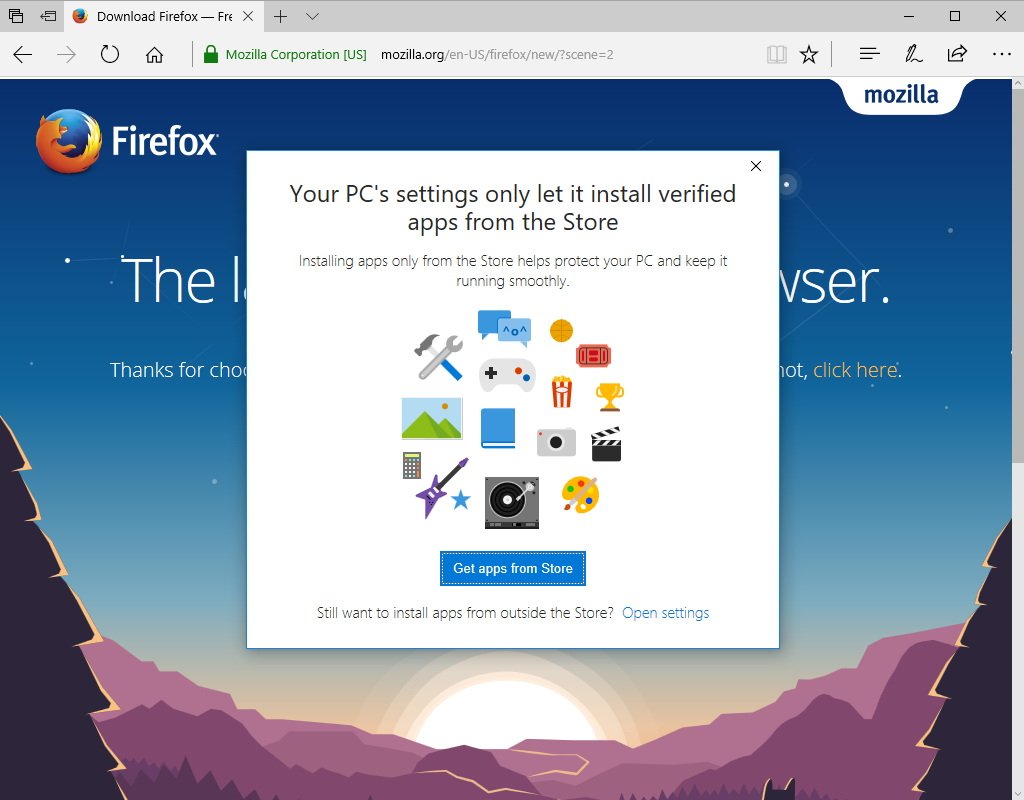
You can now lock app installs to the Windows Store only, meaning an app won't install unless it was downloaded from the Windows Store. This is off by default, but can be enabled if you wish.
Dynamic Lock allows you to pair your phone to your PC via Bluetooth for added security. When you walk away from your PC and your phone disconnects from it, Windows will know to automatically lock itself. It's a nice feature, but it could do with a few customizable options.
So there you have it, that's our list of 5 things we love about the Creators Update. What are your favorite things about the Creators Update? Let us know!

