5 things you need to know about Microsoft's 'Your Phone' for Windows 10
Here are some intriguing things we learned about the "Your Phone" app this week at Microsoft Build.
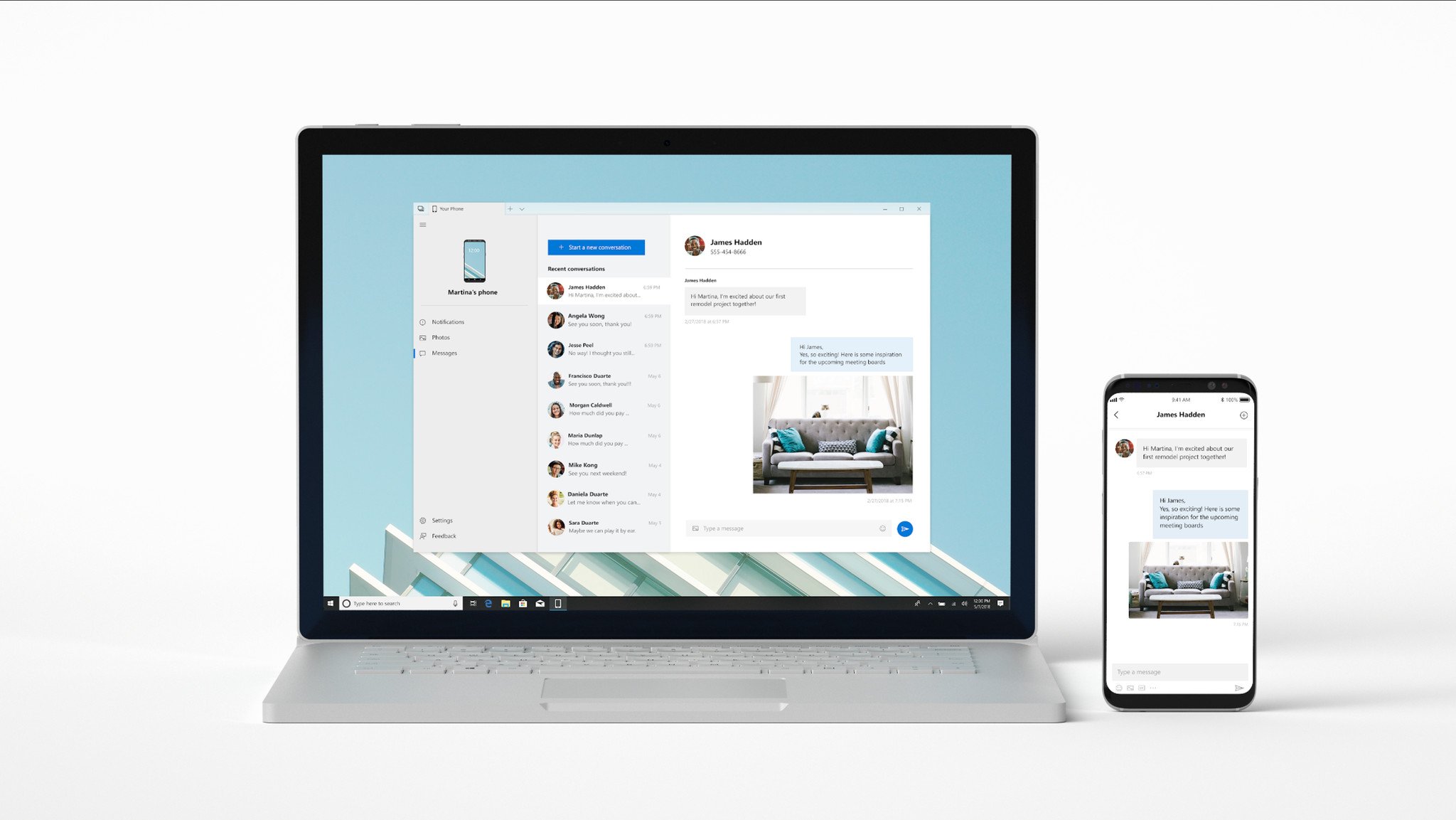

Microsoft this week took the wraps off "Your Phone", a new Universal Windows Platform (UWP) app headed to Windows Insiders in the coming weeks.
I sat down with Shilpa Ranganathan, Microsoft general manager of Windows, who oversees Your Phone along with the Microsoft Launcher for Android and other mobile projects. I learned a few details about Your Phone including its limitations, some unannounced features, and long-term plans.
Will iMessage sync and work with Your Phone?
No. Apple infamously locks down iOS for the iPhone making it nearly impossible to get reliable, consistent syncing to other devices. While there are unofficial "workarounds" to make this happen, Microsoft is only interested in sanctioned, non-hacking ways of getting devices to sync with Windows 10.
Microsoft is not against the idea of proposing to Apple a way to make such a system happen. That could happen as Your Phone rolls out, and the company has time to collect feedback and requests before approaching Cupertino, but such a proposal by Microsoft is not off the table. Ultimately, however, it's up to Apple to play ball.
Are there privacy concerns with Your Phone?

The idea of syncing your phone to your PC, or rather, mirroring aspects of it, could be a security and privacy concern, especially if all the data is being synced to the cloud.
But that is not what happens with Your Phone.
Your Phone relies on local connections through Wi-Fi (the iPhone also needs Bluetooth), but the system never takes your data and stores it on Microsoft's servers. When disconnected there is no maintained data, but rather a local cache on the user's PC for some items. Because of this technique, Microsoft will be in full compliance with the new European Union General Data Protection Regulation (GPDR) out the gate.
Get the Windows Central Newsletter
All the latest news, reviews, and guides for Windows and Xbox diehards.
Your Phone only retrieves the last month of text messages and the most recent 25 photos, but it is not an exhaustive system to mirror your phone's entire contents.
What about making phone calls?

Currently, there is no support for handling incoming phone calls on your PC, but Microsoft is exploring the idea and would like to bring some support to Windows 10 through Your Phone.
Making and receiving calls through your phone's speakers and microphones may seem obvious, but there are a lot of mitigating factors to make such a system work. Dell knows this as its full-phone found in devices like the XPS 13 (9370) only works on newer hardware.
Whether Your Phone can and will handle phone calls remains to be seen, but like many things, its prioritization will be driven by user feedback and demand.
Will Your Phone replace Skype SMS relay?
With a more direct way of managing – and creating – SMS text messages you could see how Microsoft would abandon the Skype SMS relay project, which seems never to be ready. However, that is not the case.
Your Phone's SMS handling and Skype SMS relay (if it ever comes to Android) will exist independently. The Skype system relies on sharing your messages to the Microsoft cloud, resulting in privacy concerns for some. That system is opt-in and more comprehensive, whereas Your Phone is a more local, momentary way to make messaging easier.
As for the status of Skype SMS relay, your guess is as good as ours.
When will Your Phone be released?
There are two timelines: one for Windows Insiders, and one for the public.
Windows Insiders should expect a working version of Your Phone in the coming weeks, corresponding with the latest Fast Ring release of Windows 10 Redstone 5. While no firm date is set, Your Phone is also not some distant feature coming next year.
When the feature will hit all Windows PCs is a bit murkier. Like the upcoming "Sets" feature, Your Phone is on the same development path, with no formal launch date. Your Phone will go public when Ranganathan and her team feel it is reliable and ready.
Related: All the biggest news from Microsoft Build 2018 (video)

Daniel Rubino is the Editor-in-chief of Windows Central. He is also the head reviewer, podcast co-host, and analyst. He has been covering Microsoft since 2007 when this site was called WMExperts (and later Windows Phone Central). His interests include Windows, laptops, next-gen computing, and wearable tech. He has reviewed laptops for over 10 years and is particularly fond of 2-in-1 convertibles, Arm64 processors, new form factors, and thin-and-light PCs. Before all this tech stuff, he worked on a Ph.D. in linguistics, performed polysomnographs in NYC, and was a motion-picture operator for 17 years.
