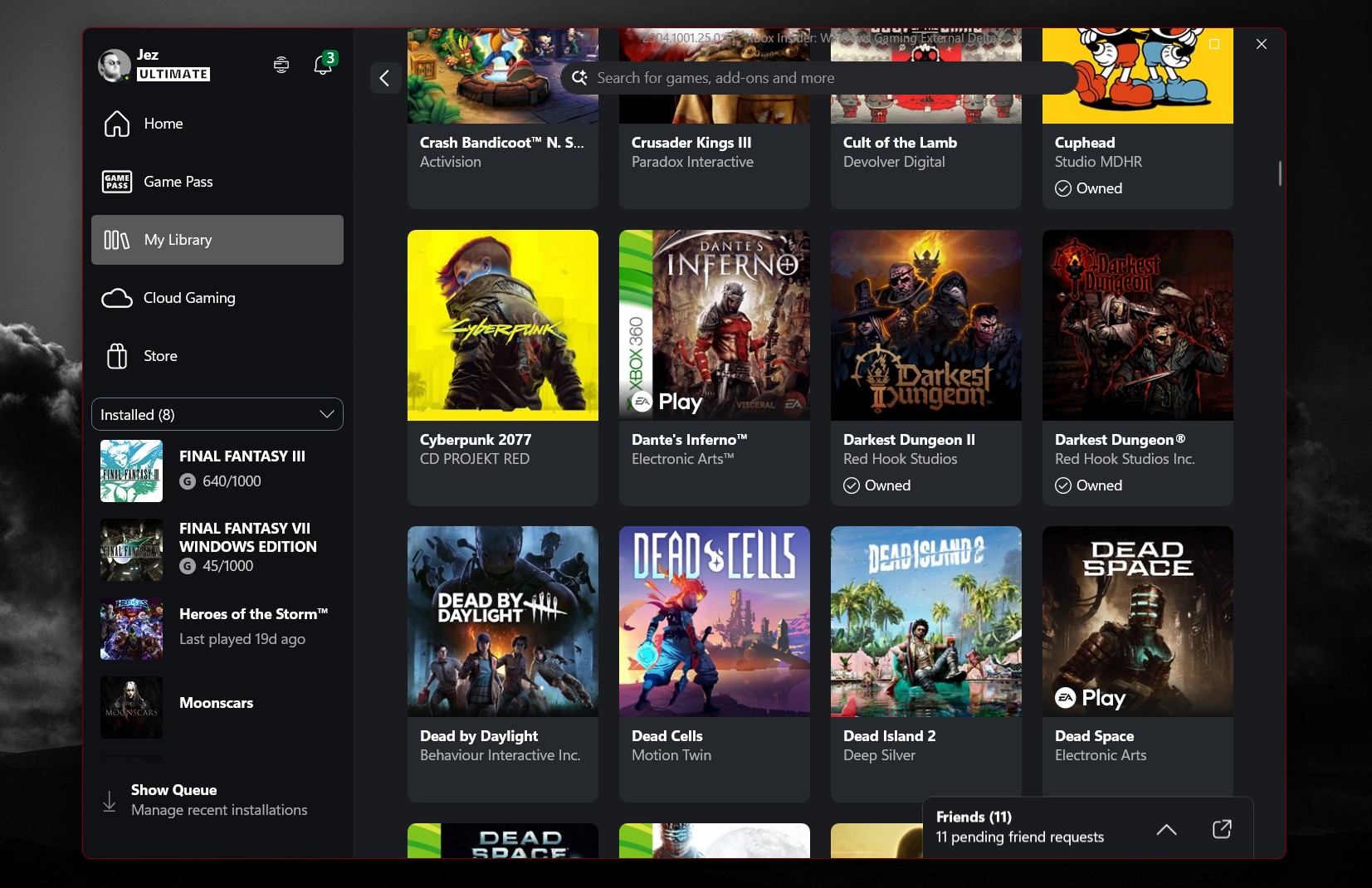5 reasons you should run an antivirus scan at least once each week
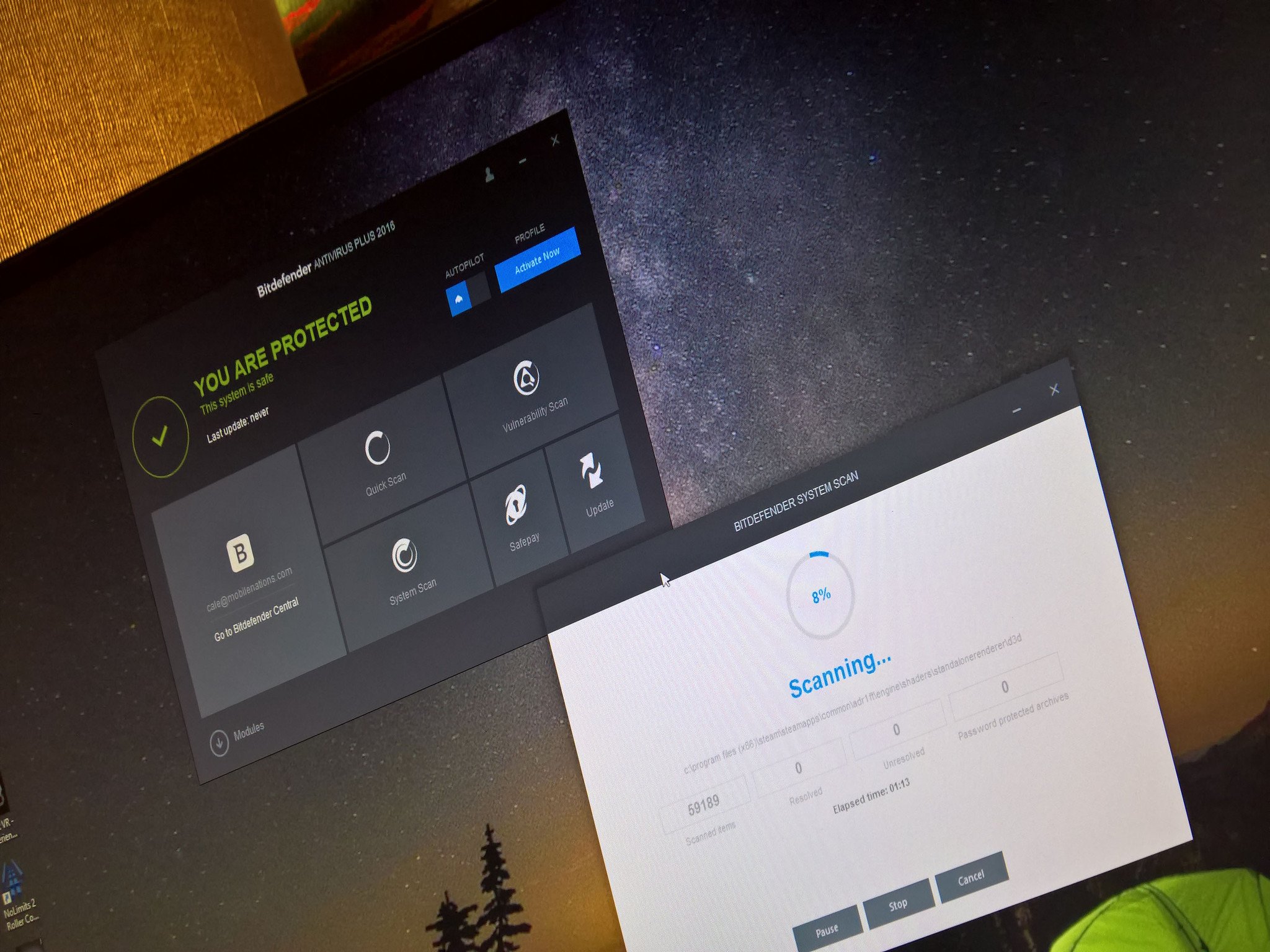
Ever wondered how often you should run an antivirus scan on your PC or Mac? While all best antivirus software will utilize a real-time scanner keeping an eye on everything you're doing or downloading, it's also a good idea to occasionally run your antivirus software regularly manually too.
Think of it as completing household chores like cleaning or tidying. It's essential to keep on top of these things, so it's smart to schedule in some PC maintenance time, whereby you run your antivirus software at least once a week to check everything is going smoothly. Want to know more about why it's so useful to do? Read on as we explain the key reasons behind why it's a wise move to run your antivirus software at least once per week.
Peace of mind
Look, we'll level with you. A lot of the time, antivirus software should be fine to run in the background and do its own thing. However, like how you should regularly check how your car is performing before a big journey, it's simply not worth the risk to ignore your antivirus software.
By running it once a week manually, you can be confident that everything is running smoothly, and you've done everything possible to keep your data secure. Given all it takes is a couple of clicks of your mouse, why wouldn't you do this to be sure?
You can plan for a full scan
Antivirus software typically offers two types of scans. There's the quick scan which quickly looks over the essentials of your PC, checking for anything obvious that's amiss. Then there's the deep or full scan that thoroughly checks through your system. Think of it as the difference between a spot clean of your kitchen and a deep clean that you should do every once in a while.
A full scan places a heavy load on your computer. That's not a bad thing as your computer can cope, but it may not be very keen to multitask at the same time. If you set aside some time for this, you can leave your PC to solely run the deep scan, knowing that it's far more thorough than the usual quick scan that tends to happen daily.
You can check for dormant files
Antivirus software updates regularly via definition files that track all the latest malware and viruses out there. However, it is sometimes possible that a dormant virus or malware is lurking on your computer's hard drive unactivated and undetected due to an earlier scan that hadn't picked up on the issue. Some malware can be downloaded but not executed, meaning it's sort of harmless, but it's still there as a potential threat if you don't think and hit the open button one day.
Get the Windows Central Newsletter
All the latest news, reviews, and guides for Windows and Xbox diehards.
If you regularly use a manual scan to check out what's going on, you'll always be on top of the latest definition file updates. It's a great way of being extra secure and safe with your data.
Antivirus software developers recommend it
Ok, so we know antivirus software makers are keen for you to use their product, but they also know that their real-time scanners work very well. Still, they all recommend that you schedule a regular scan at least every week. It's only good practice to keep constantly alert on what's going on. No method is perfect, so it's merely smart to follow the developer instructions and regularly perform a scan. You paid for the software after all. You want it to work, right?
Regular internet users may come across more suspicious files
We're not judging where you're browsing or what you're downloading, but if you know you download a lot more files than the average user each week, it stands to good reason that you should also be scanning your computer more regularly. Thanks to those aforementioned definition updates, you'll know you're always on top of things. It simply works out as an excellent backup to the usual real-time scanner that should be keeping an eye on what you're dealing with anyhow. It rules out other issues.
Is your PC seeming a little sluggish compared to usual? It might be a good idea to run an antivirus scan. You'll rule out whether a virus or malware is slowing down your system and causing issues. It could simply be that another reason is causing the slowdown, but the best way of troubleshooting a problem is to narrow down the options.
By running an antivirus scan and learning it's clear, you can focus on other ways to speed up your computer, such as uninstalling unnecessary software or pinpointing if the issue lies with one specific task you're trying to complete.