
I've used Outlook on iOS, and it annoyed me that it's better than Outlook on Microsoft's own platform, Windows 10 Mobile. Shouldn't it be the other way around? I'll show 5 reasons why Outlook for iOS is better than Outlook for Windows 10 Mobile.
1. Formatting
I'll start with my biggest issue with Outlook on Windows 10 Mobile. The formatting is terrible. Most of the emails don't look right with odd formatting. Sometimes emails show up zoomed out, or there's an insane amount of padding.
Take a look at these screenshots below. iOS on the left and Windows 10 Mobile on the right.
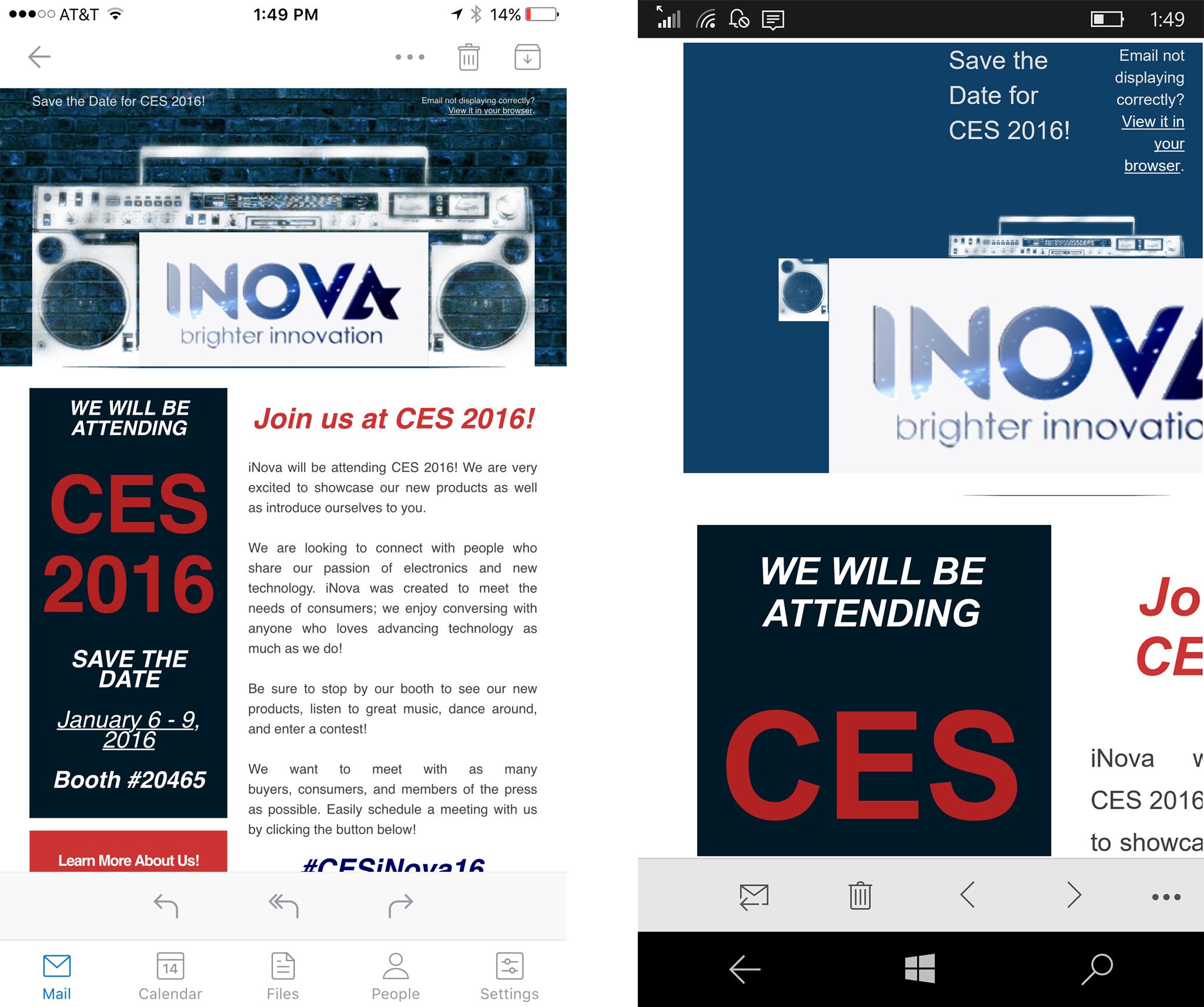
Notice that the image of the boombox looks normal on the left? What happened on the right? Here's another example:
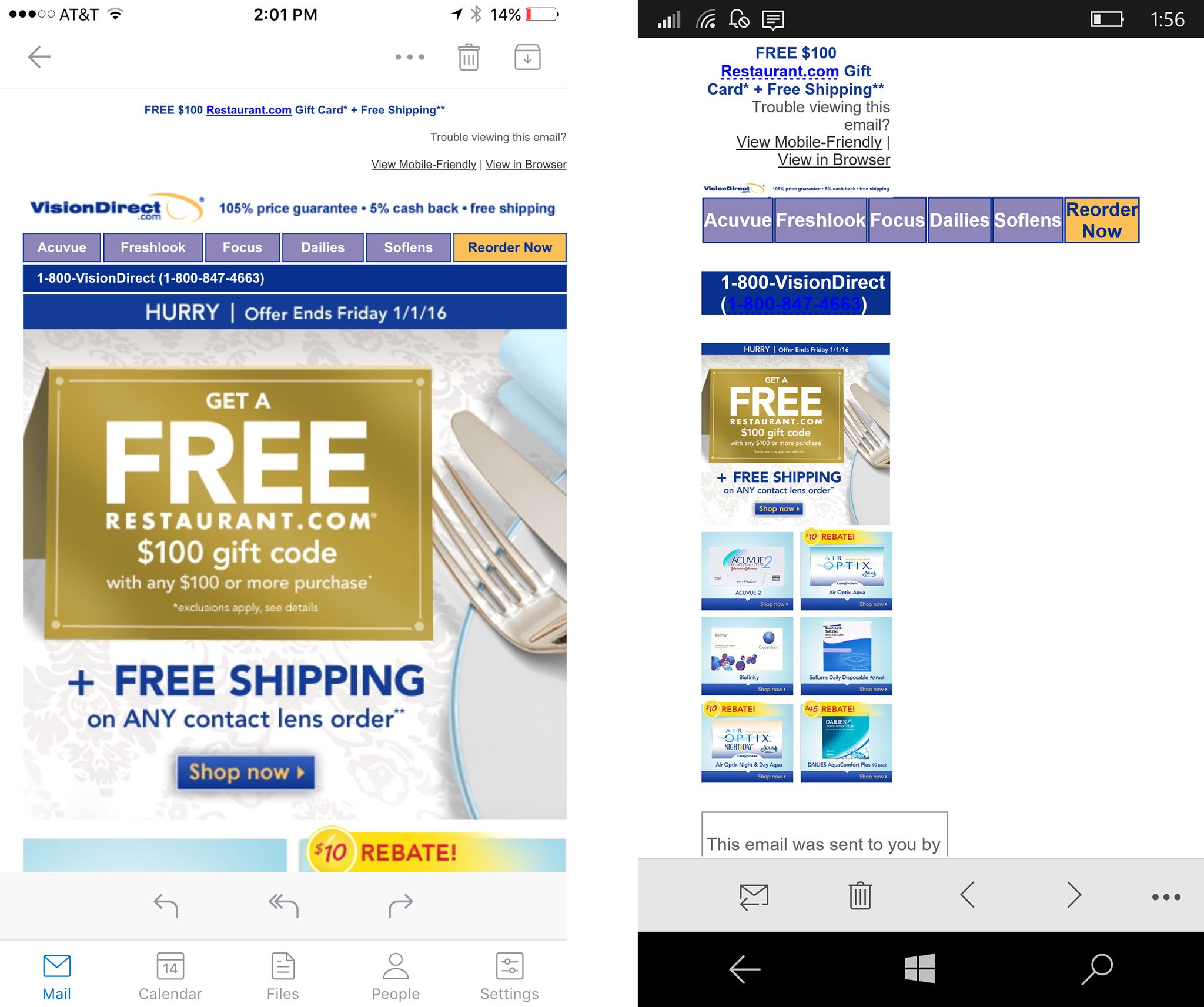
2. Focused Inbox
Outlook for iOS has a cool feature called Focused Inbox. It automatically detects important emails and show them in your Focused Inbox, while the rest remain easily accessible in another tab — but out of the way. If you move email in or out of your Focused Inbox, Outlook learns this about you and gets even more tailored to your priorities. This is very useful for those who receive an insane amount of emails. Focused Inbox is not yet available on Windows 10 Mobile.
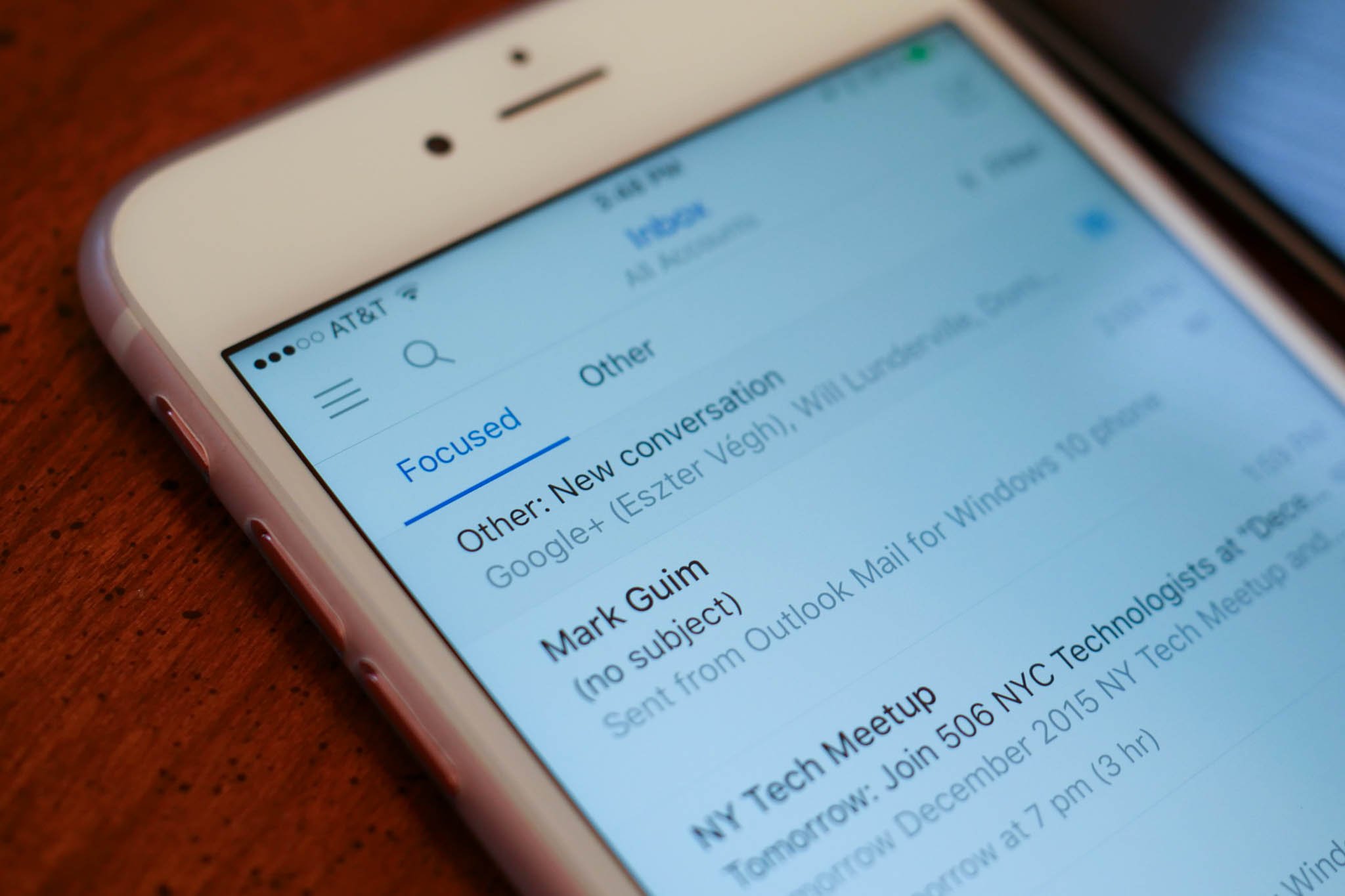
3. Files
Outlook for iOS lets you easily attach files to your emails using your accounts from the cloud on OneDrive, Dropbox, Box, and Google Drive. Outlook on Windows 10 Mobile is more exclusive, letting you attach files from your OneDrive account, but not other cloud services.

4. RSVP
Outlook on iOS can automatically detect emails with event invitations. The "event" icon appears in these emails that you can RSVP right from your inbox. This feature is currently not available on Windows 10 Mobile.
Get the Windows Central Newsletter
All the latest news, reviews, and guides for Windows and Xbox diehards.
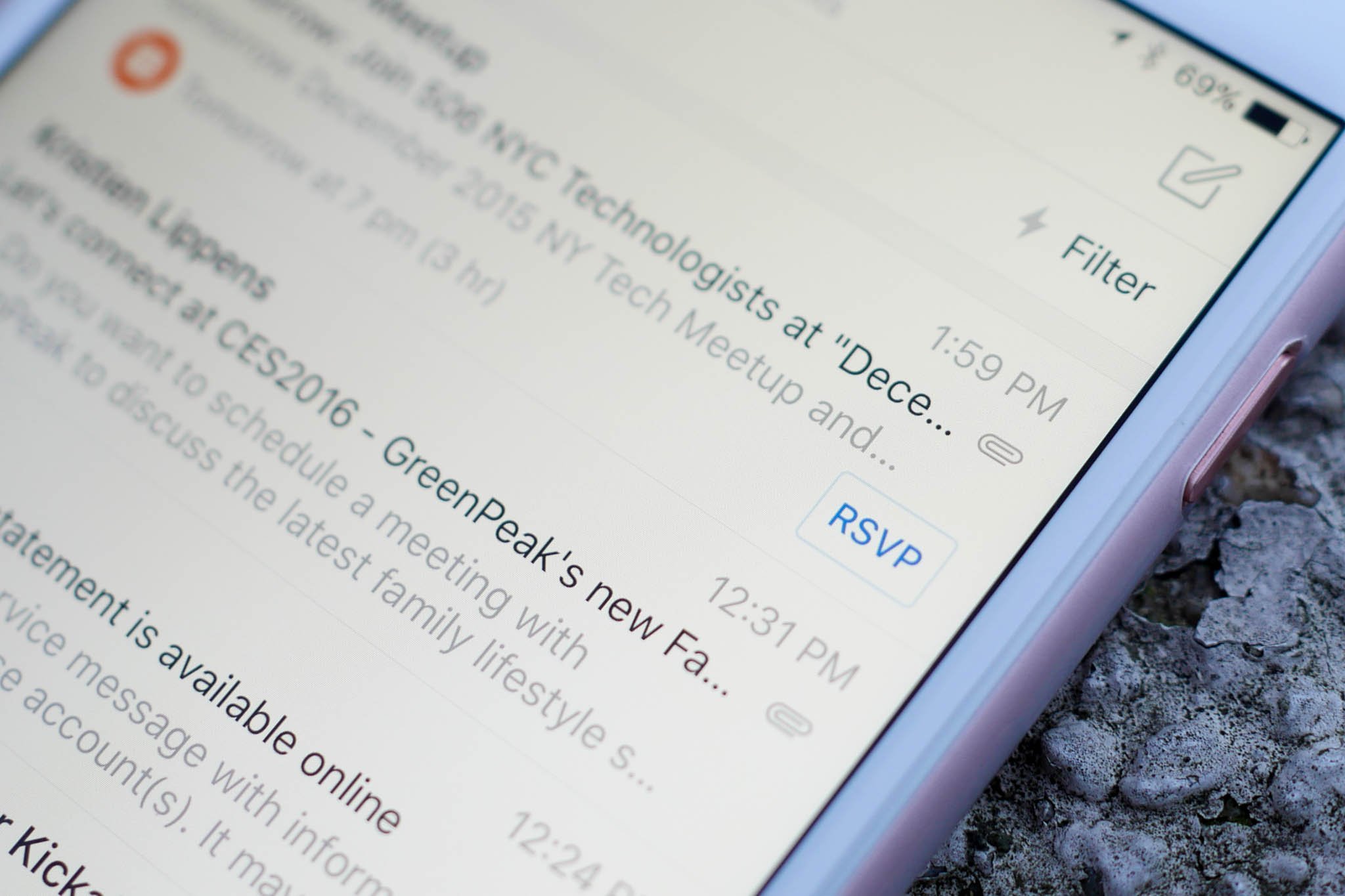
5. Alias address
Outlook on iOS lets you send messages from an alias. For example, I give a different Mobile Nations email address to Public Relations (PR) companies depending on what I'm covering. If it's Android-related, I tell them it's mark@androidcentral.com. If it's Windows-related, I give them mark@windowscentral.com. If it's Apple-related, I say mark@imore.com. All the emails go to one account: mark@mobilenations.com. When I create work emails, I like being able to change the email address in the "from:" field in Outlook. I can do that in Outlook for iOS, but I can't do that on Outlook for Windows 10 Mobile.
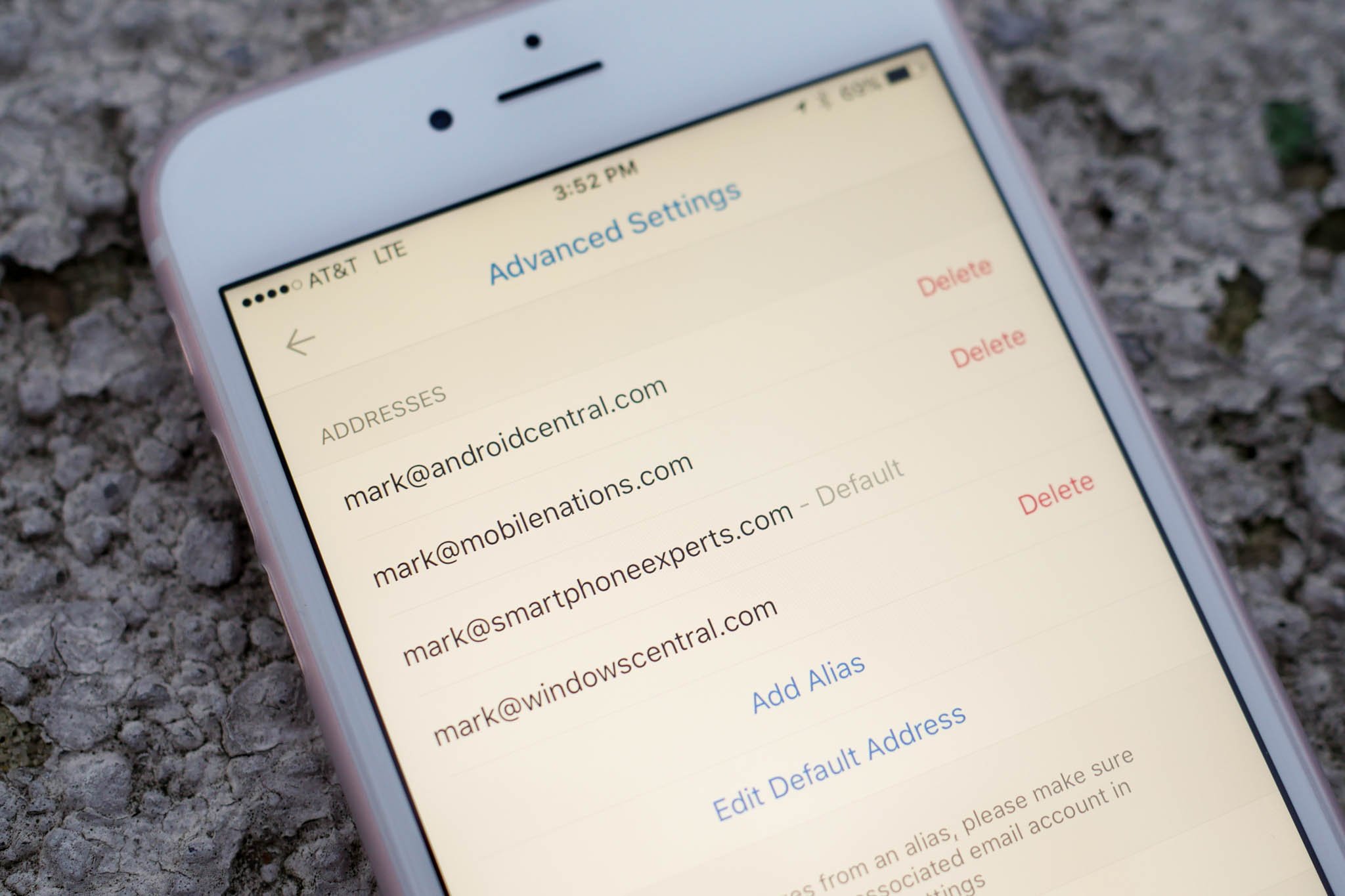
Why is this happening?
Why is the Windows 10 Mobile version of Outlook not as good as Outlook on iOS? Part of it is history. Whereas Outlook on Windows 10 and Windows 10 Mobile is very new, Outlook on iOS is technically an older app (Acompli) rebranded. Many of those features had existed on iOS before Microsoft took over the app, so the hard work was already done. In other words, many of these characteristics will likely come to Windows 10, but as usual, they have to catch up first.
Even if you have no use for alias address, Focused inbox, or attachments, it's inexcusable that the formatting on Outlook for Windows 10 Mobile does not align properly.
How do you feel about this? What is your biggest pet peeve about Outlook? Let us know what you think in the comments! Also, don't forget to use Microsoft's Windows Feedback app found on your phone. Remember, it's not enough to just complain here, let them know too!

