5 intriguing Windows 10 apps: Wallpaper your PC, find local music, battle Vikings, and decompress

With the ever-growing number of apps and games in the Windows Store, it is becoming increasingly difficult to keep up with what's out there.
For that reason, every Friday we showcase some apps that have piqued our interest. They may have been in the news recently, they may be new to the Windows Store, or they could simply be old apps that we just stumbled upon.
They are the 5 Intriguing Apps of the Week.
Photo Shader

Photo Shader is an image editing app with over forty ways to change, filter, adjust, and enhance your pictures. It's no stranger to the Windows ecosystem; in fact, it has been around since Windows Phone 7.5. However, it was recently updated to Windows 10 PC and Mobile.
The user interface is beautifully designed and intuitive to use. Just choose a photo and which tool you would like to use. Each tool uses sliders, one-touch icons, or simple point-and-click or dragging to get the job done. Crop, filter, adjust exposure, and manipulate your picture in countless other ways.
The changes you make instantly take effect. You can compare them to the original or revert completely with one click.
And Photo Shader is just as powerful and easy to use be it on PC, tablet, or smartphone. You can get it for any Windows 10 device for free, though there is a Pro Pack with additional features available for $2.99.
Get the Windows Central Newsletter
All the latest news, reviews, and guides for Windows and Xbox diehards.
- Download for Windows (Free, with in-app purchases)
Wallpaper Studio 10
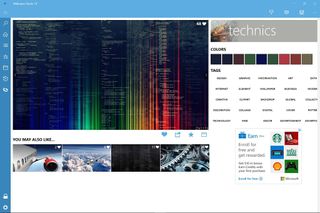
Wallpaper Studio 10 is a one-stop shop for all of your Windows 10 devices, including computers, tablets, phones, and even your Microsoft Band and Band 2.
Choose from over 20,000 HD images, all neatly categorized and searchable by keyword. You can also sort by popularity and date. New images that users can rate and share are added every day.
Use the app to set those pictures as your background or lock screen image, or download them as files. You can also create folders and custom slideshows to rotate them. The best part is that Wallpaper Studio 10 will sync your setup between all of your devices.
As mentioned above, Wallpaper Studio 10 can help you customize the theme and wallpaper on your Microsoft Band or Band 2 as well.
Basically, if you've got a device, Wallpaper Studio 10 will jazz it up. You can download the ad-supported version for free on any Windows 10 device.
- Download for Windows (Free, with in-app purchases)
8 Zip
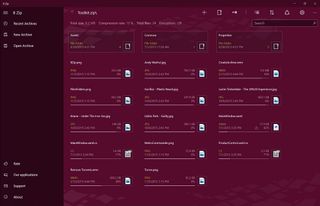
8 Zip is an archiving tool that just became a universal app. With 8 Zip you can quickly open, compress, and extract your files on your computer or smartphone.
Using drag-and-drop controls, it can create .zip, .7z, .tar, .gzip, .bzip2, and .xz archives. You can decompress the aforementioned file types, plus .rar, .zipx, .iso, .arj, .cab, and multivolume archives, complete with 256-bit AES encrypted passwords.
And since the app is built to leverage Windows 10 technology, 8 Zip is Continuum-ready and encrypted files can be opened using Windows Hello or Microsoft Passport.
8 Zip also has a built-in media viewer that lets you open a ton of different music, video, and image files right from within the app. There's also a document reader that supports .docx, .doc, .rtf, and .txt files.
If you are looking for a comprehensive archiving app, 8 Zip is it. The app will normally run you $7.99, but is currently on sale for $0.99. There is also a free version that limits you working with only .zip files.
- Download for Windows ($7.99; Free trial)
Bandsaround Concerts
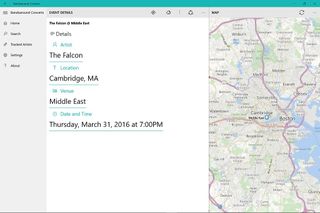
If you are a fan of live music, you may be familiar with Bandsintown, a website for finding concerts in your area. Bandsaround Concerts uses the website's database to bring that information to your PC and phone.
Formerly known as Bandsaround 8.1, this Windows 10 universal app will make sure you don't miss your favorite bands when they roll through town.
By far, the coolest feature is that Bandsaround Concerts will scan your local music collection and then compare it to upcoming shows based on your location. You can also have it interface with your Last.FM account and have it do the same.
But you can also search for artists, venues, and other events based on preferences that you specify. Just about any page can be turned into a Start menu tile, so you can jump to it lightning fast. If you find a show or club you are interested in, you can pull up the details for more information and even instantly bring up directions in your GPS app of choice.
Bandsaround Concerts is a handy way for music lovers and other fans keep up with every event in their area. You can download the app for Windows 10 PCs or smartphones for $0.99, but you can try it for free to decide if you like it.
- Download for Windows ($0.99; Free trial)
Trolls vs Vikings

Trolls vs. Vikings is a sideways defense game, very much in the same vein as Plants vs. Zombies. You play the strong, but peaceful, trolls who are being repeatedly attacked by a band of grizzled Vikings.
The battlefield is set as a grid on which you place varying troops to defend against the waves of attackers. Each character has a different ability, so you must be strategic in how you place them.
As you progress through the game, you will also acquire the ability to use spells that can directly attack enemies. You can only use spells a certain amount of times before you have to buy more, either through gold earned during battles or through in-app purchases using real money.
Trolls vs. Vikings features high-end cartoon graphics and animation, along with humorous sound effects and battle hymns. The gameplay is a bit more interactive than Plants vs. Zombies, as you have troops that you can move around the board and spells and effects that you can use to target enemies.
The game also has Facebook and Twitter integration, which lets you interact with friends, post about your progress, and earn special rewards.
If you are a fan of Plants vs. Zombies or tower defense games, Trolls vs. Vikings is worth a look. You can get it for your PC and smartphone free of charge, though there are optional in-game purchases.
- Download for Windows (Free, with in-app purchases)
Be sure to check out our other selections from previous weeks. Have a great weekend!
