5 intriguing apps for Windows 10: July 31, 2015

With the ever-growing number of apps and games in the Windows Store, it is becoming increasingly difficult to keep up with what's out there.
For that reason, every Friday we showcase some apps that have piqued our interest. They may have been in the news recently, they may be new to the Windows Store, or they could simply be old apps that we just stumbled upon. With the official release this week of the Windows 10 upgrade, we're also changing the name of this column!
These are the 5 Intriguing Apps of the Week.
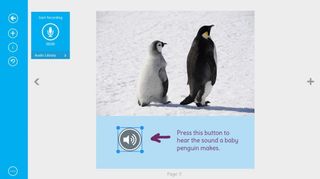
Book Creator
Book Creator is the simple point-and-click way to create ebooks.
Write your book using one of the 40 included fonts, or draw and write by hand with the pen tool. You can add pictures, video, and sound clips by uploading them from the web or right from your device. Sound and video can also be recorded from your device's webcam.
Book Creator gives you the option to have your book be portrait, landscape, or square. It uses guidelines and snap functions to make it easy to position your pictures and text on the page.
And when you are finished, you can read your book from within the app, save it to your device or cloud storage, or share it over email.
Get the Windows Central Newsletter
All the latest news, reviews, and guides for Windows and Xbox diehards.
Whether you are looking to create children's books, instruction manuals, or educational material, Book Creator is a good start.
For a limited time, you can get it free in the Windows Store.
- Download for Windows (Free)

Calculator²
Calculator² is the Swiss army knife of calculator apps. Switch between basic, programmer, financial, scientific, currency, and unit conversion all at the touch of a button.
With over 50 scientific functions and 125 mathematical and physical constants built in, Calculator² has you covered. It also features memorized functions, calculation history, and customizable tax buttons to make it easy to access frequently-used functions.
Calculator² may be overkill for the everyday person who just needs to figure out their gratuity, but it certainly will do the job. And it'll do even more for students and professionals.
The free version will get you four of the different calculators. The others can be had through in-app purchases, which will also remove the ads.
- Download for Windows (Free, with in-app purchases; Get once, get everywhere)
- Download for Windows Phone (Free, with in-app purchases; Get once, get everywhere)

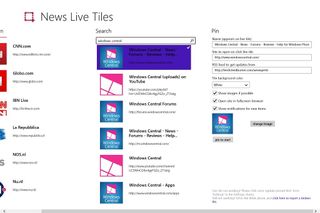
News Live Tiles
If you are tired of waiting for your favorite website to make an app to pin on your Start screen, then News Live Tiles might be just what you're looking for. It is a handy app that lets you create a Live Tiles that will display the latest news from those sites.
News Live Tiles works with just about any news site. Live Tiles and notifications make sure you see the latest updates.
You can choose from the list of pre-made Live Tiles in the app for free. If you would like to make your own, you will need to purchase it within the app.
- Download for Windows (Free, with in-app purchases; Get once, get everywhere)
- Download for Windows Phone (Free, with in-app purchases; Get once, get everywhere)


Jorte Calendar & Diary
Jorte Calendar and Diary is a multi-platform organizer that has gathered quite a large following. They recently released a universal app, so now Windows and Windows Phone users can get their lives in order as well.
Jorte is customizable, giving you the ability to change its look, add icons to events, and change fonts. Diary entries can be opened in a larger window, so you can record your thoughts without squinting.
It should be noted that this is more of a rough draft of a Windows app, and only contains basic functionality when compared to its Android and iOS counterparts.
The devs are not only aware of this but are up front about it in the app description, so feel free to offer feedback. They are working on bringing more features to Jorte Calendar & Diary. You'll just need to be patient.
There is much room for improvement in this app to bring it up to speed with other versions, but it is a good sign that such a popular app has made its way to Windows.
- Download for Windows (Free)
- Download for Windows Phone (Free)


QeepIt
QeepIt is scrapbook for the digital age. Why be limited to just grouping pictures when you can add in audio and video as well?
The built-in image editor lets you crop, rotate, zoom, and overlay filters onto pictures with simple touch-based controls. You can then pair your collage with music that fits the occasion.
Videos can also be embedded so you can see them exactly as they happened.
QeepIt is a great way to organize important life events into interactive and readily accessible scrapbooks for you and your family to enjoy.
- Download for Windows (Free)
Be sure to check out our other selections from previous weeks. Have a great weekend!
Do you have an app you want us to highlight? Drop us an email at tips@windowscentral.com with "5 Intriguing Apps" in the subject line.
