5 intriguing apps for Windows 10: August 21, 2015

With the ever-growing number of apps and games in the Windows Store, it is becoming increasingly difficult to keep up with what's out there.
For that reason, every Friday we showcase some apps that have piqued our interest. They may have been in the news recently, they may be new to the Windows Store, or they could simply be old apps that we just stumbled upon.
They are the 5 Intriguing Apps of the Week.
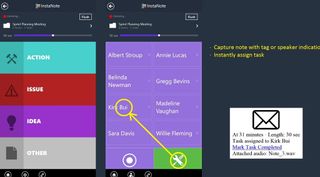
InstaNote
InstaNote is one of the many apps to come out of the Microsoft Garage initiative. It is designed to enable users to take notes during meetings without slowing down or having to divert their attention to writing.
Simply start the app at the beginning of the meeting and InstaNote begins listening. When you come across a bit of information that you want to note, press one of the capture buttons and InstaNote will record the last 30 seconds of audio.
The capture buttons are pre-labeled as Idea, Issue, Action, and Other so you can organize clips as you record them. You can even mark who is speaking in the clip as it happens.
Your audio notes can be labeled, transcribed, and/or shared to OneNote or email as well.
Get the Windows Central Newsletter
All the latest news, reviews, and guides for Windows and Xbox diehards.
InstaNote integrates tightly with Exchange, so an Exchange account login is required to get the most out of the app. However, InstaNote is a pretty handy tool, even without one.
- Download for Windows (Free)
- Download for Windows Phone (Free)


Flashcards Pro
When it comes to flashcards, Flashcards Pro is pretty much all things to all people.
Like most apps of its kind, Flashcards Pro gives you the power to create your own study cards. The built-in editor not only lets you add text, but images as well. Plus you can back them up and restore them.
Sets can be exported to Microsoft Word or PDF files or shared with others.
There is also a text-to-speech function that will read your flashcards aloud in 19 languages and 42 different voices.
If you don't feel like making your own cards, Flashcards Pro gives you the ability to search and download millions of premade decks from Cram.com and Quizlet.com.
Whether you download sets or create your own, you can track your progress by marking cards as marked as learned or not, so you know what you need to focus on. And since it is available on Windows and Windows Phone, you can bring your lessons anywhere.
Flashcards Pro is free to download, though some features will have to be purchased from within the app.
Students, teachers, and anyone one else looking to learn could surely benefit from Flashcards Pro.
- Download for Windows (Free, with in-app purchases)
- Download for Windows Phone (Free, with in-app purchases)


Taskorami
Taskorami is a productivity app designed around the principles laid out in the book "Getting Things Done" by David Allen.
It uses a clear and simple checklist layout to track the things you need to do. Each task can be assigned context, so you can group them by their topics. You can give them due dates and open them up to view details.
Your to-do's will also sync between devices.
Taskorami also has two very cool features that make it great. The first is the ability to quickly create a task simply by sending an email. The second is its use of Live Tiles. You can pin multiple Projects and Contexts to your Start menu, so you can get a glimpse with a click of a button.
Taskorami combines smart design with functionality to help you get things done.
- Download for Windows (Free, with in-app purchases)
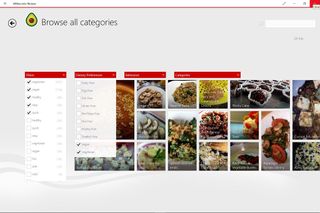
Allthecooks Recipes
Allthecooks is an app that brings together a huge online community of food lovers that share recipes and know-how with each other.
The app gives you access to over 150 thousand recipes that are searchable by category, such as main dishes, appetizers, drinks, etc. You can also filter by dietary preference, like baby food, vegan, gluten-free, and diabetic-friendly.
Or if you just have a bunch of stuff in your fridge and don't know what to make, you can just search based on key ingredients.
But Allthecooks is more than just an online aggregate of recipes. It is a vast community with forums that you can explore and fellow foodies that will help you with questions. Have a great cooking tip or dish you are particularly proud of? Share it with everyone else.
What's great about Allthecooks is that it is interactive and ever-changing. Whether you are seasoned chef looking for ideas or a novice looking to hone your skills, Allthecooks a is rich resource.
- Download for Windows (Free)

Readit
If you are a regular reader of Windows Central you've probably heard one of us gush about how much we love the Reddit app Readit on Windows 8.1 and Windows Phone 8.1.
After hitting some speed bumps on its way to Windows 10, Readit is finally here.
Readit arrived on Windows 10 last week and has already been updated with a whole lot of improvements.
So why is it so good? To start, it just plain looks great, transforming Reddit's "blah" layout into a pleasant column-view interface. Readit is also highly-customizable, giving you tons display options that can be turned on and off with a quick toggle.
The app is also packed with functionality. You can subscribe/unsubscribe to subreddits, upvote/downvote posts, leave comments, etc. But Readit also displays pictures and videos within the app, supports Windows 10 notifications, and can even stream video to other devices over your Wi-Fi network.
At the end day, if you use Reddit and you use Windows 10, you need to try Readit.
- Download for Windows (Free, with in-app purchases)
- Download for Windows Phone (Free, with in-app purchases)

Be sure to check out our other selections from previous weeks. Have a great weekend!
Do you have an app you want us to highlight? Drop us an email at tips@windowscentral.com with "5 Intriguing Apps" in the subject line.
