#2InstaWithMassiveLove, an Instagram client not to be overlooked, especially for Windows Phone 7.x

Instagram has been a hot topic of late with the Windows Phone community. We have Instagraph that was the first to find a work around to let us upload photos to Instagram by loading images to their servers first, then to Instagram. Instance (formerly known as Itsdagram) was the first to crack the code and allow for direct uploads.
While all this was going on we had another Instagram client following along in the shadows. #2InstaWithMassiveLove is a fully featured Instagram client for Windows Phone 7 and 8 devices. You can view your feeds, view your profile, upload images and even order prints.
We did run into a few bumps in the road while giving #2InstaWithMassiveLove a try, but overall it's a fair option to consider when looking for a Windows Phone Instagram client.
The main pages of #2InstaWithMassiveLove covers your Instagram Feeds, Popular Instagram submissions, and a keyword search for members and hashtags.
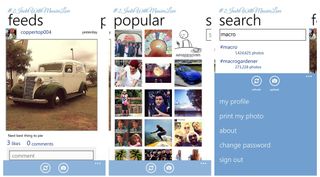
Up under the three-dot menu you'll find options to log in/out of Instagram, view your profile, change your password, view the about screen and print your photos through Pixaroll. At the bottom of the main pages are two control buttons. One to refresh the screens and another to start the upload process.
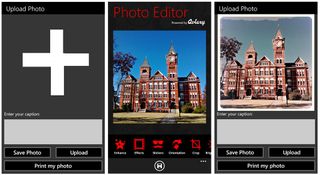
As with most Instagram clients you can choose to upload existing photos or capture a new image to upload. When you decide on a photo, you'll be sent to an Aviary Photo Editor where you can crop, adjust, add filters to, and tackle other editing tasks. Once complete you can upload, save the image to your Pictures Hub and choose the Pixaroll printing option.
For the most part, using #2InstaWithMassiveLove was a pleasant experience. There were times where I experienced a little bit of lag time with page refreshes but that could easily be due to my data connection.
Get the Windows Central Newsletter
All the latest news, reviews, and guides for Windows and Xbox diehards.
I also had problems launching the upload menu. There were several times that I received a "can't connect to Instagram" errors when I tapped the upload button. It took a few times to log out and back in to clear this error. While the error cleared, I can see this being frustrating while your out and about snapping photos.
All totaled, #2InstaWithMassiveLove is a decent option to consider. Having the Aviary Editor is a nice touch and an option to get your images printed could come in handy. I just wish it had a shorter title.
There is a trial version available for #2InstaWithMassiveLove to let you try things out before buying. The full version is currently running $.99 and you can find #2InstaWithMassiveLove here in the Windows Phone Store. Windows Phone 7.x and Windows Phone 8 supported.

George is the Reviews Editor at Windows Central, concentrating on Windows 10 PC and Mobile apps. He's been a supporter of the platform since the days of Windows CE and uses his current Windows 10 Mobile phone daily to keep up with life and enjoy a game during down time.
