1Password for Windows updated with new look and Windows Hello support
Sporting a fresh coat of paint and plenty of new features, the redesigned 1Password for Windows is here.

If 1Password is your password manager of choice these days, then you're in for a treat. Developer AgileBits has released 1Password 7 for Windows, which boasts a complete design overhaul, some convenient new features, and (finally!) Windows Hello support.
First thing's first: 1Password 7 has been rewritten from scratch, AgileBits says. That includes a new design that looks quite a bit sleeker than past versions. The familiar elements are still here, with quick access to your vaults and password categories from the menu on the left side, but the whole app sports a more modern look.
If you have a PC that supports it, Windows Hello is probably the highlight feature here. Instead of putting in your master password when accessing your vaults, you can now opt to use facial recognition or a fingerprint reader instead. To keep things secure, you'll still have to use your password the very first time you sign in, but you can rest on Windows Hello after that.
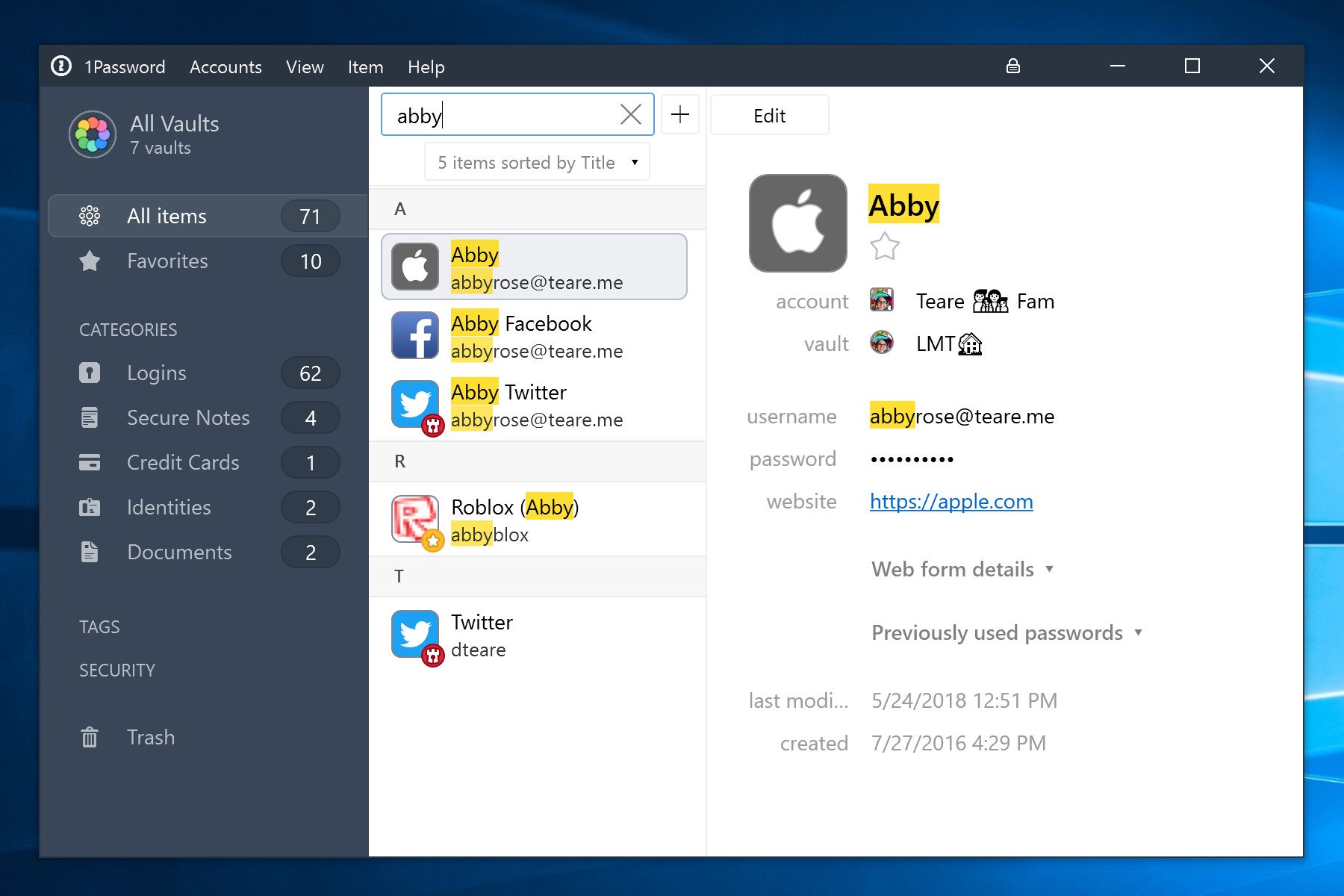
1Password mini has also seen a redesign, and it handles one-time passwords, automatically copying them to your clipboard if it detects you're using two-factor authentication.
There are a ton of other improvements and features included with 1Password 7 for Windows. But some of the highlights include new search filters (title:, tag:, and file:), which can help you find things faster. Bulk tag editing support is also now available, as is support for nested tags to help you better group things. Of course, AgileBits is also talking up 1Password 7's speed, which we'll have to take a wait-and-see approach on.
For more, you can find the full, lengthy list of release notes at AgileBits. But if you're a 1Password user, or just want to give it a shot, you can update your app or download 1Password 7 now.
Get the Windows Central Newsletter
All the latest news, reviews, and guides for Windows and Xbox diehards.
Dan Thorp-Lancaster is the former Editor-in-Chief of Windows Central. He began working with Windows Central, Android Central, and iMore as a news writer in 2014 and is obsessed with tech of all sorts. You can follow Dan on Twitter @DthorpL and Instagram @heyitsdtl.

