123 Kids Fun Music – a fun Windows Phone learning app for our younger readers

123 Kids Fun Music is a Windows Phone learning app that is designed to tap into your child's creativity and let them explore the world of musical instruments.
The Windows Phone app is part of a series of educational apps from RosMedia that focus on childhood development through puzzles and music. 123 Kids Fun Music offers an easy way for your child to interact with a host of musical instruments such as the Xylophone, Drums, Guitars and more.
Available for low-memory Windows Phones, the app may not be everyone's cup of tea but I can see it being a fun way for a young child to pass the time with.

A key feature of any children's game or app is that it should have a simple user interface and 123 Kids Fun Music does just that. The main menu has only one option - begin playing the musical instruments.

The app's layout shares the simplicity of the main menu, opening up to the Xylophone. Additional instrument options span the top of the screen and include:
- Drums
- Piano keyboard
- A collection of wind instruments (Saxophone, trumpet, etc.)
- Two collections of percussion instruments (Tambourine, Gong, Triangles, Chimes, etc.)
- A collection of stringed instruments (Guitar, Violin, Banjo, etc.)
If my count is right, all totaled 123 Kids Fun Music offers up twenty-three instruments for your child to explore.

The drums, piano and xylophone pull up full screen to let your child tap or bang away the tunes with. The selections that display multiple instruments will play a tune from one of the instruments when it is tapped. Most of these pages will highlight one of the instruments (thumbnail image in the upper right corner) that you can pull up full screen to play.
Get the Windows Central Newsletter
All the latest news, reviews, and guides for Windows and Xbox diehards.
The only exceptions are the Maraca page where you cannot pull up a single instrument and the stringed instrument page where you can either pull up the harp or guitar.
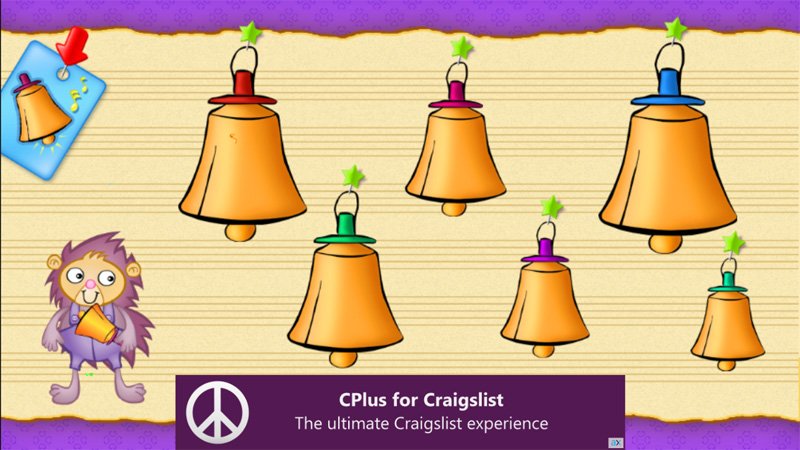
123 Kids Fun Music does support multi-touch so you can tap away at multiple keys on the piano or xylophone for added effect. There is also an animated cartoon character that shows up from time to time that will move with the music.
Overall Impression
While 123 Kids Fun Music may not appeal to everyone, it is a nice Windows Phone app to introduce your children to music. The app is completely free form and lets your children explore without much restriction. I would have liked to have seen all the instruments have the option to go full screen but, as is, the selection has enough variety to keep your children busy.
The only downside I can see with the free version of 123 Kids Fun Music is the ad banner running across the bottom of the screen can be easily tapped while your child is composing the next musical masterpiece. You can go ad-free with the $1.99 version but the downside here is that the paid version lacks a trial.
Either way you go, 123 Kids Fun Music is a nicely illustrated, fun way to get your children introduced to the very basics of musical instruments.
- Download 123 Kids Fun Music for Windows Phone (Free w/ads)
- Download 123 Kids Fun Music for Windows Phone ($1.99)

George is the Reviews Editor at Windows Central, concentrating on Windows 10 PC and Mobile apps. He's been a supporter of the platform since the days of Windows CE and uses his current Windows 10 Mobile phone daily to keep up with life and enjoy a game during down time.

