11 Features and improvements we would like to see come to Microsoft's Edge browser

Microsoft Edge is the new default web browser for Windows 10, and it's the browser that finally replaces Internet Explorer. This despite the fact IE continues to ship as part of the operating system for the time being to offer compatibility for websites not designed for the modern web.
Previously known as "Project Spartan," Microsoft created the new browser from scratch to redefine the way users access and consume content from the web on Windows. The new browser ships with a minimalist design that primarily focus on fading away intrusive elements and puts the content front and center.
Thus far the web browser works well, for the most part, during the first weeks since Microsoft had released Windows 10 to everyone. There have been some hiccups, but the software giant has been proactively working to improve the experience.
Microsoft also recently released its first major update for Windows 10 that not only brought various changes to the operating system, but it also delivered some improvements to Microsoft Edge. The software maker has previously revealed that the latest version of the web browser incorporates an improved version of its EdgeHTML rendering engine that helps to increase performance. Chakra and the JavaScript engine have also received various new features and changes, and there are new enhancements on security for Windows 10 version 1511.
In addition, the November update brings a few useful new features including "Cast media to device" to enable users cast content to any DLNA or Miracast compatible device. There is also the "Tab Preview" feature to help users hover over open tabs to get a preview of a particular page, and finally there is the ability to sync passwords, bookmarks, and Reading List items across devices with a Microsoft account.
As you can see a lot has changed since the first release of the Microsoft Edge, but it's also true that the web browser it's still in the early days, and there is a lot of room for improvements. As such, today I would like to share a few improvements and features we would like to see in future updates of the browser.
Features and improvements could make Microsoft Edge better
1. Sync open tabs across devices
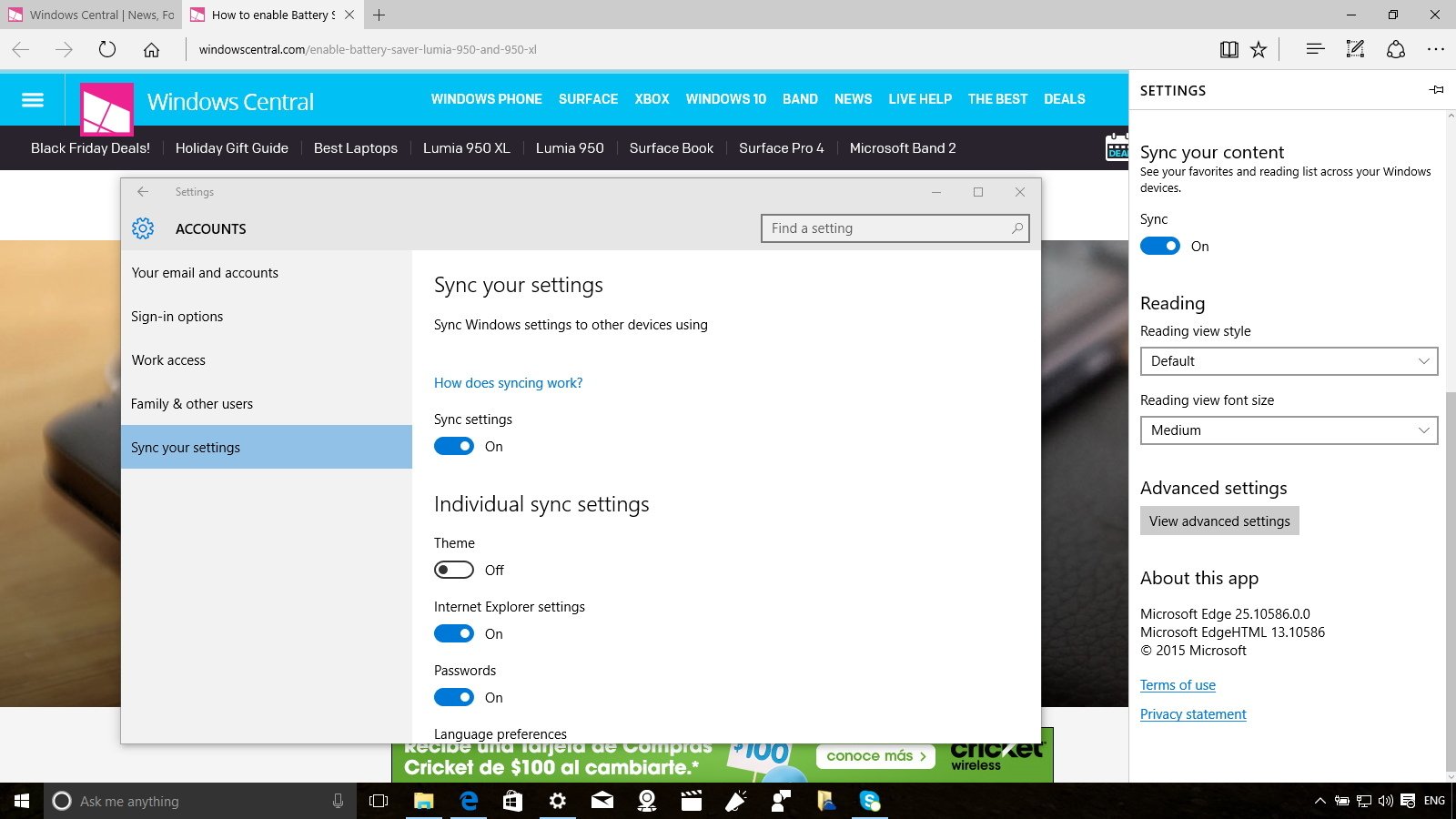
When the software maker first released Microsoft Edge one of the missing features was the ability to sync content across devices. On Windows 10 version 1511, the Edge browser now includes the feature to sync content, but users still can't sync open tabs across Windows devices, which can be useful not only to pick up where you left off on another computer but on Windows phone too.
Get the Windows Central Newsletter
All the latest news, reviews, and guides for Windows and Xbox diehards.
2. Closed tab history
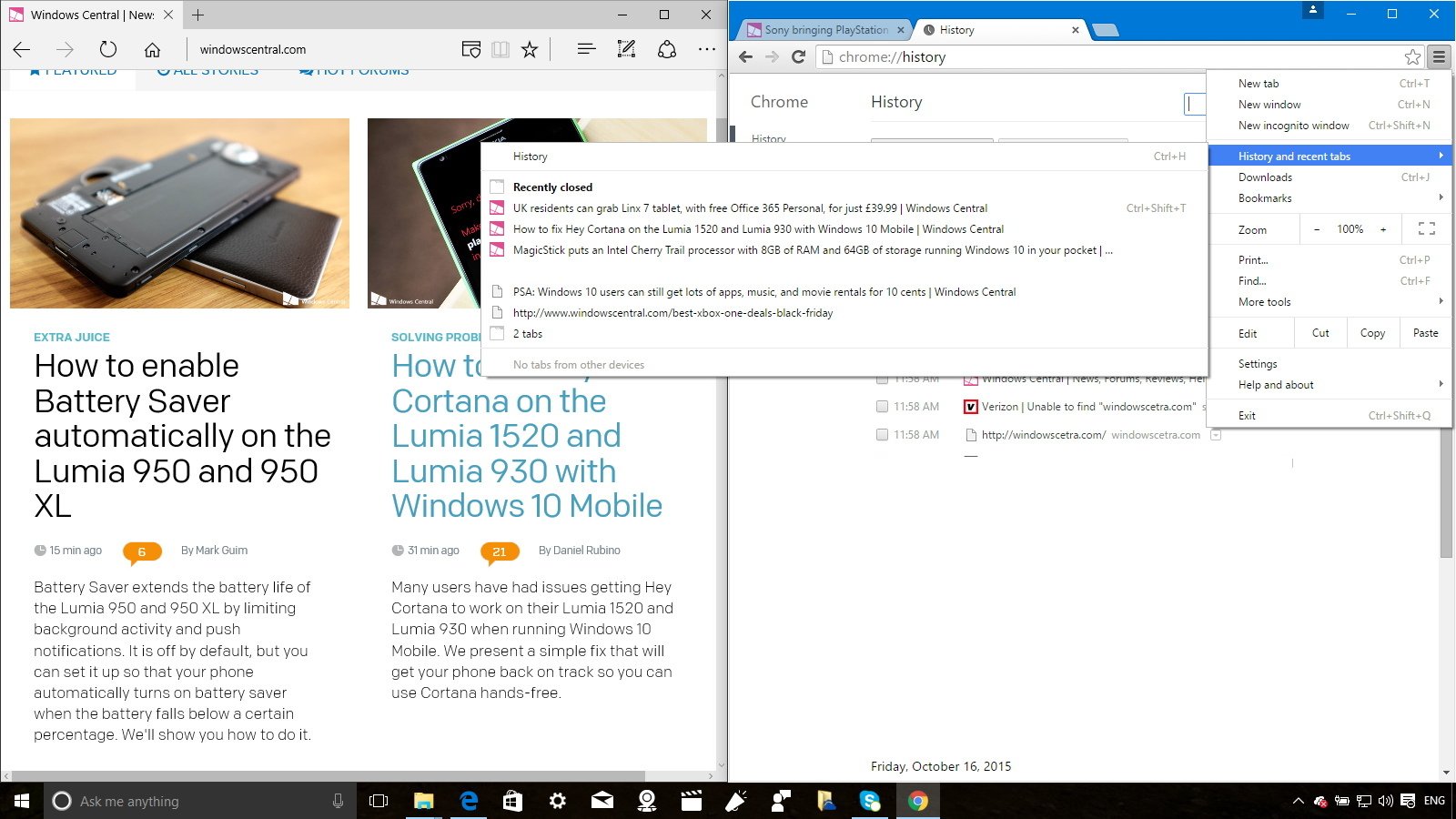
Yes, you can right-click on a tab and click the "Reopen closed tab" as many times as the number of tabs you have closed to go back to those pages. However, it's not practical. If you work with a lot of open tabs, then you close them all by accident, and you only want to reopen one specific web page, you have to go through the process of keeping reopening tabs until you get to the page you want.
Also, let's say you have two instances of Microsoft Edge with various tabs open on each, and you close one of the instances. There isn't a way to restore that specific groups of tabs.
If recently closed tabs history were yet another feature, it would be nice to have the ability to sync this content, so you can even reopen previously closed tabs on other computers.
3. Microsoft Edge taskbar menu options
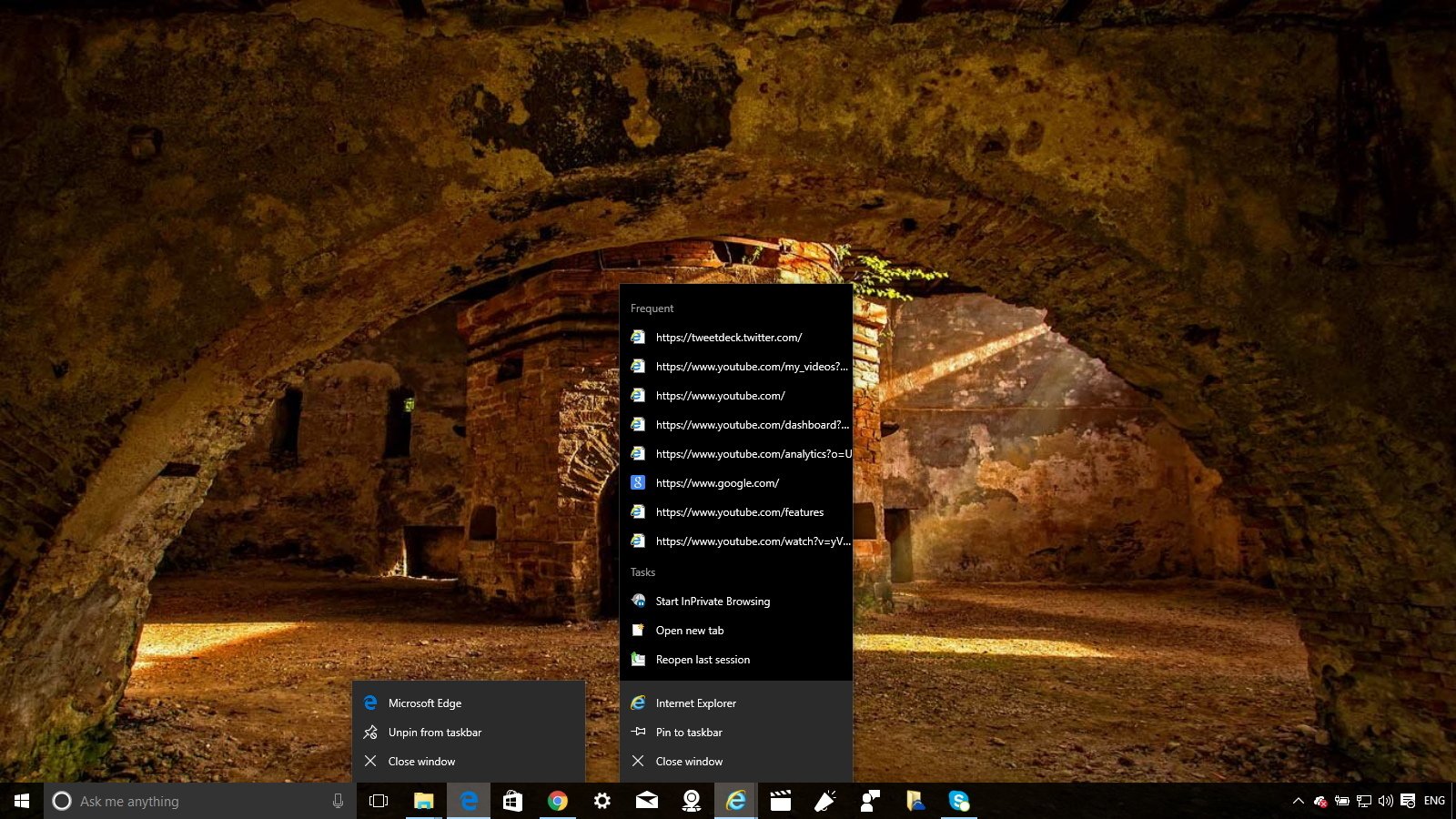
If you have been using Chrome, Firefox, or Internet Explorer, you probably noticed that when you open the context menu for those browsers, you get different options to open a private session, open new tab, or new window, and you also have access to the most frequent sites you visit. Currently, on Edge, you don't get this kind of "quick access" options that can improve the experience. Therefore adding more options that people already expect in the taskbar context menu could a welcome addition to Microsoft Edge.
4. Pin tabs to Taskbar on Edge
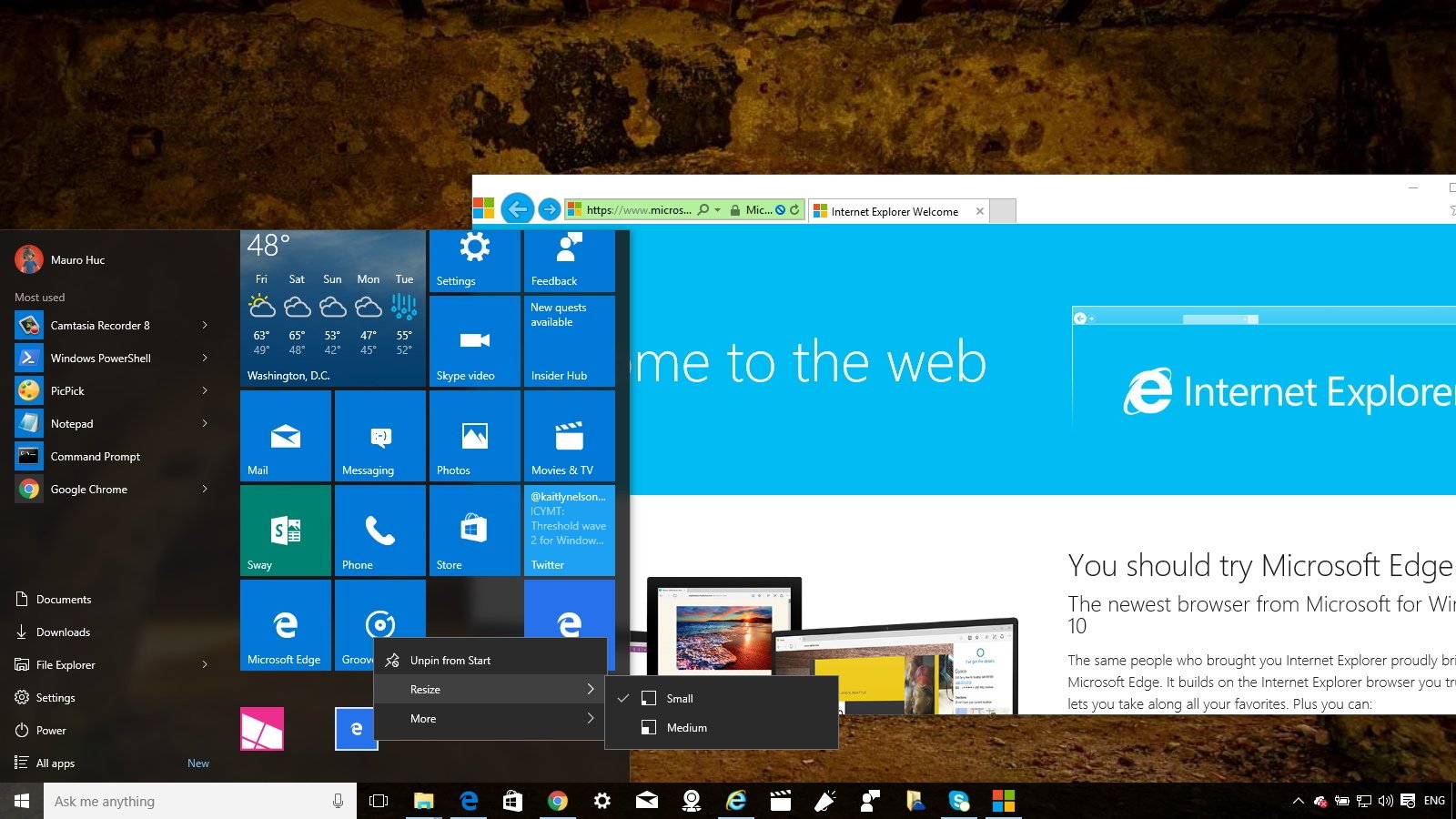
Among other features, Internet Explorer offered the ability to pin sites to the taskbar. Doing so, it'll create an icon on the taskbar with custom options and a personalized tab that grabbed the accent color from the site.
Today, you can no longer pin websites to the taskbar; you can pin them to Start, but the customization is very limited, and if the website isn't well designed, you are almost certain not to be to identify what web page you pinned in the Start menu.
The ability to pin tabs to the taskbar and Start menu with the features offered by Internet Explorer would be yet another nice addition to have in the new default web browser for Windows 10.
5. New tabs with a regular address bar
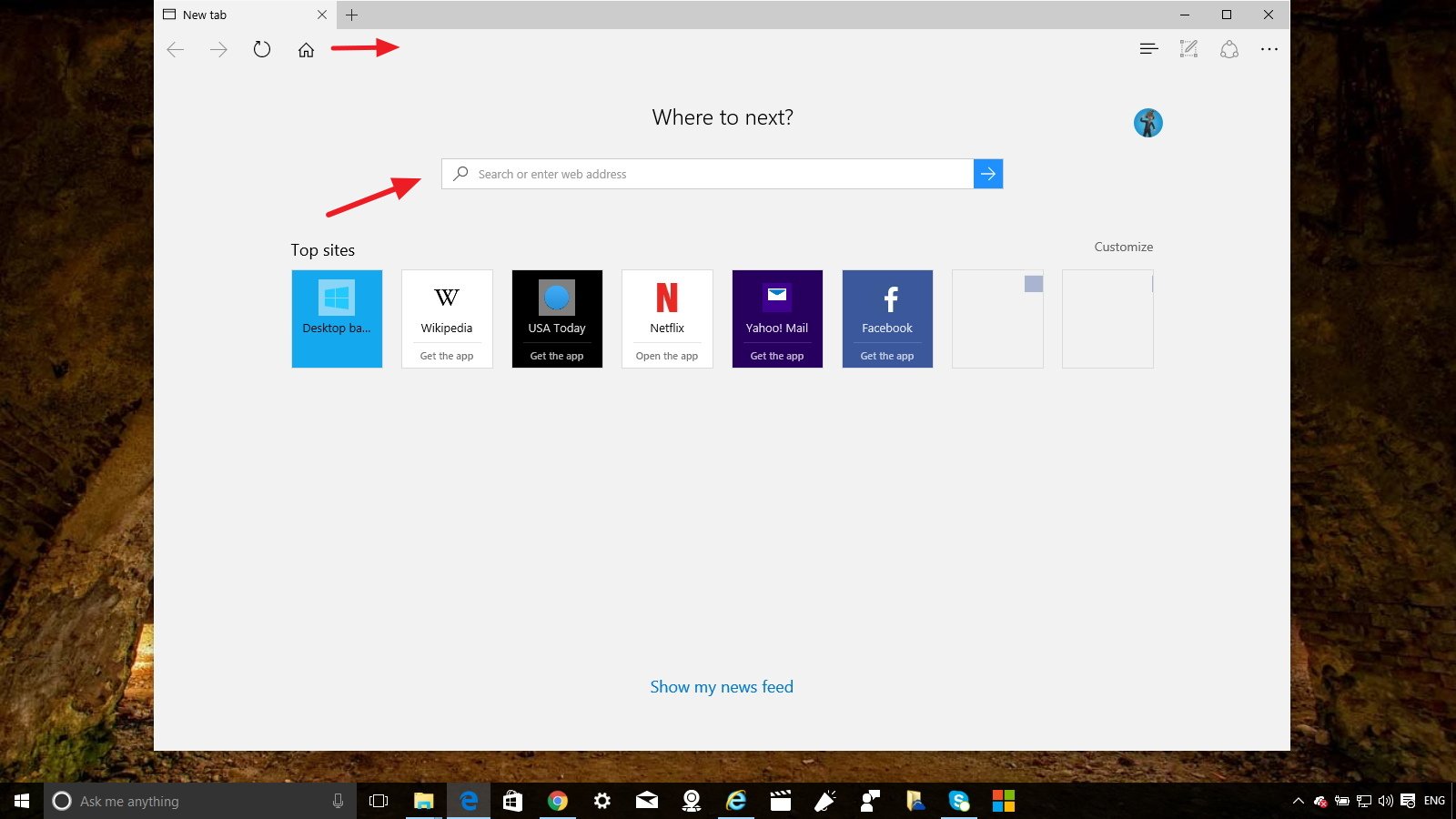
Similar to Google Chrome, when you open a new tab on Microsoft Edge, you get a search box in the middle of the page, and when you start typing, it automatically moves the box to the address bar location, which can be a little distracting. While this isn't a big deal for many users, leaving the address bar where belongs when opening new tabs sounds like a good idea. Microsoft may just be trying to teach users that the address bar isn't only to type full-length URLs but also search queries.
6. Multiple user profiles
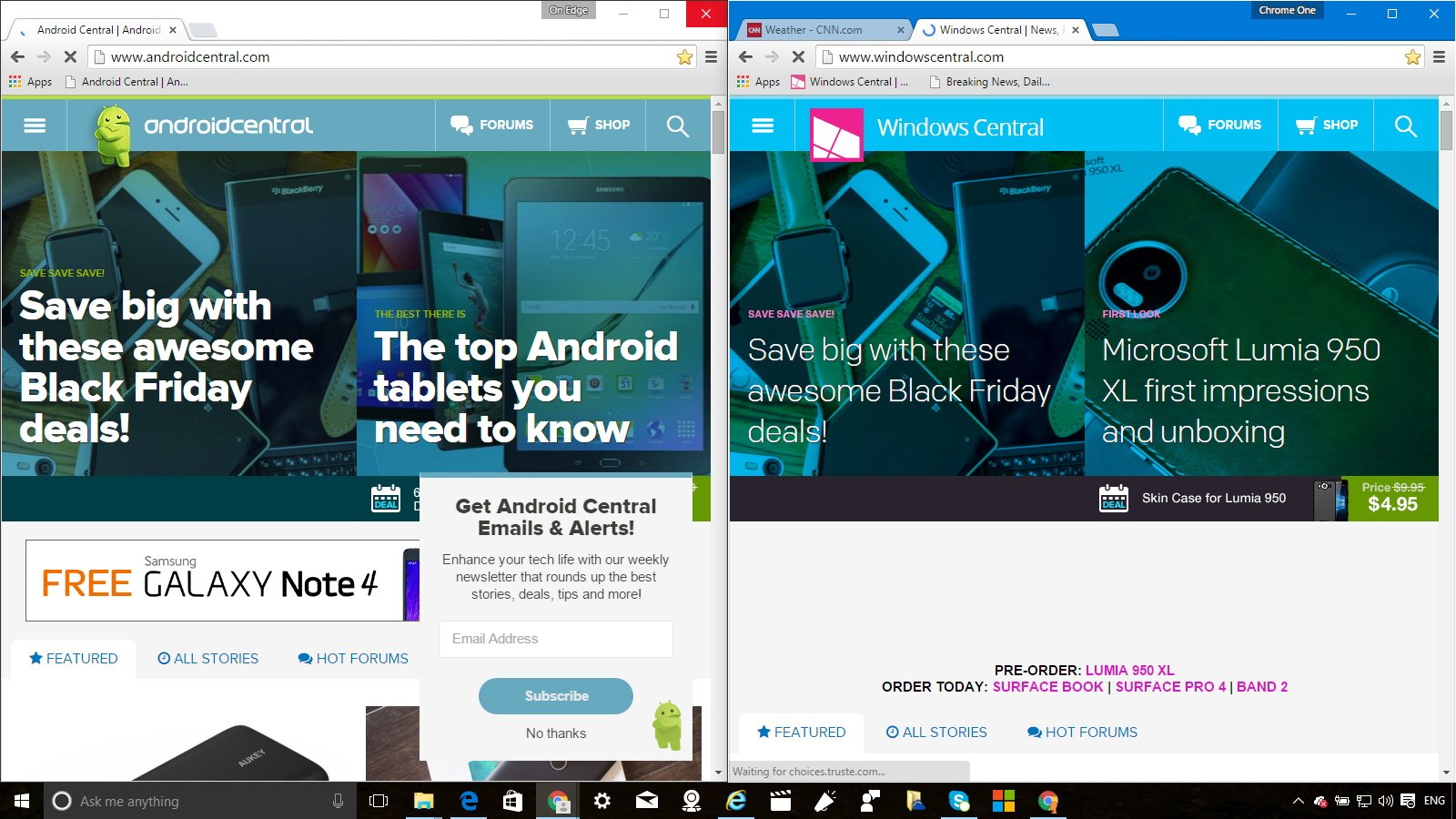
One feature that I enjoy from Google Chrome (also available on Mozilla Firefox) is the ability to create multiple profiles. They are meant to allow users to share the browser with other people, but it also lets you keep different tasks separate.
For example, if you like to keep work and your personal life separate, you can create multiple profiles within the web browser and connect them to different Google accounts to enable you to have different environments, each with its set of bookmarks, web history, plugins, and settings specific to do certain tasks. I find this feature very useful, it helps me every day, and it would be another welcome addition to have in Microsoft Edge.
7. New settings page
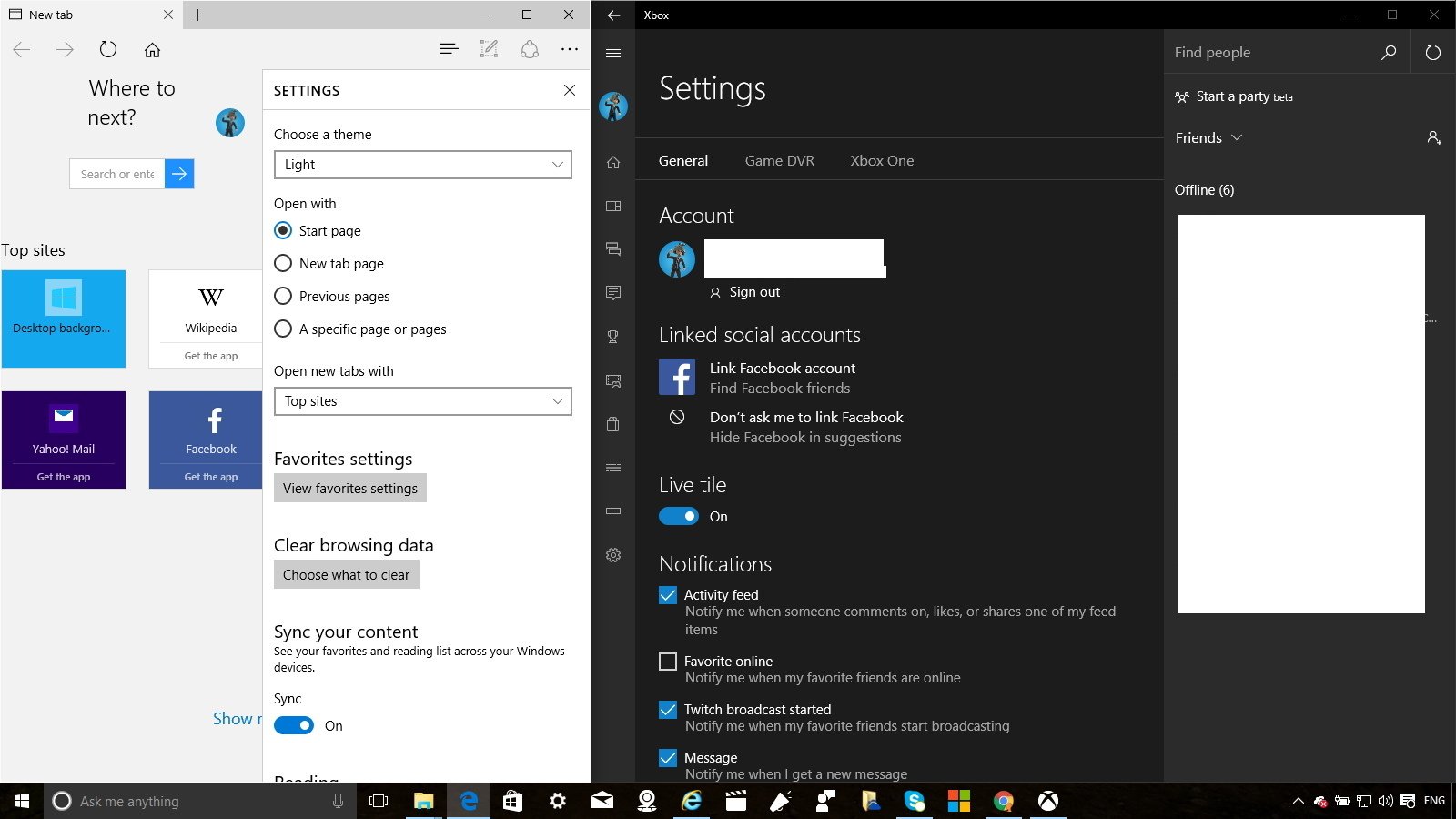
Another area that Microsoft should improve is the Settings page for Microsoft Edge. Currently, users have to access a narrow flyout menu to change any options. This is also the same kind of menu-style users use on different Windows apps, such as on Mail and Calendar, which are not very practical menus. Instead, the software giant should opt to follow Chrome and Firefox and introduce a new settings page that use the entire real estate of the, just like going to a web page.
If Microsoft wanted, it could use the setting page design you see today on the Groove Music, Xbox, and the Windows Store.
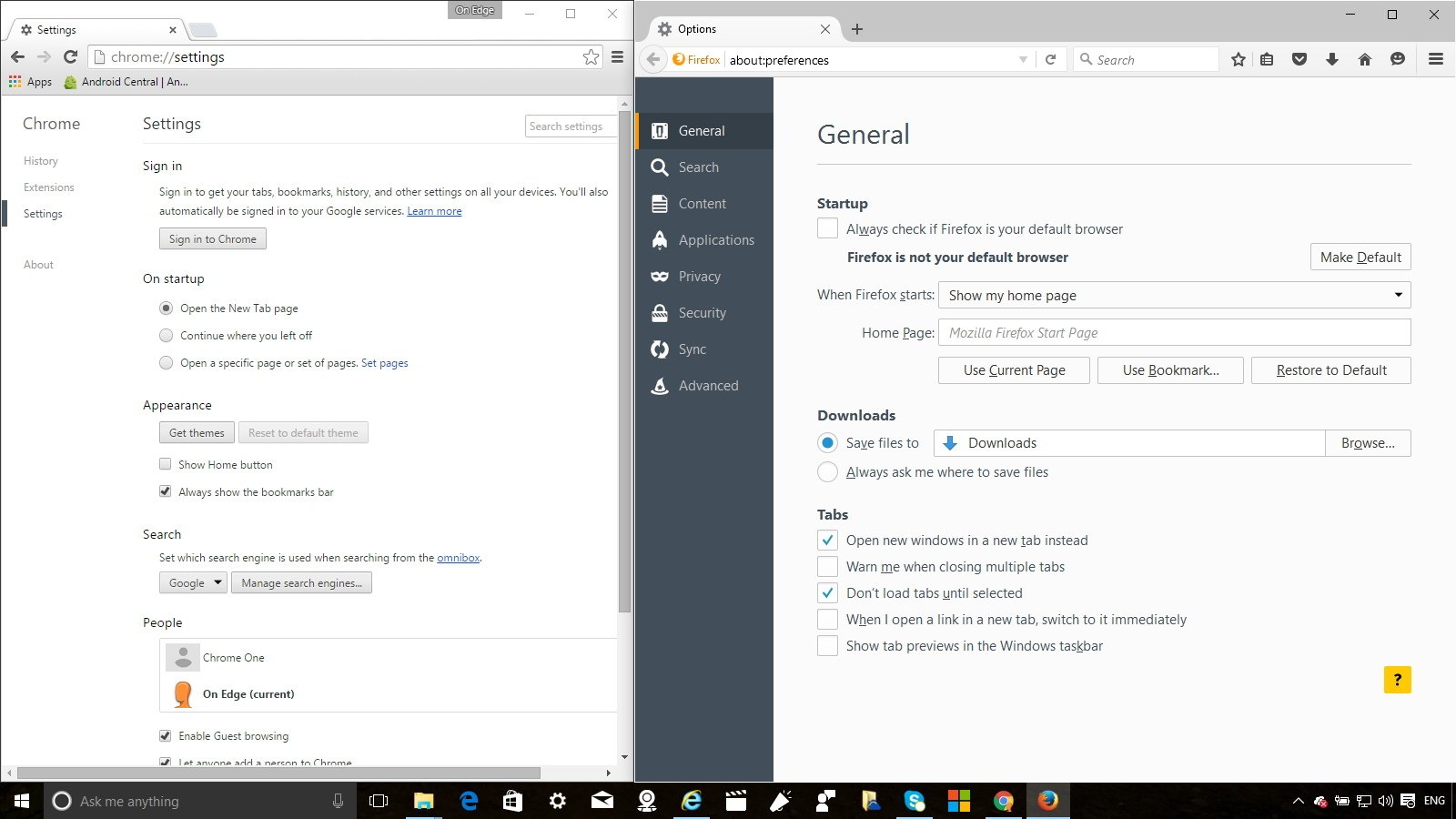
This kind of menu allows to arrange better settings into groups, making it easier and faster for users to customize the web browser to their needs.
8. Touch friendly browser
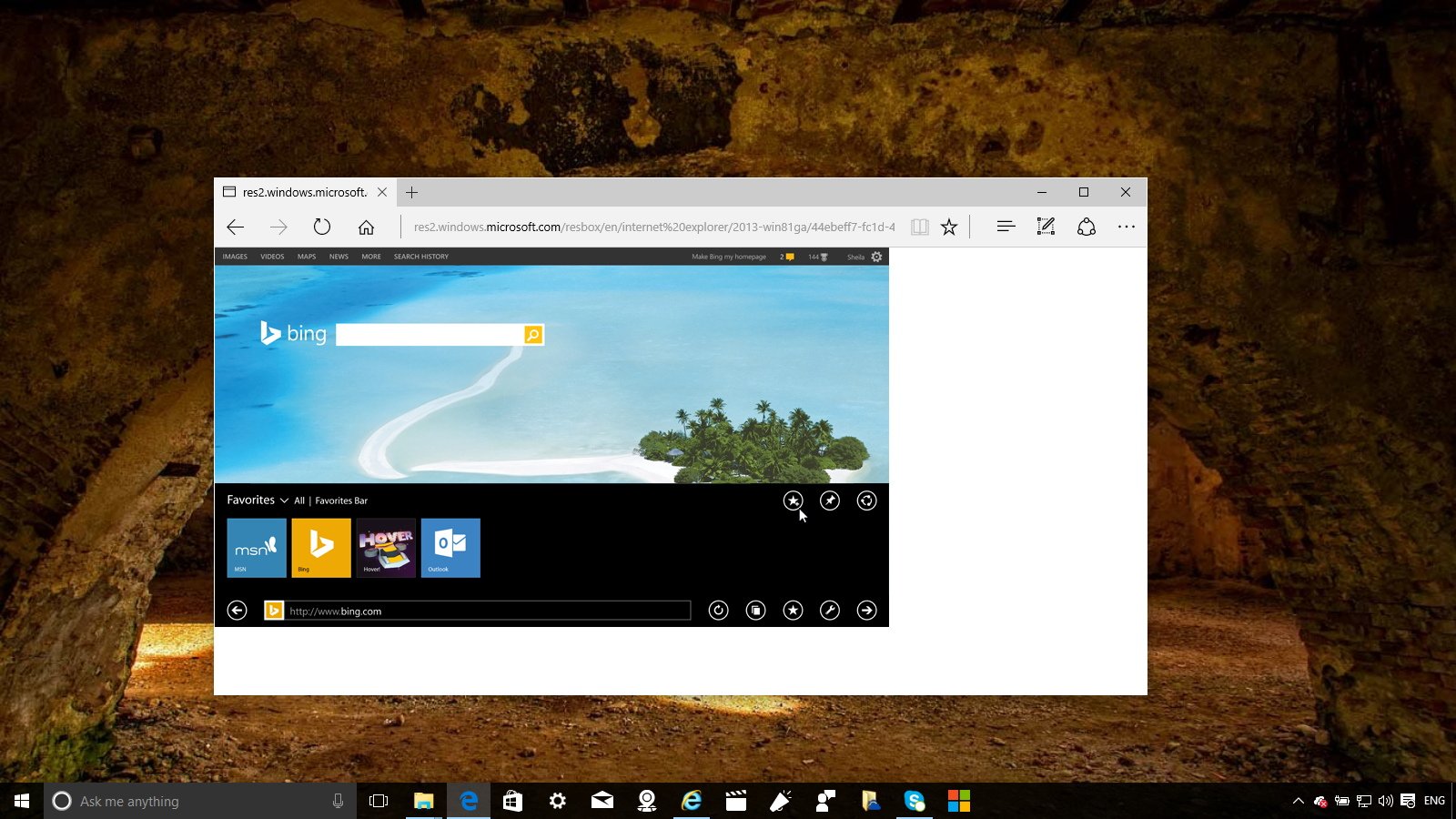
At one point, we heard Microsoft mentioning about improving its new web browser to be more touch friendly in Windows 10, but it's been quite some time since we heard anything new.
Today, the new operating system is already installed on millions of touch-enabled devices, and you still can't swipe from left-to-right with your fingers on your Surface to go back, or swipe from right-to-left to go to the next page. These are basic gestures you were able to use in the modern version of Internet Explorer and something you can also do today in Google Chrome, but you can't in Microsoft Edge. (Though, scrolling works beautifully).
Also, while the new user interface for the browser is good, it's optimized for mouse and keyboard, and not for touch. When you compare Microsoft Edge with the modern version of Internet Explorer for Windows 8.x, which offered one of the best touch experiences the Edge browser is clearly lacking in this regard. It's wasn't fully featured, but it was a good idea with the right tools.
9. Mute tabs option
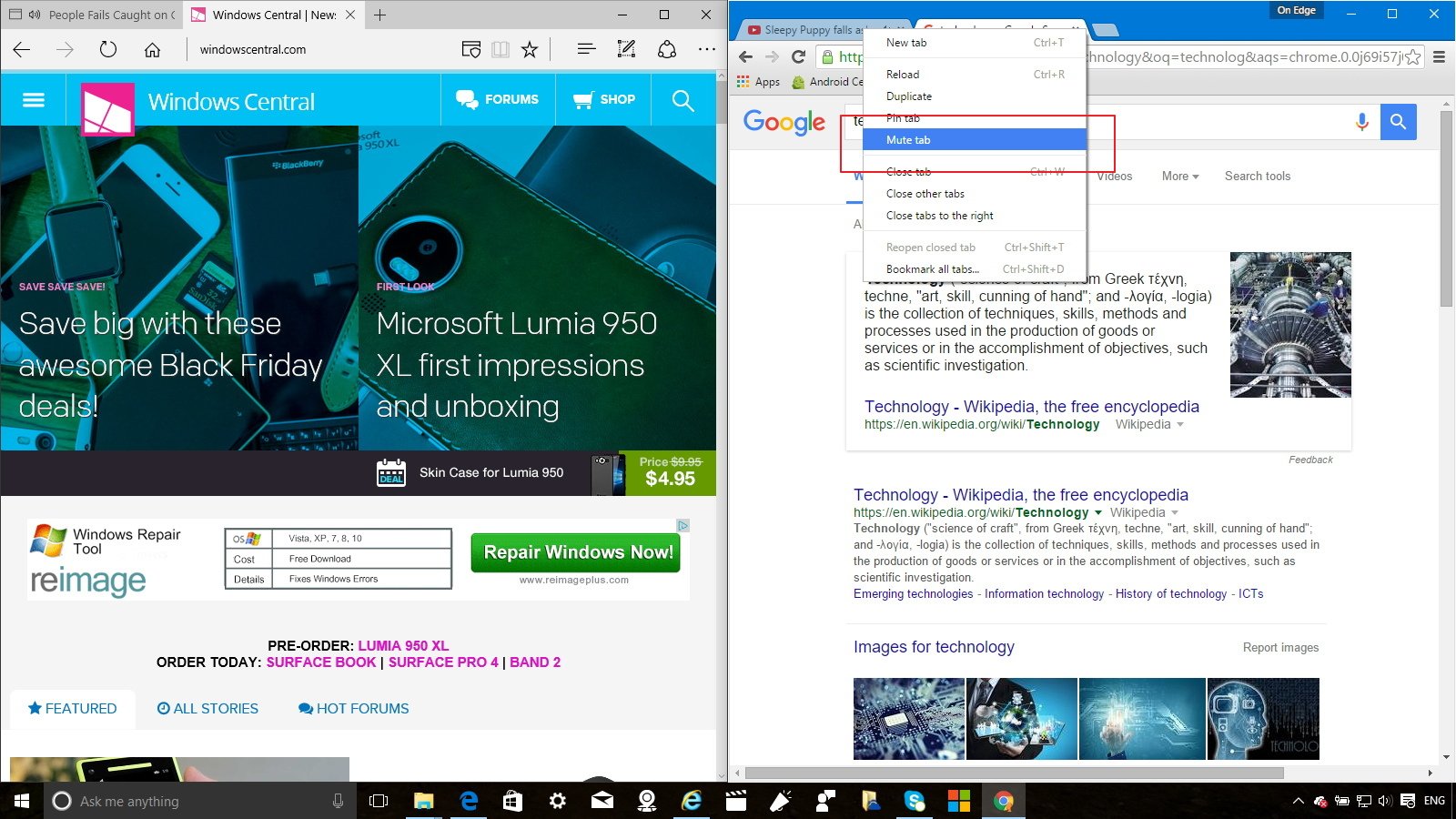
Yes, Microsoft Edge includes an audio indicator that allows users to identify quickly which web page is producing sound. However, the browser doesn't offer an option to mute a specific tab without you having to jump to the page to stop the distracting sound. A good improvement should include an option on the tab context menu to allow users to mute a particular tab. This option will also align perfectly with the new Tap Preview feature, where you can now pick inside of tab without you having to leave the current page.
10. Automatic web page translation
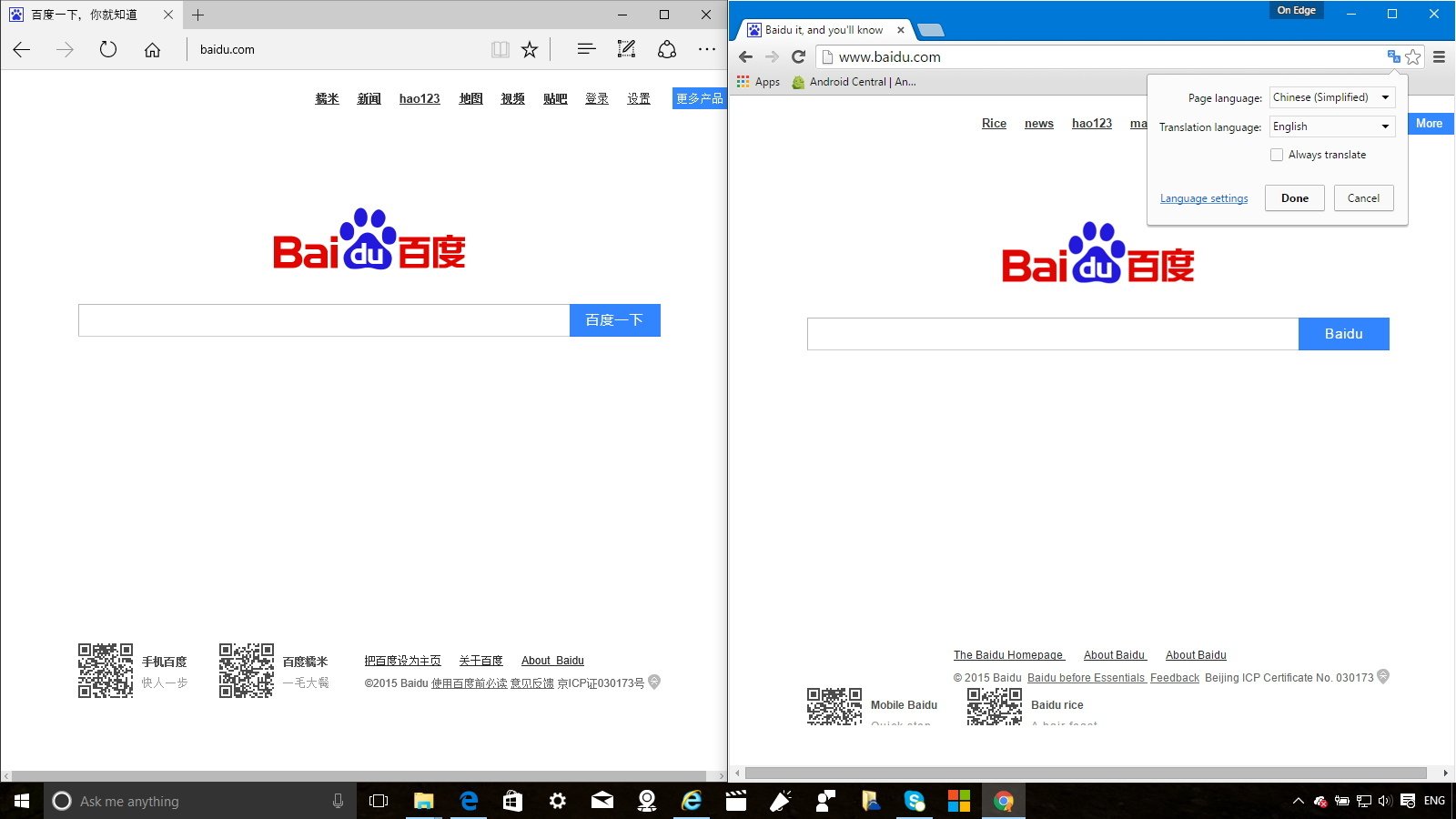
Not everything on the internet is in your native language, and this is one of the reasons I think that Chrome's automatic language translation feature is very useful.
If you are searching for some specific content, Chrome will detect that the language doesn't match its default settings, and it will automatically translate the content for you. While it's not perfect, it's pretty darn close -- at least you can make sense of it. Of course, you can always show the original content, choose the option never to translate a specific language, or disable the feature completely.
As you can see this is a valuable feature that could help users be more productive if it were available. Early this year, during the Microsoft's Ignite conference, Microsoft has shown the Translator extension that works in combination with the Reading View features, but it'll also be great to translate web page on the fly without having to change the view.
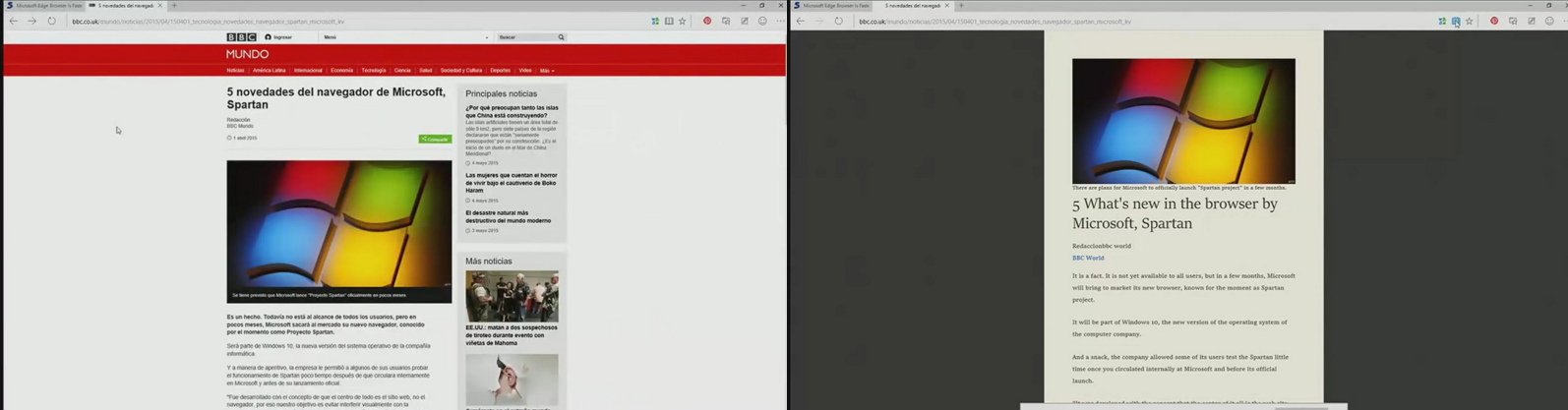
11. Extensions support
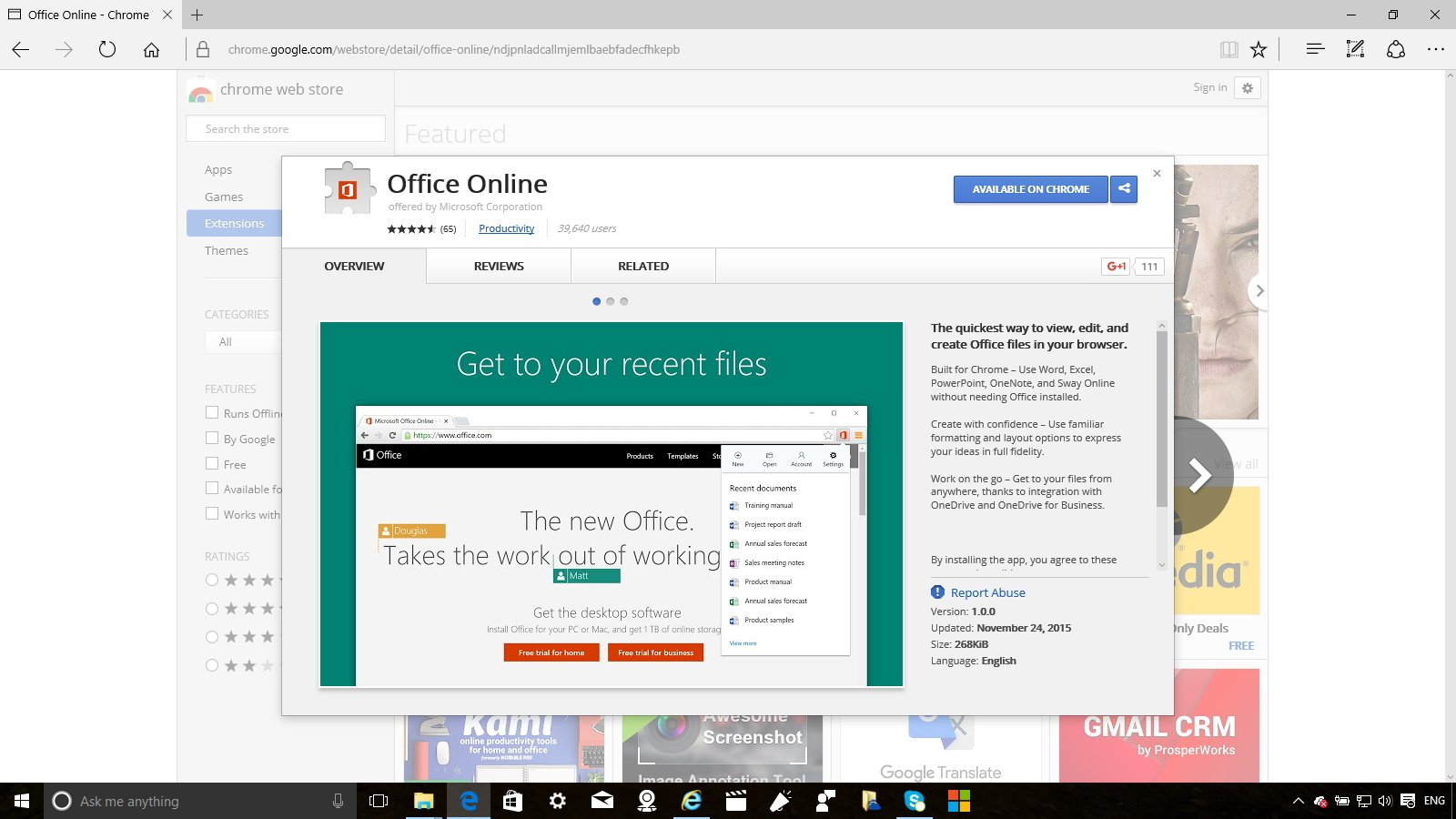
Perhaps one of the most requested features on Microsoft Edge is support for extensions. These little apps can easily plug and enhance the functionality of your web browser are nothing new, Mozilla Firefox and Google Chrome include support for extensions for a long time. Microsoft even tried to go in that direction with Internet Explorer when they brought support for 'add-ons', but they were not as popular as the extensions provided by the competition.
The software giant knows that extensions are an important piece of the puzzle to make Microsoft Edge successful.
We're expecting to see extension support for Microsoft Edge with the release of Windows 10 version 1511, but the company couldn't deliver the feature on time. Now, according to the company, we will have to wait for the new feature until a future Windows 10 update in 2016. Also, when the support is added to Edge, users will be able to download and install new extensions through the Windows Store.
Interesting enough, Microsoft is also planning to let Chrome and Firefox developers to port their extensions into Edge with a few minor modifications. That ability should help grow the library quickly with popular functionality to which users are already accustomed.
Wrapping things up
Although, many people will argue that Microsoft Edge is still very basic, and it lacks certain features, it's headed in the right direction. Also, we have to remember that the browser has only been out for a few months, and it's still in the early days. Mozilla Firefox has been around for more than a decade, and Google Chrome has been around for about seven years now.
Perhaps some of the various improvements and features we're highlighting today will never make it into Microsoft Edge, but one thing is certain, the software giant will keep pushing update after update to level the field with the other browsers.
Also, don't forget that now you have the option to "Save As" in the context menu, and there is session recovery implemented in the latest version of Microsoft Edge.
How do you feel about the current stage of Microsoft Edge? Which features would you like Microsoft to implement? Tell us what you think in the comments below.
Mauro Huculak has been a Windows How-To Expert contributor for WindowsCentral.com for nearly a decade and has over 15 years of experience writing comprehensive guides. He also has an IT background and has achieved different professional certifications from Microsoft, Cisco, VMware, and CompTIA. He has been recognized as a Microsoft MVP for many years.

