10 great extensions for Opera Browser on Windows
Enhance your Opera experience with these great extensions.

If you've recently changed to Opera, or even if you're an old hand, there's a lot you can do with it. Opera has a ton of features built in but the real fun, and power, comes with the extensions you can add.
If you're not sure what I'm referring to, Opera has an extensions store where you can add a number of extra features to your browser built by third-party developers. You can access it by navigating to Menu > Extensions > Get Extensions.
There are a lot to choose from, some will be more useful to you than others. I've been using Opera full time for a while now, and here I've put together a list of some of the best ones I've come across and use daily.
Before I get to the list, though, a word on ad-blockers. None are included in this list for one simple reason: Opera has that feature built in. If you want to use a different one, that's your choice, but I want to focus on things that aren't a stock feature.
So, without futher ado...
Download Chrome Extension

The very first extension I would urge any Opera user to install. While the Opera store is fairly well stocked, it can't compare to the might of Google's Chrome Web Store. This extension allows you to go to that store and add Chrome extensions to Opera.
It's trial and error as to which will actually function correctly, but it's still worth the time. I've used this to add Grammarly and eBay extensions that work just fine. You can't add Chrome Apps to the browser, but many extensions will yield good results.
Get the Windows Central Newsletter
All the latest news, reviews, and guides for Windows and Xbox diehards.
See Download Chrome Extension at Opera
Amazon Assistant for Opera
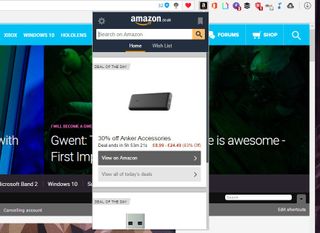
If you shop a lot on Amazon, this is a must have. It gives you one click access to Amazon's daily deals as well as being able to search from any tab in your browser.
Better than that, however, is how it reacts when you're browsing other web stores. If Amazon stocks the product you're looking at, the extension will flash up Amazon's current price for it. It's not always going to be cheaper, but it's handy to have around.
Instagram Sidebar
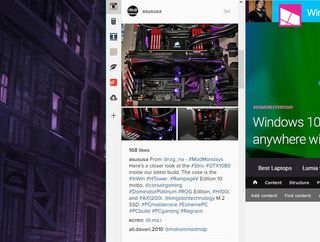
If, like me, you spend too much time scrolling through your Instagram feed, this extension will help you do that without the need to pick up your phone. It's a simple web app that sits in the sidebar and allows you to view your Instagram feed.
You can't post anything, but you can leave comments and get the share and embed links for posts you like. And when you're done, it tucks back away in the sidebar and you can go back to work.
See Instagram Sidebar at Opera
QR Codematic

You folks who read Windows Central regularly will know we embed QR codes for our phone app posts. Those don't just create themselves and I use this extension whenever I need to make one. Either from the toolbar or right click menu, I can tell QR Codematic to make me a code of the current web page.
That's all there is to it. But if you're in the business of sharing websites with QR codes, this will make it super simple.
Todoist Sidebar (Unofficial)
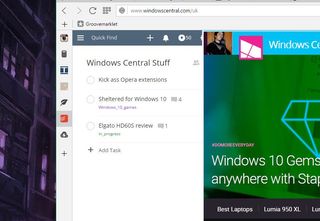
We're big fans of Todoist and its great apps for Windows 10. But, if you spend a lot of time in the browser, flipping out to an app isn't always the most efficient way to manage your time.
This unofficial extension opens the Todoist web app in the Opera sidebar, giving you quick, easy access to your important lists. If it's available in the web app, it's available here.
See Todoist Sidebar (Unofficial) at Opera
Turn off the Lights

If you're someone who watches a lot of online video, you should give this one a try. The premise is simple: it dims out all other content on the webpage allowing the video to be highlighted.
It removes external distractions and does make the viewing experience that bit better. So simple, yet so effective.
See Turn off the Lights at Opera
TweetRight
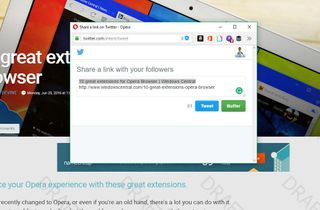
Frequent Tweeters will love this one, with a simple way to share web pages to Twitter. Either from the icon in the toolbar or from the right click menu, you can share any web page with your Twitter followers with ease.
It'll send you to the web share interface every time, so there's no signing in to the extension. It definitely beats pasting a URL into an app or the Twitter website, that's for sure.
TwitchNow
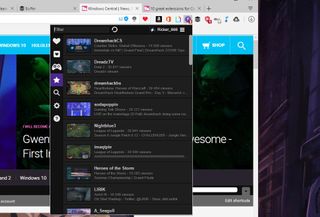
If you watch a lot of Twitch streams, give this extension a shot. It's a miniature Twitch browser that sits in your toolbar and lets you search without having to navigate the website.
The best feature is that you can set notifications and see a badge in relation to when and how many of the channels you follow go live. Add in a dark theme and a bunch of settings to set how you want to watch Twitch when you go there, and you've got a winner.
2048 Sidebar
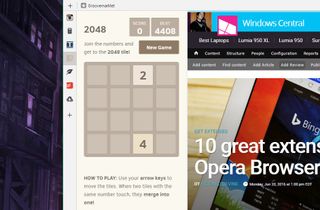
It doesn't all need to be work, work, work. If you want a quick and easy way to take a step back for five minutes then this version of the game, 2048, resting in your sidebar is just the ticket.
The cursor keys are all you need to play as you match the numbered tiles in search of the magic 2048 and the highest score you can get. Some of us aren't that good at it, but it's still a fun time-waster when you need a break from the grind.
Notemark

Bookmarks can become a hefty, unwieldy beast, but sometimes you just want short-term, quick access to a handful of web pages. Notemark is a great little tool that treats bookmarks as notes, and is a place for you to keep a few close at hand just while you need them.
Maybe you just want to read something later or you're researching something online. Whatever the reason, keep your open tabs down by using Notemark to keep those you need close at hand.
So, that's just ten of many. If you've been using a particular Opera extension you think deserves credit, be sure to shout out in the comments below!

Richard Devine is a Managing Editor at Windows Central with over a decade of experience. A former Project Manager and long-term tech addict, he joined Mobile Nations in 2011 and has been found on Android Central and iMore as well as Windows Central. Currently, you'll find him steering the site's coverage of all manner of PC hardware and reviews. Find him on Mastodon at mstdn.social/@richdevine