All Windows 10 developers can now submit UWP apps for publishing to the Xbox Store
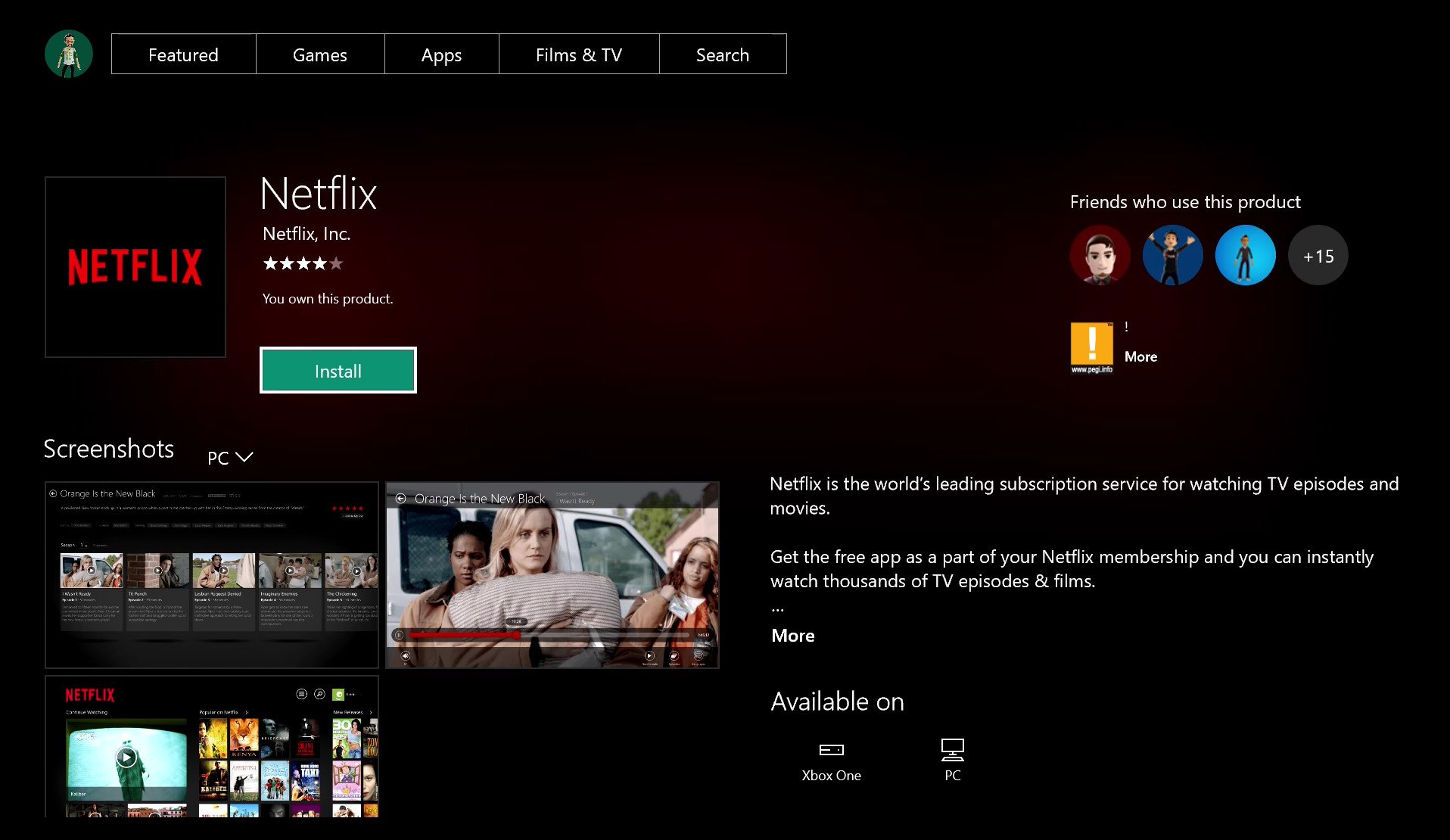
Microsoft has announced that developers who are creating apps for the Xbox One can now submit their work to the Xbox Store for publishing to the console's millions of owners.
Presently, only major companies and developers with exclusive access had the ability to submit an app to the Xbox One, but with this update, even the smallest independent developers can bring their applications to the console.
In a blog post, Microsoft stated:
Dev Center has accepted submissions built using the Windows 10 Anniversary Update SDK build 14393 since earlier in August. Starting today, you can offer your apps built using this latest SDK to customers on Xbox One. To target your app to Xbox, select "Windows 10 Xbox" in the device family availability section of the Packages page of your submission, as described in the simplified device family targeting announcement below.
Does this mean we'll see an avalanche of poorly optimized UWP mobile games on Xbox One? Thankfully not. UWP games will still require Xbox's rigorous concept approval tests before being submitted to the console store. As usual, Microsoft recommends independent UWP game developers to contact ID@Xbox to bring their games to the console.
Game submissions targeting Xbox One require concept approval in order to successfully submit and publish onto the Xbox. This ensures games on Xbox deliver the experiences our players expect. If you would like to offer your UWP game to customers on Xbox One, please visit ID@Xbox to join the ID@Xbox Program, or reach out to the ID@Xbox account management team if you are already in the program.
Developers can also support package flighting for their Xbox One apps as well:
Please remind your Xbox test customers that they have to manually check for updates in the Store to get the latest flights, by signing into their Xbox One using their Microsoft account.
In addition to the above changes, UWP apps, and the Windows Dev Center have picked up various new capabilities. Some of the highlights outlined below:
- You can now send out required updates for UWP apps.
- Devs can list even more system requirements for UWP games and apps. If people install them on unsupported hardware, they will get a warning.
- Devs can no longer change the category of an app to or from "Games."
- Much, much more. Check out the full list of updates here.
We will likely see many new Xbox One apps appear in the Xbox Store for the first time in the next several days and weeks. Check out our round-up of popular Windows 10 UWP apps we'd like to see hit Xbox One using the link below!
All the latest news, reviews, and guides for Windows and Xbox diehards.
These are the 10 best Universal Windows 10 apps that need to come to Xbox One

John Callaham was a former contributor for Windows Central, covering Windows Phone, Surface, gaming, and more.
