Phone Insiders now seeing app system requirements inside Windows Store

If you're a Windows Insider running the new version of the Windows Store on Windows 10 Mobile for "Redstone" builds, you'll now be able to easily check out whether you're phone meets the given system requirements for an app. As you can see in the screenshots below, the Store now provides a segmented rundown of requirements, posting a check mark next to each one that your phone meets.
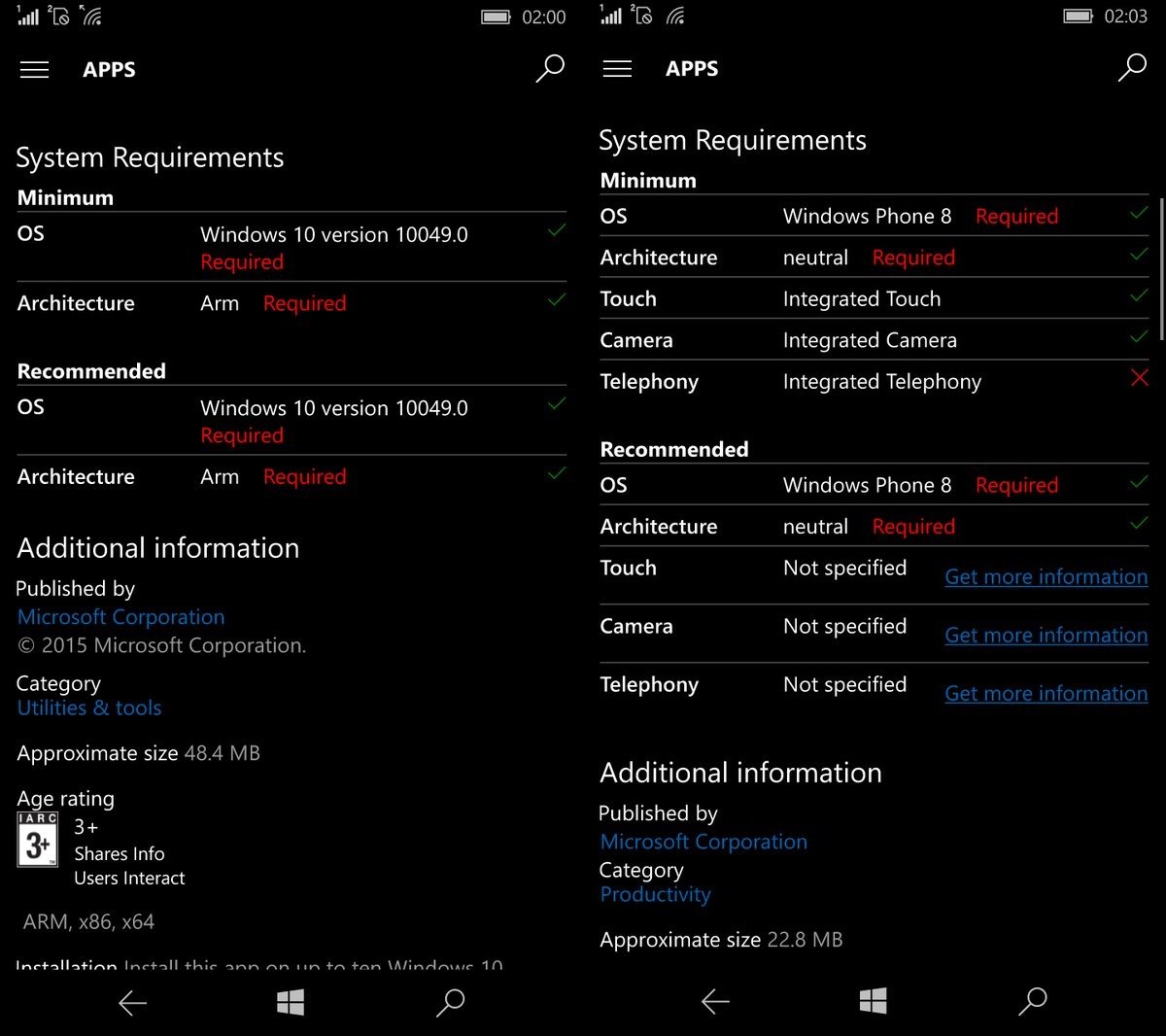
If a feature is absolutely required, a red "Required" label will appear next to the spec. As for the categories themselves, they range from the OS version and processor architecture to things like touch and telephony. Obviously, some of these would only be missing from a PC, but we haven't been able to verify whether the same chart is showing up on desktop as well.
It's certainly a neat feature; albeit one that may be over the heads of some consumers. And again, this is only available for those using the new Store layout that's being tested on Redstone builds of Windows 10 Mobile.
Have you seen the chart pop up on your Windows Store app yet? Let us know what you think in the comments below!
Thanks to @s1z33 on Twitter for the tip!
All the latest news, reviews, and guides for Windows and Xbox diehards.

Dan Thorp-Lancaster is the former Editor-in-Chief of Windows Central. He began working with Windows Central, Android Central, and iMore as a news writer in 2014 and is obsessed with tech of all sorts. You can follow Dan on Twitter @DthorpL and Instagram @heyitsdtl.
