New Windows Phone 8.1.1 build 14203 due soon, brings real-time Live Tile for Battery Saver
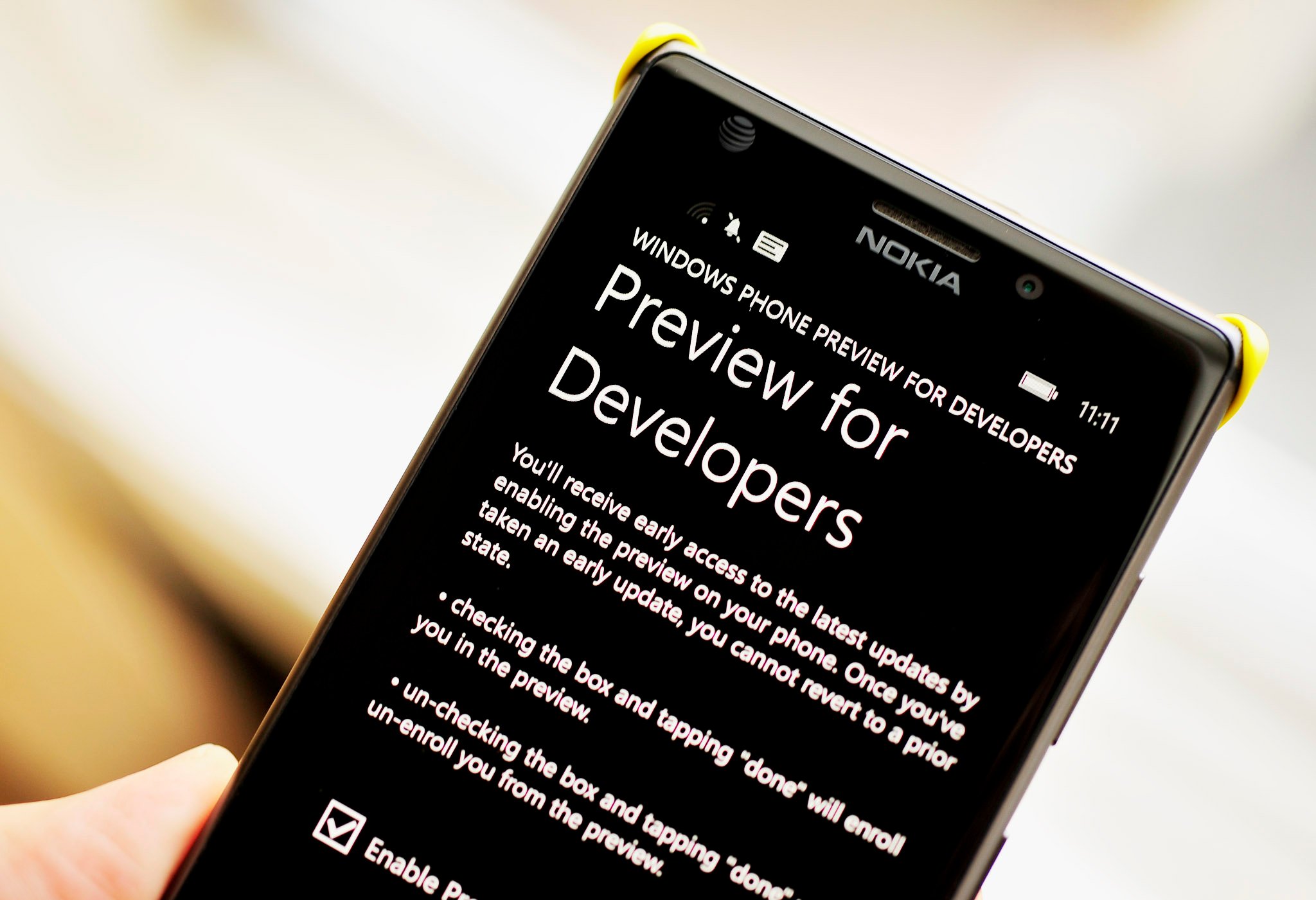
Earlier today, Microsoft unleashed a new update for their Battery Saver app. At the time, there was no changelog posted, so instead we had to infer the changes, some of which were obvious.
Tonight, Microsoft has updated the changelog in the Store, and it is a whopper, with many details about the refreshed system app. Even more, the changelog refers to Windows Phone 8.1 build 14203. The current Windows Phone 8.1.1 build for the Preview for Developers program is 14192, meaning there is a good chance Windows Phone users are about to get another OS update very soon.
Evidently, the newest build of Windows Phone 8.1.1 enables a 'Real Time Live Tile' for Battery Saver, which is the first of its kind for Windows Phone. The other big new feature that the 14203 Windows Phone 8.1.1 update brings is the ability for users to add Battery Saver to the Quick Settings found in the Action and Notification Center.
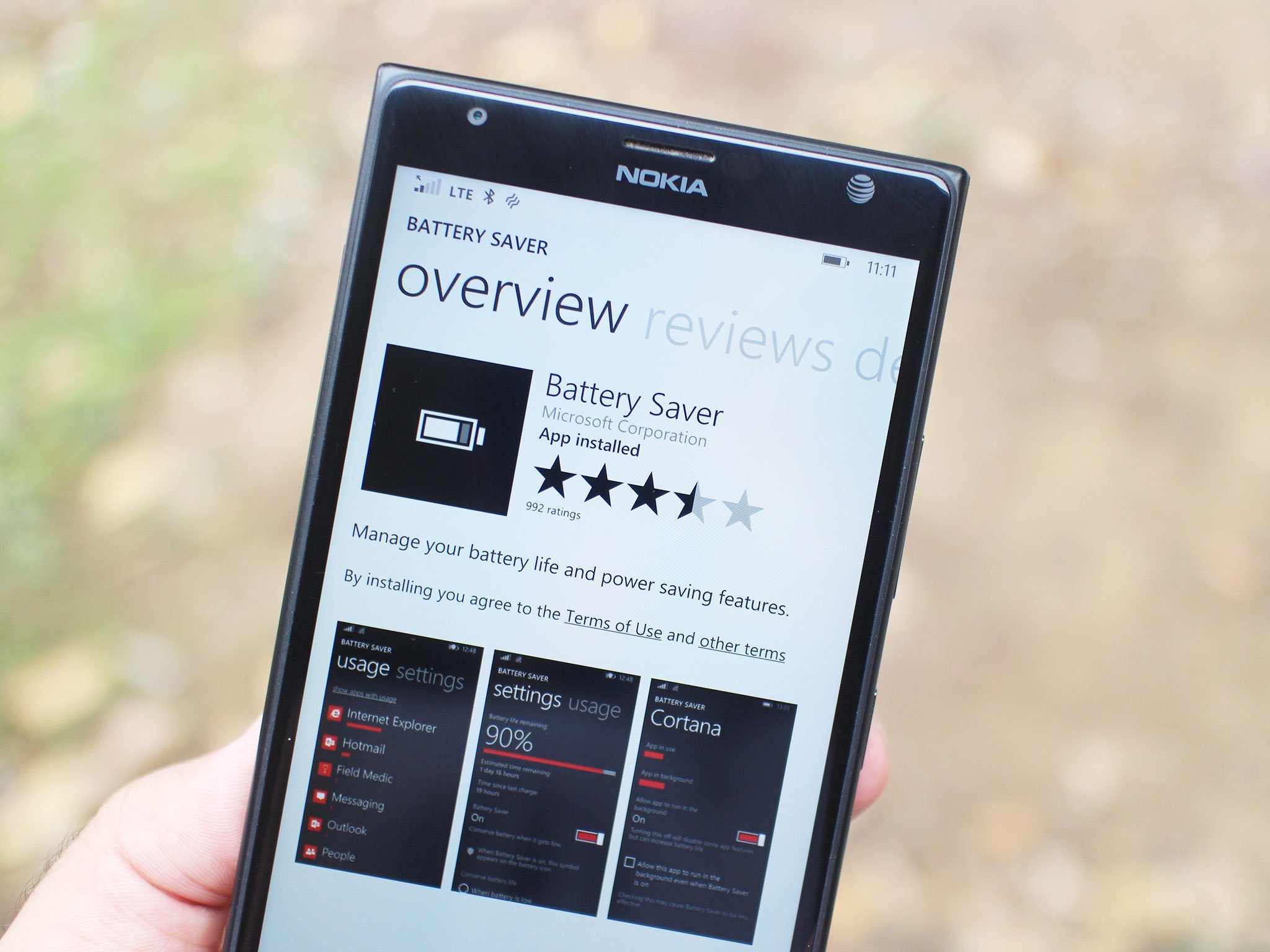
Battery Saver 1.0.14201.0 Changes
- Foreground vs Background metrics: Usage bars now show foreground and background showing you how much power a particular app consumes whether you're using it or not using it.
- Time Filters: We've added a filter also in the usage view where you can now specify the timeframe of data to look at. Can now show data from the last day, 2 days or a week.
- What Does Battery saver do anyway?: Re-worded the settings page to more clearly indicate what battery saver mode does.
- Real Time Live Tile: If you pin the battery saver app to start, it now updates in real time! (Requires build 8.1.14203 or higher.)
- Quick Settings: You can now add battery saver to the quick settings menu and cycle through the battery saver options there. (Requires build 8.1.14203 or higher.)
- Turn On until next charge: We added a new option to let users turn on battery saver until next charge!
- Improved Battery usage scaling: The usage data now scales to actual device battery capacity with full width mapping to 100% capacity. Additionally, the bars now use a logarithmic scaling algorithm to make the bars more visible when usage is small for a particular app.
There is no word when an update for the Preview for Developers, although the last one did roll out on a Thursday nearly three weeks ago. Updates for the program are usually timed around three to four weeks apart, meaning Windows Phone users are just about due.
Today, Windows 10 Preview users received a major update, and Microsoft may be trying to time things more closely together especially before the forthcoming holidays.
Are you excited about a real-time Live Tile for Battery Saver?
Thanks, Süha K., for the tip!
Get the Windows Central Newsletter
All the latest news, reviews, and guides for Windows and Xbox diehards.

Daniel Rubino is the Editor-in-chief of Windows Central. He is also the head reviewer, podcast co-host, and analyst. He has been covering Microsoft since 2007 when this site was called WMExperts (and later Windows Phone Central). His interests include Windows, laptops, next-gen computing, and wearable tech. He has reviewed laptops for over 10 years and is particularly fond of 2-in-1 convertibles, Arm64 processors, new form factors, and thin-and-light PCs. Before all this tech stuff, he worked on a Ph.D. in linguistics, performed polysomnographs in NYC, and was a motion-picture operator for 17 years.
