
Microsoft's 'Hey Cortana' is a feature on Windows 10 that lets your personal assistant recognize your voice and wake it up just by calling its name. The feature is disabled by default, so we'll show you how to enable it. See it in action on our Surface 3.
- Tap or click the search area in the taskbar
- Tap or click the notebook button
- Select Settings
- Toggle On the option, Let Cortana respond to "Hey Cortana"
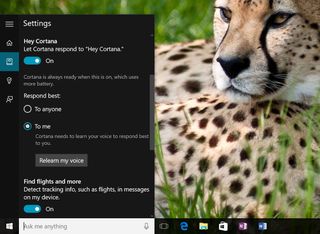
That's it! You can let Cortana respond to anyone, or just your voice. Tap or click Learn my voice if you prefer the latter. Cortana gives you six phrases to repeat so she can get familiar with your voice. They're all things you can actually ask her:
- Hey Cortana, do I have anything on Wednesday?
- Hey Cortana, what's the traffic like on the way to work?
- Hey Cortana, what's a cheap pizza place that's open now?
- Hey Cortana, when I talk to Joy, remind me to tell her 'congratulations on the job.'
- Hey Cortana, remind me to look for the yellow tape measure when I get home.
- Hey Cortana, tell me a good joke.
Note: Cortana is currently only available for the U.S., UK, China, France, Italy, Germany and Spain. Cortana is also expanding to Japan and Australia, and in English in Canada and India for those on the Windows Insider program (early access). Later this year, Cortana will be available to Windows Insiders in Brazil and Mexico, and in French in Canada as well. Read more about Cortana's cultural training and programming from Microsoft right here.
If you think this guide is helpful, we have many more posts like this in our Windows 10 help, tips and tricks page.
Get the Windows Central Newsletter
All the latest news, reviews, and guides for Windows and Xbox diehards.
