How to create custom Windows 10 Start menu tiles
The Windows 10 Start menu can be customized with different tiles to represent your favorite apps, games, and websites. But what if you want more control over how they look?

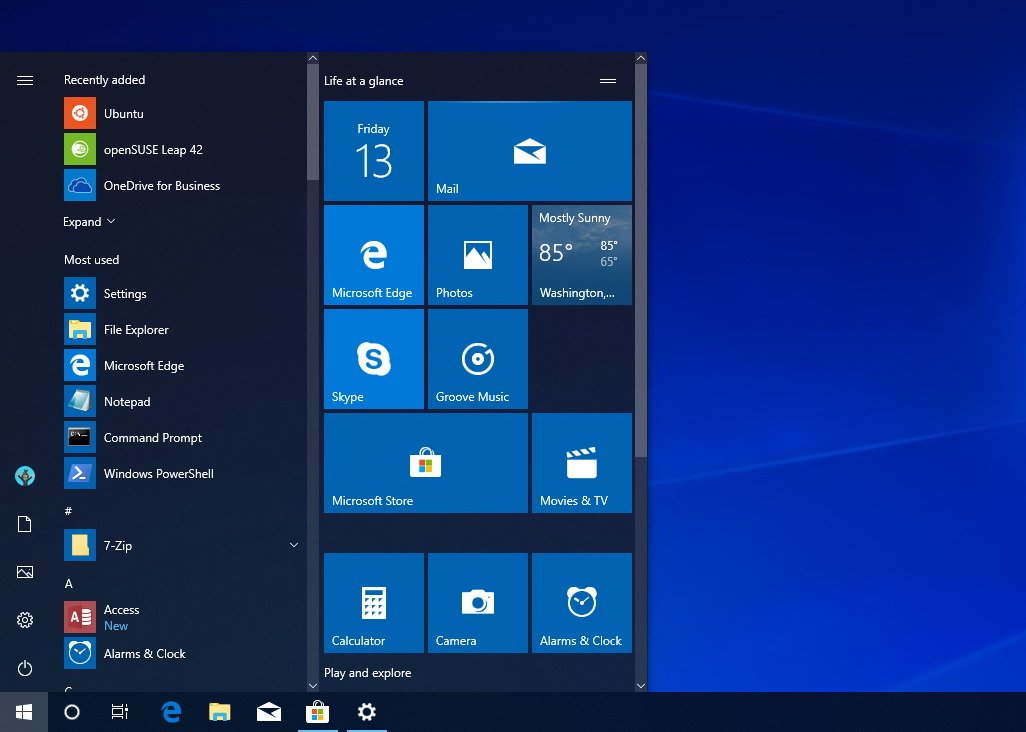
Microsoft allows app developers, game makers, and website owners to create custom tiles when you pin one of their products to the Start menu. Sadly, the way some of these tiles look is just plain ugly. But what if you could get more control over the appearance?
WinTileR is a cheap app for Windows 10 that allows you to customize the way your tiles look and function on the OS. It costs just $0.99 and comes with a free trial to help you decide whether or not to pick it up. Here's how it works.
WinTileR app and plugin
After grabbing WinTileR from the store, it will prompt you to download an .exe plugin that helps the tiles communicate with programs on your computer. You'll still be able to create tiles without this, but they won't be able to launch programs as expected. Once you have installed the plug-in, select "Done."
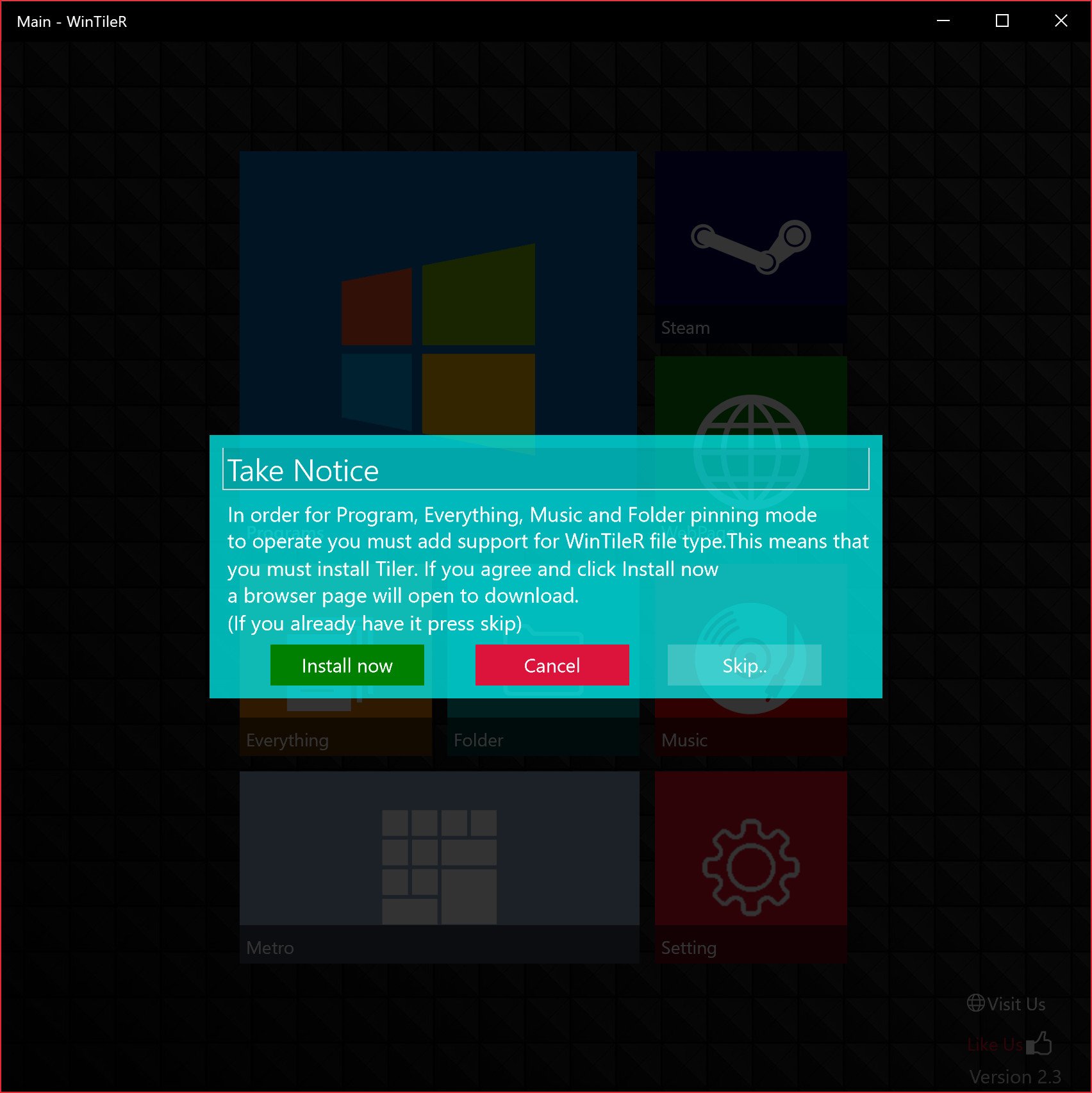
How to create a custom tile
To get started creating your own tiles, follow these steps:
- In WinTileR, select Programs to set up a new tile.
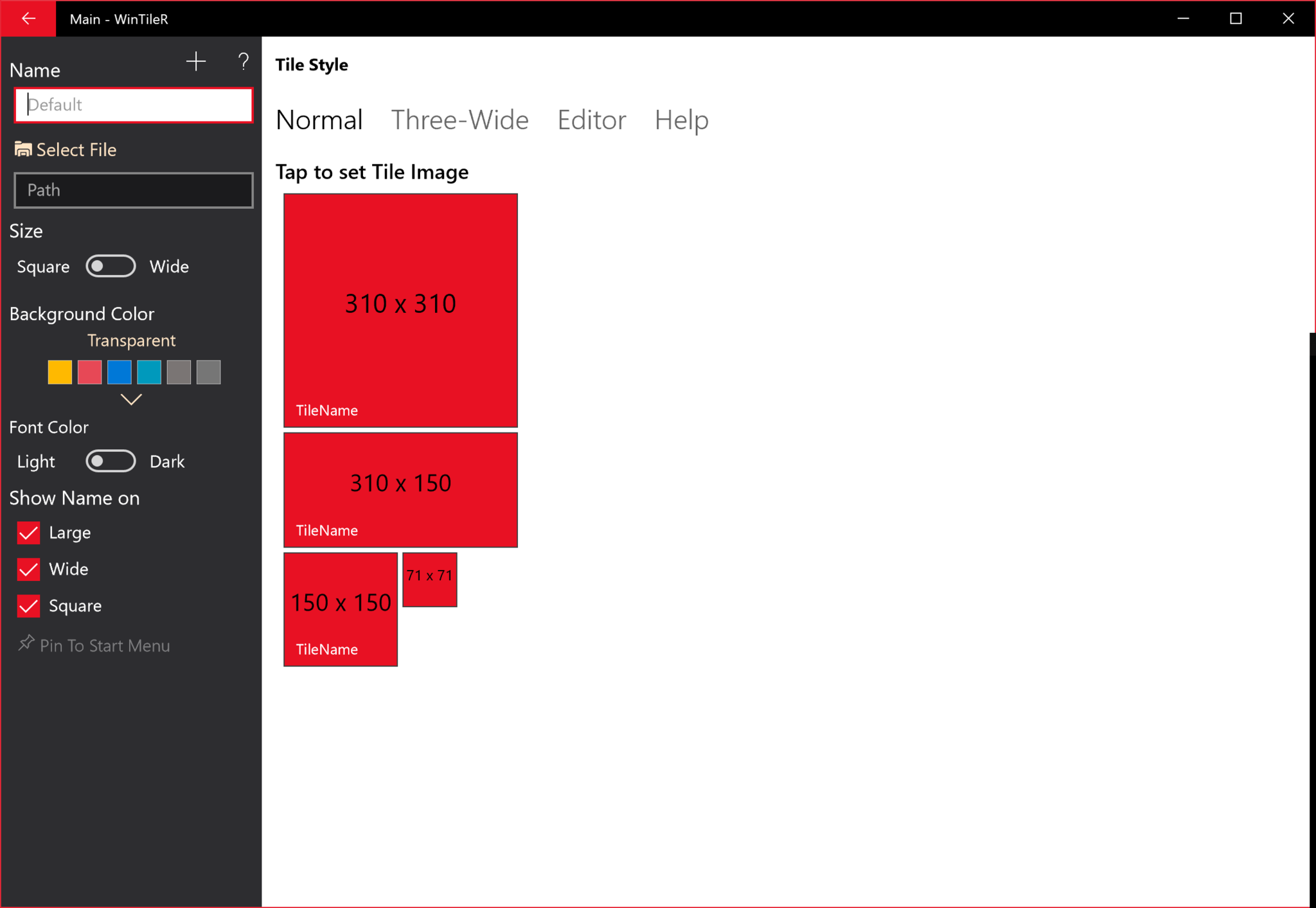
- Select Select File and browse for the app you want to create a tile for.
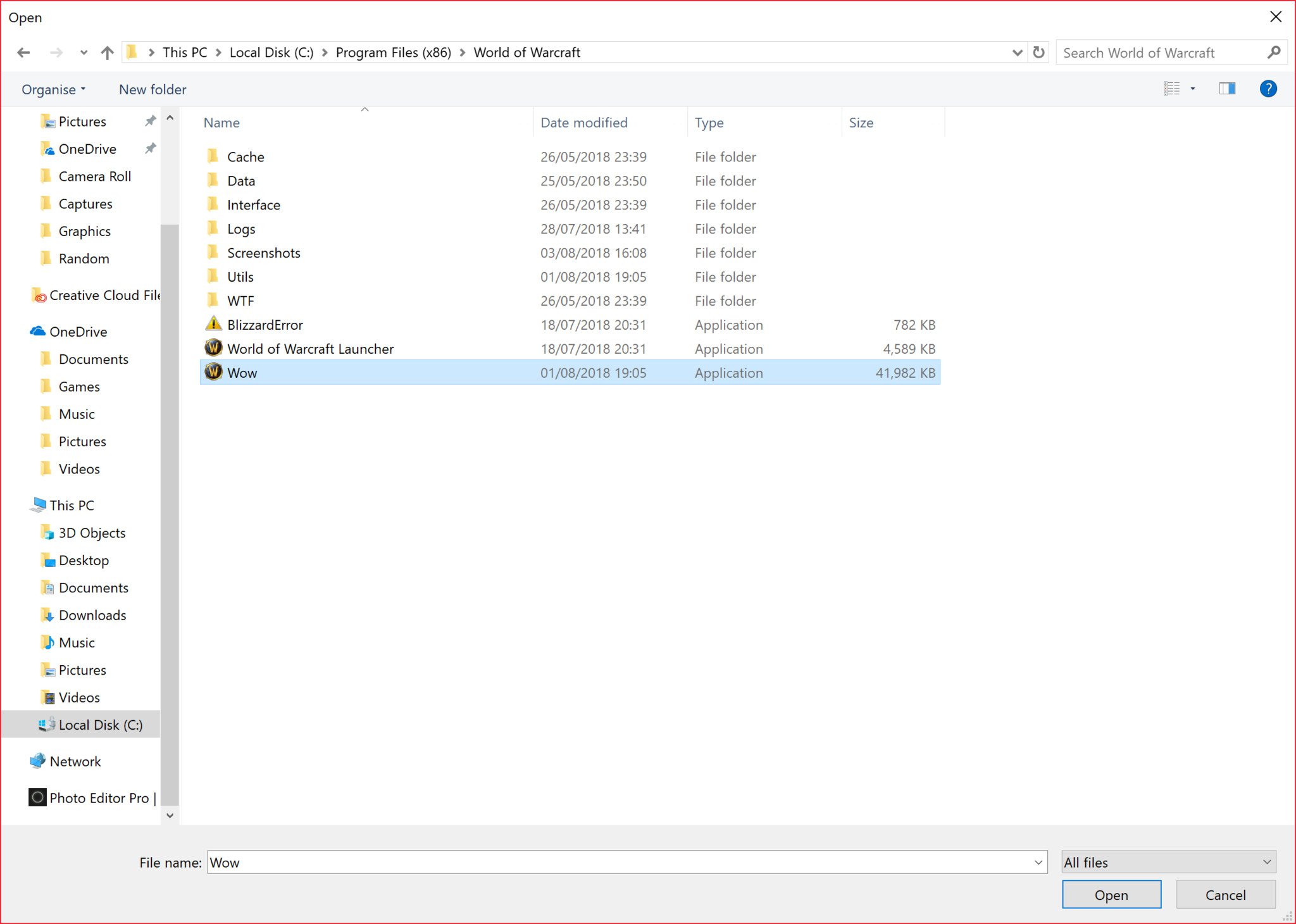
- Next, you'll need to create graphics for the tile. (I searched in Bing for a logo, then simply cropped it into a square shape to fit the tile boxes.)
- Click the tile boxes on the right to add the tile images you want.
- You can customize additional options, such as setting a background color, the name of the tile, and conditions for displaying the name of the tile on the left.
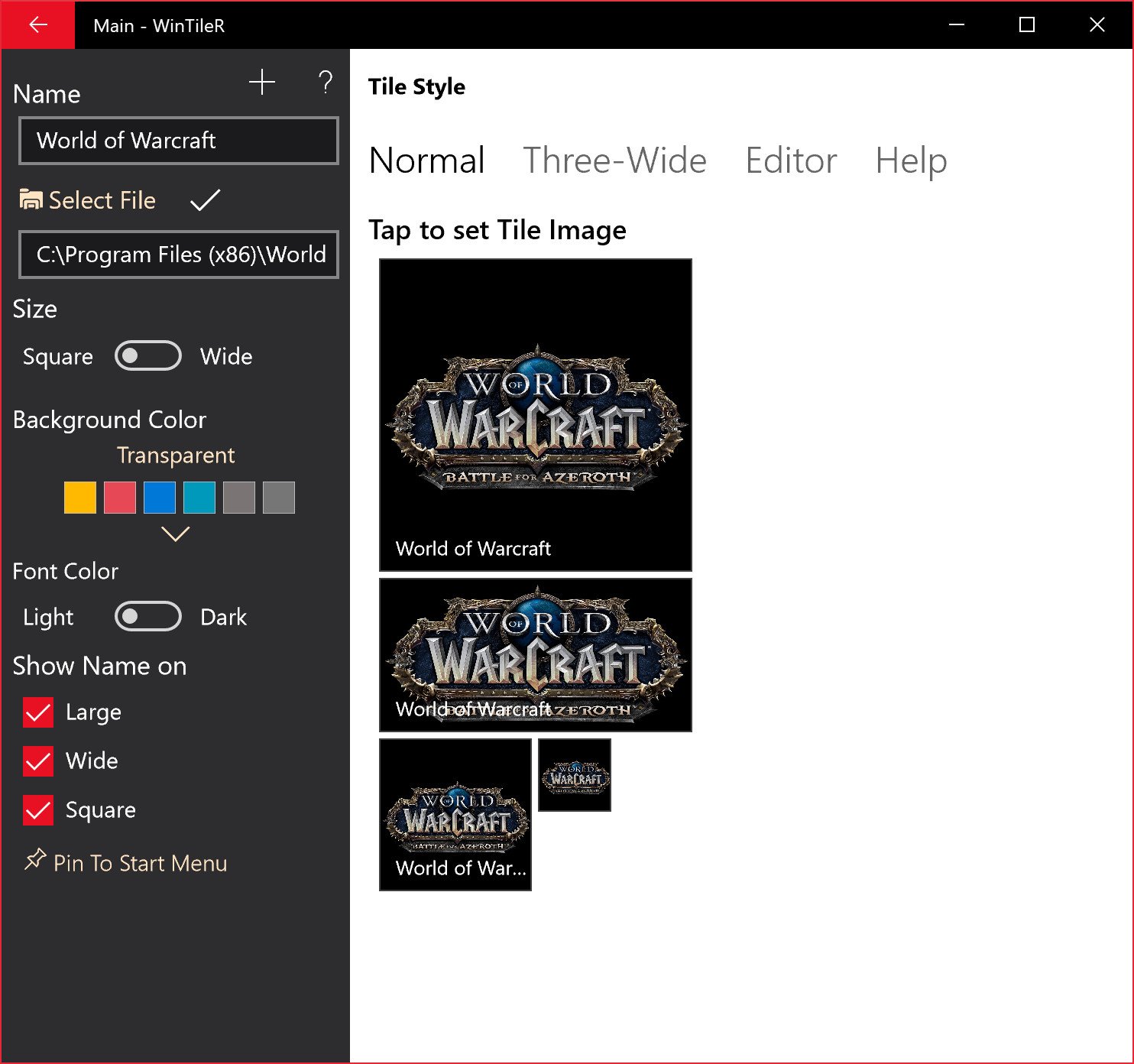
- Once you are satisfied and have added images for each tile size, select Pin to Start menu.
You should see your shiny new tile appear on the Start menu, complete with executable functionality from installing the plugin. From WinTileR's main menu, you can also perform the same tile creation for websites, folders, and music. Sadly, WinTileR's Steam integration feature for creating tiles for your PC games seems to be broken as of writing. I've found it quite hard to find custom Windows 8.1 or Windows 10-style tiles on the internet, since many apps that previously worked for creating custom tiles have fell into disrepair with subsequent Windows updates.
Get the Windows Central Newsletter
All the latest news, reviews, and guides for Windows and Xbox diehards.
Your thoughts?
Do you create custom Windows 10 Start menu tiles? What do you use? Share your thoughts in the comments.

Jez Corden is the Executive Editor at Windows Central, focusing primarily on all things Xbox and gaming. Jez is known for breaking exclusive news and analysis as relates to the Microsoft ecosystem while being powered by tea. Follow on Twitter (X) and Threads, and listen to his XB2 Podcast, all about, you guessed it, Xbox!
