Windows 10 build 14393.103 is live for Release Preview on Mobile and PC (Changelog)
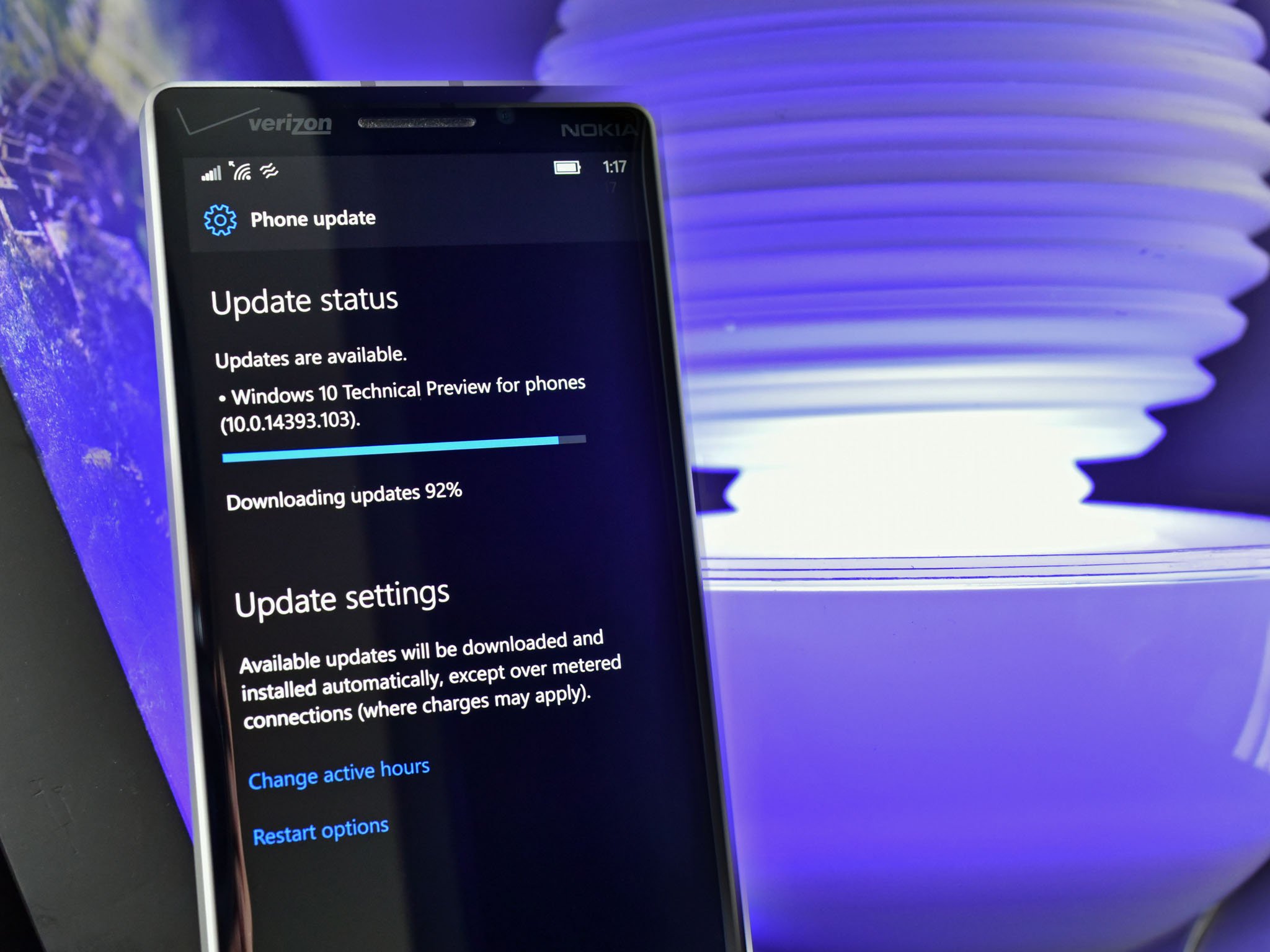
Although Microsoft has stated no new builds today for Fast Ring, it looks like those on the Release Preview are getting an update to Redstone 1 aka the Anniversary Update. Windows 10 build 14393.103 is now available an increase from build 14393.82 from August 18.

For those on Windows 10 Mobile, the update will come through as a "Technical Preview for phone". For those on PC, the update is listed under cumulative update KB3176938.
Changelogs have not yet been posted for the update, but it is assumed it will be a forthcoming cumulative update for the Anniversary Update for all PCs and phones in the next two weeks or so. While no new features are expected it should contain many bug fixes and improvements as more and more users install the update and find issues.
Update: Some users are reporting that the Slow Ring for Insiders is also getting the same update.
Update 2: Full changelog is now available and reposted below:
Windows 10 build 14393.103 Fixes & Improvements
- Improved reliability of the Windows Ink Workspace, Microsoft Edge, File Server, Windows kernel, Microsoft Component Object Model (COM), Cluster Health Service, Hyper-V, Multi-Factor Authentication (MFA), NTFS file system, - PowerShell, Internet Explorer, facial recognition, graphics, Microsoft Store and Windows Shell.
- Improved performance for the speed of purchasing Store apps.
- Improved battery life of wearable devices (such as the Microsoft Band) while Bluetooth is connected and idle.
- Improved compatibility of using Xbox One controllers with various games.
- Addressed issue with incorrect character mapping between Japanese and Unicode for the question mark (?) symbol.
- Addressed issue that prevents the download and initialization of .NET objects in Internet Explorer.
- Improved support for new near-field communication (NFC) chips for Windows 10 Mobile.
- Addressed issue with game or app audio not resuming after ending a call on Windows 10 Mobile.
- Addressed additional issues with compatibility, Remote Desktop, BitLocker, PowerShell, Direct3D, networking policies, Dynamic Access Control (DAC) rules, Microsoft Edge, Connected Standby, mobile device management (MDM), printing, Fingerprint logon and Cortana.
We'll update this article as more information becomes available.
Thanks, Joseph C., for the tip!
All the latest news, reviews, and guides for Windows and Xbox diehards.

Daniel Rubino is the Editor-in-chief of Windows Central. He is also the head reviewer, podcast co-host, and analyst. He has been covering Microsoft since 2007 when this site was called WMExperts (and later Windows Phone Central). His interests include Windows, laptops, next-gen computing, and wearable tech. He has reviewed laptops for over 10 years and is particularly fond of 2-in-1 convertibles, Arm64 processors, new form factors, and thin-and-light PCs. Before all this tech stuff, he worked on a Ph.D. in linguistics, performed polysomnographs in NYC, and was a motion-picture operator for 17 years.
