This is Windows Hello with a RealSense camera and fingerprint scanner

With Windows 10 out for the masses this week we decided to focus a little more on Windows Hello. Although I covered it in my review, Windows Hello is so unique and interesting we know you want to see it in action.
Windows Hello is Microsoft's new biometric authentication system for Windows 10 for logging into the OS. You can also use it for Store purchases. Coming soon, Windows Hello will work with Passport. Passport is a secure system to "access a growing set of websites and services across a range of industries – favorite commerce sites, email and social networking services, financial institutions, business networks and more."
In the video demo above, I'll walk you through using Windows Hello on Windows 10. The demonstration includes:
- Intel RealSense F200 developer camera
- Fingerprint scanner (Lenovo X1 Carbon)
- Setting up Windows Hello for both face and fingerprint
- Demo of Windows Hello unlocking a Surface 3 and making a Store purchase
There are already a few laptops on the market with a RealSense camera built in natively. We shared that list here if you are curious. Of course, more cameras and systems with RealSense are coming, so you will not have to wait too long. For those wondering, no you cannot use Windows Kinect for Windows Hello.
How to set up Windows Hello facial recognition in Windows 10
Many laptops already have fingerprint scanners built-in, and those should automatically work with Windows Hello. Previously users had to rely on proprietary software from companies like Lenovo to utilize the scanner. Now, the system is native to the OS making things much more straightforward.
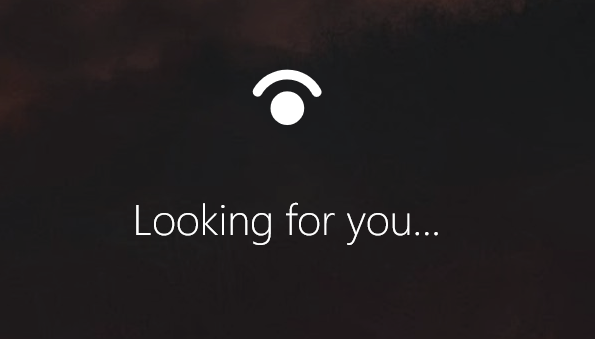
Privacy
As I noted in my review and as explained by Microsoft, your data never leaves the computer. It is encrypted and stored locally not sent over a network or stored by Microsoft. From the Microsoft support page:
All the latest news, reviews, and guides for Windows and Xbox diehards.
"During setup, Windows takes the data captured from the face or iris sensor or fingerprint reader and creates a representation that it encrypts and stores on your device. (This isn't an image; it's more like a graph.) The representation of you stays on your device. Windows never stores pictures or images of your face, iris, or fingerprint on your device or anywhere else."
This why you need to do the 30-second setup for Windows Hello on each computer. Your biometric information does not roam with your profile. Although it would be neat to walk up to any computer, scan your finger, and have your Windows profile load, such a system has many weaknesses at this time, so it is not implemented. Maybe someday.
Even more interesting is the fact if someone stole your laptop, hacked it, decrypted the files (highly unlikely) they still could not use the data in any meaningful way. Once again, Microsoft explains this:
"The identification data collected to sign you in isn't an actual image. It's a representation based on the unique qualities of your face, fingerprint, or iris (more like a graph than an image). This data can't be used to recreate an image of your face, fingerprint, or iris."
All in all, Windows Hello is a very secure and simple solution. You can read more about Windows Hello and privacy here:
Windows Hello and Privacy: FAQ

Intel RealSense F200 camera – Where to buy, cost and issues
For home PC users, you can opt to buy the $99 Intel RealSense developer camera aka the F200. However, there are a few caveats:
- Currently, it is sold out
- The F200 is not a consumer-grade device, it is for software development
- There are some compatibility issues we have experienced
- You need a 4th Generation Haswell or later Intel processor
I am currently using the F200 on my Dell XPS 27 computer with Windows 10. It works flawlessly. It also works with the Surface 3, although this is not at all practical due to its size. In our testing, Mark and I did have some compatibility problems running it on the Lenovo X1 Carbon (2015) and Surface Pro 3, although others have no issues too.
The F200 is a developer device, and it may not work perfectly, all the time, so heed caution if you are thinking of buying one. It can work perfectly well as a webcam too. However, I find something like Logitech's C920 to give overall better quality.
You also must install the Intel RealSense Depth Camera Manager (DCM) software (see below). You do not need to install the full SDK for Windows Hello. Once installed Windows Hello under Settings should let you set up facial recognition. Here are some important links to get you started:
- Intel RealSense F200 Main Product Page
- Order Intel RealSense F200
- Download latest Intel RealSense Depth Camera Manager software
- Intel RealSense Support Forums at Intel
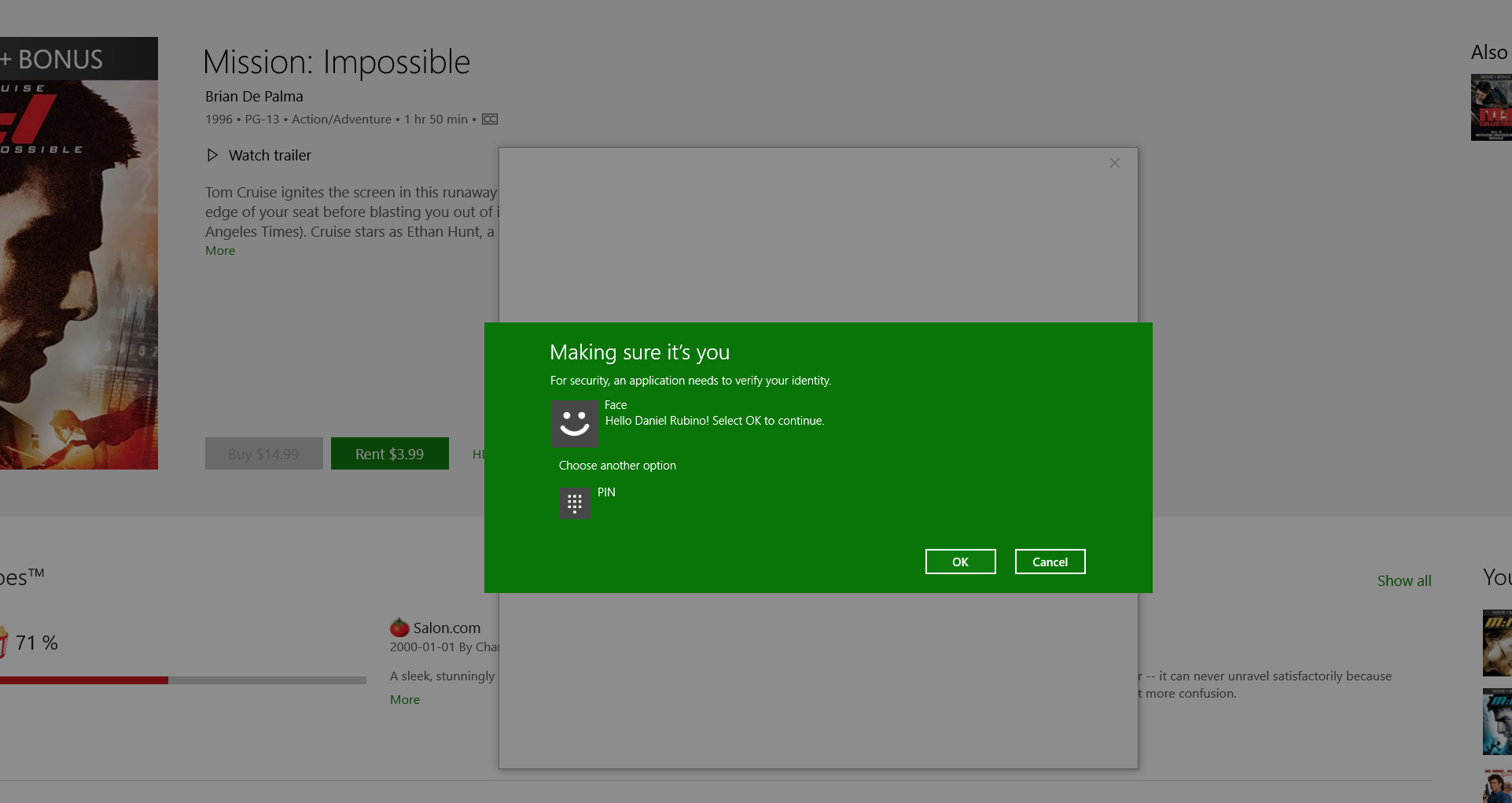
The Future is Simple
Once you use Windows Hello, it is hard to fathom going back to the older password system. Windows Hello is just starting so expect more hardware, more cameras (including Iris ones), and more support from hardware manufacturers in the coming months.
Should you consider Windows Hello for your next PC, laptop, or accessory purchase? Absolutely. In fact, I would put it at the top of my list because it makes using Windows 10 that much better. This is not a trivial convenience issue either. Windows Hello does make computing life much easier, but it is also a much more secure system. Once Passport rolls out for websites, logging into to your favorite destinations will be a breeze. The thought of logging into my online banking account just by looking at my computer display is a lot better than entering a password.
As I said before, this is cool stuff, folks, and we are just getting started.
More Resources
Need more information or need some help? Here are some great links to get you started:
- Windows Hello Topic Page at Windows Central
- NEW - Windows Hello Forums at Windows Central
- The definitive Windows 10 Review
- Windows 10 Help, Tips, Tricks at Windows Central
- Windows 10 Forums at Windows Central

Daniel Rubino is the Editor-in-chief of Windows Central. He is also the head reviewer, podcast co-host, and analyst. He has been covering Microsoft since 2007 when this site was called WMExperts (and later Windows Phone Central). His interests include Windows, laptops, next-gen computing, and wearable tech. He has reviewed laptops for over 10 years and is particularly fond of 2-in-1 convertibles, Arm64 processors, new form factors, and thin-and-light PCs. Before all this tech stuff, he worked on a Ph.D. in linguistics, performed polysomnographs in NYC, and was a motion-picture operator for 17 years.
