Surface Pro 3 grabs huge January firmware update, new HD graphics driver and more
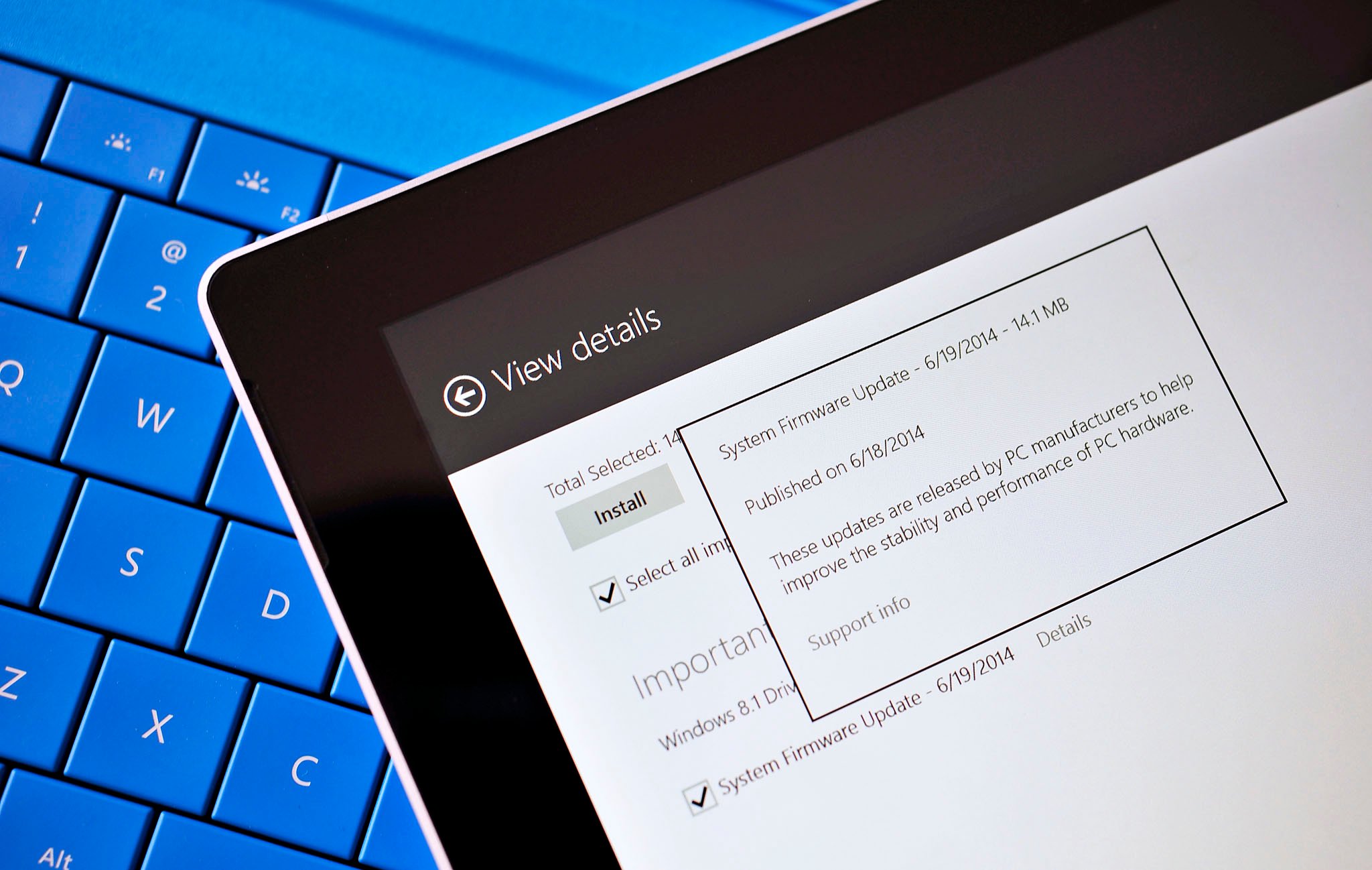
Microsoft is pushing out new firmware for all three Surface Pro devices
Patch Tuesday came and went this week without anything additional for the Surface Pro 3, however, late tonight a new firmware package did go out. Additionally, Surface Pro 2 and Surface Pro owners are also getting some new firmware, though not as comprehensive as the one for the Surface Pro 3.
Microsoft has published the full details of the firmware bundles, which includes many new additions, including new HD graphics drivers, some Wi-Fi connectivity fixes when using Hyper-V and more.
Surface Pro 3 System Firmware Update – 1/15/2015
- Surface Pro UEFI update (v3.11.450.0) adds support for updated HD Graphics Family driver.
- HD Graphics Family driver update (v10.18.14.4029) enhances display stability and performance, improves user experience when using Miracast adapters. Improves compatibility with DisplayPort monitors and daisy chaining.
- Wireless Network Controller and Bluetooth driver update (v15.68.3073.151) addresses connectivity issues while Hyper-V is enabled. Adds an advanced feature to control the 2.4Ghz and 5Ghz band preference.
- Surface Home Button driver update (v2.0.1179.0) ensures compatibility with the Surface Hub app.
- Microsoft Docking Station Audio Device driver update (v1.31.35.7) improves the user experience while using the Surface Pro 3 Docking Station so that sound is available when a speaker is not connected to the docking station.
Probably the biggest change for users will be the new HD Graphics Family driver, which is not quite the same as the one people were manually installing months ago (this is newer) but it is not quite as new as the latest ones from Intel, version 4080 (not approved by Microsoft). Still, users should see a boost for Miracast and DisplayPort usages.
The other tweaks and fixes are also quite larger, with new Docking Station Audio Device drivers, fixes for Hyper-V connectivity problems and a new Surface Home Button Driver update.
To get the latest firmware, head into Settings > Change PC Settings > Update and Recovery. The download and installation of the firmware is surprisingly light in terms of size and time.
Additionally, the Surface Pro 2 and Surface Pro line are also getting new firmware tonight:
Surface Pro 2 System Firmware Update – 1/15/2015
- Surface Pro UEFI update (v2.05.0150) improves the PXE boot experience with the 1 gigabit Surface Ethernet Adapter and further enhances the system security.
- HD Graphics Family driver update (v10.18.14.4029) enhances display stability and performance, improves user experience when using Miracast adapters. Improves compatibility with DisplayPort monitors and daisy chaining.
Surface Pro System Firmware Update – 1/15/2015
- Surface Pro UEFI update (v1.7.50) further enhances the system security.
Download the updates and let us know in comments if it improved your Surface!
Get the Windows Central Newsletter
All the latest news, reviews, and guides for Windows and Xbox diehards.
Source: Microsoft; Thanks, Markus C., for the tip!

Daniel Rubino is the Editor-in-chief of Windows Central. He is also the head reviewer, podcast co-host, and analyst. He has been covering Microsoft since 2007, when this site was called WMExperts (and later Windows Phone Central). His interests include Windows, laptops, next-gen computing, and watches. He has been reviewing laptops since 2015 and is particularly fond of 2-in-1 convertibles, ARM processors, new form factors, and thin-and-light PCs. Before all this tech stuff, he worked on a Ph.D. in linguistics, watched people sleep (for medical purposes!), and ran the projectors at movie theaters because it was fun.