Microsoft Teams will soon let you pick where files are downloaded
Teams will finally support picking a preferred folder for downloaded files.
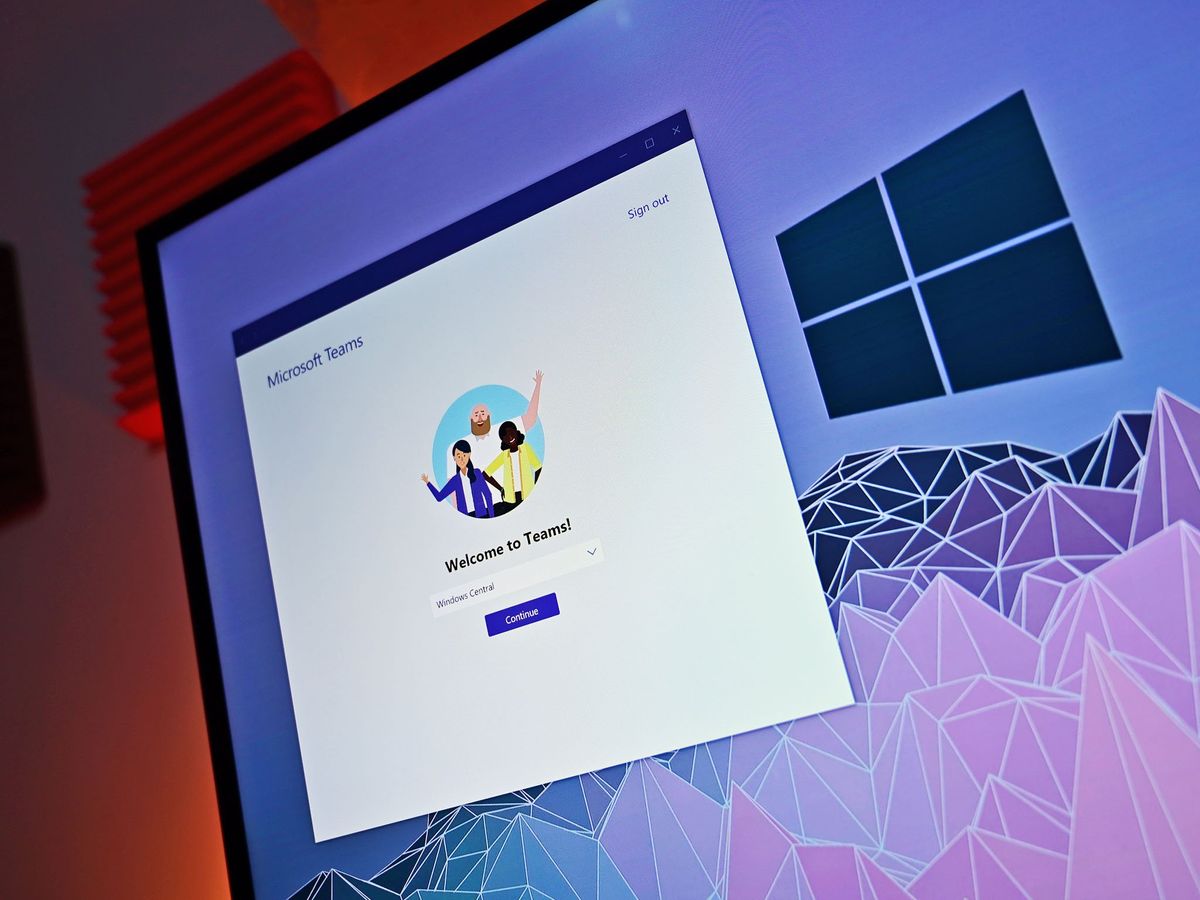
What you need to know
- Microsoft Teams will soon allow you to pick a preferred download location for your files.
- Currently, content downloaded through Microsoft Teams appears within a computer's Downloads folder.
- The new feature could arrive as soon as this month, but that timeframe isn't set in stone.
Microsoft Teams is a popular communication client used by hundreds of millions of people. The platform supports messaging, calls, video meetings, and other types of virtual collaboration. What it doesn't support, at least for the moment, is selecting a specific folder for downloaded files. That seems set to change in the near future, according to the Microsoft 365 Roadmap.
"Teams will now enable users to select the default download location where they would like to have their files downloaded," reads the roadmap entry. "This is applicable only on the desktop client. Teams on the web will continue to honor the setting in the browser."
The option could arrive as soon as this month, but release timeframes on the Microsoft 365 Roadmap are not firm. Since we're already at the end of May, it's likely that the ability to pick a preferred download folder will arrive in a future month.
When the feature does roll out, it will be available on the Windows and Mac versions of Teams. The Microsoft 365 Roadmap doesn't mention similar functionality for mobile devices. The web version of Teams already follows your browser's default download location.
If you're more interested in features that have firmer release dates or that are already available, you can check out our piece rounding up everything new for Teams from Build 2022. Microsoft announced several new tools and options for Teams at its developer conference last week.
Get the Windows Central Newsletter
All the latest news, reviews, and guides for Windows and Xbox diehards.

Sean Endicott is a tech journalist at Windows Central, specializing in Windows, Microsoft software, AI, and PCs. He's covered major launches, from Windows 10 and 11 to the rise of AI tools like ChatGPT. Sean's journey began with the Lumia 740, leading to strong ties with app developers. Outside writing, he coaches American football, utilizing Microsoft services to manage his team. He studied broadcast journalism at Nottingham Trent University and is active on X @SeanEndicott_ and Threads @sean_endicott_.
