Skype, Groove, Music & TV, and Maps each receive new features on the Fast Ring

Microsoft has released updates for three of its Windows 10 applications on Fast Ring builds. The updates introduce a range of new features to Skype, Groove Music, Movies & TV, and Maps on both PC and Mobile.
All four applications have seen significant updates, with sizeable changelogs to go alongside them. Each of the following updates is now rolling out to the Fast Ring via the Windows Store.

Groove Music
Groove Music has also undergone some minor changes, with improvements to offline usage, accessibility, and the user interface. The update also adds support for search auto-suggestions from the Groove Music universal application for Xbox One.
Here are all the changes now available for Groove Music:
Groove Music app: version 10.16092.1025
- When you're offline, it's easier to see what's playable. When you're connected again, online pages automatically refresh.
- Search auto-suggestions on Xbox can easily be seen and accessed directly above the on screen keyboard.
- We added additional accessibility context in UI components allowing narrator to be more descriptive when reading user context.
- Notifications will remain on screen as long as they have focus, otherwise they will automatically dismiss.
- We improved the persistent header in collection pages to remove graphical glitches and increase the smoothness of scrolling.
See Groove on the Windows Store
Skype
Skype has received a number of new features, adding to the functionally of the universal application. Notable changes include support for dragging and dropping files to share, improved profiles for contacts and improvements to the calling experience.
Get the Windows Central Newsletter
All the latest news, reviews, and guides for Windows and Xbox diehards.
Here's a full list of today's changes for the Skype app:
Skype app: version 11.9.239.0
- Improved messaging – drag and drop files (up to 300MB) and images up to 300MB in chat to quickly share them, right click on the message and select "Quote Message" so you will know who said what in instant message chats, see an image preview of a shared URL rather than a long link, and stay on top of unread messages with an unread message indicator in chat.
- Enhanced profiles – start a call or conversation from a contact's profile page, add/remove/block contacts, view initials of a contact if they don't have a profile picture, and unblock blocked contacts.
- Easier calling – manage audio/video devices from Skype settings to select a preferred camera, microphone or speaker and test audio before a call.
- Additional Windows Mobile updates – video calls will default to loud speaker for video calls and improved back button navigation.
See Skype Preview on the Windows Store
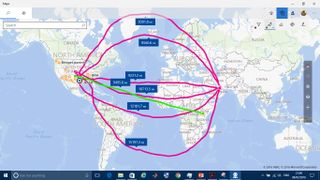
Maps
Finally, a range of new functions have been added to maps, improving the creating and management of saved places. Among these features is the ability to sort saved places into Collections, and tweaks to how places can be saved from within the app.
The following tweaks are available in the latest version of Maps:
Maps app: version 5.1610.2953.0
- One of our most requested features has been to be able to organize your favorites, and save places into collections. With the latest Maps update, you can do that! So go ahead and organize your favorites or start adding all the places you want to keep as a reference in separate lists—without overloading your favorites list.
- We also made it easier to save places, as favorites or to a collection. You can now open the favorites or collections list and start adding places from there, or as before, add them from the details pane for any place. And now you can tap on your current location and save it to your favorites or a collection too.
- Finally, we also updated how you view and save your most important favorites: home, work, and where you parked your car. They're up at the top of your favorites list, but they take up less space and are easier to add.
Movies & TV
Along with Groove Music the Movies & TV app is also picking up an update across platforms.
Movies & TV: version 10.16101.1025 for Xbox, PC, Mobile, and HoloLens
- When you multiselect videos in File Explorer, you can now use the Previous and Next controls to skip between them while you watch
- If you only own an episode or two of a TV show, you now get a link to complete your season in the Store.
- You can now use "Y" on your Xbox controller to search your collection and our catalog.
- You can now quickly purchase the next season of your TV show straight from post-roll
- You can now re-rent an expired movie straight from the Movies & TV app (no need to go through the Store anymore).
- On Windows devices, you can more quickly resume or restart movies currently in progress.
See Movies & TV in the Windows Store
What do you think of today's updates? Make sure to let us know in the comments!
Matt Brown was formerly a Windows Central's Senior Editor, Xbox & PC, at Future. Following over seven years of professional consumer technology and gaming coverage, he’s focused on the world of Microsoft's gaming efforts. You can follow him on Twitter @mattjbrown.
