Six-Guns for Windows 8 Review: Cross-platform gunslinging from Gameloft
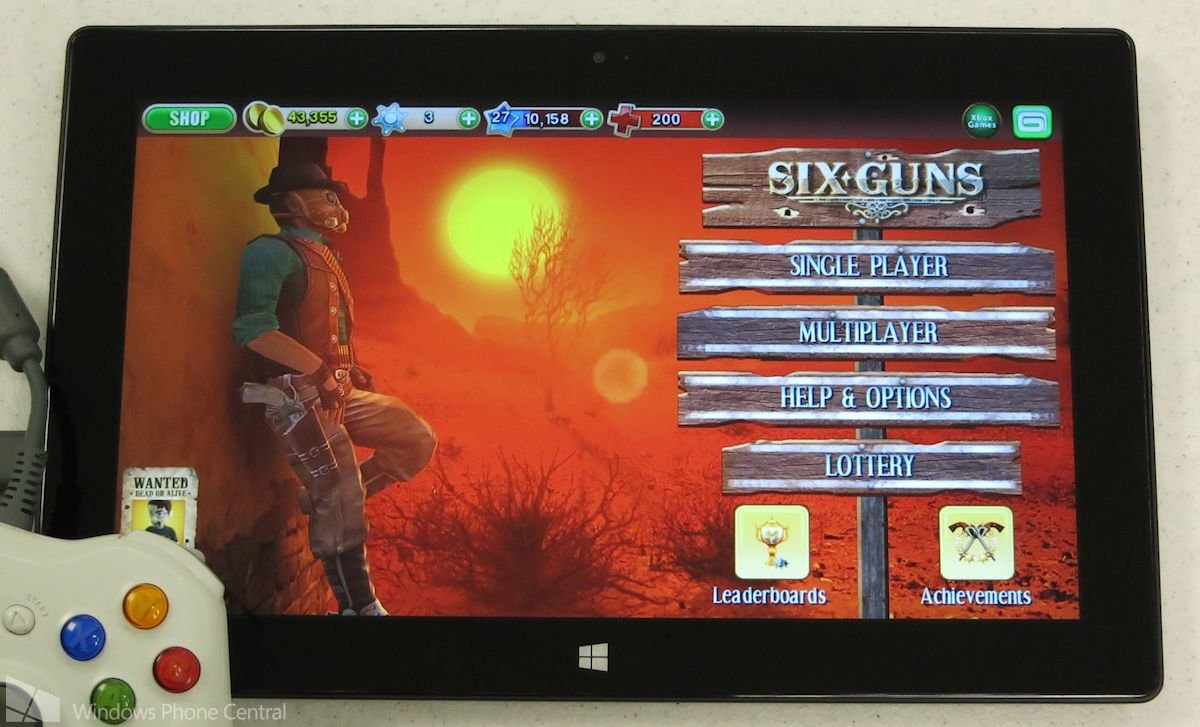
Six-Guns is one of the largest scale Xbox games for Windows Phone 8 thanks to its open world setting and vast assortment of missions to complete. Despite some overbearing In-App Purchases and an undercooked multiplayer mode, Gameloft’s western-themed game has legions of fans.
Shortly before Six-Guns’ arrival on Windows Phone 8, Gameloft also announced a version for Windows 8 and RT. We knew little about the tablet and PC version other than its status as an Xbox title, but the mostly great Windows 8 port of Asphalt 7 inspired hopes. Now Six-Guns has arrived on Windows 8 and we’ve put it through its paces.
Does the big-screen port match gamers’ expectations? Read on to find out and see hands on video!
Performance

The Windows Phone 8 version of Six-Guns - like other 3D titles from Gameloft – has nice graphics but a sub-par frame rate. It’s still playable, but aiming suffers compared to other versions. Thankfully, those frame rate drops won’t be a problem when played on sufficiently powerful Windows 8 hardware. The game seems to be locked at 30 FPS even on beefier systems, but that's still a step up from Windows Phone.

The strange design of the supernatural enemies still sticks out a bit – what the heck are those weirdos doing in a western game? The game sure doesn’t tell you. And I could do without the dark dungeon environments you’ll sometimes encounter them in. Like the monsters, they feel like they were designed by a different team and shoehorned into the game. But at least the monsters do make for a fair variety of enemies.
Running at a 1080P resolution on a large screen, Six-Guns looks like an average quality XBLA game. The only technical shortcoming I see is the character models themselves. They’re fine from a distance, but appear to be fairly low in polygon count when viewed up close. Activating the aiming mode that zooms in the view, the player character looks especially rough. The original iOS version came out in 2011, so the low polygon characters are mostly understandable.
Controls

I already mentioned that Six-Guns’ frame rate is far better on Windows 8 than Windows Phone. This fixes my chief complaint about the phone version: the bad aiming. On tablet or PC, you can quickly switch between targets and even aim at specific parts of a target. Turning off aim assist is actually a viable option – the screen moves smoothly enough that you’ll still be able to get a bead on the banditos before they shoot you down.
Get the Windows Central Newsletter
All the latest news, reviews, and guides for Windows and Xbox diehards.
For players concerned with accuracy, the game naturally supports mouse and keyboard as a control option. It’s probably the best way to play, not that you can configure the keys or anything like that. Xbox Windows 8 games aren’t required to offer customizable controls, and so they generally don’t.
This version of Six-Guns does support one very cool control option though: the Xbox 360 controller! Android players have long enjoyed MOGA controller support, but the Windows Phone 8 version has sadly gone without that obvious feature. Now Microsoft enthusiasts can enjoy the game on the comfort of their PC monitors or tablets using their controller of choice.

With a physical controller, the game plays as you’d expect. Walk with the left stick; look and aim with the right. A rolls (wish it jumped), X reloads, Y calls up the map, and B calls the horse and mounts and dismounts it. The bumpers conveniently switch between weapons. Pressing the left trigger toggles aim zoom – unfortunately there’s no way to switch to holding to zoom instead of toggling. Right trigger fires, of course.
I can’t stress how much better Six-Guns feels when played with a controller rather than a touch screen. I’m a big advocate of bringing console-style games to phones, despite the inherent limitations of virtual controls. Six-Guns is a lot of fun on Windows Phone 8. But it’s a lot more fun on Windows 8, is all.
That said, playing with a controller isn’t a perfect experience. Like Asphalt 7, Gameloft has done a quick and dirty job of making the menus work with a controller. Instead of optimizing them for console-style navigation, players must select menu options with a virtual mouse cursor. It works fine, and you don’t need to navigate menus too much anyway. But we’d all rather jump from menu option to menu option instantly rather than manipulating a cursor with the analog stick.
Also, the game does not offer an option to invert the looking controls. This doesn’t affect me at all, but people who made the strange choice to go inverted and never look back will find the aiming unpleasant. It’s not like offering an inverted option requires much work from developers...
Cloud Saves and Achievements

Good news, bad news time. On the plus side, this Six-Guns shares cloud save data with the Windows Phone 8 version of the game. The first time you launch the Windows 8 game, you’ll be prompted to load the cloud save profile if one exists. Accept and you’ll instantly recover your character’s level, equipment, and all game progress. That’s what we want to see from games that exist on both Windows Phone and Windows 8.
Oh, but there’s a mighty big downside for Xbox enthusiasts. If you play with the data from the phone game, most Achievements you unlocked on the phone will NOT unlock on Windows 8. The Achievements for reaching specific levels unlocked for me during gameplay, but none of the rest would pop. I even played the daily Lottery but didn’t get the gimme Achievement for that.

If you play both the Windows Phone and Windows 8 versions of the game, you’ll have to choose between getting Achievements in one version or the other. That’s not a decision that Gameloft should ask us to make, especially given how incredibly LONG it takes to earn all the Achievements in either game. Asphalt 7 shared Achievements between both versions properly; it’s a huge shame that this version doesn’t do the same.
If you just really really love Six-Guns and want to dedicate your life to playing through both versions independently, that’s certainly an option. Just decline to use the cloud save, start fresh, and you should be able to unlock all of the Achievements over time. But you’ll have some trouble managing the cloud save data between both versions. Each will constantly overwrite the cloud save, forcing anyone who plays both versions independently to rely entirely on local saves instead of the cloud. What a hassle.
Overall Impression
The Windows 8 version of Six-Guns had the potential to be the best ever version of the game. In most ways, it is. It looks very good, it supports mouse and keyboard and Xbox 360 controllers, and it still packs a massive campaign and highly populated competitive multiplayer mode. Check out our original Windows Phone review to learn more about the general gameplay and multiplayer.
The issues with cloud saves and Achievements are really hard to overlook for those of us who care about those things, though. If the game doesn’t properly unlock Achievements that players earn between both versions of the game, it simply shouldn’t share save data between them. Nobody wants to be locked out of all the Achievements just because they played the phone game first.
Hopefully Gameloft updates the game to fix the Achievement issue. If they do, we’ll give this version of Six-Guns a more enthusiastic evaluation.
- Six-Guns – Windows 8 and RT – 455 MB – Free – Store Link
- Six-Guns – Windows Phone 8, including 512MB devices – 436 MB – Free – Store Link
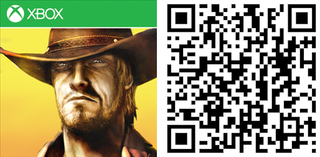
Paul Acevedo is the Games Editor at Windows Central. A lifelong gamer, he has written about videogames for over 15 years and reviewed over 350 games for our site. Follow him on Twitter @PaulRAcevedo. Don’t hate. Appreciate!
