Roman Empire invades Windows Phone 8 and Windows 8

Ever think if you led the Roman Empire back in 753 B.C. things would have been different? Well now is your chance with the new Windows Phone 8 and Windows 8 game Roman Empire.
It is a strategy-based game where you are the new Caesar in command of the Empire. Your goal, conquer Europe. Game play is simple but challenging and if you like strategy games, Roman Empire is worth a try.

Roman Empire Campaign Map
Game play with Roman Empire centers around a European map. You start with Rome being a small village where you send your troops out to conquer neighboring villages and cities. As you conquer these areas, your troop strength grows and your Empire expands. There are plenty of tutorial pop-up windows appearing throughout the game to give you strategy hints and game play instructions.
Troop movement is done by tapping/dragging from city to city. You move troops to attack locations and re-enforce/defend existing cities in your Empire. As you progress through the game, you will find neighboring cities take exception to your efforts to conquer the world and attack you.
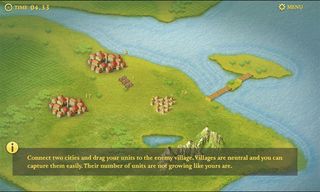
Roman Empire Battle Screen
The game plays in campaign (or level) style with each campaign representing a section of the map to conquer. Game pace has a little zip to it because if you dilly-dally in conquering your enemies, they muster enough strength to defeat your armies. Your progress is saved from the last successful campaign.
Get the Windows Central Newsletter
All the latest news, reviews, and guides for Windows and Xbox diehards.
In just tinkering with Roman Empire for a short bit this morning, it comes across as a fun game for our Windows Phone 8 and Windows 8 devices. My only nit with the game is that the text size is awfully small and difficult to read from the smaller Windows Phone. You may find the game more enjoyable from the larger screen of a Windows 8 tablet or laptop/desktop.
Roman Empire is a free game for Windows Phone 8 and Windows 8. You can find the Windows Phone 8 version of Roman Empire here in the Windows Phone Store. The Windows 8 version can be picked up here in the Windows Store.
Thanks, Jacek, for the tip!
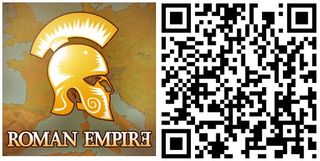
George is the Reviews Editor at Windows Central, concentrating on Windows 10 PC and Mobile apps. He's been a supporter of the platform since the days of Windows CE and uses his current Windows 10 Mobile phone daily to keep up with life and enjoy a game during down time.
