Why Grover Pro is still the best podcast app for Windows 10
It's been a while since we talked about Grover Pro. And guess what? It's still the best podcast app on Windows 10.
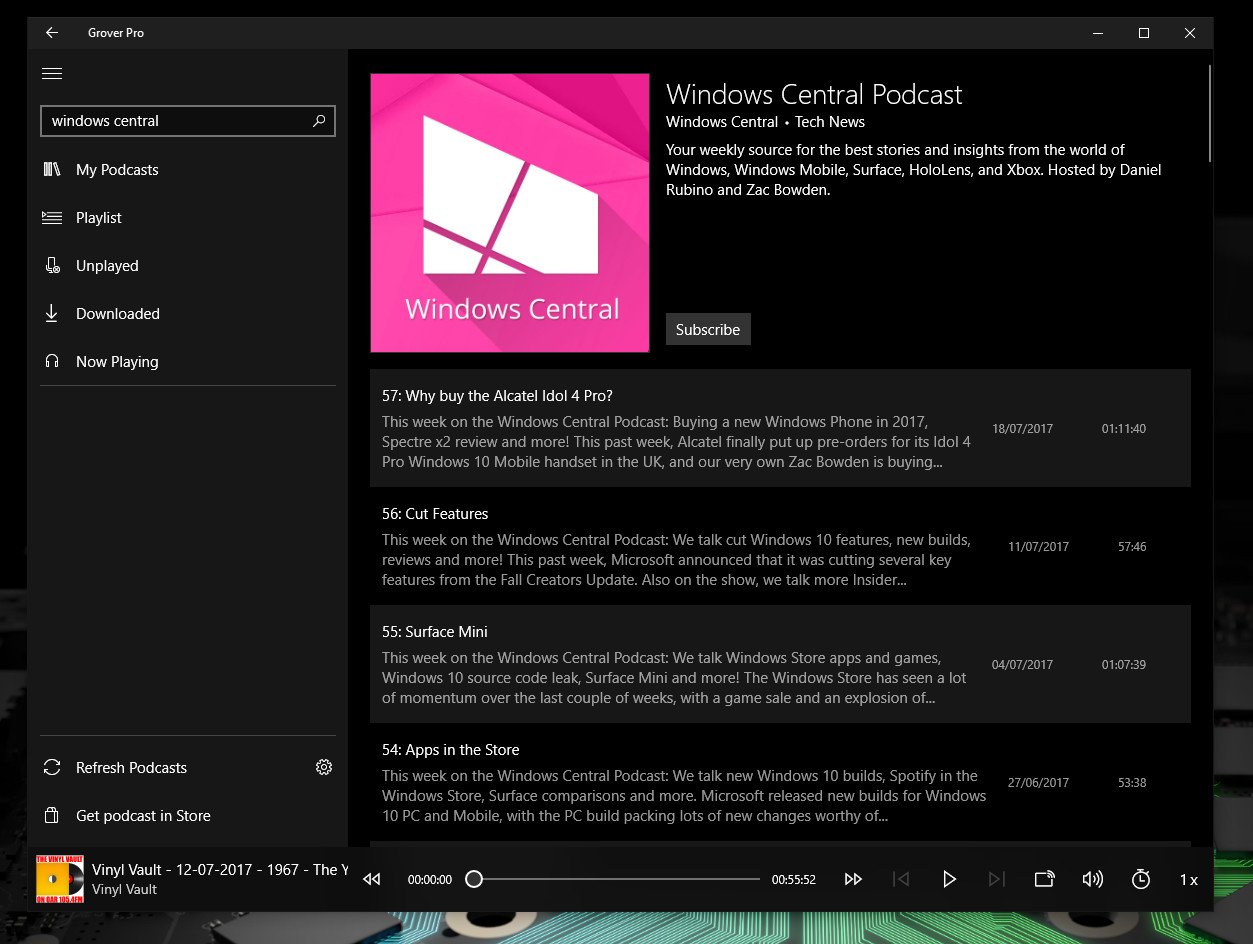
Grover Pro comes highly recommended by our own executive editor Daniel Rubino, and you can read all about it in his post from early 2016. Back then the phone version was still in development, but time has passed and the app, and its developer, hasn't stopped.
For example, this excellent Universal Windows Platform (UWP) app is now also available on HoloLens and Xbox One. OK, basically no one has the first device, but lots of people have an Xbox One.
Over a year after we last took a proper look, we're going back into Grover Pro to see why it's still the one to choose for Windows 10 podcast fans.
Download Grover Pro from the Windows Store
Grover Pro feature list
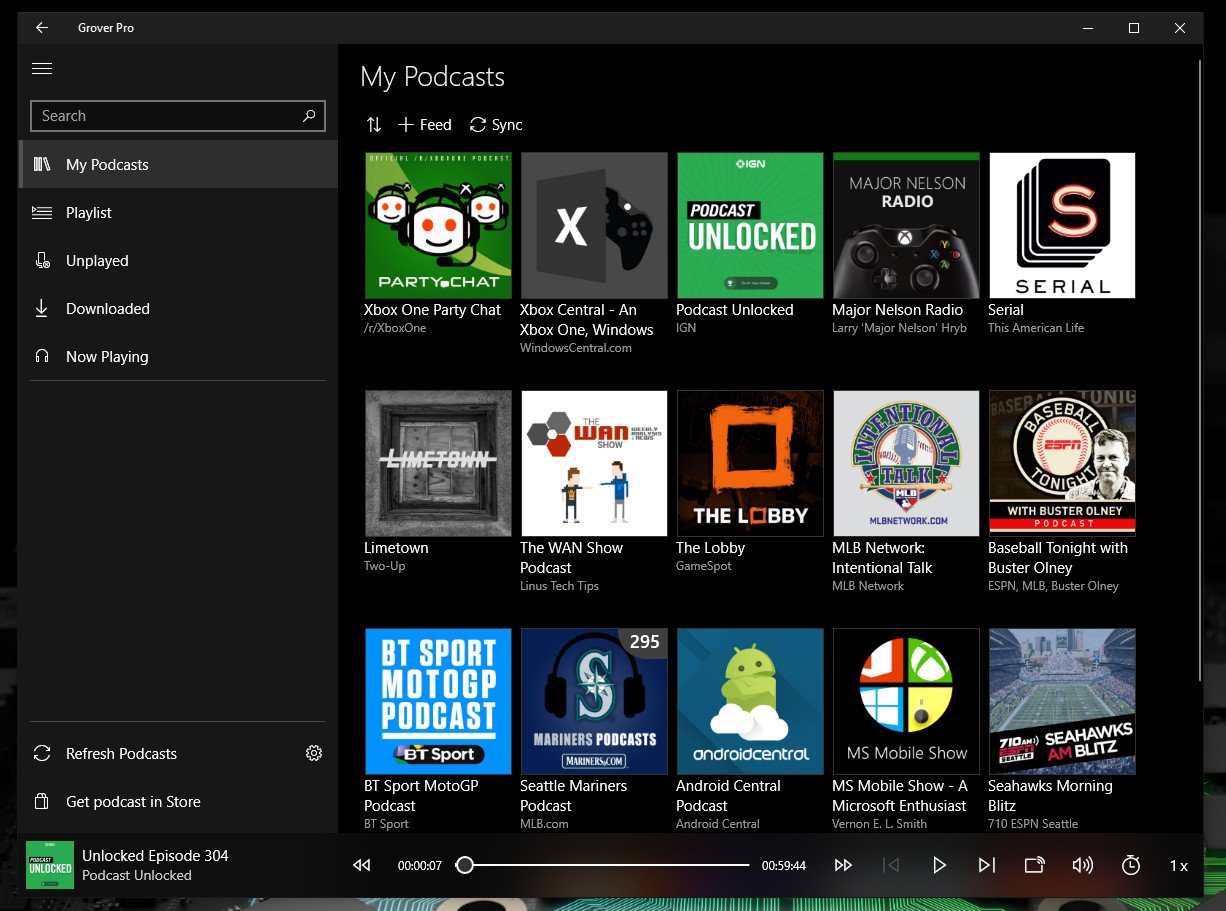
- UWP app available on Windows 10 PCs, tablet and Mobile, HoloLens, Surface Hub and Xbox One
- Import and export OPML feeds
- Stream audio podcasts
- Video podcasts with casting support
- Search and subscribe to podcasts using the search box
- Option to automatically remove podcasts already listened
- Option to show system notification
- Option to automatically download new podcasts
- Reorder the podcasts catalog (drag and drop)
- Light and dark themes
Great form and function
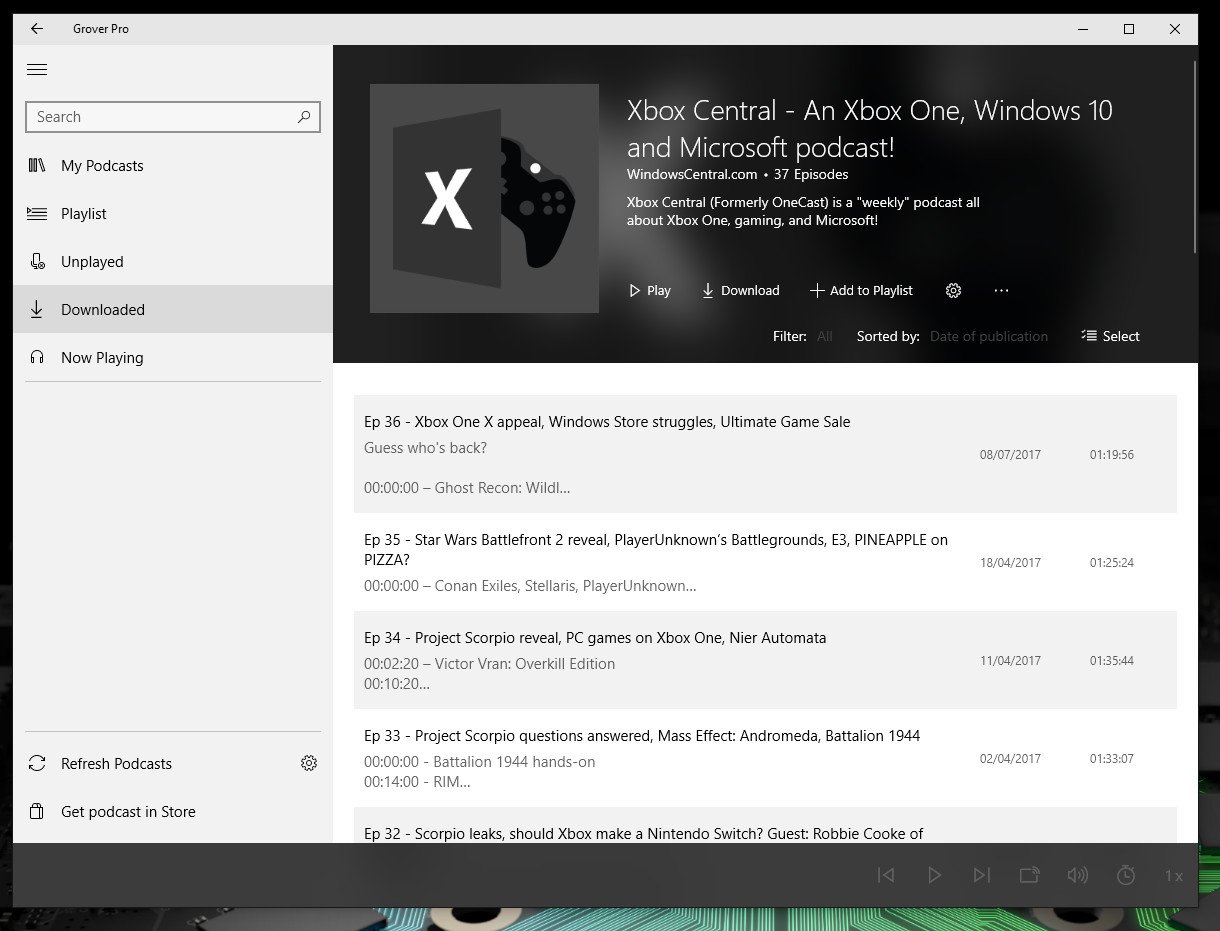
I've often said that there are third-party apps on Windows 10 that outperform equivalents on other platforms and apps from big developers. The same is true of Grover Pro. It's definitely better than Microsoft's own podcast app, and I'm happy to say it's better than the Apple app you'd find on an iPhone or iPad.
If you're looking for a lesson in what Windows 10 apps should "look like," Grover Pro is towards the top of that class. It uses the split view/hamburger/☰ menu to hide the options while your podcasts fill the main bulk of the screen.
The default view is "My podcasts," and on start, Grover Pro will refresh them all, pulling in new episodes. This, like many other options, can be disabled, but I find this better than having a background task to do the same thing. If I open the app I want to listen to a podcast, and that few seconds for it to refresh doesn't hurt me.
All the latest news, reviews, and guides for Windows and Xbox diehards.
You've also got a two-fer in terms of downloading new episodes. There's an option in settings to download all new episodes, but you can also disable downloads over metered connections. That way you can load up at home on your latest shows just by opening the app, saving your data for when you need it most.
I'm also a big fan of using OneDrive to sync the app data across devices. No other accounts are required, just the one you already have. Grover Pro also uses the iTunes API if you want to use it to help you find new shows. iTunes is probably the biggest database of podcasts around so that doesn't hurt.
A top app on all devices
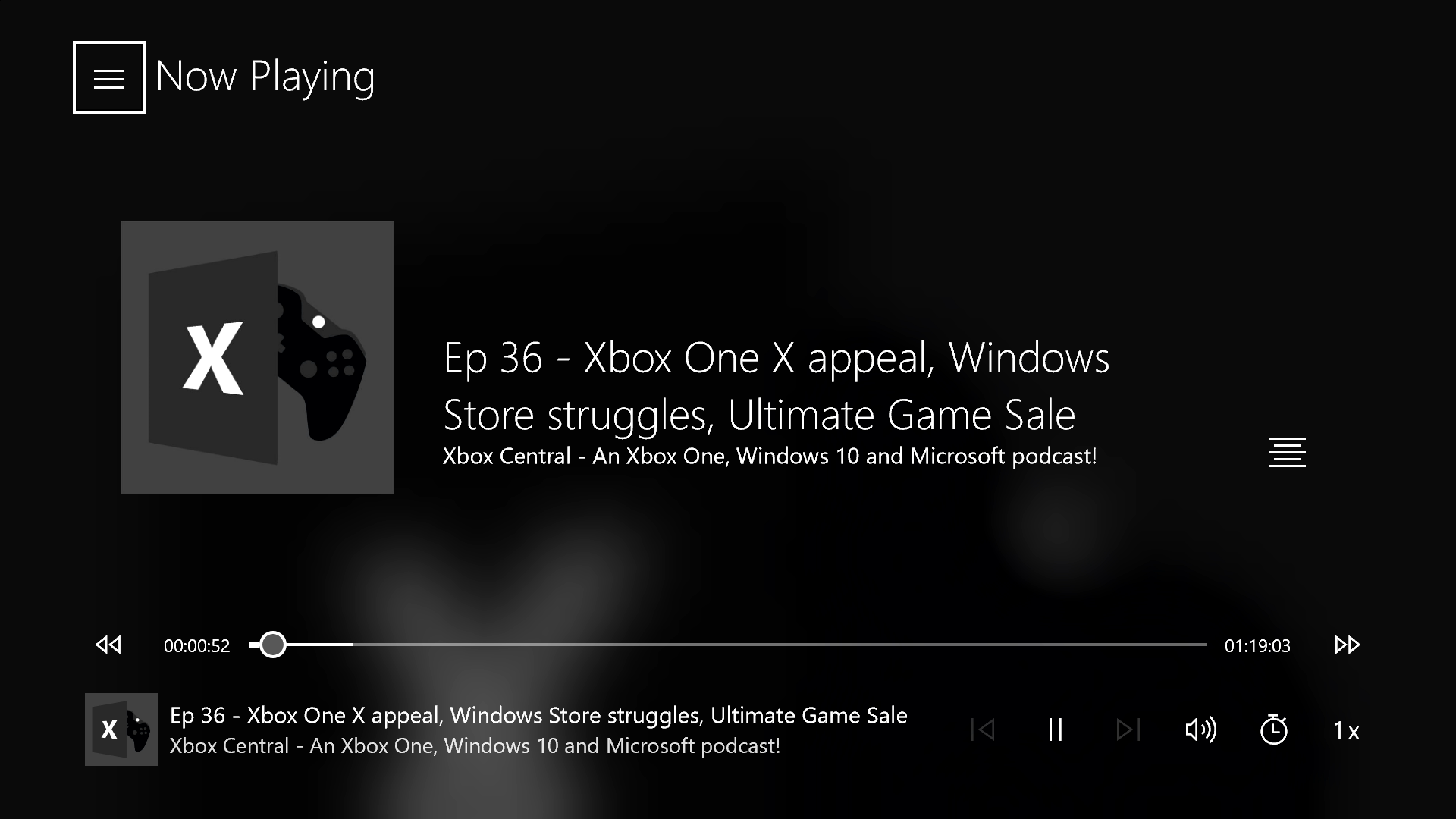
I don't have a HoloLens or a Surface Hub to try this out on, but I'm sure it's very good. It's also very good on mobile as well as on the Xbox One.
Our previous look at the app focused a lot on mobile, and everything above applies. There's no shortfall in going to the smaller screen, you get all the same options as you do on PC, and it's absolutely the best choice for podcast fans on the go.
Since our first look, Grover Pro made the jump to the Xbox One.There are no corners cut, so you get everything you might want. That is, all the features from the PC and mobile version, but with a slightly tweaked interface for the bigger screen.
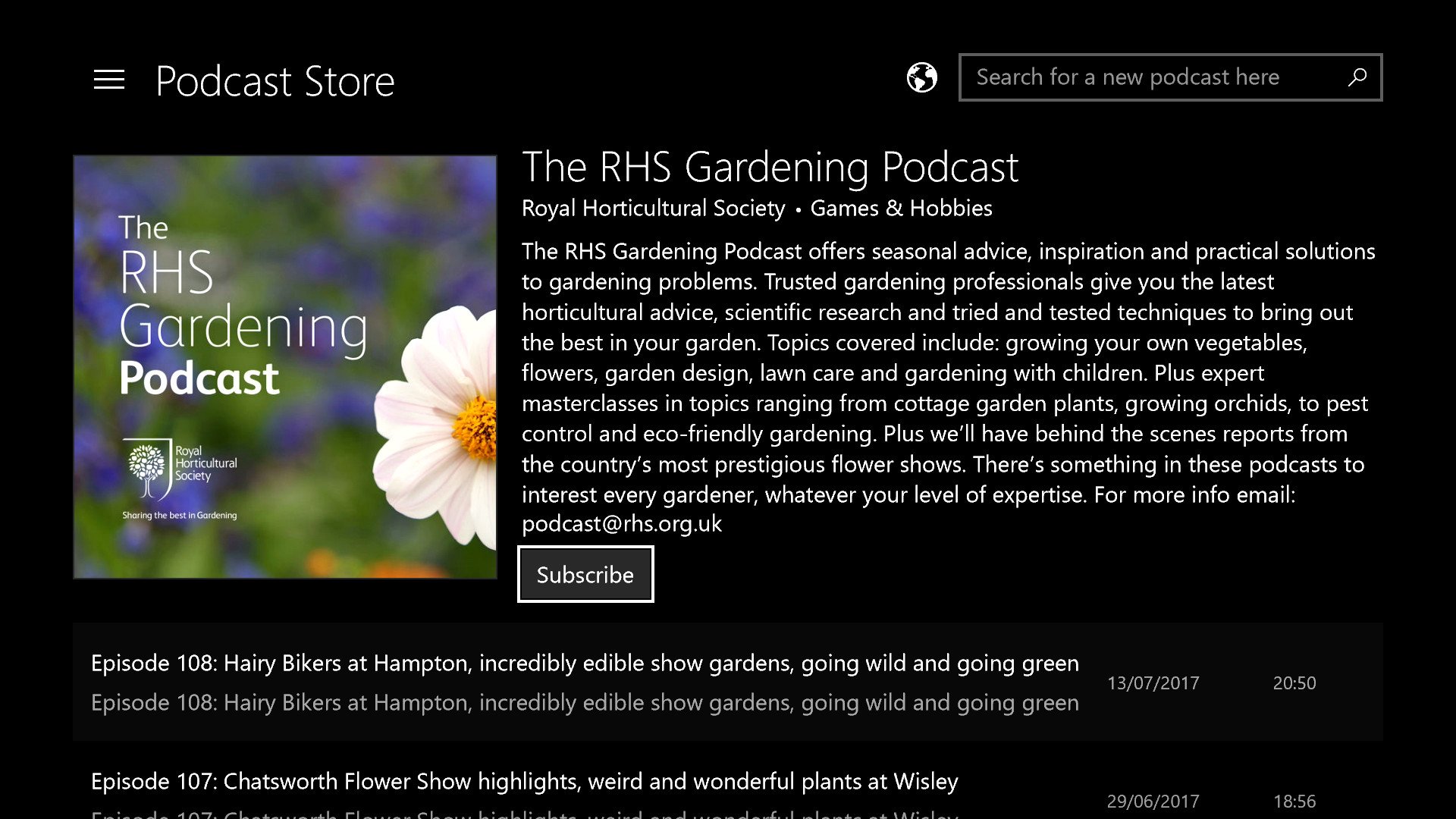
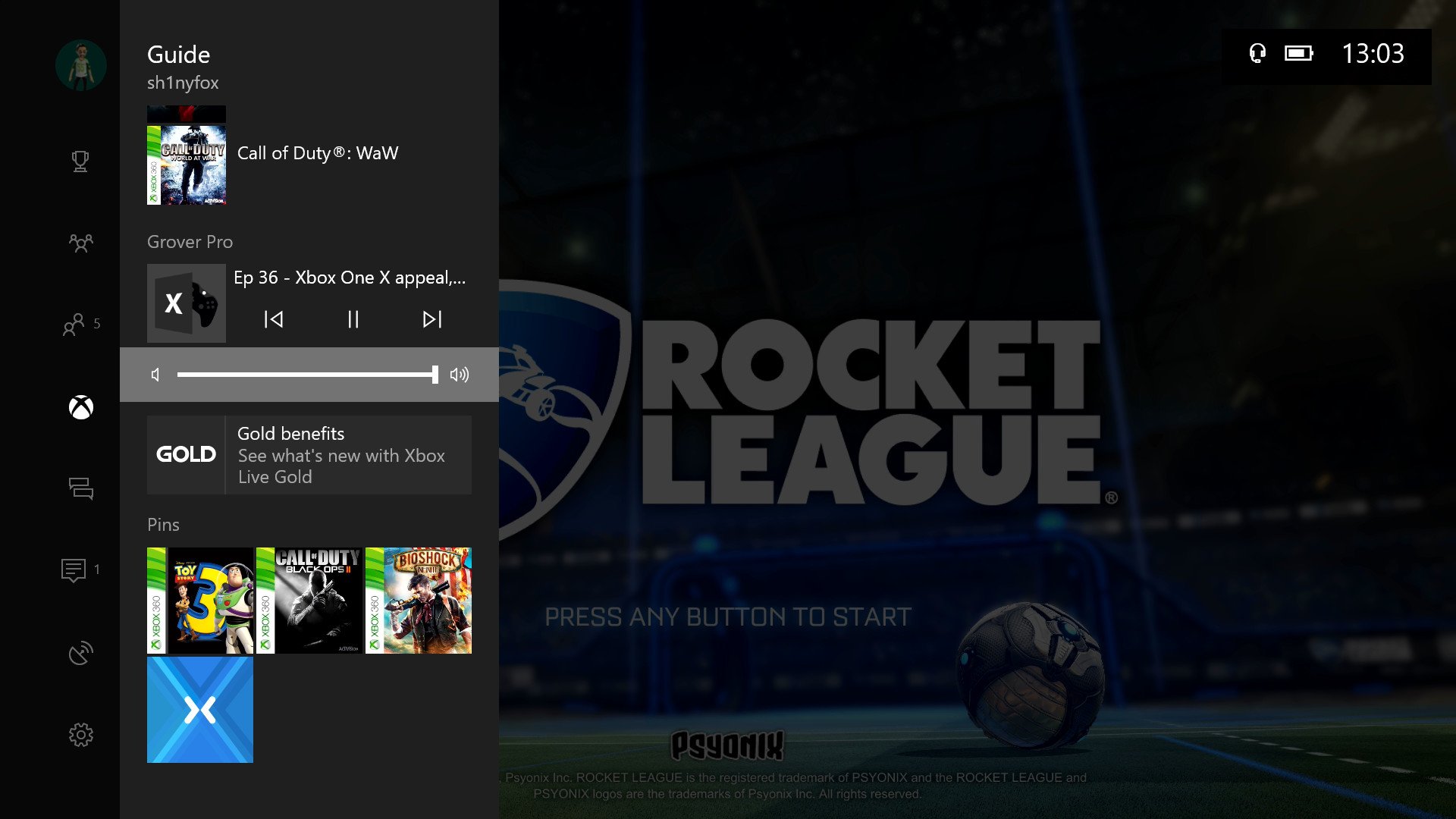
The "now playing" screen is a little different, and by that, I mean better, and you've got full background audio support too. So if you'd rather listen to podcasts while gaming, you can, and you also get the little audio control widget for the app in the Xbox Guide.
Navigating with a controller is very easy, and since everything is in the same place as it is on the PC version, it's immediately familiar if you already own it.
Getting apps like this on the console is one of the big wins from the UWP project.
Bottom line
In our original look, Rubino said he couldn't see a better podcast app for Windows 10 at that time. Fast forward just over a year and that still stands. Only now, that $2.99 asking price is an even better value. You're getting a slick, well-designed application, and you're getting it on your PC, tablet, phone and your Xbox. HoloLens support already means we're looking good for the future inside Windows Mixed Reality.
If you like podcasts and you like great apps, go buy this one.

Richard Devine is a Managing Editor at Windows Central with over a decade of experience. A former Project Manager and long-term tech addict, he joined Mobile Nations in 2011 and has been found on Android Central and iMore as well as Windows Central. Currently, you'll find him steering the site's coverage of all manner of PC hardware and reviews. Find him on Mastodon at mstdn.social/@richdevine
