Race against the clock with Rally Point 4 for Windows PC and Phones

Rally Point 4 is an off-road racing game that is available for both Windows PC and Phones. You are challenged to race a variety of off-road race cars across a selection of dirt and concrete racetracks.
With Rally Point 4 you will not find yourself competing against opponents, real or computerized. Instead, you race against time. The Windows game is all about achieving the fastest track time. Score the minimum time and additional tracks and vehicles will become available.
Graphics are full of detail and gameplay has a good amount of challenge. However, difficulty steering controls tend to hold Rally Point 4 back a bit and some gamers may find the title more frustrating than enjoyable.
I have to give the developer of Rally Point 4 props for the graphics. Navigational controls are discretely included in the various menu displays, such as the "play" button on the main menu being drawn up as a headline on the magazine or the "back" button being incorporated with a stopwatch.
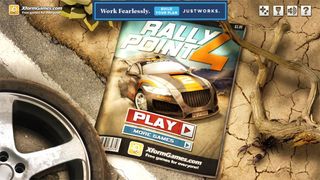

Speaking of the main menu, in the upper right corner you will find a few settings options for steering control and to mute the sounds along with access to a help screen and your gaming achievements. Steering options include using your tilt sensors or on-screen controls for the Windows Phone version. The Windows PC version also includes a keyboard control option.
The on-screen controls include a steering wheel, gas and break pedals, and buttons for drift and nitro. It is difficult to say which steering control method is best. The game lacks a sensitivity setting for steering and that might be what is needed to help you fine-tune things to where you have a chance of staying on the track. As is, I found myself bouncing around the track from side to side all too often and had a lot of difficulty recovering from curves.


The game itself includes nine racetracks and nine race cars that are progressively unlocked. You will race against the clock for the best time. If you beat the threshold time, the next track is unlocked and additional vehicles become available. Vehicles range from your typical Baja Dune Buggy to what appears to be a TV Studio Satellite Truck. You also have night racing where your track is nicely illuminated by your vehicle's headlamps.
Get the Windows Central Newsletter
All the latest news, reviews, and guides for Windows and Xbox diehards.

Each race will have checkpoints where you can gauge your progress and nitro boosts are available to help speed things along. You can (and likely will) go off-road without penalty and if you slam head-on into an object, your vehicle will magically transport to the center of the track (a simple simulation of wiping out).
Overall, I really wanted to like Rally Point 4. The graphics were drawn-up with a good amount of detail and gaming concept was challenging enough to keep the game interesting without being too easy.
While Rally Point 4 makes a nice first impression, once you get into gameplay, I found the game to be more frustrating than enjoyable. The courses include a nice blend of curves, straightaways and surface types to make gameplay challenging. The biggest challenge though is getting used to the gaming controls. I will give the PC version credit in that the keyboard controls are a touch better than what is available for the Windows Phone version. You still have a learning curve to master, but it is not as steep.
Rally Point 4 does have potential. The free, ad-supported title just needs a little fine-tuning before I can see it being a fun game to pass the time with.
Download Rally Point 4 for Windows PC and Phones

George is the Reviews Editor at Windows Central, concentrating on Windows 10 PC and Mobile apps. He's been a supporter of the platform since the days of Windows CE and uses his current Windows 10 Mobile phone daily to keep up with life and enjoy a game during down time.
