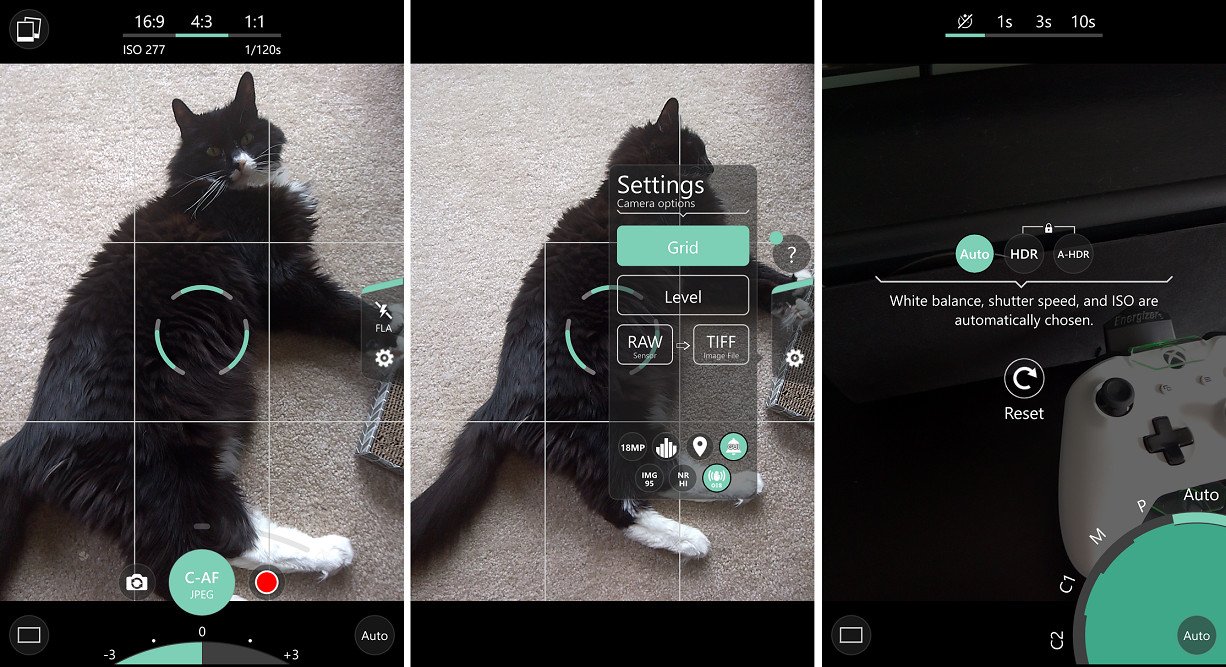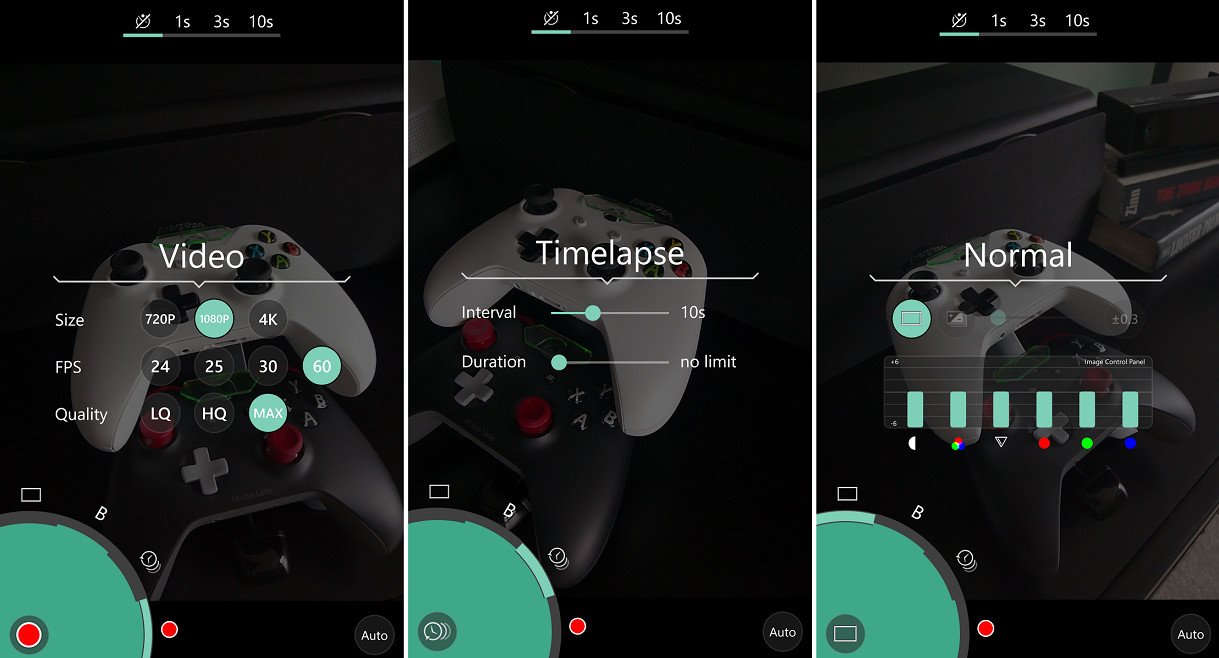ProShot rewritten for Windows 10 PC and Mobile is now available

For those who enjoy a more pro experience with their Windows camera for phones or PC you can now try out the all-new ProShot rewritten for Windows 10.
ProShot by Rise Up Games is one of the few dedicated camera apps that rivals Microsoft's on camera app and in some ways surpasses it. Initially launched for Windows Phone 8.1 the app has been reworked for Windows 10 PC and Mobile and with it comes many new improvements and features.
Here is what is new:
ProShot for Windows 10
- It's a completely new app, 100% new code
- Video support added with full manual control. Can also select resolution, frame rate and bit rate, and view audio input levels in real-time
- Can save uncompressed TIFF, pulled directly from RAW sensor output
- Light Painting mode (temporarily broken due to OS bug, Microsoft says fix is on the way)
- New UI, new design, runs at 60fps
- Real-time ISO and shutter info
- Real-time filters are gone (but user can still tweak image settings)

I've been using the app for a few days now and have to say it is impressive. The UI is the real winner here making things very easy to find and change with just a few taps. The auto-focus reticle is also very well done with fast speeds and an excellent visual indicator.
Features include shooting modes e.g. time-lapse, single, Light Painting, and video. There are also camera modes like Manual, Programmed Automatic, Auto, Custom 1, and Custom 2.
The real winner here is for those who like to shoot in RAW and output to uncompressed TIFF, which is ideal for people who like to post-edit on a PC using advanced image editing software. On some phones e.g. Lumia 950 you can also pick RAW from the sensor and choose your output like TIFF or JPG.
Overall, ProShot is very well done and now can be run on your Surface or any Windows 10 PC with a connected camera expanding its usefulness. Some features like Light Painting and Bracketing are "in" the app but not functional due to a bug in Windows. However, once Microsoft fixes that bug those features should turn on in ProShot through an update.
All the latest news, reviews, and guides for Windows and Xbox diehards.
Watch the video above posted by Rise Up Games who created the app to get a full tour or read the full manual to learn more about specific features. You can find our full review of this updated app here for more information.
Unfortunately, Microsoft still does not allow third-party apps to become the default camera so users will have to launch the app manually to use it.
ProShot is regularly $3.99 but is temporarily just $1.99 for the first 24-hours. An optional in-app purchase for 99 cents unlocks HDR mode (HDR and Auto-HDR). You need to be using Windows 10 build 14393 or higher aka the Anniversary Update.
Finally, the old ProShot for Windows Phone will be renamed "ProShot Classic", and it will remain in the Store for those who can't upgrade to Windows 10 Mobile.
Note: If you do not see the new version in the Store just yet, give it some time. It may take a few hours for it to propagate to all of Microsoft's servers, but the link below is the correct one.
Read our full review of the new ProShot app for a deeper dive into how it all works.
Download ProShot from the Windows Store


Daniel Rubino is the Editor-in-chief of Windows Central. He is also the head reviewer, podcast co-host, and analyst. He has been covering Microsoft since 2007 when this site was called WMExperts (and later Windows Phone Central). His interests include Windows, laptops, next-gen computing, and wearable tech. He has reviewed laptops for over 10 years and is particularly fond of 2-in-1 convertibles, Arm64 processors, new form factors, and thin-and-light PCs. Before all this tech stuff, he worked on a Ph.D. in linguistics, performed polysomnographs in NYC, and was a motion-picture operator for 17 years.