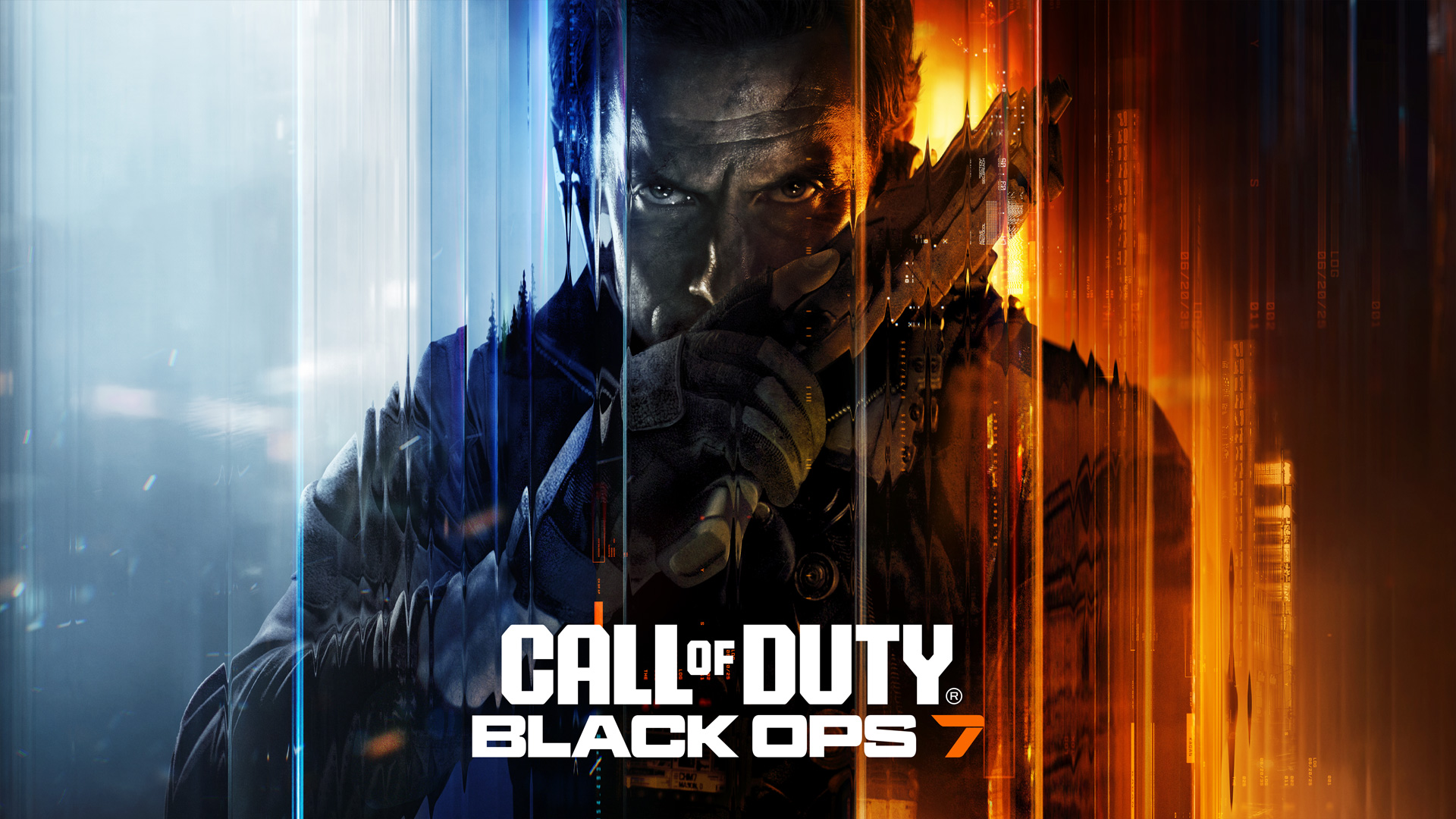This is the kind of Windows 10 app developers will be able to design with Project NEON
You can get an early glimpse of what Project NEON looks like in the latest preview of the Interop Unlock Tools app.
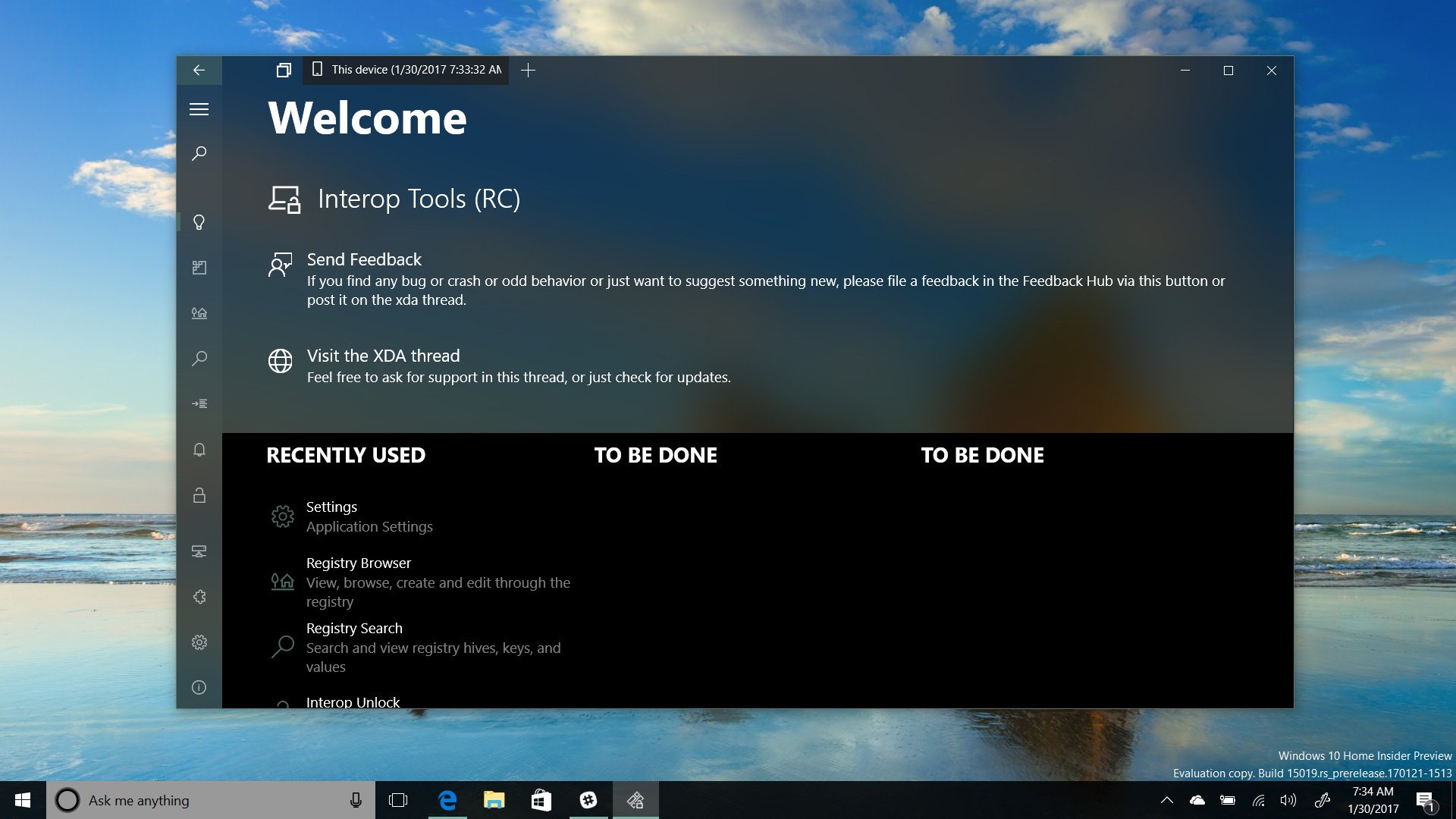
Late last year, we exclusively revealed that Microsoft is working on a new, improved design language for Windows 10, called Project NEON, that aims to bring more fluidity, blur and animation to the OS. Since then, concept images have leaked, and now Insider Preview builds feature some early Project NEON APIs and elements.
Because of this, one eager developer building an app called Interop Unlock Tools has released a preview build that features early Project NEON designs, giving us a good look at what we can expect developers to achieve with their own apps once Project NEON is officially unveiled. Interop Unlock Tools, for those who don't know, is an app that allows you to access the registry, enable tweaks, and more on a Windows 10 PC or Windows 10 Mobile device.
So far, the Interop Unlock Tools app using Project NEON designs features blur elements, which display whatever is behind the window. It also features a few animations, but the app is still in preview, so more animations should be added down the line. Check out the quick video above showcasing what the app with Project NEON elements looks like in action.
Per our original Project NEON article, we're told the bulk of Project NEON won't show up system-wide until Redstone 3. It appears part of Project NEON is showing up in the latest Redstone 2 builds for developers to take advantage of, however, meaning we might see more apps utilizing Project NEON sooner than anticipated. Regardless, it's exciting to see an example of how Project NEON can provided additional flair and "sexiness" to apps that just isn't possible with Windows 10's current design language.
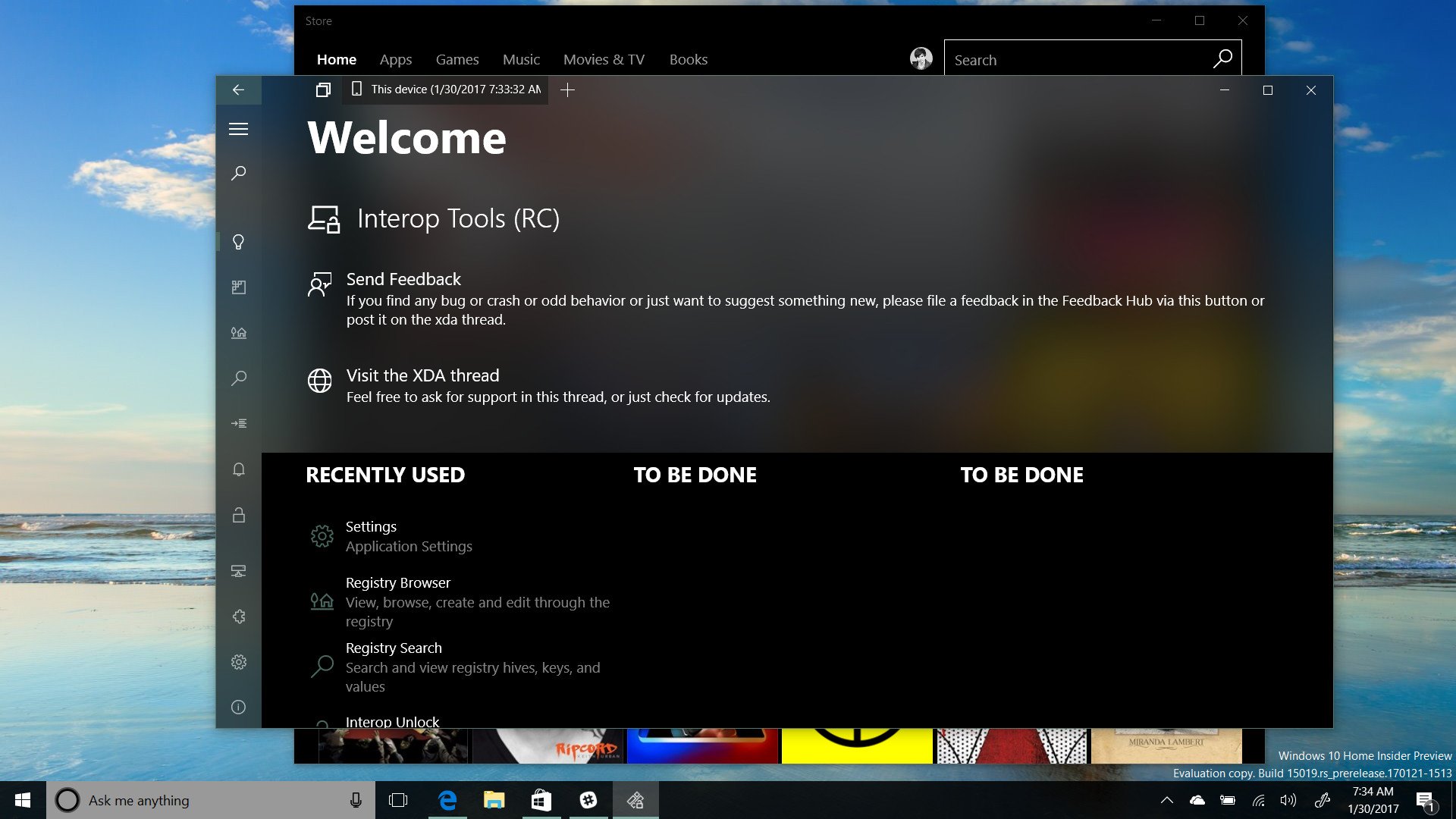
You can download the preview build of Interop Unlock Tools and check out the Project NEON designs yourself. However, keep in mind that the Project NEON elements only work on the latest Insider Preview builds, and they do not yet show up on Windows 10 Mobile.
All the latest news, reviews, and guides for Windows and Xbox diehards.