Sneak peek at the new Office Lens app coming to Windows 10 and Mobile

Microsoft is converting every app it has using the Universal Windows Platform (UWP) and that includes updating older 8.1 apps like Office Lens for Windows 10 Mobile and Windows 10.
Codenamed 'Otemoto' the brand new Office Lens app for Windows 10 Mobile and Windows 10 is nearing completion, and we got our hands on a copy of the unreleased app. Today, we'll show what's new and what to look forward to when it is released later this summer!


For those who don't know, Microsoft dubs Office Lens a "scanner in your pocket" as it can be used to take images of various objects, including:
- Regular photo
- Document
- Whiteboard
- Business Card
Using Optical character recognition (OCR) the camera then auto-adjusts the image for the object you shot. Business cards are cropped, Whiteboards are flattened, auto-optimized, and more. You can also adjust the crop, add a note, or delete the file. Users can then save the image to various places right through the app including:
- OneNote with a default location
- OneDrive
- Word
- PowerPoint
- Gallery
The idea here is for someone like a student in a class to take a photo of the professor's whiteboard with notes. The image is flattened, glare is removed, and text is optimized for reading. The student can then save the photo to their OneDrive for safekeeping or create a OneNote for the semester.
Business users also need such an app for presentations, conferences, or spitballing that new PowerPoint proposal. Your Windows 10 Mobile camera becomes a tool in this process of saving what you are viewing. Later, you can use a Surface to modify the image, write notes on it, share with others, and more.
The Office Lens app also hooks into your personal Microsoft Account, and Work and School accounts assigned by your organization.
Get the Windows Central Newsletter
All the latest news, reviews, and guides for Windows and Xbox diehards.
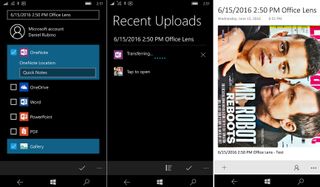

Overall, the new Windows 10 Mobile is similar to the older 8.1 but with a few differences. Users now have more control over the camera, including picking resolution sizes and whether to use the front or back camera by default. The app now also uses the native Microsoft Account authentication for streamlined setup (you no longer have to type in your credentials) and the app's overall design uses the new MDL2 icons and Windows 10 design language.
Performance is also notably better, and since it is built on the UWP, it can have more hooks into the OS, Office, and have a more rapid release cycle.
Oh, and yes you can install this on a Surface or any Windows 10 PC and utilize either the front-facing or rear camera (if available).

There is no word yet when Microsoft will release this refreshed version or what other new features they will be adding, but it shouldn't be too much longer. For now, Windows phone users can still use the older, Windows Phone 8.1 app found by searching in the Store.
Stay tuned to Windows Central as we'll keep you posted on when this app goes live for everyone.

Daniel Rubino is the Editor-in-chief of Windows Central. He is also the head reviewer, podcast co-host, and analyst. He has been covering Microsoft since 2007, when this site was called WMExperts (and later Windows Phone Central). His interests include Windows, laptops, next-gen computing, and watches. He has been reviewing laptops since 2015 and is particularly fond of 2-in-1 convertibles, ARM processors, new form factors, and thin-and-light PCs. Before all this tech stuff, he worked on a Ph.D. in linguistics, watched people sleep (for medical purposes!), and ran the projectors at movie theaters because it was fun.