OneDrive Files Restore, ransomware detection, and more rolling out to Office 365
Several new security features are coming to OneDrive, Outlook, and more for Office 365 users.
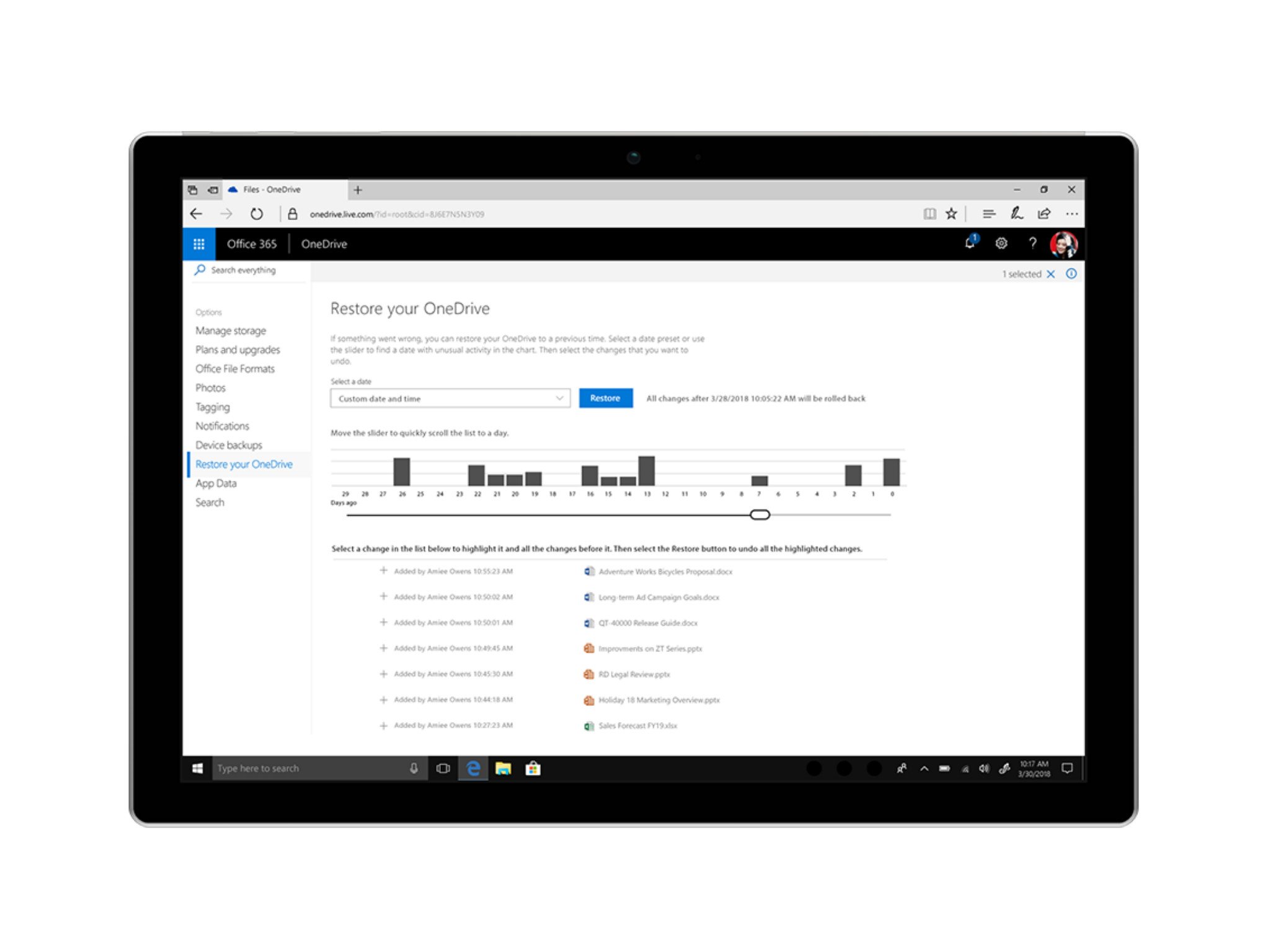
Microsoft today announced a new batch of security features are coming to Office 365 Home and Personal subscribers. Most notable among the new features is the addition of Files Restore for OneDrive, but there are some other important features hitting Outlook, PowerPoint, Word, and Excel as well.
Files Restore was initially made available to OneDrive for Business users in January, and now it's rolling out Office 365 Home and Personal subscribers. The feature operates a a self-service recovery solution, allowing users to recover files to any point within the last 30 days. " You can use this feature to recover from an accidental mass delete, file corruption, ransomware, or another catastrophic event," Microsoft says.
Additionally, Office 365 Home and Personal subscribers are getting access to a new ransomware detection and recovery feature. If Office 365 detects a ransomware attack, it will now alert users through an email, mobile, or desktop notification. Users will then be guided through a recovery process with the date and time of attack preselected in Files Restore.
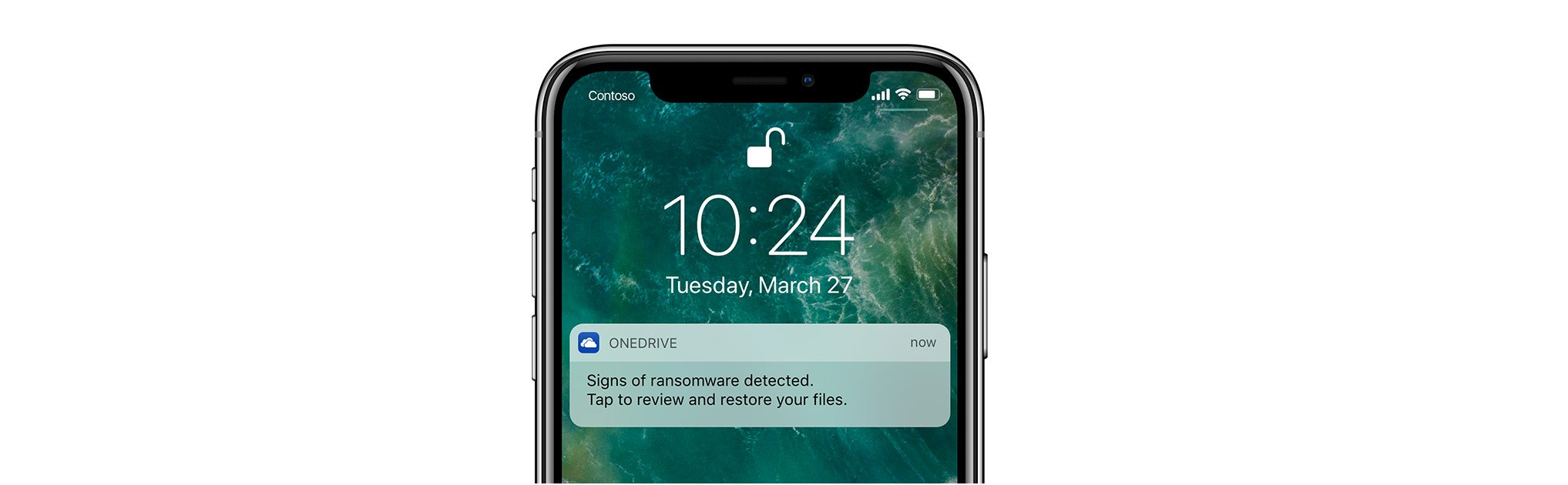
Lastly for OneDrive, Microsoft is also adding password protected sharing links. Now, you can require people with access to a shared link to enter a password before being able to access the file or folder it links to. This prevents files from getting into the wrong hands if the link is accidentally shared with an unintended person.
Moving on to Outlook, Microsoft says it is adding an additional layer of encryption for emails. From Microsoft:
Recipients receive a link to a trusted Office 365 webpage where they can choose to receive a one-time passcode or re-authenticate with a trusted provider before viewing the email. Outlook.com email recipients who view the encrypted email in Outlook.com, the Outlook for iOS and Android app, or the Windows Mail app can read and reply just like they can with any other email—no extra steps needed. When composing an email in Outlook.com, sensitive information like social security numbers can be detected to provide you with a suggestion to send with encryption.
Additionally, you can now restrict recipients from forwarding or copying emails sent from Outlook.com. Office documents that are attached to encrypted emails will also remain encrypted even after they're downloaded, so only the recipient will actually be able to open them.
Lastly, Word, Excel, and PowerPoint will feature advanced link checking later this year. Once available, links you click in each app will be scanned in real-time to ensure they're safe. If it's determined that the destination is suspicious, whether related to malware or a phishing scam, you'll be sent to a warning screen.
All the latest news, reviews, and guides for Windows and Xbox diehards.
According to Microsoft, ransomware detection and Files Restore are rolling out today for Office 365 subscribers. Password protected sharing links, email encryption, and the ability to prevent forwarding in Outlook will head out in "the coming weeks."

Dan Thorp-Lancaster is the former Editor-in-Chief of Windows Central. He began working with Windows Central, Android Central, and iMore as a news writer in 2014 and is obsessed with tech of all sorts. You can follow Dan on Twitter @DthorpL and Instagram @heyitsdtl.
