Office 101
Latest about Office 101

Microsoft Excel keyboard shortcuts you need to master
By Ryan Blundell last updated
You'll neglect your mouse while using Excel keyboard shortcuts.

Microsoft Excel definitions for common terms
By Ryan Blundell last updated
Knowing the terms used in Excel is knowing the possibilities in Excel.

How to set up Microsoft Excel's Ribbon
By Ryan Blundell last updated
The Excel 2016 Ribbon is a command powerhouse that helps to dive further into your data.

Microsoft OME Viewer app for iOS lets you read encrypted messages
By Al Sacco last updated
How do you open and view messages that are protected with Microsoft’s Office 365 Message Encryption (OME), on your iPhone or iPad? Microsoft’s got an app for that.

How to customize Microsoft Excel's Quick Access Toolbar
By Ryan Blundell last updated
Microsoft Excel gives you the tools to make meaningful reports, but how you use the app's Quick Access Toolbar is up to you.

How to use Outlook rules to easily organize your inbox
By Ryan Blundell last updated
A disorganized inbox inhibits your ability to communicate and collaborate. Learn how to create rules for messages in your Outlook inbox.
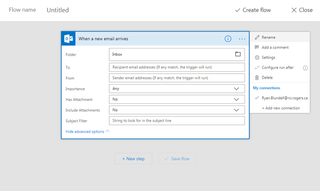
Getting started with Microsoft Flow
By Ryan Blundell last updated
Microsoft Flow answers the call for the automation of workflows. The time you save and the power you wield are both impressive.

How to create animations in PowerPoint 2016
By Ryan Blundell last updated
Not everything you share will be tantalizing to keep the attention of your audience. Here’s how you can add animation effects to text, shapes, and images to increase the “wow” factor.

How to create a custom Outlook email signature
By Al Sacco last updated
Microsoft makes it relatively easy to add custom mail signatures, with hyperlinked images or company logos, in Outlook 2016 for Windows.

How to set Outlook reminders for important email messages
By Al Sacco last updated
Microsoft Outlook 2016 for Windows has a feature that lets you easily flag important email messages and add reminders to make sure you remember to reply or respond accordingly. Here's how to apply custom reminders to Outlook messages.
Get the Windows Central Newsletter
All the latest news, reviews, and guides for Windows and Xbox diehards.


