My ode to Windows Phone 8
I loved my childhood. It was a time of innocence, exploration, and wonder. I often say that the job of a child is to simply play. As any early childhood professional will tell you, it is through play that children learn.

So childhood, throughout its various stages, is ideally a time of enjoyment, wonder, and awe of the world with which a child interacts. This reality is supported and sometimes directed by the solid underpinnings of both experiential and formal learning.
Regardless of how wondrous the world of one's childhood is, experiences, lessons learned and the inescapable current of time brings maturity.
I'm reminded of Robin William's movie "Hook". In that progression of the classic tale, even Peter Pan had to grow up. Every childhood must end.
But the joys of yesteryear should never be forgotten.

With Windows 10's unified platform, Microsoft's mobile OS is growing up. If Windows 10 Mobile is indeed the early stages of a mature OS, then the iterations before it must have been its childhood, a time when Microsoft was learning its mobile way. Many fans were won over to the platform during its youth based on a range of features that the OS has apparently outgrown.
In this piece, I am simply reminiscing on things that are now gone that drew many fans like myself to Windows Phone. No deep analysis. No profound arguments. Just a trip down memory lane.
With Windows 10 Mobile's arrival via the Lumia 950 and Lumia 950 XL, I deemed this a relevant time for an ode to Windows Phone 8. The platform is growing up.
My journey to Windows Phone
I loved Windows Phone 8. Yes, I know that we are finally on the path of a unified OS with Windows 10/Mobile. And yes I am a tech writer who has and will continue to extol the merits of that progress. But I have not forgotten what got us here. Nor have I forgotten what drew me into the Windows Phone ecosystem. I'm not so enamored with everything that Windows 10 and the Universal Windows Platform brings that I don't miss what was lost in the process.
Get the Windows Central Newsletter
All the latest news, reviews, and guides for Windows and Xbox diehards.
I bought my first smartphone in 2006. A Cingular 2125, a device sporting Windows Mobile 5.0. By the end of 2011, after an ATT Tilt and ATT Tilt II, both sporting Windows Mobile, I was at a crossroads.
My ATT contract was up, and I wanted a new phone.
Note, the first round of Windows Phones did not impress me. My first impressions of Windows Phone 7 were negative. I didn't like the direction Microsoft was going with Live Tiles. Additionally, the new OS' incompatibility with Windows Mobile apps did not sit well with me.

Moreover, in my estimation, the powerful, hackable, make-it-what-I-want-it Windows Mobile OS that I knew and loved had been exchanged for un-customizable eye-candy designed to cater to a consumer base spoiled by the iPhones you-get-what-they-ship OS. I was a power user, I didn't need pretty or easy.
But as I began researching what phone would replace my ATT Tilt II three devices drew my attention. The Android-powered Samsung's Galaxy SII, Galaxy Note, and the HTC Titan powered by Windows Phone 7.5.
Though I was not initially impressed with Windows Phone 7, the 500 OS updates coming with 7.5 intrigued me. I was also drawn into the Windows Phone "glance and go" narrative. Furthermore, the utility of the Live Tiles as a "tangible" way to interact with information from the Start Screen began looking to me like the foreshadows of futuristic interaction with pure data as seen in the movie Minority Report.
Live Tiles were suddenly cool to me.
Combined with a deluge of other information about the platform, I was sold. So, I passed on the Android devices and bought the 4.7" HTC Titan sporting the digital work of art Windows Phone 7.5. And I loved it.
In 2013, I got the Windows Phone 8 powered Lumia's 1020 and 1520. Everything that I loved about Windows Phone 7.5 was there in Windows Phone 8 and then some.
In April of 2014, I upgraded my 1520 to Windows Phone 8.1. I, and thousands of other fans got Cortana and a host of other goodies but lost some of the things that we loved about Windows Phone. The OS was growing up.
If Windows 10 Mobile is the mature early adult stage of Microsoft's phone OS, Windows Phone 8.1 would represent the adolescent years where some of the pleasures of childhood are invariably lost.
I haven't forgotten the joys of Windows Phone 8 however. As a matter of fact, my Lumia 1020 is still running that OS. I refuse to let it grow up.
Me and my tile
One of my favorite features of Windows Phone 8 (and earlier) is the Me tile. As Windows Phone veterans know, this tile functioned as the control center for the device. Users' social media accounts like Facebook, Twitter, and LinkedIn, were linked to the Me Tile and users could interact with those platforms directly from the OS. This allowed a number of functions.
One, social media alerts were displayed on the Me Tile on the Start screen. Furthermore, diving into the Me Tile allowed users to post updates to one or more of his/her social media accounts directly from that interface.

Now I understand that developers have provided apps that, through extensibility, replicate this native function of the OS. I am simply expressing what I loved and what was lost.
Additionally, though we lacked a proper Notification Center, the Me Tile did aggregate all of our connected social media notifications. I enjoyed having all notifications relevant to me located in that one place on the phone centered on me as the user.
Furthermore, the Me Tile was the apex of Microsoft's people-centric vision for this platform. It placed the user at the center of the entire OS and UI. This made proactively posting social network content, viewing it and even interacting with posts shared by others something that could be facilitated by that single interface without the need of opening an app.
I miss the social network integrated power of the Me Tile.
Social butterfly and Contacts
No platform did social network integration better than Windows Phone. As an advocate for the platform, like Ben Rudolph and his Window Phone Challenge, I often used this platform feature to show off the OS.
Before Windows Phone 8.1, there seemed to be no distinction between where the OS ended, and social networks began.
For instance, when selecting a contact from the People Hub, the theme color for the OS remained constant. The text and other presented content were all that changed. This gave the sensation that the user was still in the same environment, and the new information was simply being displayed in that constant environment. The UI was a visually consistent backdrop for new information.
Additionally, Microsoft's people-centric motif was very evident when navigating a contact's card. A swipe to the right brought up the familiar (and still present) "What's New" section that displays the contacts social media feed.
However, in Windows Phone 8, a user could interact with any of that content without being shunted off to an app. Commenting on or even liking a post was possible directly from the OS. I miss that.
I also miss being able to swipe to the right a second time revealing the Photo's section for that contact. Here, a user could view, tag, and comment on a contact's photos that have been shared to Facebook. Again the experience was so well integrated into the OS that it literally looked and felt native to the device. Yes, I miss that too.
People Hub and no room for Rooms

Some operating systems have a simple address book. Windows Phone has the People Hub. The hub was designed to bring everything about a person into one place. By drawing on social network connections, the hub provided a comprehensive view of a contact. It was designed to be a one-stop-shop for communication eliminating the need to use separate apps to communicate with a person.
The goal was a people-centric rather than app-centric model.
After entering the People Hub, a few swipes to the right brought us to Live Tiles representing Rooms and Groups. Windows Phone 8.1 and Windows 10 still have groups. However, there seems to be no room for Rooms on Microsoft's mobile platform.
Rooms allowed users like my family to utilize a common space to share notes, a calendar, photos and even a chat room. We found it very useful when planning an event since we could use it to provide a common note, share a calendar and engage in real-time group chats. Rooms was a very robust tool with a highly personal touch. It brought people together and helped us to get things done. In my family, "Rooms" is sorely missed.
Get the message
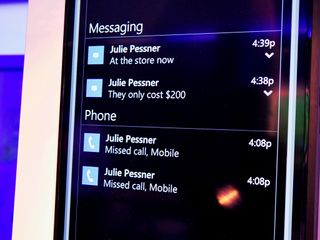
I can't overemphasize Microsoft's previous people-focused over an app-focused model. Messaging likely exemplifies this theme more than any other feature. When looking at a person's contact card a user could see all of the ways that he could communicate with that person. The Messaging Hub incorporated SMS, Messenger, and Facebook Messenger.
Thus when a user was Facebook messaging a contact, for example, the communication was facilitated through the hub, not a separate app. If the contact went offline, simply switching to SMS communication, or MSN Messenger, within the messaging interface would allow you to continue your dialogue with that person within the same conversation stream.
Messaging tools in Windows Phone 8 were centered around the person. A user didn't have to chase an app to find a user. He selected the contact, and the communication tools were integrated around that person.
Microsoft has brought this feature back with Skype (Text and Video) in Windows 10/Mobile. This is great news. I still miss the ability to communicate with friends with Facebook Messenger via the hub, however.
A picture is worth a thousand words

Finally, the pre-Windows Phone 8.1 Picture's Hub in my opinion bares a beautiful aesthetic that later versions of the OS I suppose have outgrown.
Some studies claim that how a product makes you feel impacts levels of satisfaction. When I open the Photos Hub on my Windows Phone 8 device, where one of my photos is the background image, I honestly feel better about that experience than when I open Photos on a Windows Phone 8.1 or Windows 10 Mobile device that propels me into a functional yet visually uninspiring environment.
Moreover, like the rest of the OS, the Photos Hub was deeply integrated with a user's social networks in Windows Phone 8. Thus, there was a live stream of photos from social network contacts within the Photos Hub.
Additionally, a user could access, view, and interact with photo albums shared to social media by their contacts right directly from the Photos Hub. I miss the Photos Hub.
Going Forward
Windows Phone 8.1 brought many updates to the platform that put Windows Phone on par with the competition. Windows 10 Mobile, with its single core and Universal Platform, arguably propels the OS beyond iOS and Android. Microsoft's phone OS has grown up.
With that maturity, it seems that Microsoft has deemed some things unnecessary, incompatible or irrelevant to their mobile future. I don't think I'm alone in acknowledging an embrace of the future, while just as with one's childhood, lamenting the loss of irretrievable joys of the past.

That said, my 1520 and future Lumia 950 XL will march boldly into the future with Windows 10 Mobile. But I love Windows Phone 8, and my Lumia 1020 may never grow up.
What aspects of Windows Phone do you miss most?
Jason L Ward is a columnist at Windows Central. He provides unique big picture analysis of the complex world of Microsoft. Jason takes the small clues and gives you an insightful big picture perspective through storytelling that you won't find *anywhere* else. Seriously, this dude thinks outside the box. Follow him on Twitter at @JLTechWord. He's doing the "write" thing!
