My new Dell XPS 13 with non-touch display is frankly amazing
Last week at CES, Dell won over crowds with their new XPS 13 with infinity display announcement. Winning various awards and high praise from our staff, the new XPS 13 Ultrabook is a head turner.

Last night, I managed to pick up the new Dell XPS 13 with a Core i5 processor and 1080p non-touch display. Here are my initial impressions after using it for the last few hours.
So many versions
To be clear, there are quite a few options when getting the new Dell XPS 13. Dell actually sells a cheaper, $799 model that sports the 5th generation Intel Core i3 processor. For an extra $100, Microsoft today is offering the Core i5 variant. Truth be told the Core i3 should not see better battery life, due to the way it idles and peaks in comparison to the Core i5 or Core i7.
The Microsoft Store is now selling this style for $899 both online and in physical outlets (should you be lucky enough to have one nearby). I always recommend buying direct from Microsoft is you can as you get the stripped down 'Signature Series' and excellent support.
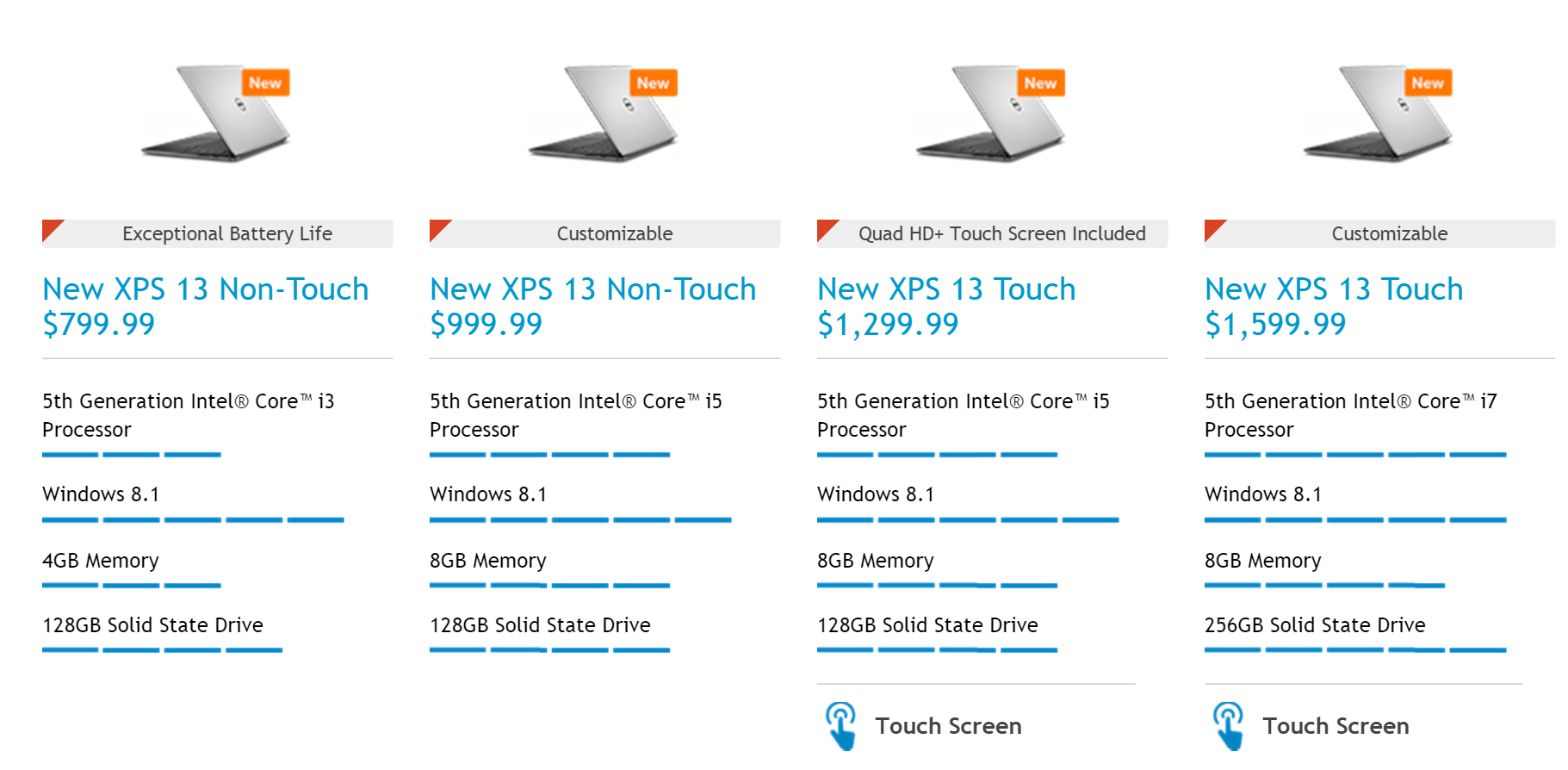
Microsoft and Dell are also selling other versions with beefier specs, including more storage, more RAM and QHD+ (3200 x 1800) Infinity touch display. All in all, there are five versions available to order. They range from an affordable $799 to the spec'd out $1,949.99 option with Windows 8.1 Pro, Intel Core i7, 8G of RAM and a 512 GB SSD.
Let's take a closer look at the $899 version's specifications.

Dell XPS 13 ($899)
- 5th Generation Intel Core i5-5200U Processor (3M Cache, up to 2.70 GHz)
- Intel HD Graphics 5500
- 4 GB of RAM
- 128 GB SSD (88 GB available)
- 13.3-inch Full HD (1080p) non-touch Infinity Display
- 2.6 pounds
- 15 hours of battery life
- USB 3.0 x2
- Mini display port
- Kensington lock
- Full SD card reader
For $899, I consider this a superb value. Keep in mind that every version of the new Dell XPS 13 has the same body, just different internals. This sameness means that even the $799 version looks exactly the same as the $1949 one, except for the display.

Broadwell Core i5 is fantastic (so far)
First impressions of the new Intel processor are splendid. For one, it runs exceptionally quiet. Even running a 1080P YouTube video or streaming Netflix, the fan barely kicked on, and the device scarcely got warm. Video playback was flawless at 1080P with no stuttering.
Get the Windows Central Newsletter
All the latest news, reviews, and guides for Windows and Xbox diehards.
I have used a lot of processor over the years, and if I had to place where this one feels, it would fall right in between the 4th generation Haswell Core i5 and Core i7. If there were a Haswell Core i6, this would be it.
Of course, I need to do actual benchmarks, but in just using Windows 8.1 to run some media, it feels very responsive. The new Broadwell chip is leaving a much better impression than the underpowered Core M found in the Yoga 3 Pro. Low heat, quiet fan, and presumably better battery life. Speaking of…

Battery life
Dell claims that this version of their Ultrabook can reach 15 hours of usage. Like all battery estimates, I think this is on the high-end of the spectrum. Lenovo also promised huge battery life gains with the Core M in the Yoga 3 Pro, but after I and others had called them out they revised the stat, so I remain skeptical.
It is too early for me to have any solid figures for battery life. After all, I have only had it for hours now. Still, I do think this can easily get over 10 hours of real, honest usage. I am sure if you put the laptop into Battery Saver mode, dim the display, etc. you can probably get much more.
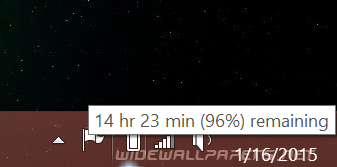
Right now, my XPS 13 is reading at 96% battery life (Balanced Mode), and the estimate is 14 hours and 23 minutes left. Of course, this is just being on, idling at about 30% screen brightness. Still, that is a very high estimate, and I do not think Dell was puffing up the number too much here. Approximations vary considerably though depending on what is being done, so formal tests need to be performed. For instance, it dropped down to around 8 hours with increased screen brightness and at 94% battery life but bounced up to over 12 hours a few minutes later.
Should I be disappointed? Definitely not. I have yet to see any Haswell laptops get over 10 hours of life. Even my Core i7 Surface Pro 3 can only get maybe 5 hours. If I can get 10 or 11 hours of regular usage out of this laptop, well, that is a win in my book.

Fan
Super quiet, barely audible. Rarely kicks on for ordinary usage, at least so far. Quieter than the Yoga 3 Pro with a Core M. The Dell XPS 13 also seem to stay very cool.

Display (or OMG it is not a touchscreen!)
How am I coping with the XPS 13 being non-touch? Honestly, it is not that bad. Windows 8.1 has some great tricks to get to those Charms, including right swipe on the touchpad or just point the mouse cursor to the upper right corner. I also use a 27-inch Dell XPS 27, and I never touch the gorgeous display. In other words, while touch is an excellent option for Windows 8.1, it is just that an option.
In terms of resolution, the Full HD 1080p display at 13.3-inches, is fine by me. The QHD+ touch version is a stunner, no doubt, but you have to factor in the increased price and the decreased battery life to see if it matters to you. Nothing is free in this world, and some people want the longer battery life. Kudos to Dell for giving people the option.
The non-touch version is matte, for what it is worth whereas the touch version is glossy.
Brightness is on the high end and is rated at 400 nits. Although the XPS 13 is not the brightest out there, I often find myself keeping it at 50% in well-lit room. I do err on the dimmer side though, so take it for what it is worth. I would not describe this display as dim.
I see no obvious light leakage either and the screen, made by Sharp, looks to be very evenly lit. Overall, I like it a lot.
Oh and that Infinity thing aka the super thin bezel? It rocks. Watching video is almost weird, as the edges of the character feel like they are going to spill off of the display. I mean this all in a good way. It is eye candy.

Trackpad and keyboard
The Dell XPS 13 ships with Microsoft's Precision Touchpad. In a nutshell, this is an initiative started by Microsoft in 2013 to take over gestures, finger tracking, etc. from third party manufacturers. In theory, this gives users a unified experience that matches what Microsoft considers to be ideal for using Windows 8.1.
Here, the XPS 13 is a winner. It is a rather large area that clicks evenly on the lower half. Gestures for Windows 8.1 work very well, including pinch-to-zoom and scrolling. It is pretty great.
The keyboard is also exquisite. The key travel is on the low-end but not in a bad way. The keys are backlight, and there is no "coil whine" (Dell assured me that that problem was addressed awhile ago, and it was due to a faulty third-party supplier). I like the size of the keys and the way it all feels, so I surmise I will have no issues using this for heavy writing.

Front camera
Yes, the Dell XPS 13 does have a front-facing camera in spite of its super thin bezel. Dell solves this by putting the camera on the lower left of the display. Odd? Yes, but it works decently, and the quality of the camera is one of the better ones that I have used.
Sure, the angle is odd and can you see your hands sometimes, but since many of you assumed this did not even have a camera, I consider it a bonus.

Miscellaneous
When it comes to the Wi-Fi I have had no issues. I pulled down 73.07 Mbps and uploaded at 72.37 Mbps, which is equivalent to being plugged into the router.
Speakers, located on near the front on the sides, are superb. Crisp, loud and well balanced.
Build quality of the Ultrabook is just excellent. The outside of the device is metal with carbon fiber lining the inside with soft-touch paint for your palms. I was happy with the previous XPS design but I consider the 2015 version superior in every way.
The Dell XPS 13 is just gorgeous and for $899, this is likely the nicest Ultrabook you can buy.
Wrap up
I have the Core i7 version with QHD+ on order from Dell, but I want to be clear: this $899 version is pretty kick ass. In fact, I have no issue in using this as a daily machine and will be using it extensively for the next week. I do plan to use it for when I travel to Redmond next week, so that can be a real road test.
Although having a Core i7, QHD+ Touch display, 8 GB of RAM and more storage is excellent, I do not feel as compelled to buy one for my needs. Considering that machine is surely going to get less battery life, you do have to consider your options wisely. The 1080P Infinity Display and 5th generation Core i5 though is already a winner but let's see how it holds up.
Later this month, when the high-end version shows up I'll do a comparison between the two. Stay tuned.

Daniel Rubino is the Editor-in-chief of Windows Central. He is also the head reviewer, podcast co-host, and analyst. He has been covering Microsoft since 2007 when this site was called WMExperts (and later Windows Phone Central). His interests include Windows, laptops, next-gen computing, and wearable tech. He has reviewed laptops for over 10 years and is particularly fond of 2-in-1 convertibles, Arm64 processors, new form factors, and thin-and-light PCs. Before all this tech stuff, he worked on a Ph.D. in linguistics, performed polysomnographs in NYC, and was a motion-picture operator for 17 years.
