myAT&T Windows Phone app updated, gets a nice face lift

While AT&T is sailing into rough waters with the recent signs that the Nokia Lumia 1520 could be scaled back, the wireless provider has moved in a positive direction with their myAT&T Windows Phone app.
The app that gives you access to your AT&T Wireless account was updated yesterday to version 3.0 and while there doesn't appear to be any new features (no change log), the design and layout has noticeably changed. The new version is pictured above to the left and the previous version to the right.
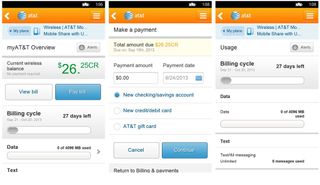
The layout has changed to resemble more of the look the myAT&T website has along with wide Live Tile support. Key features appear to stay the same and include:
- View and pay your bill (Adobe® Reader Required)
- View wireless voice, text, and data usage
- Trouble logging in? Recover your User ID and reset your password
- View U-verse® voice and television usage
- Add or remove wireless account services
- Review wireless rate plan details
- Enroll and manage paperless billing
- Set up and manage AutoPay
- Reset your wireless voicemail password
- Manage stored payment profiles
- Account and usage alerts for wireless accounts
- Find AT&T store locations and schedule appointments
The myAT&T app is a handy way to check up on your usage, billing and other account features. It's a free app that you can find here in the AT&T Featured section of the Windows Phone Store. If you've noticed anything new, feel free to sound off in the comments below.
Thanks, everyone, for the tips!

Get the Windows Central Newsletter
All the latest news, reviews, and guides for Windows and Xbox diehards.
George is the Reviews Editor at Windows Central, concentrating on Windows 10 PC and Mobile apps. He's been a supporter of the platform since the days of Windows CE and uses his current Windows 10 Mobile phone daily to keep up with life and enjoy a game during down time.
