Microsoft updates Sway presentation tools by letting others collaborate on projects
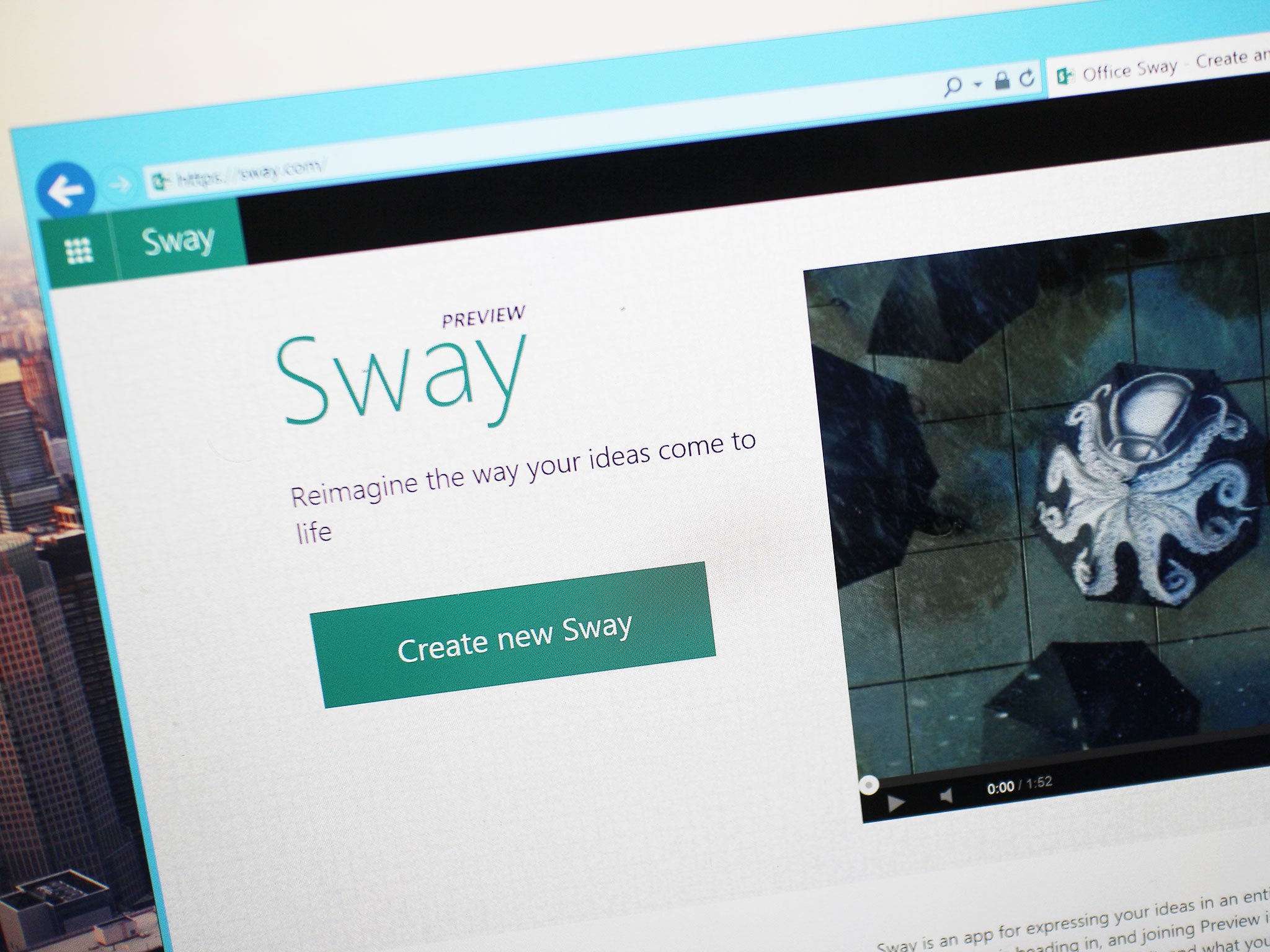
Microsoft has updated its Sway web-based multimedia presentation tools yet again. With this update, any project created in Sway can now be edited by more than one person.
Microsoft says:
Whatever you want to make, it's easy to create and edit Sways with other people. Simply share an edit link with anyone you'd like to work with. When your family, friends, classmates or colleagues click the link and log in, your Sway will show up on their "My Sways" page, too (with an icon indicating it's a shared Sway to help you all stay organized). They can edit the Sway just as you can—and at the same exact time as well. As always with Sway, your work is saved automatically as you go along.
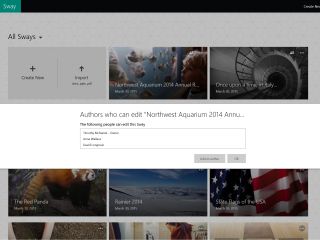
The update allows Sway creators to keep track of what other authors are working on their project, along with which sections of the presentation they are editing. Any editing permissions can also be revoked if need be by the original author of the Sway document. Microsoft is also rolling out a way to create a quick copy of any Sway project for situations such as making a basic template of a report that others can change if they don't wish to start from scratch.
Source: Microsoft
Get the Windows Central Newsletter
All the latest news, reviews, and guides for Windows and Xbox diehards.
