Windows 10 build 10056 unveils updated MSN apps with new UI and vertical scrolling
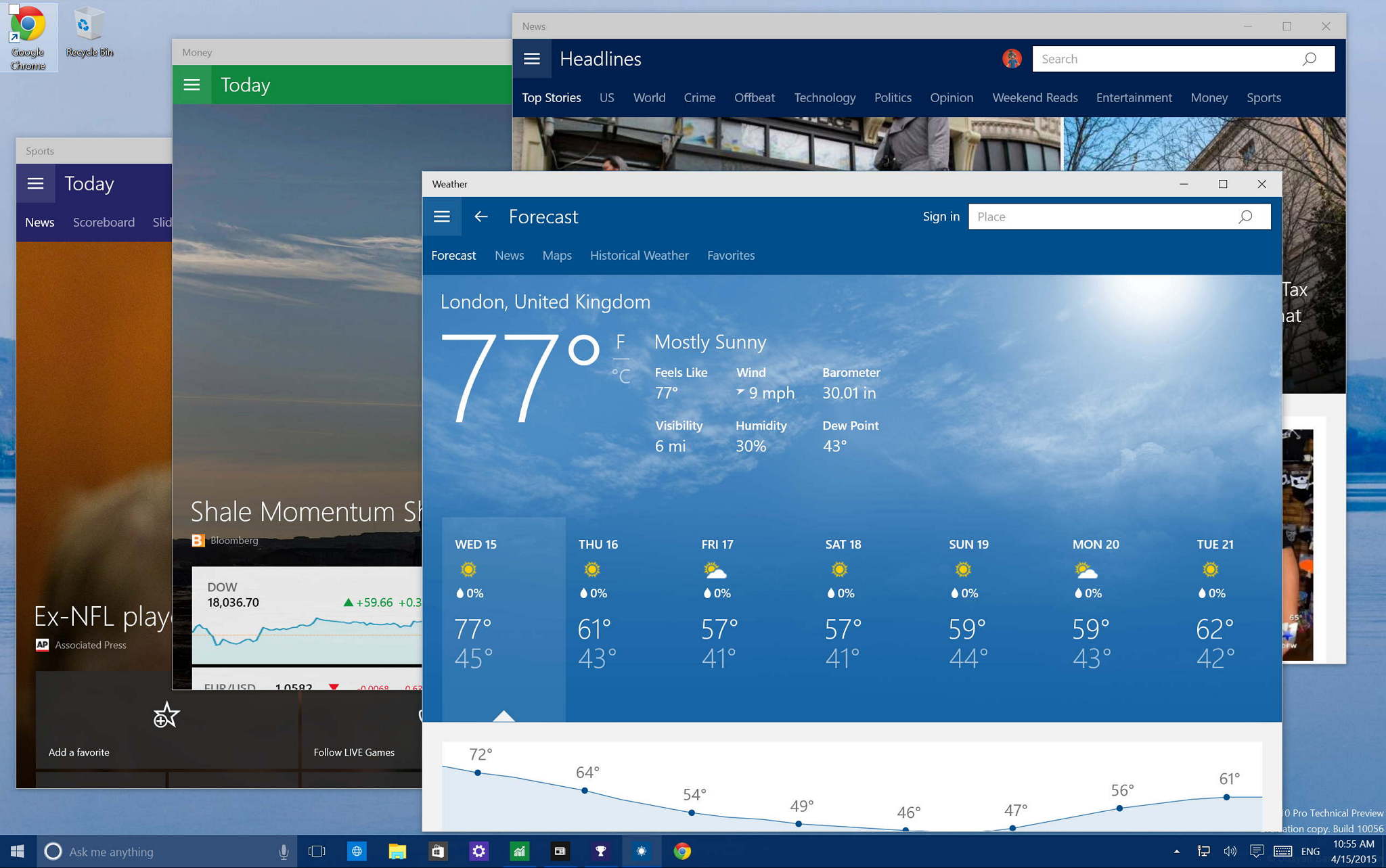
While the latest official release of Windows 10 Technical Preview still stuck in build 10049, a new preview of the operating system (build 10056) recently leaked onto the web. This release of the OS unveiled a number of changes, improvements and updated apps including a new Weather app.
Additionally, Microsoft is also including new redesigned version of its Sports, Money, and News apps (now called MSN Apps).
All these new apps are universal, which means that they run on PCs, tablets, and phones. All the new MSN apps introduce a fresh new design. Microsoft is also changing the scrolling to a traditional vertical orientation (moving away from the awkward horizontal scrolling that only made sense on tablets).
Let's have a look as to what's new in these apps for Windows 10:
Sports
Interesting enough all the new apps share a similar look and feel to the same sections in MSN.com. When launching Sports, you will see the top featured article front and center and access to the different sections. Scrolling down the page, you'll find all the latest article arrange on a Pinterest's like grid.
The new MSN Sports app also features a Scoreboard, Slideshows, and Videos section. In addition, you can do pretty much everything you were able to do before, like follow your favorites sports teams, read statistics, and more. Also, clicking the hamburger menu button in the top-left corner of the app will the you access to settings and list of your favorite teams.
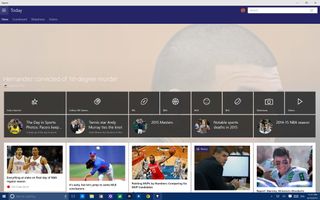


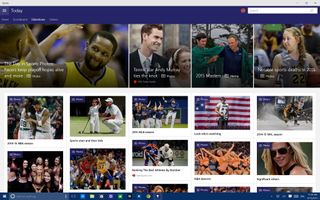
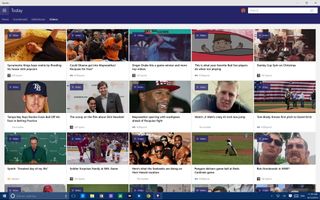
Money
Money for Windows 10 also features a main finance article when you first open the app. Unlike the Sports app, MSN Money does not feature a top menu with different sections; instead, you have to click the hamburger menu button to see a listing of what is available to you. For example, Market data, which currently is not available, Watchlist, News, Personal Finance, Currencies, Mortgage Calculator, World Markets, and access to Settings, which at this time is very limited on all the apps.
Get the Windows Central Newsletter
All the latest news, reviews, and guides for Windows and Xbox diehards.
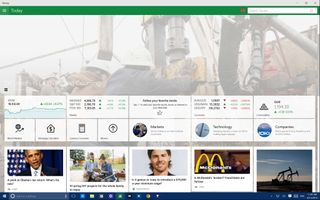
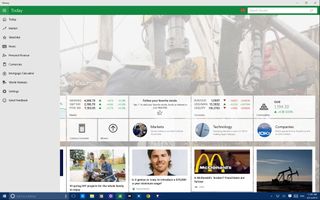
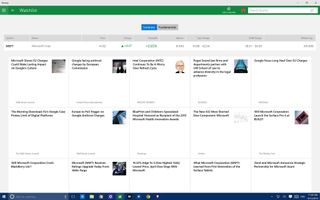
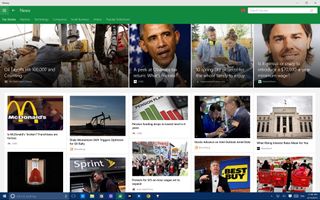
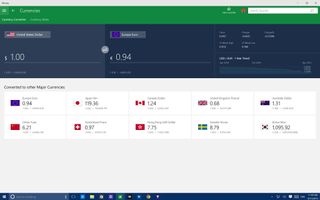
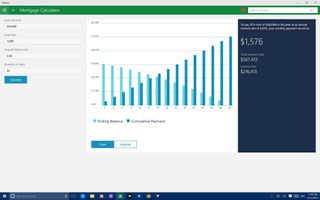
News
The News app for Windows 10 is a little different from the rest, when you launch the app you'll go directly to Headlines, and you'll see a listing of the top stories. Each section features the top four stories making headlines with a listing of the latest articles arranged on a Pinterest's like grid.
From the menu, you can access other areas, such as Topics. There you can make a list of your interests, Local for local news, and Videos that look the same as the Sports' Videos section.
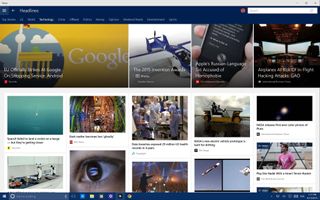
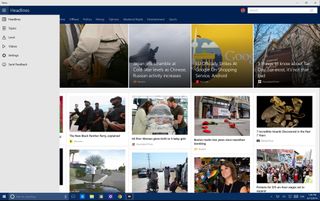
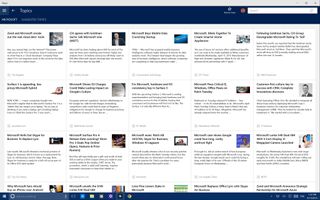
Weather
The Weather app is perhaps the MSN app that received the most changes, including a fresh new design. Like the rest of the apps above, the content can be scrolled vertically. The new MSN Weather app also features a main Forecast section as well as one for News, and a Maps, Historical Weather, and Favorites area, which aren't yet available.
(Note: Although we have seen the Weather app in previous posts, I wanted to include it in this list as it part of the MSN apps group.)
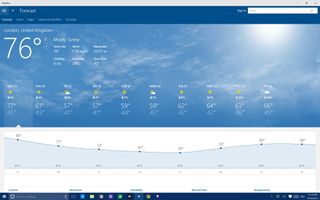
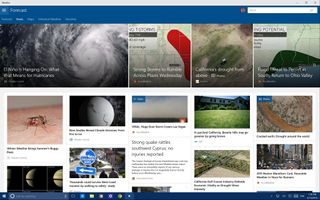
Wrapping it up
Even though these new universal MSN apps are an early version of what is to come, they already are an improvement from the same apps we have been using in Windows 8.1. The UI has a modern look and matches the elements Microsoft is implementing in Windows 10. Despite many people not liking the new hamburger menu, the new UX choice is very useful, I even like the back button that appears whenever you access a new section.
Weather, News, Sports and Money have been spotted in Windows 10 Technical Preview build 10056. This version of the OS is not available to the public, and for those wondering the Health & Fitness and Food & Drink apps remain the same for now. Nonetheless, we can certainly expect these apps to get updated in the future.
How do you like the new MSN apps for Windows 10? Leave us your thoughts in the comments below.
Mauro Huculak has been a Windows How-To Expert contributor for WindowsCentral.com for nearly a decade and has over 15 years of experience writing comprehensive guides. He also has an IT background and has achieved different professional certifications from Microsoft, Cisco, VMware, and CompTIA. He has been recognized as a Microsoft MVP for many years.
